Samsung Chromebook (XE303) Review: Testing ARM's Cortex A15
by Anand Lal Shimpi on October 31, 2012 9:00 AM ESTFinal Words
The move to ARM doesn't fundamentally change the performance or usability of the Chromebook. It's still a slow (relative to more expensive notebooks), limited use notebook. That's not necessarily a bad thing, but you need to be aware of what you're getting into with this thing.
The display is functional but not very good. Build quality is decent but the new Chromebook is still a plastic notebook. Thankfully the keyboard and trackpad are both pretty decent.
For a basic web browsing and glorified typewriter platform, the Chromebook really does get the job done. It's a very focused, simple device that serves its purpose well. I don't know how big the Chromebook niche is, but Google has targeted it very well. At $249 if you need a physical keyboard and only need basic web browsing support, I don't know that there's a better solution. As an almost-disposable notebook for writing and browsing the web, I'm happy with the Chromebook. Good ultraportables are much more expensive, and even low cost PCs don't come with any sort of solid state storage. Admittedly the eMMC solution in the Chromebook isn't setting any records, but it does deliver consistent IO performance which is more than I can say for a cheap 5400 RPM 2.5" hard drive.
Ultimately the Chromebook puts pressure on the traditional PC notebook ecosystem from below. Tablets have been doing that for a while but they are a physically different form factor. For those who still want a traditional notebook form factor, there hasn't been much low-cost competition. The Chromebook applies a good amount of pressure there. Compared to a $1000 notebook, the Chromebook's display isn't great but move down into the $500 - $700 range and it doesn't look all that bad thanks to many PC makers failing to invest in good quality panels. If a $249 Chromebook delivers a competitive keyboard, trackpad, display resolution and quality experience to your $499 PC notebook, it's time for a change. With Apple pushing at the top and Google working the bottom, the hope is that the entire PC notebook stack gets better.
On the SoC side, our first look at ARM's Cortex A15 is quite positive from a performance standpoint. I'm still not convinced on its power consumption for smartphone use (big.LITTLE must exist for a reason) but from a performance standpoint, it's going to make current smartphone/tablet SoCs feel very slow. And that's something we can all look forward to in 2013.


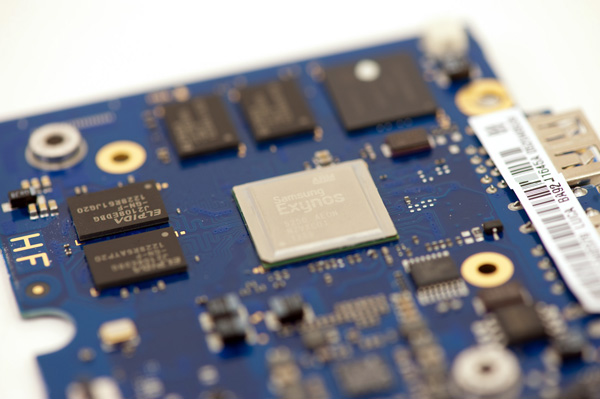









149 Comments
View All Comments
TrackSmart - Wednesday, October 31, 2012 - link
I think netbooks are the more obvious comparison. You can buy Intel/AMD powered netbooks running Windows/Linux for $200 and up. The "better" choice depends on just how basic your computing needs are and how much you can live with a cloud-based operating system.Krysto - Thursday, November 1, 2012 - link
Browsing on them will be much slower, especially on those single core ones that cost $200. I know because I've used one. Single core Atom browsing on a netbook is excruciatingly painful. Plus, I believe I saw in a Cnet review that this Chromebook has higher performance in browsing than IE9 with a Core 2 Quad. That's not a very fair comparison because it used IE9, but still.TrackSmart - Thursday, November 1, 2012 - link
I wasn't advocating one or the other, just pointing out the obvious comparison is not between used laptops and chromebooks, but between chromebooks and other "netbook-like" laptops.It's a tradeoff between running a lightweight, but very limited operating system (Chrome) or a heavier but full-featured and mature operating system (Windows or Linux). Performance versus greater availability of features and software.
I've also used single core atom netbooks and found them painfully slow. I haven't used the newer dual core Atom or dual core AMD-based netbooks that are more common these days. I'm guessing they are similarly painful, given that single-threaded performance is the major limitation for light workloads.
Jumangi - Wednesday, October 31, 2012 - link
Chromebook...a "solutiion" still in search for a problem/market to serve.Peroxyde - Wednesday, October 31, 2012 - link
Can you please clarify how the Chromebook perform the following tasks in offline mode?1. Can I work and save documents when not connected to the Internet?
2. Is it possible to play music or video files stored on the SD Cards? What media formats are supported? (MP3, MP4, MKV?)
3. Can the Chromebook access media files over the LAN, via DLNA client or SAMBA shares?
Thanks in advance for any help.
FormulaRedline - Wednesday, October 31, 2012 - link
I'm also interested in this. The review doesn't seem to go at all into the required internet connection and how this affects functionality. Unfortunately, we don't yet live in a world with free WiFi everywhere.Selden - Wednesday, October 31, 2012 - link
Offline YESA/V YES (but not all formats)
Samba NO
ddy - Saturday, November 17, 2012 - link
I want to ask if there is smb, already using the Samsung ARM Chromebook. I have a performance issue on working with Google docs. As you asked about the documents, I wanted to be involved.It is not that sensitive to respond, neither on-line nor offline. Does any of you have a similar problem??
Thanks in advance.
StormyParis - Wednesday, October 31, 2012 - link
Nice review, thanks.I'd have liked more info about offline use though. Even if I'm online most of the time, it's very important that i can also be productive, and entertained, while offline.
prophet001 - Wednesday, October 31, 2012 - link
The ultimate digital pick-pocket.