Samsung Chromebook (XE303) Review: Testing ARM's Cortex A15
by Anand Lal Shimpi on October 31, 2012 9:00 AM ESTUser Experience & Usability
Similar to our performance analysis in the Surface review, there are really two sides to the performance of a Chromebook. There's the user experience as well as what the underlying hardware is capable of. I'll start with the user experience.
Chromebooks have never been all that robust when it comes to user experience. When Google first announced them they didn't even support mounting USB storage, although that has since been rectified. Although Google may have grand visions for where Chrome OS could go, today it serves one real purpose: to provide an affordable platform for a good web experience free of viruses and malware. To that end, the new Chromebook accomplishes its goal fairly well - as did the devices that came before it.
Chrome tends to be my favorite browser, and the experience maps fairly well the Chromebook platform. Web pages render properly and quickly (given the hardware that is). Compatibility isn't an issue. Everything just seems to work.
Obviously a major selling point of Chrome OS is that the web now allows for many content rich applications to be delivered directly in the browser rather than through a standalone executable. Google helps give access to these applications through the Chrome Web Store, although it's important to note that not all of them will run on the ARM based Chromebook (nor is there a good listing of those that will/won't run). The apps themselves vary in type from simple games to productivity tools. Many are quite functional, but the performance just isn't very good compared to a $500 tablet or even a $500 PC.
Technically the Chromebook can do a lot, but for anything other than browsing, YouTube and Google docs use I wouldn't get my hopes up. The heavier apps just don't run smoothly on the platform. Even web browsing isn't what I'd consider fast, but it's still acceptable. To put things in perspective, I got a performance warning trying to play Cut the Rope on the new Chromebook. Stability can also be a problem. Try to deviate too much from normal web browsing and you'll be greeted with long pauses and even system locks. For example, while testing WebGL performance on the new Chromebook I had to power cycle the machine after the browser became unresponsive. Normal web browsing is fine though.
There are other annoyances that aren't strictly performance related. For example, Netflix streaming won't work on the new Chromebook. Although image browsing support is native to the OS, there's no support for RAW camera files from a DSLR.
For the basic necessities however, the Chromebook does embody the fast enough computing concept. I researched, wrote and did almost all of my work while preparing this review on the Chromebook and generally found the experience acceptable. Other features like Pandora worked just fine (although I'd occasionally get hiccups in music playback if I loaded a particularly complex page). Whenever I'd switch back to my Ivy Bridge notebook I'd really appreciate the extra speed, but for writing and web browsing duties the Chromebook got the job done. Had Chrome OS been built around a lesser browser I don't think I would be as positive about the experience.


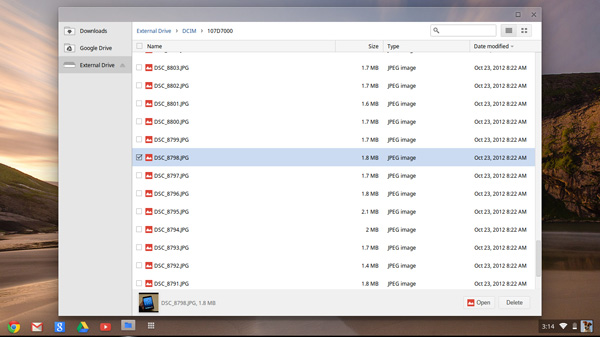
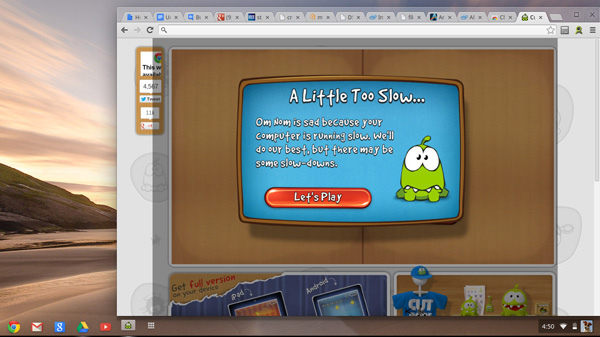








149 Comments
View All Comments
Krysto - Thursday, November 1, 2012 - link
Which is going to be another year, by which point Android tablets will be on to the next-gen hardware.name99 - Sunday, November 4, 2012 - link
You have an odd definition of awesome."The display is functional but not very good. Build quality is decent but the new Chromebook is still a plastic notebook. Thankfully the keyboard and trackpad are both pretty decent."
Add in HDMI that doesn't work, a weird slot that isn't connected to anything, and the various other hassles described and I'm not sure exactly what the awesome here is.
Andhaka - Wednesday, October 31, 2012 - link
Seems a nice machine on paper, but I don't really know how much I would trust an "always online" Google machine with my data.Seems too much of a trade off.
Cheers
coder543 - Wednesday, October 31, 2012 - link
Because I'm sure that your secrets are personally being observed by Google since they're just ever so valuable. That's the only reasonable line of reasoning./sarcasm
They're just happy to make advertising revenue off of you, and since you'll likely use Google from whatever machine you have, it won't make much difference to not use this one. Also consider that if you were doing something highly sensitive, you could always walk over and turn on your computer, assuming you trust it, especially if you have Windows. I'd be less inclined to trust the good will of the parasites lurking around on there.
coder543 - Wednesday, October 31, 2012 - link
turn on your regular* computer/typo fixed
Andhaka - Wednesday, October 31, 2012 - link
Actually I work with a lot of NDA stuff (translations mostly) so yes, I really have a lot of secret stuff on my computer. ;) And believe me when I say I don't use google for ANYTHING on my work related projects. :)And the problem is not google per se, but having a machine that's not really usable if not online. I'm not sure, but I think there's no choice for editing text apart from Google Docs?
This is not an objective opinion. It's rather my personal view of this kind of machines. I'd like a super lightweight portable laptop, but not one that's tied hands and feet to an online service.
Just MY two cents. :)
jamyryals - Wednesday, October 31, 2012 - link
I'm pretty sure they support offline Google docs using a local disc cache. Still though, I'm pretty sure we are not the target for this platform.Andhaka - Wednesday, October 31, 2012 - link
Exactly what I was saying. For my kind of work it's not a viable solution. :)chrnochime - Wednesday, October 31, 2012 - link
So what do you use at work instead of Google then? Curious because AFAIK all other search engines do the same as Google...Andhaka - Wednesday, October 31, 2012 - link
That's the point. For really important NDA stuff we don't use search engines, AT ALL. :)I can connect to a company server with extensive documentation to serch for specific infromation on the project I'm working on (usually given to us by the committent), but I cannot really access Google or Bing and search for things i need.
For lesser project we use a company issued google profile for searches but no online document manipolation is allowed, meaning no Google Docs, Office Online, Dropbox, iCloud or anything similar. We have company online storage and we use VPN connections with tokens to generate the cyphers needed to connect. I cannot even send work files via email even if our email server is phisically based in our campus. :)
They take security very seriously where I work. ;)
Cheers