Microsoft Releases Windows 8 & Windows RT
by Ryan Smith on October 26, 2012 3:00 AM ESTJust over a year after first introducing Windows 8 and Windows RT to the press at their BUILD conference, the run-up to the launch of Windows 8 and Windows RT has reached its end. In what’s certain to be the most significant Windows release for Microsoft since Windows Vista – and likely also the most polarizing – Windows 8 and Windows RT are officially being released to the public today. With this launch Microsoft is looking to make their mark on the surge in popularity in tablets over the last couple of years, while leaving another mark on their users with the most significant UI overhaul since Windows 95.
For users looking to jump into Windows 8 and Windows RT, there will be several ways to get it. First and foremost of course is to buy a new device – be it a PC or a tablet – with Windows preinstalled. All of Microsoft’s major retail partners will have swapped out their Windows 7 system inventory for Windows 8 inventory, and will begin selling systems pre-loaded with Windows 8/RT today.
On that note, a few of Micrsoft’s retail partners will have various Windows 8 promotions going on. The highlight of which will almost certainly be Intel’s: “Trade In/Trade Up– Bring in a working laptop (any PC as long as it can power on) and get at least $100 towards a new Intel-Inspired Ultrabook.” We don’t have any additional information on this offer at this time, so be sure to check Microsoft’s website for more details.
| Windows 8 SKUs | ||||||||
| Windows 8 Upgrade | Windows 7/Vista/XP Upgrade | Full Version | Price | |||||
| Windows 8 Pro Pack | X | - | - | $69 | ||||
| Windows 8 Pro Upgrade (Boxed) | - | X | - | $69 | ||||
| Windows 8 Pro Upgrade (Download) | - | X | - | $39 | ||||
| Windows 8 (Core) OEM | - | - | X | $99 | ||||
| Windows 8 Professional OEM | - | - | X | $139 | ||||
Meanwhile for those of you partaking in self-installs, Microsoft’s promotional pricing for Windows 8 upgrades will be continuing until January 31st of 2013. To that end, the previously mentioned pre-orders have already begun shipping from some e-tailers for delivery today. This goes for both the upgrade and full editions. Retailers will also start selling boxed copies of the upgrade editions of Windows 8, while specialty retailers (e.g. Microcenter) are also expected to be carrying full editions.
Of course the real option just about everyone has been waiting for is the download option directly through Microsoft, which should be active by the time this post goes live. Microsoft will be selling Windows 8 Pro upgrades for $39.99, some $30 (43%) below the retail boxed price. Furthermore Microsoft has put up a handy upgrade FAQ that spells out just how the process is working; the downloadable upgrade will be a purchase available in Microsoft’s upgrade assistant, with the assistant being responsible for downloading and running the Windows installer.
Importantly, the assistant has the option to back up the Windows installer to either a USB drive or an ISO, so it will be possible to keep the installer for future re-use (reformats and the like). Also of note, the $15 upgrade offer for recent PC buyers will work the same way, with buyers effectively getting the same upgrade package at a cheaper price.
All Windows 8 buyers will also want to pay attention to Microsoft’s free Windows Pro Media Center Pack option. As you may recall, Microsoft is stripping out Windows’ built-in DVD playback and Media Center functionality from Windows 8, and placing it in to a separate Media Center Pack. In order to ease the transition, as part of their promotional pricing Microsoft will be giving away the Media Center Pack for free until the end of January, so Windows 8 Pro users will want to be sure to hop on that offer before it expires.
Finally, for our coverage of Windows 8/RT, we have broken it up into several pieces. For Windows RT coverage we have reviews of Microsoft’s Surface, their in-house ARM-based tablet, along with Asus’s VivoTab RT. We also have a dedicated Windows RT review that focuses on the complete Windows RT experience from a tablet perspective. Meanwhile for Windows 8 and the x86 laptop/desktop experience, we will have our traditional performance guide up later today, so be sure to stay tuned for that.
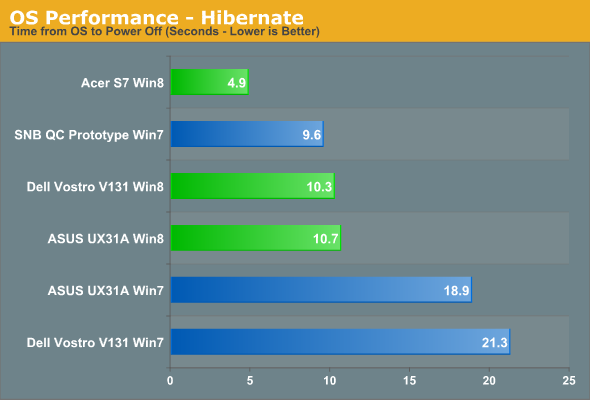
Source: Microsoft











63 Comments
View All Comments
dijuremo - Friday, October 26, 2012 - link
So still why do I have to buy them one at a time...Furthermore, the free WMC update is nowhere to be seen. Everyone who has updated and requested keys has not gotten them... So you pay you loose, would have been better off getting it the other way...
CaedenV - Friday, October 26, 2012 - link
So Microcenter has a deal right now for win8 upgrade disc for $38 ($41.41 after taxes) instead of charging the full $70. When I opened it up I was very happy to find that is has both the 32 and 64bit discs inside, so when I get around to upgrading my other computers I can just purchase licences online, and then reuse the discs to install 32bit on my netbooks, and 64bit on the desktop. Much simpler than fiddling with the download managers, and then transferring it to a USB or DVD for install. Again... not worth the extra $30 for the 'privileged' of getting a disc compared to a DL, but if you happen to have a Microcenter nearby it is a deal you do not want to pass up.Plus, MS is giving the media center (DVD playback functionality for WMP) for free to users who purchase before January. So that is another $20-30 saved.
In short, if you have any chance of upgrading, you will want to do it now before everything gets expensive, because Win8 (as much as I happen to like it), is not worth the $140 you need to purchase it outright, or the $70 for the upgrade package.
Topweasel - Friday, October 26, 2012 - link
*In short, if you have any chance of upgrading, you will want to do it now before everything gets expensive, because Win8 (as much as I happen to like it), is not worth the $140 you need to purchase it outright, or the $70 for the upgrade package.*That is some niave thinking. A.) That price is the Pro version. B.) It's an operating system, you know the one thing that allows you to do everything else on your system C.) That is the cheapest a full legal retail license of a MS OS yet. D.) That's the price of the most feature rich version, of the latest MS OS, with the most compatibility with applications people use.
I am all for people not wanting to use Win8 because they like 7 better. But 8 at $140 for pro is worth it, if you need a full license copy. Whether or not you yourself would be willing to pay that amount. For most people the $40 dollar version is going to cover them for a long time.
imaheadcase - Friday, October 26, 2012 - link
Great OS for tablet/smartphone. Terrible for desktop users.A couple guildies got it, first thing they did was make desktop look like win 7. That is a great sign considering they are in college, the core market for MS. lol
I say a couple guildies, this certainly does not have anyone running out to get it like win 7 did with everyone I play with. Most people did not even know win 8 was close to release because did not hear anything noteworthy about it.
rabidkevin - Saturday, October 27, 2012 - link
That sounds like an opinion of someone who hasn't used the OS yet! Honestly, if you dont want to use metro apps, the ONLY difference is the start menu is now full screen rather than a small window. The desktop already looks like win7, there is nothing else you need to tweak to revert any changes. The start screen is by far much more functional than the start menu was. Then you have the added bonus of using metro apps if you so desire.augiem - Saturday, October 27, 2012 - link
Unless you have 988 items in your start menu like me and can't remember them all by name to type.rabidkevin - Saturday, October 27, 2012 - link
988? I find it hard to believe you have anywhere near that many applications installed on your computer. But the start screen has plenty of space to store tons of application shortcuts. And if you insist on having a start menu then get classic shell and you can have your tree style structures shortcuts again.augiem - Sunday, October 28, 2012 - link
I make my living from my PC. Most applications include 5 or more items in their folders. And yes, I did a dir /s on my start menu tree a few months ago and it was 988. It's more now actually. And in Windows 8 under all apps, they'll all show up as a gigantic mess of icons stretching out to infinity. Not my idea of good organization.Windows 8 doesn't provide any benefit to me. I do have it installed dual boot simply because I cannot develop Windows Store apps without VS 2012 and Win 8 installed.
mfergus - Friday, October 26, 2012 - link
I used the $40 upgrade on a win8 consumer preview install i was using. My question is how will I install it again if my hd dies and i have to reinstall the upgrade on a blank drive?dijuremo - Friday, October 26, 2012 - link
You did not make a copy of the installer? e.g. USB or ISO? If not, then look for the hidden folder C:\ESD. The files should be there in the machine where you downloaded it. Back that up and use it to create a USB keychain.