13-inch Retina MacBook Pro Review (Late 2012)
by Anand Lal Shimpi on November 13, 2012 2:53 AM ESTRetina Display: Scrolling & UI Performance
With the first Retina MacBook Pro I noticed UI performance in certain applications degraded considerably compared to previous, non-Retina MBPs. Browsing my Facebook news feed in Safari and scrolling down as well as just scrolling through a long email thread in Mail both caused frame rates to drop below 30 fps. Performing the same tests on my 2011 15-inch MBP yielded UI frame rates closer to 60 fps.
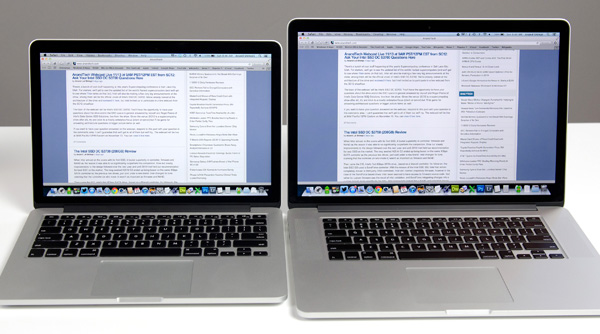
13-inch rMBP (left) vs. 15-inch rMBP (right)
The move to Mountain Lion improved UI performance, but it's still an issue. Switching between Retina and non-Retina MacBook Pros results in a very noticeable difference in UI frame rates, especially in problematic applications.
Apple does a lot of CPU and GPU work to make OS X look like OS X. Scaling the workload up from 1.76 million pixels to 4 and 5 million pixels creates additional work for both the CPU and GPU that neither chip vendor had planned on. Apple had to replace some fixed function code with general purpose CPU and GPU code to achieve consistent image quality in enabling Retina, which obviously has performance implications.
Next-generation GPUs should do a better job of driving these ultra high resolution displays, but today it looks like our biggest bottlenecks are software and single threaded CPU performance. In every situation where UI frame rate drops significantly on the rMBP, the offending application usually ends up consuming 100% of a single CPU core. This is true in Safari, Mail and other applications where I notice drops in scrolling frame rate.
The worst case performance I recorded on the 13-inch rMBP was 16 fps when scrolling in Safari with Facebook loaded at the 1440 x 900 scaled resolution setting. Minimum frame rate at the default best for Retina setting ended up being around 18 fps. It's distracting and a clear regression from other, non-Retina Macs. That's the lowest performance you see, but not everything falls into that range. Scrolling down the AnandTech front page for example happens at around 40 - 50 fps at the 1440 x 900 scaled resolution. Other animations will happen as high as 60 fps, although you typically notice when things are slow not when they're performing as expected.
The 13 I'm testing had demonstrably lower scrolling performance than my 15-inch rMBP, but I believe that has to do with the difference in CPU clocks more than anything else. My 13 uses a 2.5GHz Core i5 that can turbo up to 3.1GHz, while my 15 has a max single threaded turbo of 3.6GHz - an increase of 16%. There's also the fact that the 15-inch model features a quad-core CPU, leaving you with more idle cores in the event that you're actually doing more than just scrolling all day. I suspect the combination of these two things is why a lot of folks perceive the 15-inch rMBP to deliver faster UI performance.
The 15-inch model does have a discrete GPU, however I didn't notice a big performance difference in UI frame rates when I was on integrated vs. discrete graphics. I do believe that a lot of the present issues are related to Apple not GPU accelerating more of the drawing pipeline and as a result, single threaded CPU performance suffering under the load of 4 and 5MP displays. Intel (and AMD) design their CPUs for the types of workloads most of their customers will be running. The vast majority of the market isn't running OS X with 4MP+ panels. A lot of this is related to OS X itself, as you don't have the same scrolling issues under Windows. As we saw in our Surface review, simply making an application (or in this case, an OS) look a certain way can eat up a good amount of CPU time.
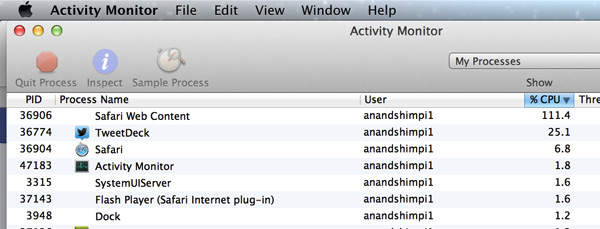
There's not much you can do here other than wait for faster hardware or buy the fastest CPU available on whatever system you're considering. Single threaded performance will scale linearly with CPU clock speed, so higher clocked CPUs should deliver smoother scrolling performance. Ultimately just scaling CPU clock is an inefficient way to solve the current UI frame rate issues. Future revisions of OS X will likely shift even more UI workload to the GPU, plus we'll see new microprocessor architectures that will perform better with these types of workloads as well. The only issue is I don't know when either of these things will happen. Haswell should bring a good increase in IPC and maybe even a slight increase in frequency, which will definitely help.
What we'll need however, without any significant changes to OS X is an outright doubling of single threaded CPU performance. In the worst case scenario that could mean that we won't see UI frame rate fixed for years. I doubt it'll be that long, if I had to guess I would say that Haswell will bring a good improvement and around the Broadwell (2014) timeframe is probably we'll see things really get better. I don't have intimate knowledge of Apple's OS X roadmap and I also don't know the instruction mix that's causing this behavior so I can't really say anything for certain, I'm just speculating.


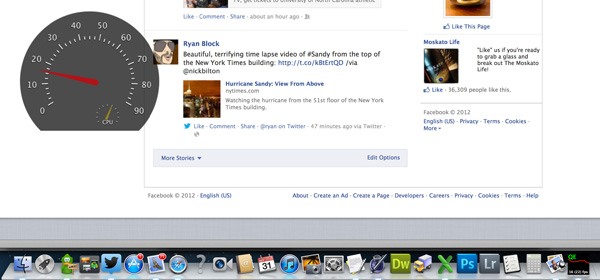
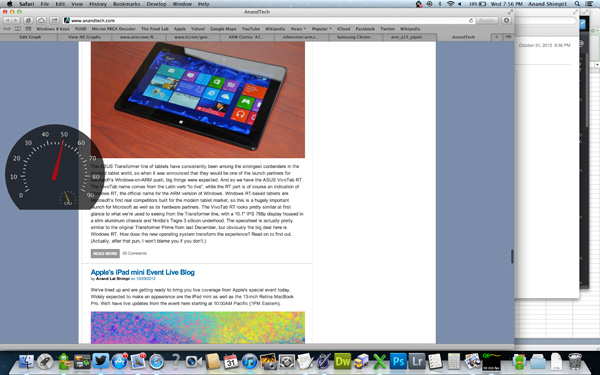








79 Comments
View All Comments
TEAMSWITCHER - Tuesday, November 20, 2012 - link
I'm not so sure....If you take a 13" MacBook Air and upgrade the specs with a 2.0GHz processor, 8 GB of ram, and a 256 GB Flash, you''ll spend $1699. You can order the entry level 13" MacBook Pro with Retina display from Mac Mall for $1630. Yes, the MacBook Air would have twice the flash storage, but the 13" Pro would have a Retina Display and slightly faster processor - plus an extra Thunderbolt port and HDMI port . If you consider the trade-offs, the 13" MacBook Pro is actually priced more-or-less the same.
If you're warehousing tons of data on your laptop 256 vs. 128 Gigabytes of flash isn't going to be much of an improvement. But if the Retina Display is more important to you, the 13" Pro is the way to go. It's kind of cool that Apple is offering much more in the way of choices right now than ever before.
BTW, I have a 13" MacBook Pro with Retina Display and it's easily the best laptop I have ever owned. The scrolling choppiness is noticeable, but far, far from unbearable. The screen really is a vast improvement over anything that has ever been offered in this size of laptop.
geok1ng - Tuesday, November 13, 2012 - link
Apples decision to glue the non-serviciable battery to the chassis has made the retina MBPs the worts case scenario in a long series of impronvingly unrecicleable products by Apple.The batterys are rated for 300 charges. That is about 2 years usage.
Since there is no easy or safe way to replace the abttery, these retina MBPs are destined to remain plugged toa charger for the remaining of their short life.
And it irks me no end that not a single reviewer outside IFixIt has pointed towards this major "it is not a bug, it is a feature".
The retina MBPs are the epithome of planned obsolescence, and shame on the reviewers who miss this crucial information.
tipoo - Wednesday, November 14, 2012 - link
"The batterys are rated for 300 charges"To be fair Apples batteries are rated to 1000 cycles due to some charging circuitry.
whiteonline - Tuesday, November 13, 2012 - link
As noted, the machine is a tradeoff.I originally purchased a 13 MBP in early 2011. Loved the size, but the screen resolution was unusable for me. So I wound up getting the high-res 15". What I really wanted was a high resolution 13" MacBook Pro.
And here it is.
It's not as powerful as the 15", but the portability compensates for that. Price....well, would have loved for it to be less. But I'm not going to find another 13" notebook with a super high 16x10 resolution screen anywhere.
Zodiark1593 - Tuesday, November 13, 2012 - link
Even though this sounds almost blasphemous, I wish both the rMBPs had the option for standard, high capacity HDDs as even a 512 MB SSD is way too small for me. I know there's always the external HDD, but extras like that, in my opinion, defeats the purpose of mobility more so than weight.phexac - Tuesday, November 13, 2012 - link
This actually includes a lot of programs, especially Microsoft office. Text is blurry and boxy at the same time and far inferior to a regular resolution computer. So yes, for the most basic tasks it works great. If you have to use any program not specifically designed for it (really most programs at this point in time) it's quite a poor experience. Go to the Apple store and fire up Office on this or the 15" version. You'll see the difference immediately.Due this shortage or properly optimized software, the retina macbooks remain a gimmick. I would actually like to one, but I do not consider them useable just yet. I will probably take a few years for software to fully catch up.
robco - Tuesday, November 13, 2012 - link
http://www.anandtech.com/show/6318/office-for-mac-...http://retinamacapps.com
The list just keeps growing. I think most app developers understand HiDPI displays are the future and are working on updates.
akdj - Thursday, November 15, 2012 - link
Not sure where you've heard or seen this---I'm using the MS suite; Excel, Word and Power Point. They don't look bad AT ALL!!! In fact, the text in Word/Excel is amazing--the UI isn't 'blurry' or 'boxy' period! I use them all day, everyday. Perhaps one of my latest MS updates fixed an earlier issue...as I've only had my 15" rMBP for about ten weeksAs well--I use the entire creative suite from Adobe: Premier, After Effects, PS, LR, Illustrator and In Design---Acrobat Pro as well. All. Perfectly. Usable...and unbelievably FAST on these computers!!! This pixelization, fuzzy, blocky/boxy embellishment is ridiculous--I've YET to find a professional app to be 'un-usable' or even bad enough to complain.
The WWW is a bit different. Lots of 'low rez' photos that're obviously not ready for the high resolution these monitors bring us---but it's coming, as are 'official' updates to premier software like MS & Adobe. In the mean time--I'm sure most will find them 'just fine'
Jeremy
just4U - Tuesday, November 13, 2012 - link
I was just looking at the cost of the one there and geez.. $1700 /w a dual core cpu and integrated graphics? That's insane... I don't care how good that 13" screen is.. It's simply not worth the price their asking.mike71 - Tuesday, November 13, 2012 - link
You forgot to mention since June 2012 Apple has quietly dropped the audio line-in from all non-15 inch models. So Macbook Air and 13 inch pro's do not feature the same combi audio input/output that existed in previous models. I can only think Apple did this to save a few pennies and increase profits.