13-inch Retina MacBook Pro Review (Late 2012)
by Anand Lal Shimpi on November 13, 2012 2:53 AM ESTUSB 3.0 Performance
The 13-inch rMBP features a slightly lower powered Platform Controller Hub (PCH) compared to the 15-inch model. While the 15-inch rMBP used Intel's HM77 chipset, the 13-inch model uses the QS77. The difference between the two is best summarized by the table below:
| Power Consumption Comparison | ||||
| HM77 | QS77 | |||
| TDP | 4.1W | 3.6W | ||
| Average Power | 1.22W | 1.15W | ||
| Package Size | 25x25mm | 22x22mm | ||
| USB Ports (USB 3.0) | 14 (4) | 14 (4) | ||
| PCIe 2.0 Lanes | 8 | 8 | ||
| SATA Ports (6Gbps) | 6 (2) | 6 (2) | ||
| VGA Out | Y | Y | ||
| LVDS Out | Y | Y | ||
| Smart Response Tech & RAID | Y | Y | ||
| vPro & Active Management Tech | N | Y | ||
| Small Business Advantage | Y | Y | ||
The QS77 features a slightly smaller package, and shaves off half a watt of TDP and 70mW of average power compared to the HM77. In the process you don't really lose anything either, in fact you gain some functionality: QS77 adds support for Intel's VT-d and TXT.
The downside is slightly higher cost per chip (+$6) but otherwise it's a net improvement, likely chosen to help deal with the smaller overall chassis volume and battery.
The QS77 chipset still supports up to four USB 3.0 ports, two of which are put to use by the 13-inch rMBP itself (one on each side of the chassis). I didn't have any USB 3 docks or enclosures with UASP support when I reviewed the 15-inch model, but I've since rectified that with the help of our friends over at HighPoint.
This is the RocketStor 5122B external USB 3.0 chassis:
The 5122B features two 3.5" SATA bays that can easily accept 2.5" drives (or a mixture of both). It's intended to be a quick backup solution, but I used it for a different purpose: to test maximum USB 3.0 throughput on the 13-inch rMBP.
The secret to the 5122B is that it has two dedicated USB 3.0 ports, one for each SATA connector. It makes cabling a bit of a mess, but it also gives you up to 10Gbps of peak, theoretical performance. In reality USB 3.0 is good for about 400 - 500MB/s (3.2Gbps - 4.0Gbps), making the 5122B sound a little less impressive but it should still be good enough to really showcase what Intel's QS77 can do inside the 13-inch rMBP.
I grabbed the two SSDs I had closest to me: Intel's SSD DC S3700 and Kingston's HyperX 3K, and filled both with (compressible) sequential writes. Combining both transfer rates, peak performance topped out at 706.8MB/s (average was 679MB/s).
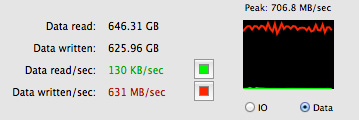
Two USB 3.0 drives transferring at the same time
I then created a software RAID-0 array in OS X and measured average performance of around 650MB/s. Peak performance remained just over 700MB/s. This isn't quite as good as what you can get with Thunderbolt and the implementation isn't nearly as clean, but it's a lot cheaper ($89 if you can find a 5122B in stock).
Finally supporting USB 3.0 is just a huge improvement over previous generation Macs.












79 Comments
View All Comments
James5mith - Tuesday, November 13, 2012 - link
One of the biggest advances the Windows OS made was moving from a strictly CPU driven windows management interface, to a GPU accelerated one. (Vista, Win7, Win8)It stopped things like the classic "trail of artifact windows" you could do when your old WindowsXP and earlier machines were bogged down. Since the desktop was drawn by the CPU, it wouldn't refresh properly until some CPU cycles were freed up.
Seems Apple did not learn from the past, and is now doomed to repeat it.
Ryan Smith - Tuesday, November 13, 2012 - link
Actually Apple introduced GPU accelerated window composition with Quartz Extreme nearly 10 years ago, a few years ahead of Microsoft.However there are several layers to GPU acceleration. The earliest solutions could do window composition on the GPU, but the contents of the windows themselves were still generated by the CPU. Since then both MS and Apple have been moving more and more of the workload on to the GPU as it makes sense to do so. But no one is 100% offloaded, so the CPU still plays a part and consequently can still be a bottleneck.
michal1980 - Tuesday, November 13, 2012 - link
The bias is strongsolipsism - Saturday, November 17, 2012 - link
Yes, the bias is strong... in you.<ul><li><a href="http://www.anandtech.com/tag/windows-8>http://w...
cjs150 - Tuesday, November 13, 2012 - link
But not yet. One maybe two generations to go before perfect.1. One obvious use of this will be to watch movies on go (especially on long business trips) but once again Apple ignores 1080p resolution (if there someone at Apple who hates this resolution, because they try and ignore it in every device they produce)
2. Card reader is flaky - is it because of chassis flex or just a bad reader?
3. storage needs to be bigger, I gues next generation will be 256gb.
4. A bit extra horse power obviously needed, but probably not a lot.
The real question though is as tablets get better, is there any point in the 13" Mac?
xTRICKYxx - Tuesday, November 13, 2012 - link
What software do you use to test the framerates of the browser?Jorange - Tuesday, November 13, 2012 - link
$1700 and laggy UI. Come on Apple fans admit that you buy their products for the image, and for fear of being seen as gauche in the eyes of your vapid clique. The best Apple zealots are those whom purchase the things on credit, look how wealthy I am, whilst paying off the monthly installments:)boblozano - Tuesday, November 13, 2012 - link
This is the first review that I've read that captures the essence of this machine -- it is a machine of excellent balance, and in that balance lies it's real reason for being.Came from a mid-2011 mbair (1.8 i7, 256gb), and before that a mid-2009 mbp 15. Workload is a mix of writing, photo editing (lr, ps, etc.), and some video creation. Lots of travel. Went to the mbair after good friends with a heavy dev emphasis swore it was excellent. It was/is.
Considered the 15 rMBP since the price is effectively the same, and there is obviously more of just about everything. But size for travel and general mobility was a significant concern (the air allowed me to switch from a full-size backpack to a much smaller messenger bag).
The reason why I've settled on 13 as just about perfect for my present usage is simple: with the increasing number of full-screen apps, 13" is just about perfect for writing in a full screen, while 15 just feels overwrought. Even better, with retina the photo and video editing remains very usable.
With that as a background, the 13" rMBP was a real step up in everything that I liked about the air, with hardly any compromise (small bit of weight). Ended up with the 2.9 I7, 512gb. Everything I do is faster, better (though definitely not cheaper), and that screen just makes you smile when opening it up to work. It is good enough that I'm even going back to using the device open on a stand (trying the new twelve south height-adjustable stand) when docked.
Sure it would be nice to have 4 cores and a discrete gpu (particularly for rendering), but as of now there's no doubt it would have compromised mobility and/or battery life. About the only indisputable criticism is one of value, but such is life.
Undoubtedly (and always) there'll be something much better down the road, maybe even only a year from now. Good. But as of today, this is the best computing device I've ever used on a daily basis.
caleblloyd - Tuesday, November 13, 2012 - link
Anand - the Primary Storage for the 13in MBA that you have listed on the table on the first page should be 128GB.repoman27 - Tuesday, November 13, 2012 - link
"In reality USB 3.0 is good for about 400 - 500MB/s (3.2Gbps - 4.0Gbps)..."The actual reality is that USB 3.0 provides a physical layer gross bit rate of 5 Gbit/s, and a physical layer net bit rate of 4 Gbit/s due to 8b/10b encoding. The net bit rate delivered to the application layer is unlikely to ever exceed 80% of that, or 400 MB/s, in the real world. Even using UASP, which clearly looks to be the case in these tests, I've never seen peak SuperSpeed USB transfer rates much in excess of 350 MB/s. USB 3.0 is good for 300 - 350 MB/s with the hardware shipping at this point, although we may see the upper bound approach 400 MB/s in the future.
"This is Intel's most capable Thunderbolt SKU as it takes four PCIe 2.0 lanes combined with DisplayPort and muxes them into four Thunderbolt channels (2 up/2 down) with two DP outputs."
This sentence has some problems as well. The DSL3510L has connections on the back end for 4 PCIe 2.0 lanes, 2 DisplayPort 1.1a sources and 1 DisplayPort 1.1a sink. On the front side it has four 10 Gbit/s, full-duplex Thunderbolt channels, 2 per port (i.e. 2 up/2 down per port or 4 up/4 down per controller). Each port can also operate in legacy DisplayPort signaling mode when a DisplayPort device is connected directly.
On another note, it's frustrating that Apple failed again at the SDXC card reader, and it appears to be a mechanical issue once again. iFixit's teardown photos seem to have omitted it, but if Apple used the same controller as in the 15-inch MBPR, then it's a Broadcom controller that supports SD 3.0 features such as SDXC and UHS-I paired with a PCIe 1.1 x1 back end. This should make it far more capable than a USB 2.0 based solution, but no, instead they made it useless because half the time it doesn't read a card at all when inserted.