13-inch Retina MacBook Pro Review (Late 2012)
by Anand Lal Shimpi on November 13, 2012 2:53 AM ESTUSB 3.0 Performance
The 13-inch rMBP features a slightly lower powered Platform Controller Hub (PCH) compared to the 15-inch model. While the 15-inch rMBP used Intel's HM77 chipset, the 13-inch model uses the QS77. The difference between the two is best summarized by the table below:
| Power Consumption Comparison | ||||
| HM77 | QS77 | |||
| TDP | 4.1W | 3.6W | ||
| Average Power | 1.22W | 1.15W | ||
| Package Size | 25x25mm | 22x22mm | ||
| USB Ports (USB 3.0) | 14 (4) | 14 (4) | ||
| PCIe 2.0 Lanes | 8 | 8 | ||
| SATA Ports (6Gbps) | 6 (2) | 6 (2) | ||
| VGA Out | Y | Y | ||
| LVDS Out | Y | Y | ||
| Smart Response Tech & RAID | Y | Y | ||
| vPro & Active Management Tech | N | Y | ||
| Small Business Advantage | Y | Y | ||
The QS77 features a slightly smaller package, and shaves off half a watt of TDP and 70mW of average power compared to the HM77. In the process you don't really lose anything either, in fact you gain some functionality: QS77 adds support for Intel's VT-d and TXT.
The downside is slightly higher cost per chip (+$6) but otherwise it's a net improvement, likely chosen to help deal with the smaller overall chassis volume and battery.
The QS77 chipset still supports up to four USB 3.0 ports, two of which are put to use by the 13-inch rMBP itself (one on each side of the chassis). I didn't have any USB 3 docks or enclosures with UASP support when I reviewed the 15-inch model, but I've since rectified that with the help of our friends over at HighPoint.
This is the RocketStor 5122B external USB 3.0 chassis:
The 5122B features two 3.5" SATA bays that can easily accept 2.5" drives (or a mixture of both). It's intended to be a quick backup solution, but I used it for a different purpose: to test maximum USB 3.0 throughput on the 13-inch rMBP.
The secret to the 5122B is that it has two dedicated USB 3.0 ports, one for each SATA connector. It makes cabling a bit of a mess, but it also gives you up to 10Gbps of peak, theoretical performance. In reality USB 3.0 is good for about 400 - 500MB/s (3.2Gbps - 4.0Gbps), making the 5122B sound a little less impressive but it should still be good enough to really showcase what Intel's QS77 can do inside the 13-inch rMBP.
I grabbed the two SSDs I had closest to me: Intel's SSD DC S3700 and Kingston's HyperX 3K, and filled both with (compressible) sequential writes. Combining both transfer rates, peak performance topped out at 706.8MB/s (average was 679MB/s).
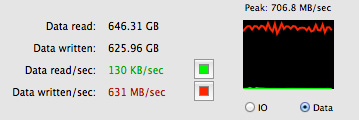
Two USB 3.0 drives transferring at the same time
I then created a software RAID-0 array in OS X and measured average performance of around 650MB/s. Peak performance remained just over 700MB/s. This isn't quite as good as what you can get with Thunderbolt and the implementation isn't nearly as clean, but it's a lot cheaper ($89 if you can find a 5122B in stock).
Finally supporting USB 3.0 is just a huge improvement over previous generation Macs.












79 Comments
View All Comments
jeffbui - Tuesday, November 13, 2012 - link
How are you displaying wifi xmit speed in OS X? Thanks.timmyj9 - Tuesday, November 13, 2012 - link
looks like the bands for the wifi test might be the other way aroundgreater range and less throughput over 5GHz (comp. to 2.4GHz)?
iwod - Tuesday, November 13, 2012 - link
I was about to post that. the 2.4Ghz is faster then 5Ghz and they concludes Very good WiFi?Anand Lal Shimpi - Tuesday, November 13, 2012 - link
Thanks for the correction :)Take care,
Anand
Anand Lal Shimpi - Tuesday, November 13, 2012 - link
Option + click on the WiFi indicator to display the additional details. Generally speaking, option-clicking on various things in OS X tends to reveal more information.Take care,
Anand
Henk Poley - Monday, November 19, 2012 - link
Hold Option and click the WiFi menu icon.Henk Poley - Monday, November 19, 2012 - link
Ah doh, comment threads wrap around page boundaries on this site..Galatian - Tuesday, November 13, 2012 - link
You know the 256GB SSD 13" 2012 MacBook Air runs at 1362€ on the Apple Store(with Apple on Campus rebate). The 11" is even less with 1275€. For a very similar specced 13" rMacBook Pro I'll have to spend 1802€ which is roughly 500€ more. I can understand the lack of discrete graphic card but not the lack of quad cpu at this price point. As much as I would like to have a retina display, as I use my MacBook Air mostly in university to write stuff and look at my ebooks, 1802€ get's you actually in the territory of "high" performance notebooks. even then bigger 15" rMacBook Pro is "only" 200€ but in my eyes bring so much more value on the table. Either the 15" is priced to low or the 13" to high IMHO.
hvv - Tuesday, November 13, 2012 - link
Agreed. Personally I think Apple made far too many compromises to get the device retina enabled. No 16GB Ram BTO option, No quad core option, no discreet graphics. What's left is essentially a thicker, heavier MBA with retina screen and some additional ports. Even the CPUs in the 13" rmbp and the 2012 mba's (notably absent from the perf charts above...) are similar in real performance. Oi.jramskov - Tuesday, November 13, 2012 - link
"Once again, UI elements, text, windows and icons are also rendered at 4x their size so everything remains legible, but things like images and videos remain unscaled allowing you to fit more content on your screen at the same time."This makes the machine much more interesting. I thought everything was scaled and hence made the machine "unsuitable" for things like working in Lightroom.
Do I understand correctly that the images I work on in Lightroom will not be affected by the scaling?