The Windows RT Review
by Vivek Gowri & Anand Lal Shimpi on October 25, 2012 12:00 PM EST- Posted in
- Windows RT
- Operating Systems
- Microsoft
- Mobile
- Windows 8
- Tablets
UI Performance, Storage, and USB Compatibility
by Vivek Gowri and Anand Shimpi
With Windows Phone 7, Microsoft did a great job of taking generation-old hardware and delivering a great user experience in spite of any silicon-level deficiencies. So naturally, with the new Windows UI, we were expecting a very smooth UI regardless of the underlying hardware. And they’ve most certainly delivered on that.
Animation frame rates are consistently good all the way through the UI, easily delivering what appears to be 60 fps for UI transitions. When pushed, Modern UI seems more likely to completely drop animations versus dropping frames, which eliminates the choppy experience you sometimes find in Android. It isn’t a common occurrence, the experience is generally very fluid. This kind of consistently smooth UI is what Google has been striving for in every recent release of Android, dedicating the release of 4.1 to eliminate the dropping of frames in even basic interactions. Scrolling, swiping, snapping, app switching - it doesn’t really matter what you’re doing, RT is just really smooth. Combined with the fluidity of the gestures, the entire system just feels like liquid, there are just no real slowdowns even running on a no-longer impressive SoC like Tegra 3.
| Application Launch Time Comparison | |||||||
| Boot | Web Browser | Maps | Games Center / Xbox | ||||
| Apple iPad (3rd gen) | 32.0s | 1.0s | 2.4s | 1.1s | 1.9s | ||
| Microsoft Surface | 27.7s | 2.6s | 7.1s | 5.0s | 5.0s | ||
But there is one area that RT struggles in, and it’s something that was an issue in Windows Phone 7 too - application launch times. Anand included this table in his Surface review, and it shows that boot performance is decent, but the 3rd generation iPad just kills it in application loading. The new A6X-infused 4th gen iPad probably widens that gap too, so it’s a pretty stark difference. It’s something that Microsoft needs to really focus on when updating the OS, because it’s easily one of the most glaring flaws in an otherwise stellar interface.
From a storage standpoint, the OS takes up between 6.5 and 7.5GB of space (Anand measured 6.47GB on Surface, I measured 7.35GB on the VivoTab RT) and Office takes up another 750-850MB (830MB for Surface, 749MB for the ASUS), so you’re looking at 7.5-8GB of NAND dedicated to the OS. On my 32GB VivoTab RT, I had 25.3GB of storage to start with, so after Windows and Office, I was looking at 17GB left over for programs and documents. That’s....not a lot - a bit of music, a decent selection of applications, a couple of videos, and pretty soon I’m looking at less than 10GB of storage left over. Thankfully, we’re seeing microSD slots on a lot of the more prominent Windows RT slates, so if you run out of room, you could theoretically toss in a 32GB or 64GB microSDXC card. Depending on how much data you plan on storing, I think you can get away with the lesser internal NAND and some microSD cards.
It’s also pretty clear that there will not be a Windows RT slate shipped with less than 32GB of onboard NAND. If you’re holding out for a cheaper Windows RT device with less storage, like a 16GB tablet for $399, there’s almost no way that happens - it’s implausible to think that anyone would ship a tablet with less than 5GB of space left for data storage.
Another key detail in Windows RT is wide-ranging USB peripheral support. USB ports have been a common feature on 10” Android tablets, but device support was typically limited to flash drives and basic input devices. The goal with Windows RT was to bring the traditional Windows experience to tablets, so USB driver support is pretty important. It’s not as easy as on an x86 system, where most USB peripherals would just work, but even with more limited Windows-on-ARM drivers, it’s pretty decent overall.
USB drives obviously work as you’d expect them to. Even SATA to USB adapters worked fine when plugged into Surface. Other smartphones and tablets also worked, although their level of support varied. For example, you can plug in the iPhone 5 and have it come up as a supported device for moving pictures to/from. However USB tethering is not supported by the class driver included in Windows RT. You can even plug an iPad into Surface and get the same level of support. The few Android phones I tried to connect in MTP all worked as expected, though transfer rates off my Optimus 4X HD seemed on the slow side, likely a function of the phone’s internal eMMC.
Printer support is pretty decent, although the Epson Workforce 910 Anand tried didn’t actually have specific driver support under RT. Although development for the desktop side of Windows is limited, manufacturers can supply Windows RT drivers to enable support for some more obscure devices. Unfortunately when it comes to those devices you’ll have to play the waiting game as there’s simply not a lot of third party Windows RT drivers available for download today.


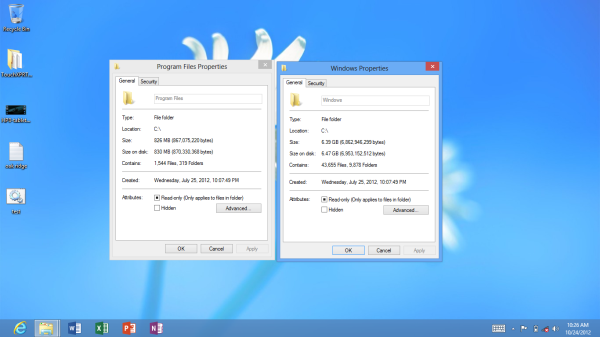
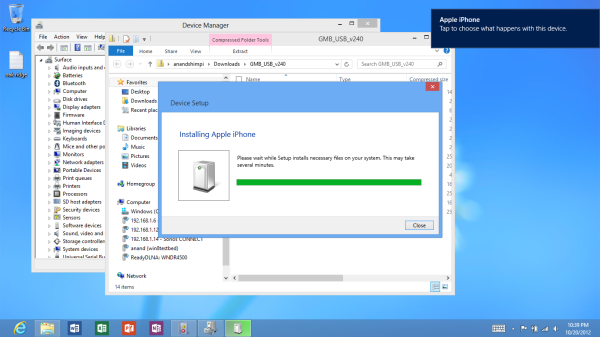








233 Comments
View All Comments
Dorek - Friday, November 2, 2012 - link
AFAIK, task manager tray doesn't even have thumbnails. Come on, it's not comparable to what Windows 8 and Windows RT do. Have you used them?yyrkoon - Sunday, October 28, 2012 - link
The software issue, will not be much of an issue at all.Microsoft will just write another abstraction layer ( HAL ) for ARM. Which is most likely what they've done here.
Passed that. IF any abstraction layers need to be written for the COM model, or .NET libraries. You can rest assured Microsoft will cover that as well. If it hasnt been covered already. Which Im betting it has.
Again, this is nothing like WinCE.This is a real OS, for real end users, with a different HAL.
The biggest issue as I've stated in previous posts. Is not whether it will be easy to write applications for Windows RT. But whether software developers deem it prudent to spend thousands of dollars on Microsoft development tools( not absolutely necessary ). THEN pay Microsoft a forced 30% distribution fee. Through their app store.
For me personally. The 30% fee alone is enough for me to jump ship. And I really enjoy writing apps for Windows. We'll see how it all works out in the end.
karocage - Friday, October 26, 2012 - link
This comment from the article seemed odd to me:"This isn’t like Windows Phone, where we need to see whether the platform will get any market traction before predicting the growth of the app marketplace."
Market traction and app store growth don't seem to have much if any relationship with Windows Phone. WP7 hit 100,000 apps faster than either iOS or Android and has over 125,000 now. If anything, that would seem to indicate that MS really does have a lot of pull with developers independently of market share. So while I agree that the sheer number of devices will be a big draw, I'd argue that's just the cherry on top that guarantees we're going to see a ton of support really quickly for RT/Metro apps.
Obviously buying a WinRT tablet today will be pretty limiting in terms of 3rd party software, but experience from WP7 suggests this will be a very short-lived downside of the platform.
Dorek - Friday, November 2, 2012 - link
Good point. I've been on Windows Phone 7.5 for a year, and have never had the problem of not being able to find an app I want. (With the exception of Pandora, the assholes. Can't even use third-party ones because they block them. But I have a Zune--I mean, Xbox Music Pass anyway. So screw Pandora.)andypost - Friday, October 26, 2012 - link
Anandtech writes the best articles. period.Thanks to Vivek Gowri and Anand Lal Shimpi for a great article.
Visual - Friday, October 26, 2012 - link
You say it is impossible to make desktop apps, but...I read that Win RT still has PowerShell. A lot of PowerShell scripts on x86 just invoke various functions in third-party ActiveX controls, which are just x86 executable binary libraries, and that will not work on RT... but maybe at least the core MS objects still work? For example, if Windows Forms or Windows Presentation Foundation still works, then PowerShell scripts can create desktop windows with various GUI elements.
And since there is an IE, maybe HTA applications work as well?
Do you have some scripting geek working at AT that could test these theories out?
On another topic, I am very surprised you say there are x86 executables on your install. That is just wasted space on a device that doesn't get a large drive to begin with anyway. MS would get in serious trouble if it were true... Are you sure?
And lastly, I am curious if a Win RT device is supposed to be able to get plugged to a "real" Windows computer over USB for charging or for as a mass storage drive, for transfering files... If it is, then coudn't you also plug one RT device to another RT device? Then which one will become the "host", and which one will become the peripheral?
Dorek - Friday, November 2, 2012 - link
"And lastly, I am curious if a Win RT device is supposed to be able to get plugged to a "real" Windows computer over USB for charging or for as a mass storage drive, for transfering files... If it is, then coudn't you also plug one RT device to another RT device? Then which one will become the "host", and which one will become the peripheral?"Dude...that's deep.
(That's actually a really good question. Surface can't be charged over USB, but I don't know about other ARM devices.)
tommo123 - Friday, October 26, 2012 - link
i mean if someone writes an app and gives it away. there's no sideloading so if has to go through the store right?will microsoft host it for free? if not then they're effectively killing off free software for windows are they not? at least win rt which is eventually (how they'd like) desktop windows to go too.
tipoo - Friday, October 26, 2012 - link
Yes they'll host it for free. And there are many free apps already, there was a influx of apps on launch day and most reviews were done before that. They only take a percentage of the cuts from paid apps, nothing from free.Visual - Friday, October 26, 2012 - link
I forgot one question in my previous post.How is the browser performance with many many tabs open at once? Like 20, or even 100?
I sometimes use tabs in a bit weird way, ctrl+clicking possibly interesting links in some large index page to open them in a background tab for later reviewing it in more detail. Even without Flash, with IE9 starting a new process for each tab by default and a few animated gif ads and various JS scripts on each tab, it really kills Atom Netbooks and even CULV Core 2. It's probably more of a memory usage thing than a CPU thing actually... But anyway, how could that go on these new ARM devices?