The Windows RT Review
by Vivek Gowri & Anand Lal Shimpi on October 25, 2012 12:00 PM EST- Posted in
- Windows RT
- Operating Systems
- Microsoft
- Mobile
- Windows 8
- Tablets
User Interface, Gestures, and Multitasking
by Anand Shimpi and Vivek Gowri
By now you should be fairly familiar with what Windows RT’s Start Screen looks like, at least from a distance. Power on a Windows RT tablet and you’ll be greeted by the new Windows UI. A big, horizontal canvas full of live tiles, a feature that first debuted in Windows Phone 7. Based on the Metro design language, and referred to as Metro UI for much of the development cycle, a trademark dispute has forced a name change to Modern UI. There’s no getting around it, there’s a definite learning curve to the interface. It doesn’t matter if you’re used to Windows 7, OS X, Android or iOS, the touch enabled Windows RT UI is going to feel different, and probably downright wrong...at first.
If you put in the time to learn and get used to the interface however, it is easily among the best tablet user interfaces I’ve ever tried. Everything we despise Windows 8 for on the desktop makes perfect sense when viewed through tablet colored glasses.
As a recap, Windows RT (and Windows 8) relies on edge swipe gestures for much of the macro control over navigation. Full screen apps are left purposefully barren, with their focus primarily on content. The power is in what lies (virtually) beyond the edges of the screen.
There’s no capacitive sensor array in the bezel of a Windows RT tablet, instead what the touch controller does is looks at starting position and velocity of gesture to determine whether your swipe originated on or off screen.
There are only four edge swipes you need to learn, one for each edge of the display. Swipe in from the left and you flip through apps, giving Microsoft the win for quickest task switcher among all tablets. By default a left edge swipe will switch to the previously used app, or if you just switched from that it’ll move to the next most-recently used app.
If you have a lot of apps to switch between simply left edge swipe in partially then swipe back out, revealing a more traditional task switcher (Windows + Tab also brings up this switcher). Of all of the Windows RT gestures the swipe in/out to bring up the task switcher is the most clunky, but it’s easy to get used to.
Go to the opposite side of the screen and right edge swipe in to reveal the charms bar. Here you get direct access to the software start button as well as a bunch of key tools, among them are search and settings.
Although the appearance of the charms bar never changes, the function of these buttons do. Start always takes you to the start screen, but search and settings apply to the app currently in focus. I can’t stress how much of an advantage this is over iOS. If I need to play with an app setting on the iPad I either need to go home and to settings then find the app or hope the developer has stuck a tab somewhere in the app where I can play with options.
Even better is the fact that I can toggle things like an app’s ability to run in the background and whether or not it’s allowed to give me notifications on the lock screen directly from the app settings page. The icing on the cake? Playing with settings never forces me out of the app itself, Windows RT simply devotes the right 1/4 of the screen to settings, leaving my app still in focus on the left. It’s perfect.
Also perfect? The ability to snap applications to the right or left edge of the screen and have a different window open in the remaining portion. This was called Metro Snap before use of the Metro name was discontinued, and it’s one of the more interesting features here. Snapping requires a screen with at least 1366 horizontal pixels, allocated as 1024 to the main window, 22 to the splitter, and 320 to the snapped application panel. It’s great for having an IM conversation or email inbox open on the side when writing, browsing, or doing essentially anything else.
One of the biggest issues I’ve had with tablet multitasking to date is that it’s all been very focused on the active window, which makes doing things like messaging an absolute pain because you’re continually flipping between whatever you were doing (let’s say browsing the web) and the messaging application. In Windows RT though, you just snap the conversation window to the side and continue browsing, just with a narrower browser window.
Messaging is just one usecase though - email, Facebook, Twitter, Skype video calls (their implementation is pretty cool - more on this later), music, a small browser window docked on the edge while writing in the main screen, the possibilities are endless. You could even theoretically turn it into three near-equal size windows using Aero Snap in Windows desktop, though that severely cuts down on usable space. But generally, the Snap feature gives the end user a lot of flexibility and makes multitasking a lot easier.
Top and bottom edge swipes end up being more application specific. Swipe up from the bottom and you usually get some additional options, while swiping down from the top edge is usually more of a navigational tool (e.g. showing multiple tabs in IE10).
Although Windows RT borrows from its iOS and Android brethren in that it will automatically pause and unload unused apps from memory, you can always manually move the process along by edge swiping down from the top and dragging the window off the bottom of the screen. This also works from the task switcher on the left side, drag over and down to the bottom of the screen to close. There’s some built in lag to ensure that you don’t accidentally quit something of importance but otherwise it works fine.
Overall, the edge swipe gestures take some getting used to but once you’ve made it over the hump they really unlock a totally new level of tablet usage.
I believe Microsoft is on to something real here with the new Windows UI for tablets. This new OS feels ahead of the curve on major issues like multitasking, task switching and displaying multiple apps on the screen at the same time. I was always told that marketshare is lost and gained in periods of transition. Microsoft missed the first major transition to new ARM based smartphones and tablets, but it’s perfectly positioned to ride the wave to notebook/tablet convergence. In fact, when it comes to figuring out how to merge those two platforms I don’t believe Apple or Google have a reasonable solution at this point. In Apple’s world the two are distinctly separate, while Google is arguably even worse off as it doesn’t have a good notebook OS at this point (the verdict is still out on Chrome OS, as promising as the new Samsung Chromebook appears to be). It’s unclear how big this convertible/hybrid market will grow, but I see real potential here. There are users who want an iPad and I don’t believe Microsoft does anything to change their minds. The iPad and iOS remain a very polished, very accessible platform that is really optimized for content consumption and light productivity. For anyone who wanted more however, there’s now an alternative: Windows RT.


_575px.png)
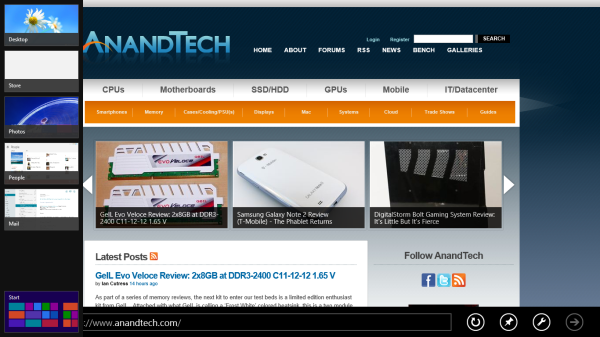

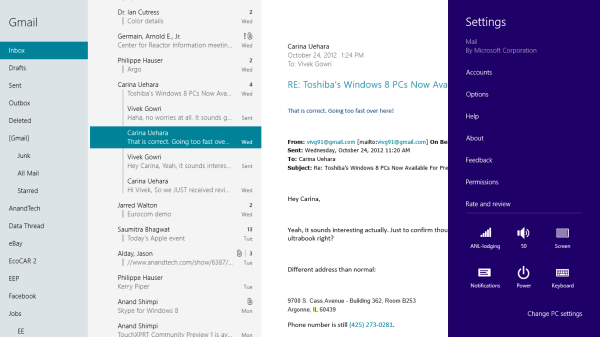
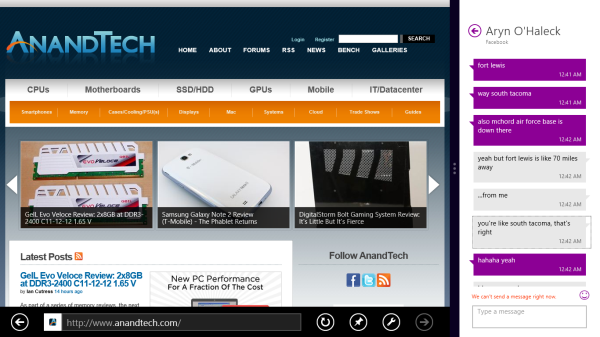
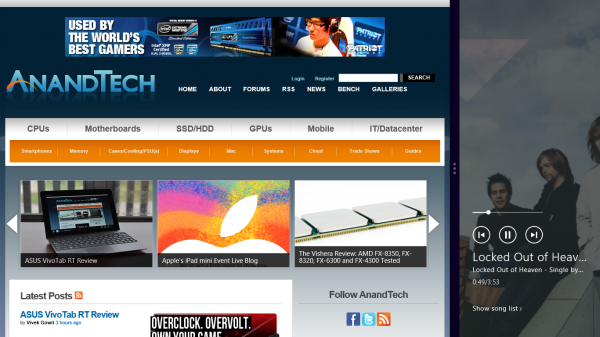
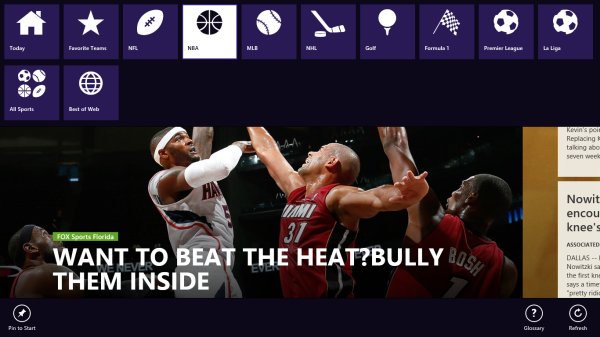








233 Comments
View All Comments
steven75 - Friday, November 2, 2012 - link
You are either truly delusional or have no idea the limitations of RT.-It can't join a domain.
-Office is the student/home edition. No Macros, no plugins, etc.
-95% of the fortune 500 has already deployed iPads.
chavv - Friday, October 26, 2012 - link
so, the only "real" browser will be IE10?And what about support for card readers/certificates?
Can one use certificates to sign documents?
thesavvymage - Friday, October 26, 2012 - link
Really REALLY hope the folks over at VLC or many of the android video players get an app onto windows RT for mkv playback! Almost any anime is in this format with advanced subtitles, and itd be absolutely amazing to have this tablet on my daily university bus commute if it supported those video files :)Pressurge - Friday, October 26, 2012 - link
that the review for the yearly refresh of iOS got a much greater, in-depth review than the first-ever version of Windows running on ARM, including the fact that it's on a Microsoft-designed/spec'd tablet. "Hey, let's do three pages worth of review just on the new Maps app, but nothing in Windows RT deserves that type of in-depth analysis at all!"There appears to be no end in sight to the massive time investment towards all things Apple on Anandtech while everything else gets filler articles/reviews at best...
Che - Sunday, October 28, 2012 - link
+1hakime - Friday, October 26, 2012 - link
"It’s unclear how big this convertible/hybrid market will grow, but I see real potential here."Keep dreaming.....
"The iPad and iOS remain a very polished, very accessible platform that is really optimized for content consumption and light productivity. For anyone who wanted more however, there’s now an alternative: Windows RT."
"The default inclusion of Office 2013 and the emphasis on physical keyboards makes Windows RT the first tablet platform to significantly address the question of productivity."
Reading this review, it strikes me that people at Anandtech either are totally biased towards Windows (which wouldn't be new, see also the Surface review) or they've never used an iPad. I put my money on the first one. Because you can't possibly claim that the iPad is less productive than a tablet with Windows RT, you really can't unless your are out of your mind.
There is nothing that makes Windows RT more productive than iOS because you seem to have missed that it's iOS which has the productive apps today. Windows RT has nothing, nothing, and it will stay like that for a long time. If you want to be productive with a tablet today, you get an iPad not a tablet with Windows RT, period. iOS has productive apps that cover everything from video, audio production to art, photo workflows and text editors, CAD, etc.. All of them are optimized for touch. With Windows RT, to be productive you just get Office that you really can't use freely because of the restricted license. Office forces you to use a keyboard attached to a tablet and because such keyboards are very limited, you can't really use it with an attached keyboard either. What a mess.....
"Combined with the equally advanced task switching and multitasking built into the UI, and this becomes the first legitimately useful tablet operating system out there."
Then you are really not making sense, it's amazing. The multitasking on Windows RT is nothing better than iOS, it actually works the same way. The only thing is that it allows to put a stripped down app besides another one but this feature is not very useful on tablet screens. And this feature only exists because Windows RT has a fundamental flaw that this review completely ignores. Windows RT forces you to use a tablet in landscape mode (hence more room for the Snap feature) but at the price of sacrificing tremendously the usability of the system when used as a tablet (a shame when the system is supposed to be for tablets) because it's difficult to use the tablet in this mode without any attached keyboard. And by itself, Windows RT is more designed for consumption than being useful for production because of the choice of this landscape mode as default mode and also because the "Metro" interface is designed to be eye candy and only makes sense for content consumption apps. The interface is actually rather limited and constraining when it comes to have freedom in building any type of apps. So claiming that Windows RT is the first legitimately useful tablet operating system out there is at the limit of being a total troll who is disconnected from the reality. In the real world today, Windows RT is the less useful tablet OS out there not only because it lacks apps, but also it's design does everything in order that this OS is limited to content consumption.
"Every single Windows RT slate comes out of the box with Office and the ability to have multiple active application windows. It’s just a few steps ahead of competing tablet platforms at this point."
Again Office is not very useful on Windows RT, its useless in touch mode, hard to use with those Type Covers or whatever else, so it's just bad... There is absolutely not advantage over competing platforms here, absolutely none...
"From a conceptual standpoint, almost anything you can do with an iPad can be done equally well (or close) on a Windows RT tablet"
No it can't because it lacks apps and polish. The metro interface is too confusing, too busy, actually too much eye candy in order to hide the reality of an OS which is technically behind. I am amazed to see that the authors did not really point out the incredible deficiencies of the built-in apps. Mail, Messaging, Calendar lacks basic features to the point of being useless, IE 10 is buggy like the rest of the OS which often feels sluggish and lacks stability. I mean a dude in the iPhone 5 review came up with some completely baseless, unreal theory of scuffs affecting the iPhone 5, describing in length a completely baseless theory of an iPhone 5 production that the author in fact had not idea of. Like often in Anandtech and when it's about Apple, the authors go in lengthy baseless analysis that they don't have the real competence to do, but they do it anyway just to appear smarter than they are in reality. So we've got an iPhone 5 review where we were still being told about the AntennaGate, something that never existed and now also about a new Scuffgate which also does not have any real existence besides being some minor manufacturing issues on some units. Today, we've got a flawed software from Microsoft, I mean Microsoft sells you a half featured Mail app and buggy software but no word on that from the authors, no words on whatever gate. The authors of Anandtech really lacks honesty, you've got to get your ch.. together guys, really!!
"but the desktop-caliber office suite and versatile multitasking interface of Windows RT are impossible experiences to replicate on the iPad"
Oh yes sure because the iPad is not trying to run a desktop app on a touch devise. Yes indeed!!! Did you really use Office on Windows RT, honestly, say the truth? Office is unusable with fingers, it requires an atached keyboard which also is crap and comes with a completely, insanely bad trackpad. Please explain how this is supposed to be an experience that the iPad should replicate? On the other hand, iWork on iPad is a desktop caliber suite which is designed to work with touch. Which one you use?
You keep speaking about this multitasking thing like you are really trying hard to find something to like in Windows RT. The reality is that the multitasking on Windows RT works like iOS with extra poorly implemented features most of the time not very useful on a tablet screen and which forced a design decision that really messes up the ease of use of Windows RT as a tablet OS.
"if you’re looking for a new tablet this fall, Windows RT deserves your consideration. "
Yes sure, if you want a buggy OS, designed towards content consumption, with limited and buggy built-in apps and no apps to use besides them, sure go ahead....
maximumGPU - Friday, October 26, 2012 - link
I always find it funny that the same person (Anand) can be accused of being both an apple fanboy and a microsoft fanboy in different articles, and sometime in the same one. This just shows you that it's only commentators like you who are one.You're (extremely boring) reply has nothing of substance except personnal opinions and baseless attacks.
i have owned every ipad (and still own the 3rd one), and i agree with the article in that productivity is limited on these tablets.
maximumGPU - Friday, October 26, 2012 - link
Oh there it is, check a few posts down and the user "milkod2001" calling Anand an apple fanboy...ludikraut - Friday, October 26, 2012 - link
but which world are you living in? Seriously."...Reading this review, it strikes me that people at Anandtech either are totally biased towards Windows (which wouldn't be new, see also the Surface review) or they've never used an iPad. I put my money on the first one. Because you can't possibly claim that the iPad is less productive than a tablet with Windows RT, you really can't unless your are out of your mind...."
The only one out of their mind is you. Have you actually used Windows RT - or even Windows 8 - on a tablet? Didn't think so.
"...There is nothing that makes Windows RT more productive than iOS because you seem to have missed that it's iOS which has the productive apps today..."
I think you're confusing productivity with productive.
"...Then you are really not making sense, it's amazing. The multitasking on Windows RT is nothing better than iOS, it actually works the same way. The only thing is that it allows to put a stripped down app besides another one but this feature is not very useful on tablet screens..."
And here you manage to contradict yourself in the span of two sentences. I won't bother to pick apart the rest of the post, I'd be here all day. Next time ... think before posting and check your facts ... please?
l8r)
steven75 - Friday, November 2, 2012 - link
Have you ever used an iPad? Have you used the iWorks apps on one? Do you realize a keyboard not only works with an iPad but is not a totally necessity unlike with Office on Windows RT?I am in complete agreement the reviewer doesn't have any experience with iPad productivity apps or is living a life completely shacked to Microsoft Office.