Samsung Galaxy Note 2 Review (T-Mobile) - The Phablet Returns
by Brian Klug on October 24, 2012 9:00 AM ESTSo up until now I’ve felt like the Galaxy Note 2 is really just a larger Galaxy S 3 with an active digitizer. But the 1280x720 HD SAMOLED display at 5.5 inches diagonal is where the Note 2 begins to strongly diverge from that trend. First off, it’s bigger than the Note’s HD SAMOLED which was 5.3" and 1280x800.

Galaxy Note 2 (left), Galaxy Note (right)
When I heard that Samsung was going to be doing a Note 2, I originally suspected that they would use the original Note’s display in conjunction with the hardware platform I outlined earlier. Instead, Samsung has gone with an entirely new revision of HD SAMOLED yet again for the Note 2, one that represents an interesting middle ground between a traditional RGB stripe like you’d see on an LCD and the RG BG Nouvoyance PenTile tech that we’ve seen countless times and iterated through a few different geometries to date.
With Galaxy Note 2, Samsung has gone with an entirely new subpixel rendering matrix, which I’ve heard was going to be called S Stripe. Instead of the previous PenTile tech which used two subpixels per logical pixel (either RG or BG), this new subpixel geometry uses 3 subpixels per pixel (RGB) but with a green subpixel above the red subpixel and a long vertical blue subpixel.
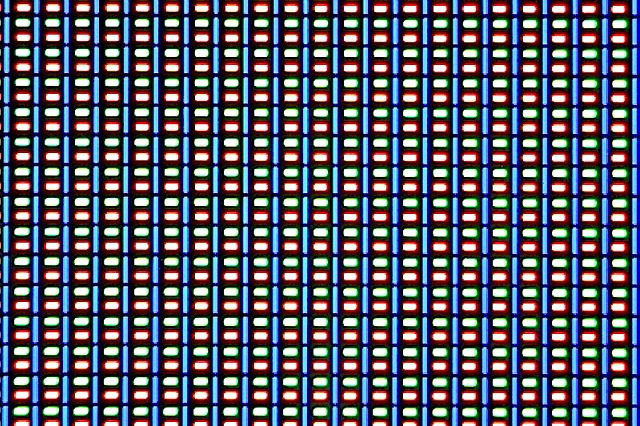
The reason for this change in geometry has always been an interesting one. The blue material has a lower luminous efficiency than the other colors, and thus requires either a larger area or higher drive power to match the equivalent green and red luminance. This is why you hear people saying the blue subpixel ages faster — sure, at the same size it ends up burning out faster due to this lower efficacy.
The mitigation is thus to craft a matrix that allows for a nonuniform geometry, and this one brilliantly does it without the tradeoff in longevity or loss of spatial resolution from going to two subpixels per pixel. The tradeoff that does get made is that subpixel smoothing only really gets two pixels to turn off - the blue, or the red and green unit. In the past the display driver could handle the RGBG unit cell and do font smoothing, from what I’ve seen the above is how the new one works as well.
I’m not complaining, this is a great tradeoff and makes sense for the resolution and size that Samsung has selected for the Note 2. Going with a PenTile RGBG layout at this size would not be desirable, instead the “S Stripe” layout runs with subpixels small enough that I can’t see them. It’s tempting to look at the 1280x800 of the Note and the 1280x720 of the Note 2 and assume it’s lower resolution, when in fact the Note 2 has more subpixels (2.05 MP vs 2.76 MP) and in spite of the size increase stays around the magical 1 arcminute subtense (1.073 arcminutes on Note 2).
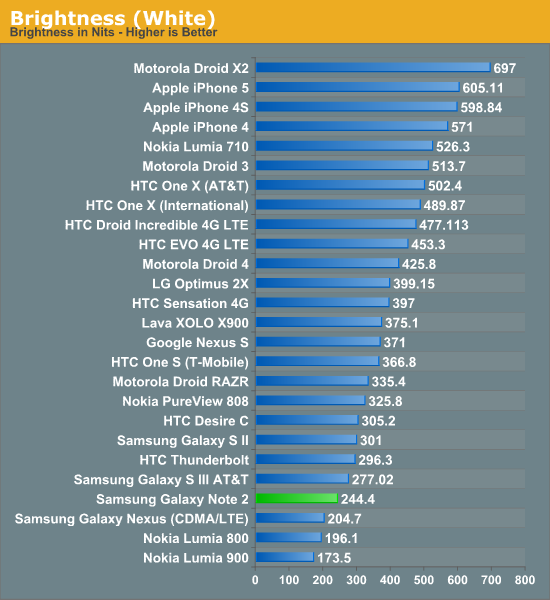
The Note 2’s brightness unfortunately isn’t that high, but like always Samsung makes up for it with huge contrast from the black subpixels being almost entirely dark. I have a feeling this is still being very conservative for the panel for battery life concerns and to minimize both aging effects and burn-in.
Next up is color accuracy and calibration, where Samsung AMOLED has traditionally been very oversaturated — which looks vibrant and draws customers in at stores — but results in inaccurate rendering. We’re using Chris’ new suite here which is in CalMAN 5, I touched on the details in the iPhone 5 review.
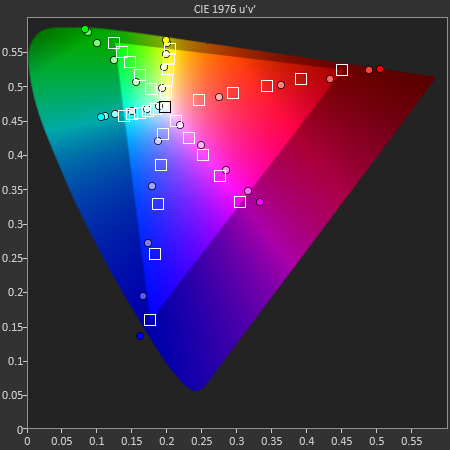
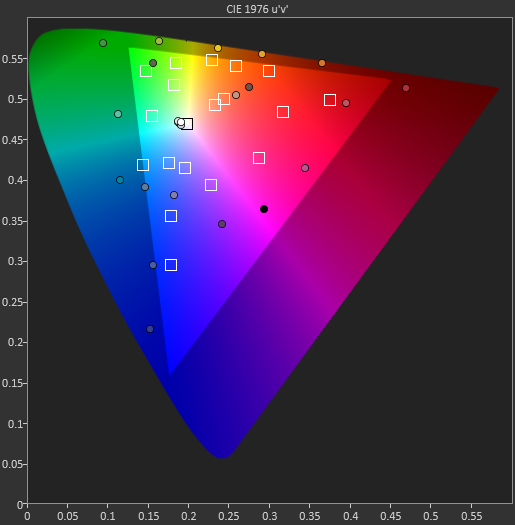
Our target is sRGB, as Android doesn’t have a CMS, and the Galaxy Note 2 doesn’t stop the trend of SAMOLED having a gamut much larger than sRGB. At the same time however things could be much worse. I also measured the Galaxy Note 2 display at maximum brightness with Francois who said much the same thing - it isn’t alltogether bad among SAMOLED displays.
Color temperature at 200 nits is around 7000K but as the blue subpixel wears it will warm up and get closer and closer to 6500K. Overall the Galaxy Note 2 display makes some tradeoffs but ends up being quite appealing. There’s still something to be said for how contrasty AMOLED is even if it still is oversaturated compared to sRGB.
| CalMAN Display Comparison | ||||||||
| Metric | iPhone 5 | iPhone 4S | HTC One X | Samsung Galaxy S 3 | Samsung Galaxy Note 2 | |||
| Grayscale 200nits Avg dE2000 | 3.564 | 6.162 | 6.609 | 4.578 | 5.867 | |||
| CCT Avg (K) | 6925 | 7171 | 5944 | 6809 | 7109 | |||
| Saturation Sweep Avg dE2000 | 3.591 | 8.787 | 5.066 | 5.460 | 7.986 | |||
| GMB ColorChecker Avg dE2000 | 4.747 | 6.328 | 6.963 | 7.322 | 8.185 | |||


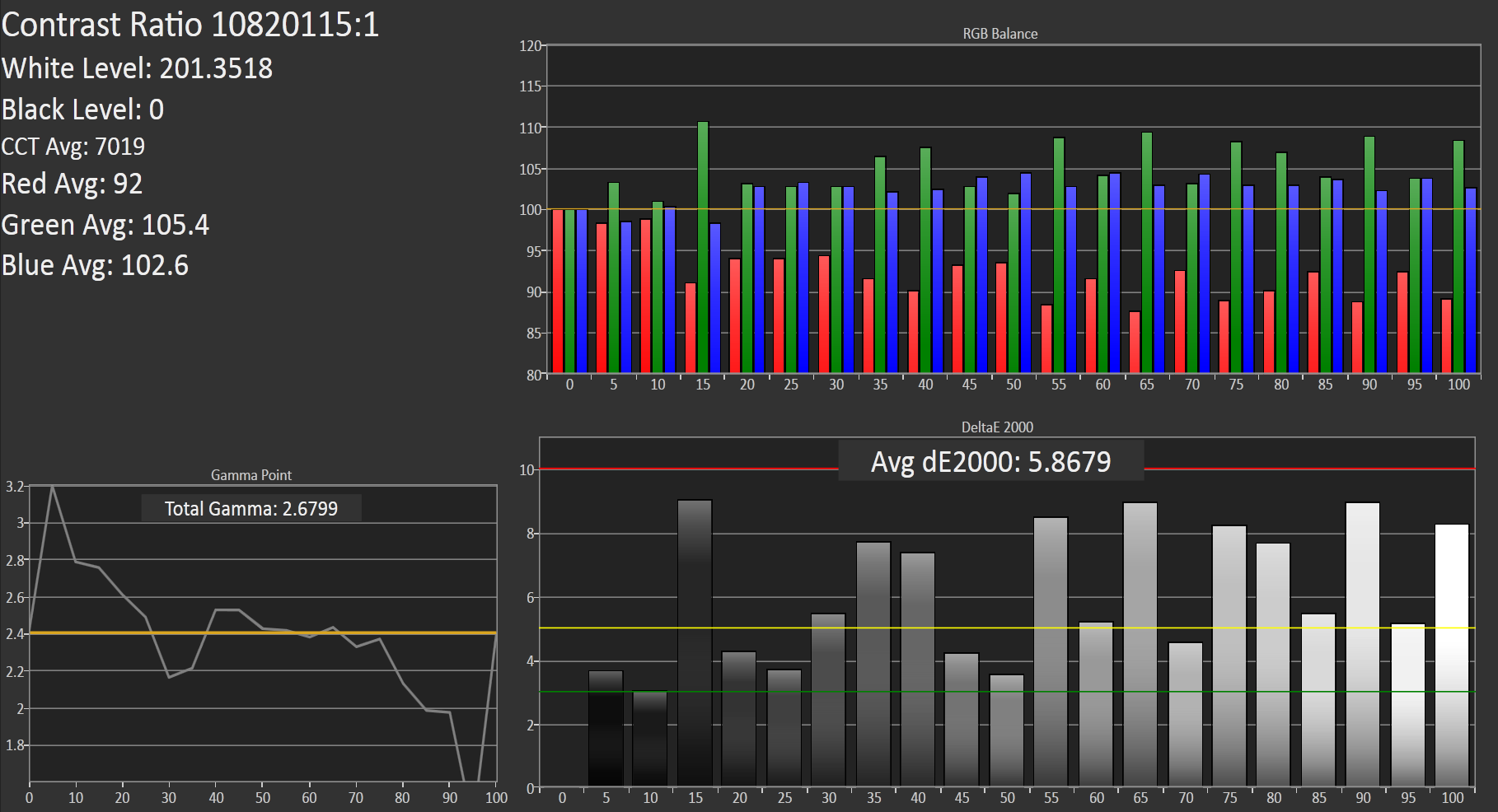








131 Comments
View All Comments
HanakoIkezawa - Friday, November 16, 2012 - link
I haven't had this problem with my note or with my sister's iphone4s with the Kia soul. have you tried going to the store to see i it defective or tried to see if it fails to work with other cars?I do agree that some kind of Bluetooth testing would be nice to see with future reviews
abhi.12 - Friday, November 9, 2012 - link
what is the response of galaxy note 2 with other languages like hindi. I am searching for a device in which i can take notes in hindi. Is it responsive enough to write.Random Guy99 - Thursday, December 13, 2012 - link
That the iPhone 5 is more powerful and has better battery life than the note 2 despite it having a battery 3 times larger and a quad core chip. The A6 must have far superior architecture and you can see how far optimisation goes and googles lack of it. I guess that's the problem that is bound to happen when one company doesn't make both hardware and software.MichaelEvans - Monday, December 24, 2012 - link
Just got a new Samsung Galaxy Note 2! Am thrilled!! I have a graphics design salon in New York and use it to doodle ideas while on the go. Then because I'm on AT&T's 4GLTE I send the doodles to myself at home and it’s very cool.anhminh1232002 - Tuesday, January 1, 2013 - link
Hello everyoneThe G-sensor doesn't seem to work when the screen is off.
I am using Note 2 Galaxy Samsung.
I tried Justflip to flip to turn on the screen. The screen wasn't on at all.
Please tell me if the is a fix for this bug.
Thank you.
mgrant - Sunday, February 24, 2013 - link
S-Note is pretty nice looking, and as you say OneNote is feature rich and you've got lots of content in it which you can get at if you install the OneNote Mobile app on your phone.But what about creating notes using the pen in S-Note? Is there some way to say store those notes in a Dropbox and get at them on the laptop? What would you edit them in? So far, about the only thing I've found is that you can export an image (pdf or jpeg) of the S-note note into dropbox and view the static image on your desktop. That's not so useful.
Is there anything out there that lets one have notes across platforms, that can use the pen, and preferably stores stuff in my existing dropbox account rather than making me pay yet another cloud storage service?
There's Evernote, but it doesn't work directly with S-Note. You can export a static image into Evernote as a sort of final resting place for the note, but this is unfulfilling at best.
Hanna - Tuesday, April 9, 2013 - link
How much does it cost?Hanna - Tuesday, April 9, 2013 - link
I mean the Galaxy note 2 or 3Hanna - Tuesday, April 9, 2013 - link
My mum does not want to buy 700 euros. So ...What should I do? How can I persuade my mum to it? HELP??!! PLEASE REPLY
SamJack - Monday, May 13, 2013 - link
this is awesome but i think NOte 3 will be the best ever !! as i read in this site : http://crackerpie.com/2013/03/22/samsung-galaxy-no...