Microsoft Surface Review
by Anand Lal Shimpi on October 23, 2012 9:01 PM EST- Posted in
- Tablets
- Microsoft
- Mobile
- Surface
- Windows RT
Performance
There are two aspects to Surface’s performance that we need to discuss: the user experience and then quantitative performance metrics.
User experience is equal parts hardware and software, and this is one area where Microsoft really delivered with Windows RT. Frame rates are solid and stable, easily delivering what appears to be 60 fps for UI transitions. If you try to push the hardware too much, RT seems to completely drop animations vs. animating choppily which seems to be the right tradeoff to make. Overall that doesn’t seem to happen all that frequently.
Scrolling down web pages is also very smooth, although you can get IE to behave very jittery if you hold your finger in the wrong place on the screen while scrolling. There are some rough edges with the RT UI but overall it’s still very good.
I’d say in terms of smoothness of UI, Windows RT on Surface is much more like the iPad (or Windows Phone 7.5) than most Android tablets. Jelly Bean does complicate things as it really fixes a lot of the UI performance issues that hampered Android. Even then I’d say Surface’s UI responsiveness is among the best.
Application launch times are another thing entirely. Nearly every application I launched took longer than I would’ve liked on Surface. I can’t tell if this is a hardware issue or a software optimization problem, but application launches on Surface/Windows RT clearly take more time than on an iPad. I timed a few just to put this in perspective:
| Application Launch Time Comparison | |||||||
| Boot | Web Browser | Maps | Games Center / Xbox | ||||
| Apple iPad (3rd gen) | 32.0s | 1.0s | 2.4s | 1.1s | 1.9s | ||
| Microsoft Surface | 27.7s | 2.6s | 7.1s | 5.0s | 5.0s | ||
Now once apps have been launched, switching between them using Windows RT’s excellent multitasking system is just awesome. Apps fly in with little to no lag and the process is just great.
The only other user experience issue I have with Surface has to do with CPU utilization when using Office 2013. Surface, like all Windows RT tablets, comes with a free installation of Office 2013 Student & Home Edition. Surface also happens to use a quad-core NVIDIA Tegra 3 SoC, featuring four ARM Cortex A9 cores running at up to 1.3GHz. At least for the Cortex A9 generation, I don’t know that Microsoft could’ve used anything slower. Simply typing quickly in Microsoft Word maxes the single threaded performance of Tegra 3’s ARM Cortex A9 cores. I’ve seen CPU usage a high as 50% when typing very quickly, but mostly it tends to sit between 20 – 40%. Switch to notepad and max CPU utilization drops to sub 10%. This says more about Office 2013 than the performance of NVIDIA’s Tegra 3, but there are not a whole lot of spare CPU cycles to go around with Surface.
This brings us to the next part of the performance discussion: quantitative performance analysis. Windows RT/8 will likely bring balance to the tablet benchmark scene, but all of the folks currently working on benchmarks are targeting a late 2012/early 2013 release. We will eventually see everything from PCMark to GLBenchmark ported to Windows RT, but until then we’re left in the same situation we have under iOS: relying on JavaScript benchmarks to characterize performance.
With only two Windows RT tablets in our possession (ASUS’ VivoTab RT and Surface), this section would be pretty bare. To rectify this problem I phoned a friend who let me borrow a soon to be released Clovertrail (Atom Z2760) based Windows 8 tablet. To avoid getting in trouble with the specific manufacturer of this tablet I’ll refrain from posting photos or calling out the device by name, but we’ve talked about it on the site before.
As a recap, Clovertrail is the x86 alternative to ARM for Windows 8 tablets. The Atom Z2760 integrates two 32nm Saltwell cores running at up to 1.8GHz. Each core is Hyper Threaded so the entire SoC can work on four threads at a time, similar to NVIDIA’s Tegra 3. The GPU is Imagination’s PowerVR SGX 545 running at 533MHz. The SoC features a dual-channel LPDDR2 memory interface. NVIDIA’s Tegra 3 has a single channel LPDDR2 interface running at a 1500MHz data rate in Surface.
On the user experience side alone, the Clovertrail tablet is noticeably quicker than Surface. Surface isn’t slow by any means, but had it used Atom hardware it would’ve been even more responsive.
Putting all of this into numbers, we have a collection of JavaScript performance tests, some of which were used in the iPhone 5 review. Note that all of these tests were run using IE10 in Windows RT/8 thus making the comparison less about software and more about hardware differences:
| JavaScript Performance | |||||||
| Time in ms (Lower is Better) | Kraken | SunSpider | RIA Bench Focus | ||||
| Intel Atom Z2760 | 33855.7ms | 714.9ms | 3872ms | ||||
| Microsoft Surface (Tegra 3 1.3GHz) | 49595.5ms | 981.1ms | 5880ms | ||||
Across the board Clovertrail manages a 30 - 50% advantage over Tegra 3. Granted we’re not looking at power consumption here, but the Clovertrail tablet I’m comparing is even smaller/lighter than Surface for what it’s worth. We’ll have battery life numbers for it in the coming weeks.
Principled Technologies, apparently featuring some of the same folks who were responsible for building the old Winstone benchmarks from over a decade ago, actually put out the first cross platform Windows RT/8 benchmark with some help from Intel. Despite Intel’s influence the test appears to have no native code, instead relying on just a heavy workload of large images and videos for its tests.
| TouchXPRT 2013 | |||||||
| Time in Seconds (Lower is Better) | Photo Enhance | Photo Export | Video Transcode | MP3 Transcode | Photo Slideshow Creation | ||
| Intel Atom Z2760 | 210.83s | 73.93s | 53.91s | 98.66s | 85.81s | ||
| Microsoft Surface (Tegra 3 1.3GHz) | 306.12s | 116.36s | 87.27s | 160.99s | 125.06s | ||
| ASUS VivoTab RT (Tegra 3 1.3GHz) | 312.14s | 109.89s | 89.69s | 155.84s | 122.65s | ||
The large files used in the workload do a great job of showing Atom’s memory controller advantages over that used by the Cortex A9. The results here likely overstate the Clovertrail performance advantage a bit (I’m not sure how much 1080p video transcoding you’re going to be doing on Surface as compared to web browsing) but the results tend to agree with what our browser based JavaScript tests show: Intel’s Atom Z2760 is considerably faster than Tegra 3 here.
I understand that Microsoft needed a good launch vehicle for Windows RT, however I really would have liked to have seen an Atom version of Surface. An Ivy Bridge version is in the works, but it’s also a bit larger. An Atom version could retain the same chassis size/weight, but deliver tangibly better CPU performance. Again we’ll have to wait to see what battery life looks like for these Clovertrail tablets before really deciding whether or not Atom would’ve been a better fit.


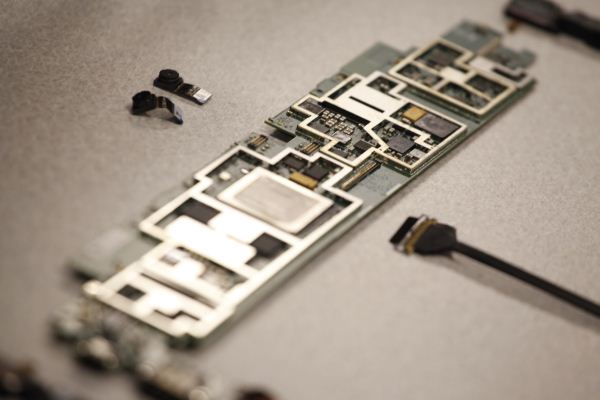
_575px.png)
_575px.png)








235 Comments
View All Comments
Krysto - Wednesday, October 24, 2012 - link
So their (real) excuse for using a lower resolution is that they didn't use a more powerful chip? Ok, but the problem remains that they're using a chip that can go in $200 tablets as well, a lower resolution display, and also a much smaller battery than the iPad, and yet it still costs $500.The extra storage is irrelevant, since they need that for cover for the greater size of Windows and Office, and they shouldn't make the user pay for it. Also how do they explain the fact that Google will use a much more powerful chip (Exynos 5 Dual) and a much higher resolution (2560x1600) in their upcoming Nexus 10 tablet, and yet will still cost $500 or less?
phexac - Wednesday, October 24, 2012 - link
Yeah the more comments like this I read, the more I realize that I was too generous in my post below. Surface seems destined to be a crap release and Anand did a terrible job at presenting an honest review of it.shompa - Wednesday, October 24, 2012 - link
Is WindowsRT sandboxed?If the OS is sandboxed: how do apps access the microSD slot?
I have seen many Windows Phone/Androids that have to reformat the system and reinstall everything to get the apps to "see" the microSD.
Can you install apps to the microSD?
scorpian007 - Wednesday, October 24, 2012 - link
You can't install apps to the microSD card, it's only for media (photos, videos, music).phexac - Wednesday, October 24, 2012 - link
This really seems to me like a tablety take on the netbook, and those turned out to be underpowered pieces of crap. MS looks to be going down the same road with an OS that tries to be like a desktop OS, but that can't really run all the OS programs. When it tries to run Office, it starts choking.We have no retina display.
App launch times are horrid for a tablet.
I really don't see the point of this device. If I am going to type or actually produce something, I am going to do iton my macbook air. If I want a tablet, I really don't care about a crappy attachable keyboard for $130+. If you say well I want a cheap laptop, well then you are back to the netbook argument, except the Surface is 2x or more the price, in the same price range as most fully-featured laptops, except it actually doesn't even have a fully functional desktop OS. This is a device typical of Microsoft, which never seems to think about how people will use the device and what they will want to use it for. They come up with a device that tries to straddle the fence on everything, and as a result ends up doing everything shitty (and with a shit screen, given the retina display and other displays following it being out there). Reading this review leads me to see complete and utter failure for MS in this device. And this is the reason they are making Windows 8 into an abomination? Pretty sad honestly, though not really unexpected.
N4g4rok - Wednesday, October 24, 2012 - link
"App launch times are horrid for a tablet."There weren't any numbers relating to App launch time. He made a statement about them being a little longer than he expected. How does that equate to 'horrid'?
andrewaggb - Wednesday, October 24, 2012 - link
he also said switching once they are 'open' is really fast, so this might be ok.TheBasicMind - Wednesday, October 24, 2012 - link
I think Microsoft really have something. Though I did wince reading you tried to adjust trackpad scrolling by resorting to the registry. I see the registry and access to it as part of a MS mindset that is not about openness or any positive philosophy (like LINUX), but instead about fear of having missed something. It opens up an untestable number of configurations a world of potential system problems and pain. I've not missed it in any way shape or form since moving my computing away from MS. And it is part if a computing past I have actively and willingly left behind. This is the company where still in Word, after several generations of releases, if you leave the document map open while editing cross references, you are guaranteed to have a badly corrupt document within 2 hours of working on it (GUARANTEED). How many combined years of user pain does that represent?.The only explanation for this fundamental lack of quality control is that it became like a messy room, which when mess was left long enough, just became a part of the background (I did abandon after Vista and have heard from many sources Windows 7 was a big improvement). I know other OS's have their problems (though in my experience, nothing like MS's offerings) I'm sure Surface is different (it has to be for the sake of MS). I think it may well hit the right spots for me. However over the years, the MS brand has become a kind if giant anti-brand for me and MS have to overcome that as well. They have a very high mountain to climb. So for me it will be surface 2, if and only if Surface 1 is a roaring success.Jxpto - Wednesday, October 24, 2012 - link
"Switching between applications is faster on Surface/Windows RT than any competing mobile platform. There’s no double tapping of anything, no pressing and holding, just an edge gesture swipe like you’re flipping through pages of a virtual book".That's not accurate at all... You don't even need to move your hand to the edge to switch between apps in the iPad. It's just a 4 finger gesture... And also just a four finger gesture to bring the task switcher... Or a not her gesture to go to the home screen. So in what is the Surface better regarding this??
turnipmaster - Wednesday, October 24, 2012 - link
Firstly, out of 32GB, the OS require at least 10GB+, so we know that this is no lightweight solution.The load times seem outrageous, my trusty Lumia 710, after a reboot, loads the Nokia maps app in ~2 seconds, this on an old Arm A8 based SoC. My Nexus 7, has the same Tegra 3 as the Surface as is damn sight faster at opening apps.
The wisdom of a psuedo facsimile of Windows 8, that can't run legacy / x86 apps yet obviously brings additional performance demands over a mobile focused OS, like WP8 is lost on me. If MS knew this, why didn't it chose a higher spec SoC, they haven't even used the fastest Tegra 3, the T33 would have been a nice boost over a regular Tegra 3.
I personally think WP8 could have been tweaked to be awesome on the surface, but Microsoft intended to use it to push their weird vision of Windows 8 RT. It is a shame that performance detracts from a cool device with a lot of potential, especially as Apple has blind-sided them, with a big boost to the iPad's performance with the A6X.