Memory Performance: 16GB DDR3-1333 to DDR3-2400 on Ivy Bridge IGP with G.Skill
by Ian Cutress on October 18, 2012 12:00 PM EST- Posted in
- Memory
- G.Skill
- Ivy Bridge
- DDR3
As mentioned in the DDR3-1600 kit, as processors develop the manufacturers raise the minimum speed to which those processors and memory controllers are rated. This means that higher speed memory kits are guaranteed, and as such the market has to adjust – with the high end Trinity processors supporting DDR3-1866 out of the box, the rest of the spectrum will rise to cover this. As a result, the memory manufacturers have to argue for better deals over their ICs, and make sure the design of the ICs will secure higher yields of the faster stuff which they can sell on to the users. Our leap from DDR3-1600 to DDR3-1866 is a leap from an $80 kit to a $95 kit, or an increase in ~19% in the price.
Visual Inspection
The Sniper kits are the oddest of G.Skill’s lineup. As we can see in the images below, the heatsink is shaped like a rifle. Bonus points if you can tell us what rifle it is meant to be. The benefits of having a rifle as a heatsink may point towards building a Gigabyte G-series system or MSI Big Bang XPower rig, both of which take designs using weapons as part of the standard. Apart from this, there is not much benefit to a stylized heatsink such as this – heat dissipation will be similar to the other kits in this review, and the main reason for this heatsink is to protect the user and competition from knowing what ICs are under the hood.
As with the RipjawsX kit, I placed a module of the kit in our system with the TRUE Copper, just to see the effect of having a large air cooler would have on the nearest memory module on a motherboard:
Again due to the height of the module, large air coolers that impinge on the memory slots will cause the Sniper kits to be placed at an angle.
JEDEC + XMP Settings
| G.Skill | |||||
| Kit Speed | 1333 | 1600 | 1866 | 2133 | 2400 |
| Subtimings | 9-9-9-24 2T | 9-9-9-24 2T | 9-10-9-28 2T | 9-11-10-28 2T | 10-12-12-31 2T |
| Price | $75 | $80 | $95 | $130 | $145 |
| XMP | No | Yes | Yes | Yes | Yes |
| Size | 4 x 4 GB | 4 x 4 GB | 4 x 4 GB | 4 x 4 GB | 4 x 4 GB |
|
|
|||||
| MHz | 1333 | 1600 | 1867 | 2134 | 2401 |
| Voltage | 1.500 | 1.500 | 1.500 | 1.650 | 1.650 |
| tCL | 9 | 9 | 9 | 9 | 10 |
| tRCD | 9 | 9 | 10 | 11 | 12 |
| tRP | 9 | 9 | 9 | 10 | 12 |
| tRAS | 24 | 24 | 28 | 28 | 31 |
| tRC | 33 | 33 | 37 | 38 | 43 |
| tWR | 10 | 12 | 14 | 16 | 16 |
| tRRD | 4 | 5 | 5 | 6 | 7/6 |
| tRFC | 107 | 128 | 150 | 171 | 313 |
| tWTR | 5 | 6 | 8/7 | 9/8 | 10/9 |
| tRTP | 5 | 6 | 8/7 | 9/8 | 10/9 |
| tFAW | 20 | 24 | 24 | 25 | 26 |
| tCWL | - | 7 | 7 | 7 | 7 |
| CR | - | 2 | 2 | 2 | 2 |





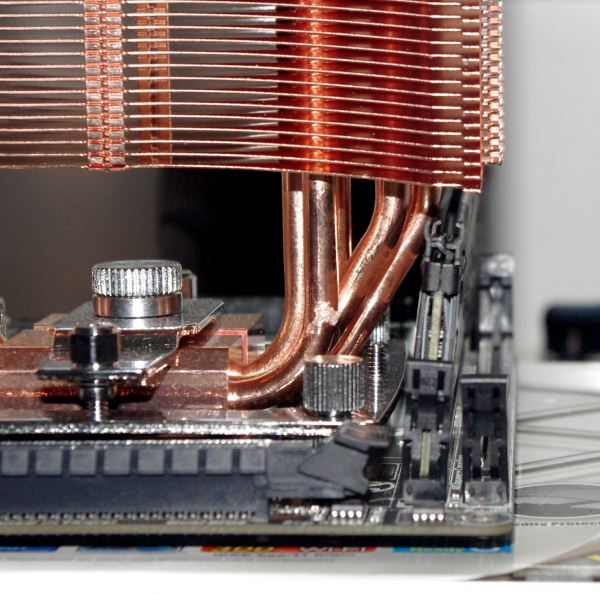






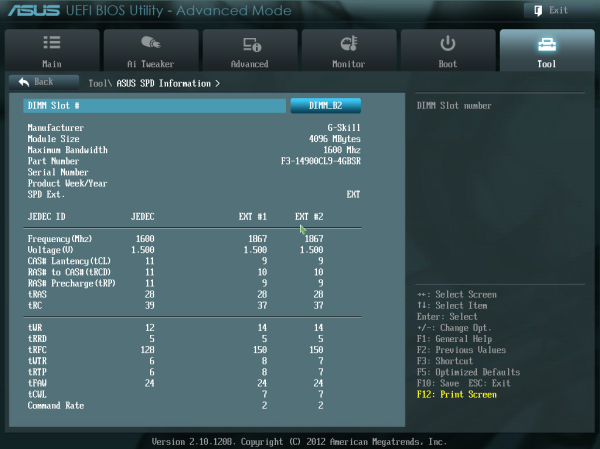








114 Comments
View All Comments
Mitch101 - Thursday, October 18, 2012 - link
Love this article first time I ever commented on one. I believe you see little improvement past 1600/1866 because the Intel chips on die cache do a good job of keeping the CPU fed. Meaning the bottleneck on an Intel chip is the CPU itself not the memory or cache.Can you do this with an AMD chip also as I believe we would see a bigger improvement with their chips because the on die cache cant keep up with the chip and faster external memory would give bigger performance jumps for AMD chips. Well maybe 2 generations ago AMD but lets see your pockets are deeper than mine.
Hope I said that right I'm a little droopy eyed from lack of caffeine.
Jjoshua2 - Thursday, October 18, 2012 - link
Just bought RipjawsZ from Newegg for $90 after coupon! I feel vindicated in my choice now :)ludikraut - Thursday, October 18, 2012 - link
I thought the performance difference would be less than it was. Has me rethinking whether I need to update my old OCZ DDR3-1333 chips. I haven't yet, as I'm probably giving away 5-10% performance in my OC alone. I targeted efficiency, not absolute speed - at 4GHz my i7-920 D0 consumes 80W less @ idle than the default settings of my mobo - go figure.l8r)
Beenthere - Thursday, October 18, 2012 - link
For typical desktop use with RAM frequencies of 1333 MHz. and higher there is no tangible gains in SYSTEM performance to justify paying a premium for higher RAM frequency, increased capacity above 4 GB. or lower latencies - with APUs being the minor exception.In real apps, not synthetic benches, there is simply nothing of significance to be gained in system performance above 1333 MHz. as DDR3 running at 1333 MHz. is not a system bottleneck. Synthetic benches exaggerate any real gains so they are quite misleading and should be ignored.
tynopik - Thursday, October 18, 2012 - link
WinRAR is a 'real' appsilverblue - Thursday, October 18, 2012 - link
It's okay, he said the same thing on Xbit Labs.VoraciousGorak - Thursday, October 18, 2012 - link
"For typical desktop use with RAM frequencies of 1333 MHz. and higher there is no tangible gains in SYSTEM performance to justify paying a premium for higher RAM frequency, increased capacity above 4 GB. or lower latencies - with APUs being the minor exception."No tangible gains above four gi-... what industries have you worked in? Because my old AdWords PPC company's software benefited from over 4GB, and that's the lightest workload I've had on a computer in a while. For home use, I just bumped my system to 16GB because I kept capping my 8GB, and I do zero video/photo work. If you just do word processing, I'll trade you a nice netbook with a VGA out for whatever you're using now.
DDR3-1333 to 1600 is almost the same price on Newegg, and 1866 isn't much more. Think about it in percentage cost of your computer. Using current Newegg prices for 2x4GB CL9 DDR3, a $1000 computer with 8GB DDR3-1333 will cost $1002 with DDR3-1600, $1011 with DDR3-1866, and $1025 with DDR3-2133. Not exactly a crushing difference.
Olaf van der Spek - Thursday, October 18, 2012 - link
Why isn't XMP enabled by default? The BIOS should know what the CPU supports, shouldn't it?Gigaplex - Thursday, October 18, 2012 - link
What this article glosses over is that G.Skill memory often recommends manually increasing the voltages when enabling XMP profiles. I have the F3-1866C10D-16GAB kit and G.Skill recommends pushing the memory controller voltage out of spec for Ivy Bridge in order to enable XMP. As a result I just run them at 1333 (they don't have 1600 timings in the SPD table and I can't be bothered experimenting to find a stable setting).IanCutress - Friday, October 19, 2012 - link
I did not have to adjust the voltage once on any of these kits. If anything, what you are experiencing is more related to the motherboard manufacturer. Some manufacturers have preferred memory vendors, of which G.Skill may not be one. In that case you either have to use work arounds to make kits work, or wait for a motherboard BIOS update. If you have read any of my X79 or Z77 reviews, you will see that some boards do not like my 2400 C9 kit that I use for testing at XMP without a little voltage boost. But on the ASUS P8Z77-V Premium, all these kits worked fine at XMP, without issue.Ian