Memory Performance: 16GB DDR3-1333 to DDR3-2400 on Ivy Bridge IGP with G.Skill
by Ian Cutress on October 18, 2012 12:00 PM EST- Posted in
- Memory
- G.Skill
- Ivy Bridge
- DDR3
Market Positioning
Over recent years the price of DDR3 memory kits has hit record lows quarter on quarter. This means that profit margins for companies are also getting smaller and smaller – it becomes hard to differentiate yourself as a product line on price alone. This is the reason why a lot of the kits we have looked at today are designed to be visually eye catching – having either colored heatsinks, detachable heatsinks or shaped designs.
The pricing for each of the kits are as follows:
$75: Ares DDR3-1333 9-9-9 4x4 GB
$80: RipjawsX DDR3-1600 9-9-9 4x4 GB
$95: Sniper DDR3-1866 9-10-9 4x4 GB
$130: RipjawsZ DDR3-2133 9-11-10 4x4 GB
$145: TridentX DDR3-2400 10-12-12 4x4 GB
The margin between the 1333 MHz and 1600 MHz kits is $5, and as such would only be differentiated between tight budget constraints, bulk sales or aesthetic looks. The jump up to 1866 MHz is slightly more, but going up to DDR3-2133 and beyond is a significant jump in price, indicative of the binning process required for these higher end modules. The testing in this review will show if the leap up to DDR3-2133 memory is proportionally a good idea.
Test Bed
| Test Bed | |
| Processor |
i7-3770K @ 4.4 GHz 4 Cores / 8 Threads |
| Motherboard | ASUS P8Z77-V Premium |
| Memory |
G.Skill 1333 MHz 9-9-9-24 1.5V 4x4GB Kit G.Skill 1600 MHz 9-9-9-24 1.5V 4x4GB Kit G.Skill 1866 MHz 9-10-9-28 1.5V 4x4GB Kit G.Skill 2133 MHz 9-11-10-28 1.65V 4x4GB Kit G.Skill 2400 MHz 10-12-12-31 1.65V 4x4GB Kit |
| CPU Cooler | Intel Stock Cooler |
| Graphics Cards |
Intel HD4000 ECS GTX580 |
| Power Supply | Rosewill SilentNight 500W Platinum |
| Storage | OCZ Vertex3 240GB |
| SATA 6Gbps to USB 3.0 | Thermaltake BlacX 5G Docking Station |
| Thunderbolt Device | Lacie Little Big Disk 240GB |
| Test Bench | Coolermaster Test Bed |
| Operating System | Windows 7 x64 Ultimate |
Many thanks to...
We must thank the following companies for kindly donating hardware for our test bed:
OCZ for donating the USB testing SSD
G.Skill for donating our memory kits
ASUS for donating the IO testing kit
ECS for donating NVIDIA GPUs
Rosewill for donating the Power Supply
I would like to extend thanks for Rosewill, as this is the first review we have used their new SilentNight 500W Platinum power supply. I first saw this bit of kit at Computex – a silent power supply capable of 500W and Platinum certified sounds like a great bit of kit and it was flawless during out testing. When I received the power supply I made an unboxing video before it went on sale:
It currently retails for $180 on Newegg.
ASUS MemTweakIt
With our overview of the ASUS Republic of Gamers range of products, one piece of software caught my eye while I was testing. The ASUS MemTweakIt allows for almost complete control of the memory subtimings while in the OS, such that users can optimize their settings for memory reads, memory writes, or for pushing the boundaries. The upshot of this software in our context is that it takes all the sub-timings and settings and condenses them into a score. As the memory kits we test contain XMP profiles, these profiles determine a large majority of the sub-timings on the kit and how aggressive a memory manufacturer is. We should see this represented in our MemTweakIt score.
As we do not know the formula by which ASUS calculates this value, it has to be taken with a pinch of salt. It could be weighted in favor of one of the settings versus the other. Normally I would not put such an non-descript benchmark as part of our testing suite, but the MemTweakIt software does give us one descriptor – it gives us a theoretical rate of improvement across the range of kits we test, and allows us to order them in the way they should perform. With this being said, the results for our kits are as follows:
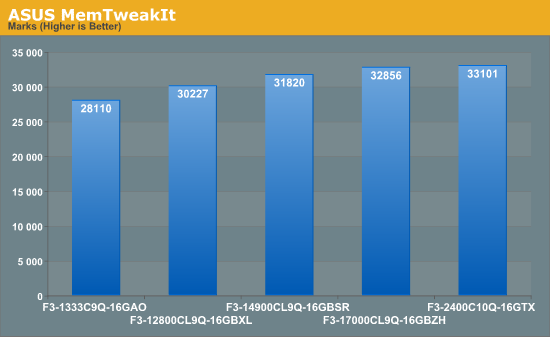
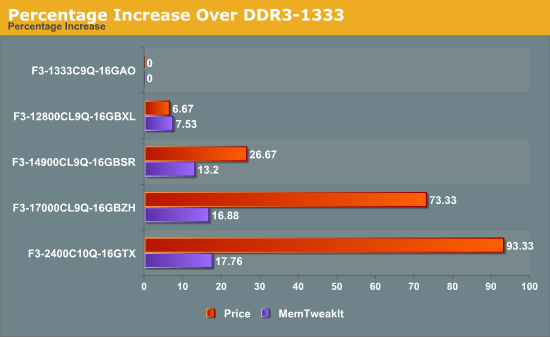
The rise in MemTweakIt score does not follow the price increases – for an almost doubling of the cost of the memory kit, we only see a 17.76% rise in the score. What this score means, we will see in due course.










114 Comments
View All Comments
RayvinAzn - Friday, October 19, 2012 - link
You got a Core 2 Duo E6400 back in '05? That's rather impressive.Typo aside, good article, gives me quite a bit to think about as I plan to migrate to IB after a solid 6-year run on my P965/Q6600 setup. I'll definitely be sticking with a DDR3 1600 C9 kit after seeing these results, as anything faster doesn't really seem to affect most of the things I do.
mapesdhs - Saturday, October 20, 2012 - link
I just bought 64GB of DDR3/2400 more to make it easier to achieve the desired 2133 target
speed with a CPU oc rather than any expected performance gain from using 2400. Although
CL10 at 2400, it should be CL9 at 2300 (GSkill TridentX). It's for a system running After Effects,
3930K, ASUS P9X79 WS. Quadro 4000, RAID, SSDs, etc. Plus, the price was basically identical
to 2133 kits, so I figured what the heck, why not.
Ian.
Senti - Saturday, October 20, 2012 - link
From the beginning it looked like great article, but then it become less and less meaningful.First of all, who in sane mind will get 4x4 for dual channel 1155 cpu when there are 8x2 kits available? If you want to test 4x4 so badly – use 4 channel 2011 cpu (but there is no igp there, duh).
Second major problem is overclocking tests. Even if we put aside that Linpack is no memory stability test (for example Prime95 is far better for this), rising frequency without adjusting timings is completely meaningless if module already can't handle more aggressive timings at the same frequency.
What would be really interesting is can we run DDR3-1600 9-9-9-24 module at DDR3-1866 9-10-9-28? Or at least DDR3-1866 10-10-10-28 and what is the difference to base settings and module that officially rated DDR3-1866.
IanCutress - Saturday, October 20, 2012 - link
-With 2x8GB kits, you often pay a premium (the next kit up for review is a 2x8GB kit). 4x4 GB kits apply both to 1155 and 2011, and represent the bulk of the kits advertised on Newegg, hence their inclusion here.- OCCT has a version of Linpack specifically for memory that requires high memory usage (as stated in the review, but I'm sure you read that). The overclocking tests are designed to show if the kits were higher binned parts rated lower - and in some circumstances they were. For example, the TridentX kits are getting rave reviews on overclocking websites, and the kits I have in all seem to easily push up another memory strap on Ivy Bridge. As always with overclocking, your mileage may vary. I could spend a week overclocking each kit, dealing with voltages and sub-timings then testing thoroughly for stability. But the truth of the matter is there is little point baring in mind the severity of not even applying XMP among gamers, and going by the actual improvements you see moving up from 1866C9 and beyond (unless you are an extreme overclocker looking for a higher number in a synthetic benchmark).
Don't forget this is a review of the kits themselves more than just looking at what different speed memory does. I rarely run any memory kit out of specifications - only if the kit is not that compatible with the board I am using do I bump voltages, or competitive overclocking when I want a higher number. Everything else is XMP.
Ian
Senti - Saturday, October 20, 2012 - link
Well, my life taught me that it's well worth reducing number of memory chips on each channel as there are cases when 2+ modules per channel won't run without errors even on native speed while there are no problems with 1 module per channel. There is also concern of extensibility, but I guess it's less relevant now when you are already getting 16GB of ram in desktop.I don't have experience with "tweaked" Linpacks, but I see no much reason for such tweaks as Prime95 already does the job well and in practice it's easier to get stability when different tests stress different parts.
About overclocking – there is difference in my case. 48% faster memory (from native DDR3-1066) can be felt in practice without synthetics and games in unpractical settings.
As for gamers that can't even apply XMP, I seriously didn't thought it was the primary intended audience of Anandtech... Also, gamers with 5 fps in Metro2033, lol.
For review of the kits themselves it was ok, but again quite useless for me as besides overclocking what is really interesting is how well do chips of different brands do compared with each other on equal price points.
Overall, take my comments not as nitpicking about particular things, but rather that I hope to see here more in-depth articles.
IanCutress - Saturday, October 20, 2012 - link
I've reviewed 60+ motherboards at AnandTech since I started, and I the only issues I have running certain memory depends on the motherboard and how the manufacturer has optimised reading XMP profiles (e.g. some motherboard partners do not have G.Skill as a preferred memory partner, and thus do not work with them). The only thing I ever do is bump up the IMC voltage a little, and that alone is quite rare. The only issue running four modules rather than two that normally presents itself is overclocking - this is why ASUS started using T-Topology for their memory sub-system in order to remove any signalling irregularities when pushing a full set of modules to the limits.I agree that moving above 1066 makes a difference. That's not a point of contention. If in the current climate the machine you run offers 1866+ and people are choosing 1066 MHz memory, then that is your decision.
Regarding AnandTech audiences, we have a wide range, from gamers to enthusiasts to engineers and financiers wanting to justify purchases. I would suspect that a fair few readers here build machines for friends and family, and are in all sorts of stages of understanding the technology under their feet. Hopefully everyone is applying XMP.
Regarding overclocking, as always your mileage may vary. This was shown deeply in my Ivy Bridge overclocking article - many users reported worse than what I achieved and some performed better. Getting a good processor or set of memory sticks is like a chocolate chip cookie - if you take one out of the packet, some may have more chocolate chips in than others. We always hope the ones we get have the most chocolate chips, but sometimes we do not. When going from 1600 C9 to 1866 C10 for the most part the price difference in these kits (as well as the performance difference) is minimal - the main difference will be if the sub-timings are scaled accordingly, either by the BIOS on automatic or left at XMP settings. People are fooled that more MHz means better performance. In a couple of other kits I have coming up for review, (2400 C11 and 2666 C11), we see this is not always the case.
Ian
Swede(n) - Saturday, October 20, 2012 - link
I fail to see how much more percentage in real performance those memory's at different speed has, this in regards of how much the price is compare to the relative performance.Now, if I look at the different graphs I can see little or almost none real life app. performance benefit from going from a 1600 cl 9 memory and upwards.
Instead the article fail to recognize the most frequent problem with fast memory's; instability and shortened life span of the memory controller if added multiple modules.
Question: have this changed since the last memory test by AnandTech:
Sandy Bridge Memory Scaling: Choosing the Best DDR3
http://www.anandtech.com/show/4503/sandy-bridge-me...
Sincerely,
IanCutress - Saturday, October 20, 2012 - link
Over my Z77/Ivy Bridge reviews I have used a quad module DDR3-2400 C9 kit throughout, without any reduction in stability from the IMC. In order to test what you ask would require a large sampling and long testing - one month on Prime95 at 50C ambient to burn out one processor IMC then move onto the next one. It isn't going to happen - not enough processors, and by the time the testing is complete the article wouldn't matter so much.With so many people in the world using modules, under all sorts of scenarios, yes things will happen and *some* trends could be construed from the data. We do not have access to the data, and thus 'the most frequent problem with fast memory is instability and shortened lifespan' is not the most frequent - it may be the problem you most hear about, but I bet you do not hear about the 100s of others that have no issue. We can't confirm that on our end, and we can't provide any numbers that do so as they are held tightly by the company that makes the memory.
This is a review of memory kits, not an overview of fast memory, and such it has been treated that way and we draw the conclusions that we can from the results at hand. This is the difference between a scientific method and random stabs in the dark regarding what was posted on forums. I can confirm the former, but I'd steer away from the latter unless I could provide concrete numbers.
In answer to your question - Sandy Bridge processors can handle up to 2133-2400 MHz memory, but Ivy Bridge can go one further in the fact that my processor can handle 2950 MHz or thereabouts. As a result, memory vendors bring out kits to sell at these higher frequencies. They need to be tested to let you guys and gals know if there is any reason to buy them, but first we need an overview to see where we stand. The article you link to is from a different editor at AT, and I needed a series of my own results for comparison (as well as confirming I had a proper set of benchmarks on my own end.)
Ian
Swede(n) - Sunday, October 21, 2012 - link
Hi Ian, Thanks a lot for Your answer. That clarified things.Have a nice and relaxed day.
Btw. I enjoy reading articles and reviews here at AnandTech since many years back and I think it is one of the very best sites out there.
Sincerely
JonnyDough - Monday, October 22, 2012 - link
where are the non-overclocked, non-heatsinked modules?