Toshiba Satellite U845W Ultrabook Review: Going Wide at 21:9
by Dustin Sklavos on October 16, 2012 12:01 AM ESTDisplay Quality
While the display of the Toshiba Satellite U845W is arguably it's selling point, I regret to inform you that it is unfortunately still a TN panel. The 1792x768 resolution makes it much improved for productivity purposes (making it easy to edit two documents side by side, something Toshiba goes out of their way to make even easier by including software that resizes windows to suit the wider display) and even the movie we use to test battery life looked a bit better since no letterboxing was occurring, but contrast and color are still middling.
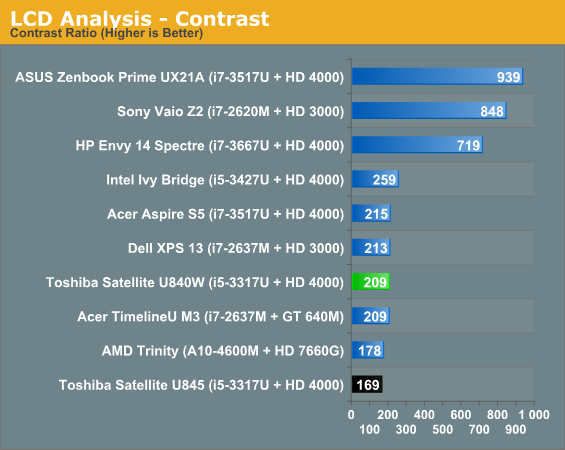
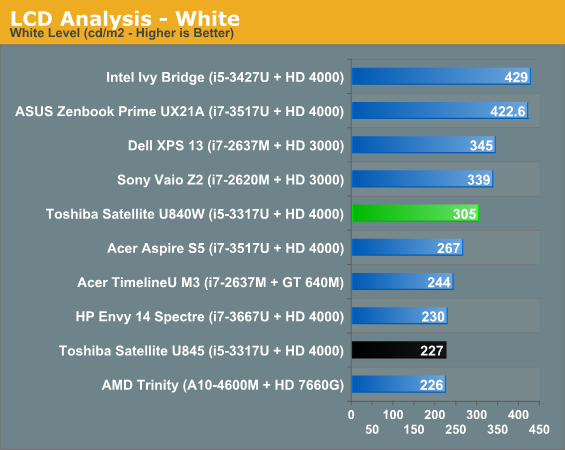
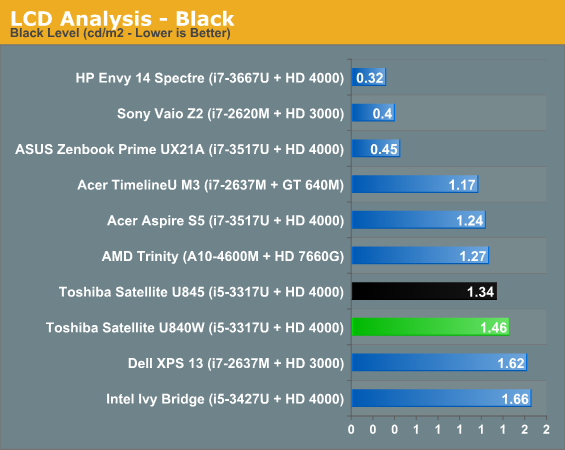
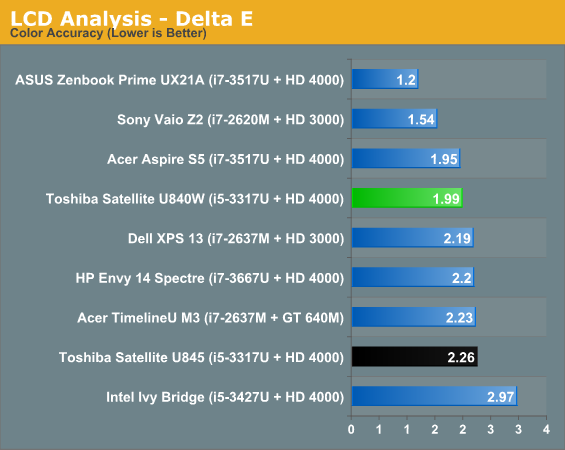
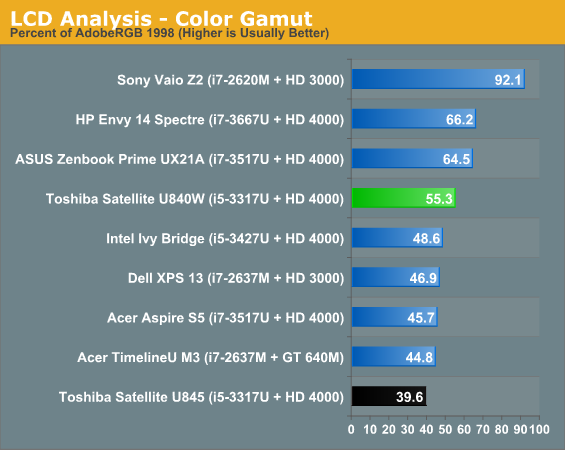
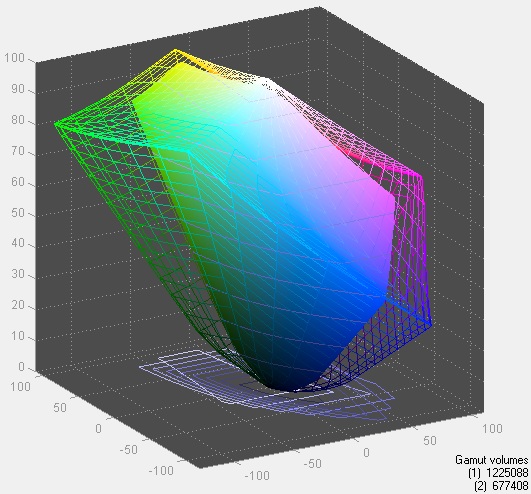
You can see it's not quite as bad as TN panels typically are, and dpi is actually bit improved from a typical 14" 1360x768 display (remember that this one is actually shorter than 14" panels usually are), but it's still not a huge winner. It's very bright, but the high black level takes its cut from the contrast ratio. Viewing angles are average for a TN display, and I feel like this resolution would be better served by an IPS display (then again, every resolution would be better served by an IPS display.)
Battery Life
What I'm particularly curious about is, given that everything else is equal between the Toshiba Satellite U845W and the more traditional Satellite U845, how much running time is sacrificed in the switch to a slightly larger, higher resolution display?
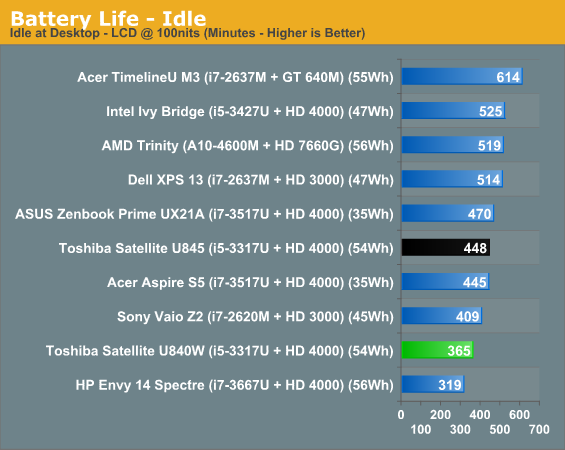
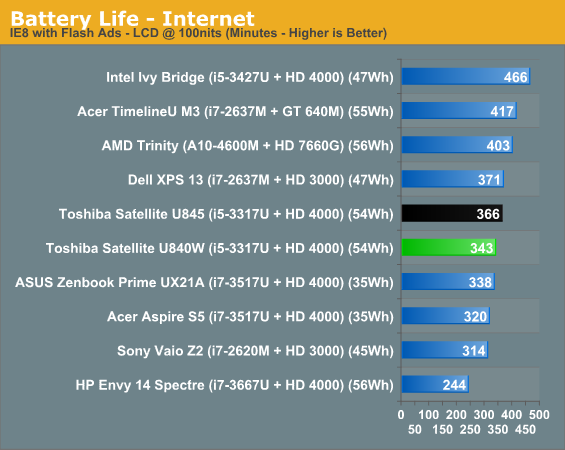
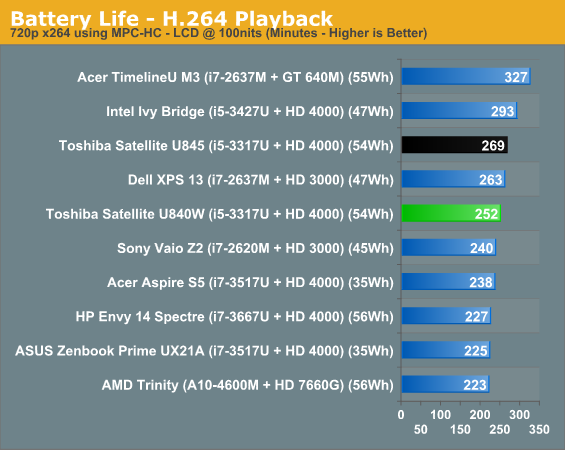
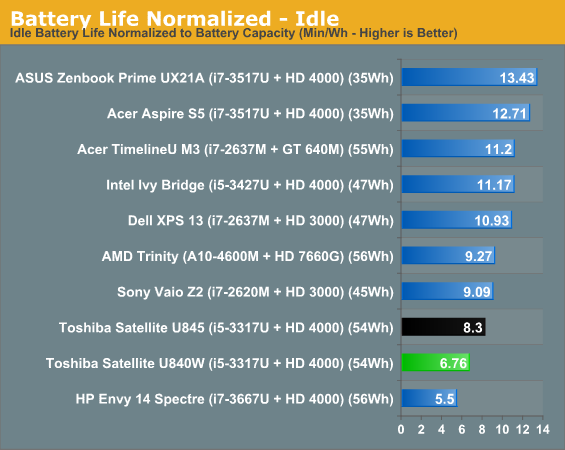
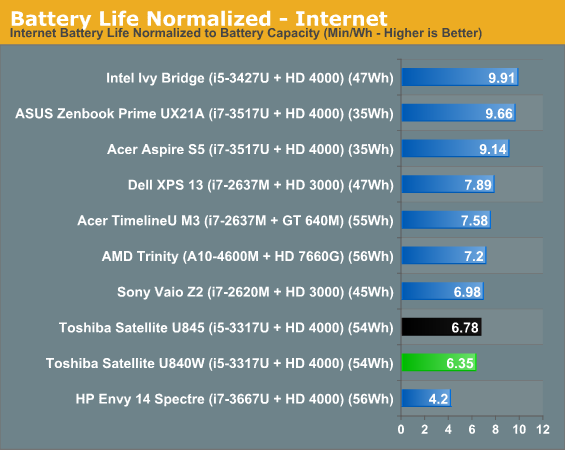
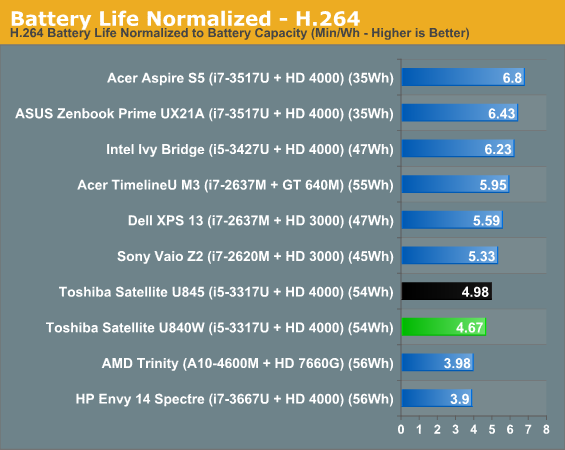
Happily, while the U845W takes a bit of a bath in idle usage, the differences in actual productive use are smaller to the point of mostly being negligible. That's good news since the substantially wider display is much better for productivity than the usual 1366x768 14" panel tends to be.
Heat and Noise
I'm particularly pleased with how Toshiba designed the cooling system of the Satellite U845W. Ultrabooks and even just more portable notebooks seem destined to be used on your lap, yet vendors keep putting fan intakes on the bottom, waiting to get suffocated. The U845W doesn't make that mistake; the entire back of the notebook is ventilated while the bottom is one solid piece of plastic with no ventilation to worry about stuffing up. And because the ultrabook is so wide, that means a substantial amount of surface area is being opened up for airflow.
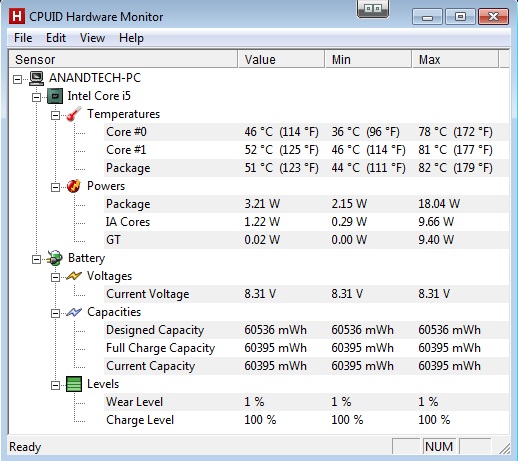
Load temperatures around 80C are basically unheard of in an ultrabook, where thermals are routinely sacrificed for the form factor. This is really quite good, as the surfaces of the U845W barely get warm, and even the fan speed remains relatively low. The U845W runs cooler and quieter than most any other ultrabook I've tested, and Toshiba should be proud of themselves.










57 Comments
View All Comments
processinfo - Tuesday, October 16, 2012 - link
Come on, now you can have all your icons pined to taskbar. They also removed a need for horizontal scrollbar. Maybe 45:9 would be even better (or 5:1 if you like).Kidding aside I agree this is horrible idea. Get us back 19:10 or 4:3 laptops!!
Kind of reminds me a joke about bus that was 30ft wide and only couple of feet long because everybody wanted to sit next to driver.
MobiusStrip - Tuesday, October 16, 2012 - link
It's time to move out of the '90s. Thunderbolt should be a standard item at this point.Streetwind - Tuesday, October 16, 2012 - link
There's one thing I am missing in this review, and that is a look at how the form factor affects portability.Ultrabooks are meant to be just that: ultraportable. They are meant to weigh little, fit in every pocket (figuratively), and easy to hold and handle, with one hand if necessary.
How does this form factor rest on the lap? Does it feel heavier, or more unwieldly in size, when compared to the regular 16:9 model? Does it fit into bags and backpacks just the same? What's the general feel of it in a day to day usage and carrying scenario?
I suppose it's a nice thing that this model has so much space to dedicate to cooling, but really: that space doesn't come out of nowhere. This thing is very large for an ultrabook, so the handling should be examined.
Calista - Tuesday, October 16, 2012 - link
The FW11E I'm using as a HTPC is 16" with a 16:9 aspect screen is roughly 1 cm wider than the U845W and it's very clumsy to bring along the few times I for one reason or another have to have it with me. And so I have to assume the U845W will be fairly clumsy as well even if it's both much thinner and lighter.The development we have had for the last few years saddens me. I guess 16:10 is workable, but from a portability and ergonomic point of view the old 4:3 format makes much more sense with one exception and that's among 12" laptops since they are small enough as is.
Obviously depending on what you do but I find a vertical resolution of 1600 (as in 30" at 2560x1600 or 20" at 1200x1600) to be the sweet spot even if 1050 is workable on a laptop. But 768 is a far cry from 1050 and even more so from 1600.
Avendit - Tuesday, October 16, 2012 - link
I had a toshiba libretto L1 (http://tinyurl.com/ck4f9yo) that got me through a lot of uni and a few coding jobs. 1200 x 600 wasn't ideal, but you could swap height for width with little effort. Tool bars on the side or floating, work full screen, autohide etc.The wide res really worked for coding - you could get long lines of code all on the screen, and the PPI of 1200 on a 10" screen was stunning. System was reasonably powerful for its day too (played quake!), just wish I'd been able to get a later version with onboard NIC.
Superwide can work, you just need to be willing to change your work habits a little. What worries me is the size of this - I don't think I would put up with such an odd screen res without some other compelling feature tho - at the time the L1 was a ~1kg laptop that appeared to sacrafice very little for its size, the screen was a resulting oddity that you learned to live with and like to some extent. At 2kg there are probably other alternatives that I'd want to try in person first.
Avendit
jabber - Tuesday, October 16, 2012 - link
...is because someone typed the wrong horizontal resolution number into a screen order and they ended up with 30000 non standard screens.As mentioned, though you get a machine with a odd feature as its main USP and the review doesn't even showcase it so we can see what the fuss is about.
You know some of us do care about other factors than pretty pointless benchmark graphs.
What next? Anandtech get a laptop in that has the ability to be used underwater yet it never leaves the testbench?
DanNeely - Tuesday, October 16, 2012 - link
I wish you were right. With Follywierd producing ever more content at 2.37:1; this is probably a trial balloon for the next step in degrading computer screen usability for anything except consuming their garbage.Mugur - Tuesday, October 16, 2012 - link
Maybe they should call it "Portable 2.35:1 Movie Player"... :-)Mugur - Tuesday, October 16, 2012 - link
Oh and it has ONLY USB 3.0, which means that most probably you cannot install Windows from a USB stick... It happened to me a few times when I accidentally plug the stick into a USB 3 port on various notebooks.xTRICKYxx - Tuesday, October 16, 2012 - link
Uhh, That shouldn't affect your installation. USB 3.0 is backwards compatible. I've installed Windows 7 on three notebooks using 3.0 ports and it went fine.