AVADirect Clevo P170EM Part 2: GTX 680M Grudge Match
by Jarred Walton on October 15, 2012 6:50 PM ESTPart II: AVADirect Clevo P170EM Gaming Notebook with GeForce GTX 680M
We took Clevo’s P170EM for a spin last week, equipped with a Radeon HD 7970M and a variety of other high-end options. Today we have our follow up where we use the same core hardware but with NVIDIA’s GTX 680M in place of AMD’s top mobile GPU. Now that we have an apples-to-apples comparison between the two fastest mobile GPUs, who can claim the mobile gaming crown?
For this second installment, we’ve taken some time to run additional gaming tests, we’ve updated the BIOS and rerun battery life numbers, and we take a detour into discussing drivers and GPU utilization figures. Having spent more time using the P170EM, I’ll also try to reevaluate the overall package in light of the above areas to see if I might have been a bit too harsh with my initial assessment. If you need a fast desktop replacement/gaming notebook, is Clevo the way to go?
Let’s start with a quick recap of the laptop hardware—everything is the same, other than the change in GPU and a slight difference in RAM (the brand, not the speed).
| AVADirect Clevo P170EM Gaming Notebook Specifications | |
| Processor |
Intel i7-3720QM (Quad-core 2.60-3.60GHz, 6MB L3, 22nm, 45W) Prolimatech PK-3 Thermal Compound |
| Chipset | HM77 |
| Memory |
Corsair Vengeance 8GB (2x4GB) DDR3-1600 (Running at 9-9-9-24-1T Timings) |
| Graphics |
Intel HD 4000 (16 EUs, up to 1250MHz) NVIDIA GeForce GTX 680M 2GB GDDR5 (Optimus) (1344 cores at 720MHz, 256-bit GDDR5-3600) |
| Display |
17.3” WLED Matte 16:9 1080p (1920x1080) (Chi Mei N173HGE, 72% Gamut) Note: LCD upgrade currently not available |
| Storage | 256GB SATA 6Gbps SSD (Crucial M4-CT256M4SSD2) |
| Optical Drive | DVDRW (Slimtype DS8A8SH) |
| Networking |
802.11n dual-band 450Mb WiFi (Intel Ultimate-N 6300) Gigabit Ethernet (Realtek RTL8168/8111) |
| Audio |
Realtek ALC269 Stereo Speakers Headphone/Microphone jacks Capable of 5.1 digital output (HDMI) |
| Battery/Power |
8-cell, 14.8V, 5200mAh, ~77Wh FSP Group 220W Max AC Adapter (19.0V, 11.57A) |
| Front Side | IR Port |
| Left Side |
Memory Card Reader 1 x USB 3.0/eSATA Combo 2 x USB 3.0 Gigabit Ethernet Mini-FireWire (1394A) |
| Right Side |
DVDRW Headphone Microphone Line-Out Line-In 1 x USB 2.0 |
| Back Side |
2 x Exhaust Vents (CPU/Chipset and GPU) DisplayPort HDMI Dual-Link DVI-D AC Power Connection Kensington Lock |
| Operating System | Windows 7 Home Premium 64-bit |
| Dimensions |
16.22” x 10.87” x 1.65-1.79” (WxDxH) (412mm x 276mm x 41.8-45.4mm) |
| Weight | 8.58 lbs (3.9kg) (DVDRW + Single HDD) |
| Extras |
HD Webcam 102-key Keyboard with Standard 10-key Configurable backlighting for keyboard (7 colors) Memory Card Reader (MMC/MS Pro/SD) |
| Warranty |
Standard 1-year Warranty $103 for 2-year Clevo Warranty $211 for 3-year Clevo Warranty |
| Price |
Starting at ~$1489 (Oct. 12, 2012) As configured: $2249 (with 1-year Warranty) |
We’ve covered all of this previously, so we won’t dwell on things too much. Note that this laptop has a matte LCD, but when we first received our sample AVADirect listed a high gamut matte LCD option as a ~$150 upgrade. We’re not sure what panel is used for the standard matte LCD, but it's a "free" upgrade from the glossy panel at AVADirect so it may not deliver results quite as good as this panel. In a direct price comparison, the difference between the HD 7970M and the GTX 680M is currently $274, so we’re looking at $1975 vs. $2249 for the AMD vs. NVIDIA matchup; that’s a price difference of just under 14%, so ideally you’d want the GTX 680M to be at least 14% faster to warranty the upgrade.
Second, we noted on the AMD unit that the Kingston HyperX RAM didn’t have a working profile for DDR3-1600 operation on the P170EM, but the Corsair memory addresses that “shortcoming”. In practice, outside of a few specific benchmarks (that are more theoretical than practical in nature), there’s no performance difference between DDR3-1333 and DDR3-1600, but with pricing being the same there’s also no reason I can see to opt for RAM that won’t run at 1600MHz in this particular notebook. In other words, we recommend getting the Corsair Vengeance RAM (or some other RAM that you know will run at 1600MHz).


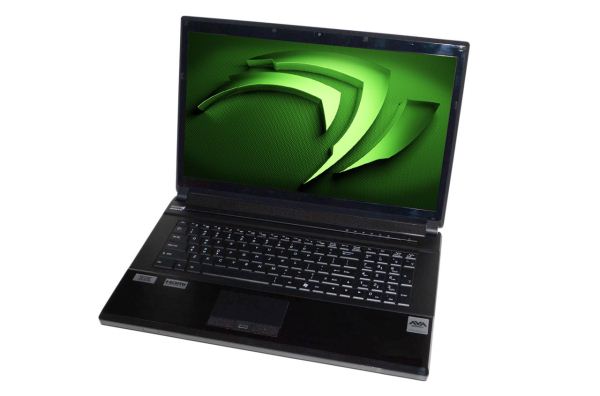








58 Comments
View All Comments
JarredWalton - Wednesday, October 17, 2012 - link
It's very simple to say, it's 15-20% faster, my overall experience was better, and if I were in the market for a high-end gaming laptop I would be unhappy with the [current] drivers on the AMD platform, plus the inconsistency of performance.However, if you love Sniper Elite V2 and hate most other games, I sure hope you won't just read that above sentence and assume it's an absolute fact that GTX 680M is better. That's what the rest of the review is for (all 7000 words of it). You're nitpicking over some remarks in the conclusion and suggesting I presented an "inconsistent" piece of information by discussing FPS and performance, when again the conclusion states:
"That’s a cost increase of 15% for a typical gaming performance increase of around 20% at high quality settings (e.g. 1080p 4xAA). Add to that the proven track record of NVIDIA's driver updates and for gaming purposes, that extra $200 is money well spent."
You've got a brain Krumme; use it. If you're in the market for a GPU upgrade to your laptop and you can actually get an MXM 3.0 module with HD 7970M or GTX 680M that will work in your system, obviously you're going to need to look at different pricing that the cost of an entire notebook. My statement comparing total notebook cost with the two GPUs is for 99.9% of people that buy a notebook and don't upgrade it, and I'm not going to try to appease you by dumbing it down. I'm also not going to fall for the marketing gimmick of saying, "NVIDIA is only 20% faster on average but costs 50% more!" That's blatantly false and misleading information for most people shopping for a gaming notebook. Just like I didn't compare a base model Alienware M17x R4 with a GTX 660M, 6GB RAM, 500GB HDD, 1600x900 LCD, etc. to the P170EM reviewed and say, "Wow, Alienware M17x R4 costs $1500 while the P170EM costs $2250!"
krumme - Thursday, October 18, 2012 - link
You are right. I am nitpicking and i am also constantly hysterical critical. Thats why i read Anandtech.And i dont expect you to appeace me, thats also why i read Anandtech. I know my words can be very harsh, sorry for that. I will try to improve it in my next life, as it seems i am to old and sour to change.
And i have the higest regard for the quality of the review, and especially for you beeing involved in the discussion afterwards.
I think its a strawman when you put up the statement "NVIDIA is only 20% faster on average but costs 50% more". Technically its right, and its methology right by comparing single cost to single benefit, but putting it on words is walking all over the fact that the benefit is one of the most important - ift not the most important - benefit of the rig. Then the review would be skewed. We agree.
But you argument is still comparing a - single - benefit, to the - total - cost.
I am not saying you judgement is wrong, probably for most people it is right, but you are not to be the judge. We have plenty of opinion on the net, and thats not why i read Anandtech.
An example following yours. A gamer looking for a Dell machine. He can choose between the 17r with 650 gfx or the Alienware with 660. A lot of gamer would choose the Alienware, not because of the minor difference in speed, but because of the other qualities. Even if there is a huge difference in total cost. Thats because there is way more to a gaming rig for a gamer than FPS. For what and to what degree is a personal preference. The reviewers job is to broaden the view for the reader and put numbers on the consequences.
Your conclusion negates that, directly comparing a single benefit to total cost.
Ofcourse AMD and Nvidia have two different ways they want this presented in the review. Both are wrong.
JarredWalton - Friday, October 19, 2012 - link
So what exactly would you have me say? Just "it's 20% faster than 7970M, which is a decent jump but not earth shattering. Of far more import is the driver situation. Also note that even the fastest mobile GPU right now, the GTX 680M, is basically offering similar performance to a desktop GTX 660. That's a $230 part (albeit with less memory)." That would be true, but I'm not sure it's useful unless you're wondering "should I get a gaming notebook or a gaming desktop?"Notmyusualid - Friday, October 19, 2012 - link
Well, I own dual 7970Ms, and I think Anandtech has spoken; I would have been better spending on the Nvidia solution, as opposed the AMD offering, and I won't whine about it.Not a fan-boi either way, the benchmarks speak for themselves, Nvidia wins.
Mostly mine work, but on some occasions (Shit 2) they are less than perfect.
Thanks for the review, and like the first poster said, if at all possible, could you pit Crossfire against SLI for us?
krumme - Friday, October 19, 2012 - link
You should say exactly nothing in the conclusion, and let your review stand as it is.For one gamer the 20% could be decisive for if he could play his games on the notebook at all (at native resolusion at good quality), or really make a huge difference. And you have given him the numbers.
For another gamer, the extra performance doesnt mean extra user benefits, but he can enjoy all the other qualities of the notebook. And you have given him all the details.
I know its expected in the conclusion there is some sort of judgement, - like its a boxing fight. But instead i would just point out the strong and weak sides for different users on the notebook and the gfx solution.
Regarding the enduro I would lean on the side regarding it as beta not working, and therefore something that as a start should be disabled in the bios. Its simply not a working feature yet. There is a lot of users buying notebooks, also in this class, that is not nerds. Having the feature enabled as a standard is an error in my view.
I dont know if its relevant for the readers to know that they can buy say a 660 on desktop side and get same performance.But i think its a good question. Its about putting the notebook in its context. And againg perhaps some readers dont use all their time comparing between desktop and notebook but buy either notebook or desktop from tradition. They use their time gaming instead of nerding - and they probably as a result use less money on their gear. Unlike us others who try to get as many excuses to create a need, and buy some new expensive gear.
krumme - Friday, October 19, 2012 - link
I know in the conclusion its expected that there is some final judgement like its a boxing match.But I dont expect you to say something, but let the review stand as it is.
For one gamer, the extra fps can be crusial. And you have given him the numbers.
For another, its doesnt give any noticiable difference, but he is more interested in the other qualities. And you have given him the details.
Regarding enduro, its simply not a working feature for other than nerds. And i think it should have been disabled in the bios as a standard, until the drivers are ready.
I think its a good question if its relevant to compare to desktop solutions. Perhaps, as many of your readers use their time gaming, or being in the off topic thread in the forum, instead of nerding, and therefore probably dont use so much time comparing, but buy more or less by habit.
krumme - Friday, October 19, 2012 - link
Man !Disregard the two above
TokamakH3 - Wednesday, October 17, 2012 - link
Only $170 more for the 7970 over the 7870 for a 20-30% speed increase? In a $1700 machine, that's only 10% more! What a huge bargain! 10% more money for a 20-30% performance increase! Why don't you recommend that?Uritziel - Tuesday, October 16, 2012 - link
There is certainly no logical flaw in looking at these two laptop configurations and seeing a ~20% gaming performance increase for a ~15% cost increase. Furthermore, the difficulty (and often infeasibility) of upgrading the gpu in many laptops elevates such reasoning from merely correct to obviously sensible. If this article compared two smartphones with the same numbers, would you make your same trollish complaint?Either way, it's perfectly fine to consider the performance/price ratio from both perspectives. What is NOT fine is your uncalled-for insulting of the author. His reasoning is far from 'idiotic,' and, if such reasoning IS the worst you've seen in the last ~9.5 months, I must conclude you have been cut off from society for almost that same amount of time.
I urge to you to rethink both your position and attitude in the future. Next time you might responding more like this: "Hey Jarred. I notice how you consider the performance/price ratio from a system perspective in the article. I was hoping you might include a line or two appraising it from a component perspective, as I think it would be helpful to let people know that the gpu alone follows the more traditional performance/price curve. Thanks!"
Uritziel - Tuesday, October 16, 2012 - link
"Next time you might responding..." should be "Next time you might try responding..."