OCZ Vector (256GB) Review
by Anand Lal Shimpi on November 27, 2012 9:10 PM ESTSequential Read/Write Speed
To measure sequential performance I ran a 1 minute long 128KB sequential test over the entire span of the drive at a queue depth of 1. The results reported are in average MB/s over the entire test length.
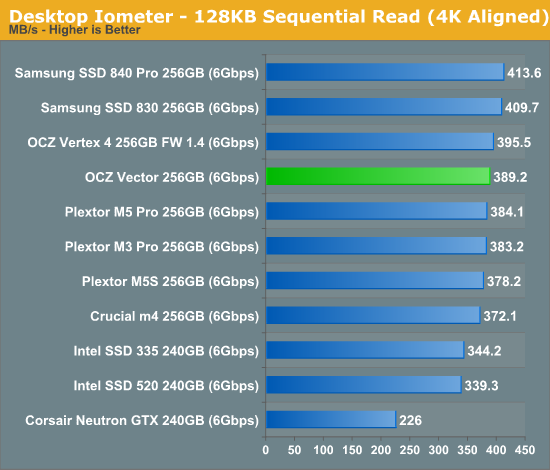
Low queue depth sequential read performance is among the better drives, but still slightly behind Samsung.
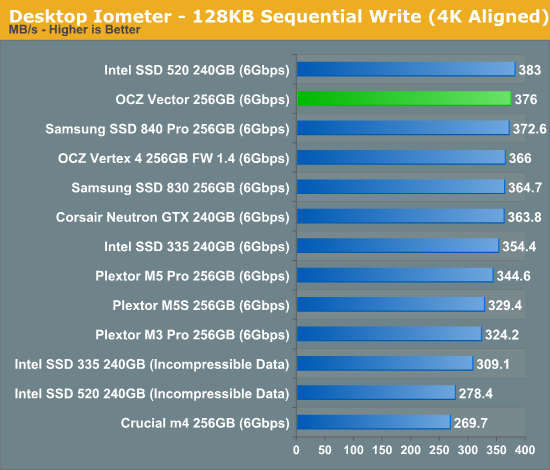
Write performance continues to be the Vector's strong suit, here only Intel's SSD 520 with easily compressed data pulls ahead.
AS-SSD Incompressible Sequential Performance
The AS-SSD sequential benchmark uses incompressible data for all of its transfers. The result is a pretty big reduction in sequential write speed on SandForce based controllers.
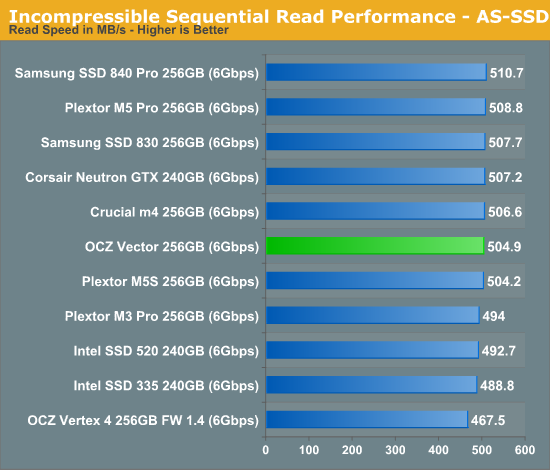
High queue depth sequential IO shows significant clustering at the top of the charts thanks to the limits of 6Gbps SATA. The Vector pushes performance pretty much as fast as possible here.
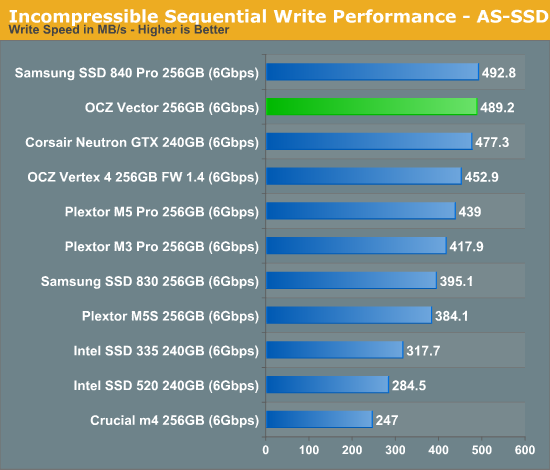
Switching to writes does shake loose some of the weaker competitors, but the Vector and 840 Pro still emerge as the strongest. Corsair's Neutron GTX does very well here.










151 Comments
View All Comments
jwilliams4200 - Thursday, November 29, 2012 - link
No NDA. All we are talking about is basic operation of the device. If you cannot explain that to everyone, then you are not worth much as a support person.I asked two questions, which you still have not answered:
1) How do you explain the HD Tune results on HardOCP that I linked to?
2) If storage mode and performance mode are the same speed, then why bother having two modes? Why call one "performance"?
jwilliams4200 - Thursday, November 29, 2012 - link
By the way, it seems like your explanation is, if you do this, and only this, and do not do that, and do this other thing, but do not do that other thing, then the performance of OCZ SSDs will be good.So I have another question for you. Why should anyone bother with all that rigamarole, when they can buy a Samsung 840 Pro for the same price, and you can use it however you want and get good performance?
That is basically the original question from Death666Angel.
Death666Angel - Friday, November 30, 2012 - link
Heh, didn't think I'd break off such a discussion. jwilliams is right about what my question would be. And just showing a graph that does not have the slow down in the 2nd 50% is not proof that the issue of a slow down in the 2nd 50% does not exist (as it has been shown by other sites and you cannot tell us why they saw that). I also don't care about the rearranging of the NAND that takes place between the 2 operation modes, that slow down is irrelevant to me. What I do care about is that there are 2 different modes, one operating when the disc is less than 50% full, the other operating over that threshold, and that I will only use the slower one because I won't buy a 512GB drive just to have 256GB useable space. And if they two modes have exactly the same speed, why have them at all? NDA information about something as vital as that is bullshit btw. :)HisDivineOrder - Wednesday, November 28, 2012 - link
...these drives idle a lot more of the time than they work at full speed. A considerably higher idle is just bad all around.I don't think OCZ's part warrants the price they're asking. Its performance is less most of the time, its a power hog, its obviously hotter, it has the downsides of their 50% scheme, and it has OCZ's (Less Than) "Stellar" track record of firmware blitzkrieg to go along with it.
I wonder, how many times will I lose all my data while constantly updating its firmware? 10? 20 times?
fwip - Wednesday, November 28, 2012 - link
If the drive is idle 24/7 for an entire year, it will cost you less than a dollar, when compared to running no drive at all."Power hog" is pretty relative.
Shadowmaster625 - Wednesday, November 28, 2012 - link
Be careful what you wish for. I been reading horror stories about the 840!A5 - Wednesday, November 28, 2012 - link
From where? I haven't seen any.Brahmzy - Wednesday, November 28, 2012 - link
That was beta firmware that Samsung has admitted had a problem. They said all retail drives shipped with the newer, fixed firmware. There have been ZERO reported failures of retail 840 Pro drives.designerfx - Wednesday, November 28, 2012 - link
I keep wanting to buy an SSD, but every time I wait the prices drop and the performance increases substantially.How long are we going to wait for 1-2TB SSD's? Bring them on already at reasonable prices ($250)!
mark53916 - Wednesday, November 28, 2012 - link
Anand(tech) did lots of good testing, but seems to have left out copy performance.Copy performance can be less than one tenth of the read or write performance,
even after taking into account that copying a file takes 2 times the interface bandwidth
of moving the file one direction over a single directional interface. (Seeing that
one drive is only able to copy less than 10MB/second, compared to 200MB for
another drive when both each can both read or write faster than 400MB/s over a
6Gb/s interface is much more important than seeing that one can read
500MB/s and the other only at 400MB/s.)
I use actual copy commands (for single files and trees) and the same
on TrueCrypt volumes, as well as HD Tune Pro File Benchmark for these
tests. (For HD Tune Pro the difference between 4 KB random single
and multi is often the telling point.)
I'd also like to see the performance of the OCZ Vector at 1/2 capacity.
I'd also like to see how the OCZ Vector 512GB performs on the
Oracle Swingbench benchmark. It would be interesting to see
how wht Vector at 1/2 capacity compares to the Intel SSD DC S7300.