ASUS F2A85-V Pro Review: A Look at FM2 with A85X
by Ian Cutress on October 10, 2012 11:20 AM EST- Posted in
- Motherboards
- Asus
- Trinity
- FM2
- A85X
ASUS F2A85-V Pro In The Box
What we get in the box usually is the cream of the package - something that little bit extra that makes the whole product a more enjoyable experience. Despite this, the price of the board usually indicates what level of goodies we get in the box, even if we have had a few surprises in the past. With this product selling for $140 at launch, more expensive than the high end Trinity processors, we should feel that there's something in the box to make it worth while. What we actually get in the box is:
Driver CD
IO Shield
User Manual
Four SATA Cables
Q-Connectors
The box could be a little more filled with joy - either a USB 3.0 panel or something similar. As mentioned before, I would have liked to see the ASUS WiFi/Bluetooth module on the 'Pro' board, which would have included antenna and the module in the box.
Voltage Readings
[retracted]
Unfortunately we are unable to bring you the results of our OCCT test, due to a level of incompatibility between OCCT and current FM2 boards we have discovered that was not correctly reading the voltage. This test in the future will require an OCCT update.
ASUS F2A85-V Pro Overclocking
Experience with ASUS F2A85-V Pro
Overclocking on a new platform is always a little frustrating – even if the principles of overclocking have not changed, or the architecture has not changed, a manufacturer may slightly confuse with different names for voltages, and there is no experience guiding how these processors may interact under voltage.
As such we have to take a methodical view to overclocking. For almost all 24/7 CPU overclocks all we ever need to adjust is the CPU multiplier and the CPU voltage, so starting with the load multiplier and voltage that comes with the processors is never a bad thing. In the case of our test bed we had an A10-5800K which has a maximum turbo multiplier of 42x and a load voltage of around 1.40 volts according to OCCT. Using this information I performed overclock testing starting at an underclock of 35x and attempted to find the minimum voltage needed to be set in the BIOS to make this stable. The system was then raised slowly with the multiplier, each time finding the minimum voltage required to be stable.
The third option that an overclocker may play with is Load Line Calibration. This adjusts the voltage drop across the processor when under load (as causing the processor to do work causes a droop in the voltage reading) – a low LLC uses less energy overall in the system and is often dictated in part by the processor manufacturer. However a high LLC often has the benefit of making an overclock stable. In the case of ASUS motherboards we get a variety of options for LLC, but for the purposes of testing here it was left on automatic.
The experience of overclocking on the F2A85-V Pro was fairly standard for a top tier motherboard – we get two automatic overclock options in the OS in the form of ‘Fast’ and ‘Extreme’, as well as one in the BIOS and the TPU switch on board which both perform the ‘Fast’ overclock. Manual overclock involves either playing with the AI Suite software until the system is unstable, then making permanent adjustments in the BIOS as required. Without comparing against other motherboards yet I cannot say how well this board performs relative to others, but having the temperature reading issue does not help much.
Methodology:
Our standard overclocking methodology is as follows. We select the automatic overclock options and test for stability with PovRay and OCCT to simulate high-end workloads. These stability tests aim to catch any immediate causes for memory or CPU errors.
For manual overclocks, based on the information gathered from previous testing, starts off at a nominal voltage and CPU multiplier, and the multiplier is increased until the stability tests are failed. The CPU voltage is increased gradually until the stability tests are passed, and the process repeated until the motherboard reduces the multiplier automatically (due to safety protocol) or the CPU temperature reaches a stupidly high level (100ºC+).
Our test bed is not in a case, which should push overclocks higher with fresher (cooler) air. We are using a beQuiet Dark Pro CPU cooler with its stock fan. This is a high-end air cooler, designed to tackle up to 150W of CPU power without issue.
Automatic Overclock:
Using the AI Suite software, we navigated to the TurboV Evo Automatic Tuning menu. It offers two options – ‘Fast’ and ‘Extreme’. Here are our results with these options.
With the ‘Fast’ option, the system rebooted indicating the CPU had been boosted to 43x and 100 MHz (4300 MHz total), with the IGP also boosted to 950 MHz. This overclock passed both OCCT and PovRay.
With the ‘Extreme’ option the system rebooted and initialized stress testing with the processor. The software started adjusting the CPU multiplier in the OS, rebooted then adjusted the APU frequency. When all was said and done, the final result was a CPU overclock to 44x and 100 MHz (4400 MHz total), with the IGP also boosted to 1013 MHz. This overclock passed PovRay but led to CPU errors in OCCT.
Manual Overclock:
With the manual overclock we left LLC on automatic, started at a CPU voltage of 1.1 volts and multiplier of 35x. On a failed boot or unstable system, the voltage was raised by +0.025 and retested. If a settings passed both PovRay and OCCT then the multiplier was raised. To show the tests going into this, here is a direct screenshot from my results file:
The best way to represent these results is with the following graph:
At 4.5 GHz I was unwilling to go much further without any clear indication of the temperature of the processor. Every setting would give a max reading of ~62C. Judging by the results of overclockers online, these processors on air could potentially go up to 5.1 GHz with the correct settings or a better processor – I have seen 4.8 GHz on 1.50 volts stable enough to run simple benchmarks. Overclocking a processor is like opening a packet of chocolate chip cookies – some cookies have a lot of chocolate chips and some have none. You hope the cookie you get is full of chocolate chips. In this case, I may have one without any. If I took this result in isolation, I would say that AMD are really pushing these chips to the limit on clock speed – getting 300 MHz more than stock is not representative of recent processor releases.


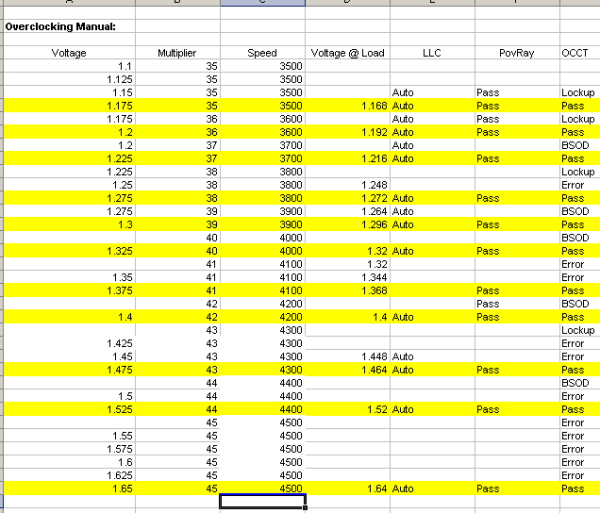
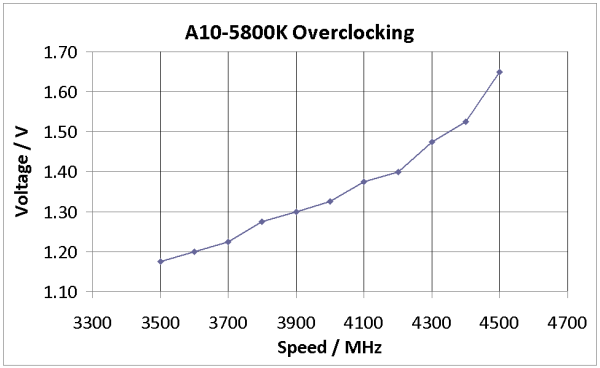








66 Comments
View All Comments
just4U - Wednesday, October 10, 2012 - link
Have you used ivy bridge or even set up any? Those puppies get quite warm and temperatures are all over the place. Hell I opted for a 2700K just because of that and prices were comparable. Using the 5800 (been working with it a few days now) it runs cool rarely going over 35C and usually staying in the low 20s in my 10 year old lian-li case (/w 3 80mm fans.. doesn't support bigger ones)CeriseCogburn - Saturday, October 13, 2012 - link
amd fanboy fails again. It's getting irritating with your idiocy and lies and pretense as if you know something. You know exactly nothing." In case of single-threaded load processors with different microarchitectures demonstrate dramatically different levels of power consumption. And here we have every right to state that Ivy Bridge microarchitecture is the most energy-efficient among all testing participants. Core i3 manufactured with 22 nm process do win the promised 8-10 W of power from their predecessors and demonstrate overwhelming advantage over the competitor’s offerings. "
No doubt that Core i3 processors from the new 3000 series will make the most energy-efficient systems. Their power consumption and therefore heat dissipation are significantly lower than by all other platforms, and their advantages over the systems with dual-core Sandy Bridge processors is between 10 and 20 W. This makes Core i3 with Ivy Bridge microarchitecture a perfect choice for compact and energy-efficient systems. And, by the way, for these particular systems Intel has special energy-efficient Core i3 CPU modifications with 35 W TDP instead of 55 W.
LOL - the amd fanboy spews his lies, and gets owned, again, after insulting the poster WHO IS CORRECT.
http://www.xbitlabs.com/articles/cpu/display/core-...
aryonoco - Wednesday, October 10, 2012 - link
At a few points in the article, Ian mentions that the chipset supports RAID5 and might therefore be a good candidate for a SOHO NAS system. My question is, does anyone who builds a SOHO NAS system actually use these integrated hardware RAIDs?Sure, nothing beats a good and proper RAID controller, but those cost upward of $300 and from experience, these integrated RAID controllers barely perform well. They are generally much slower than software RAID, and tougher to recover from failures. Nearly everyone I know who has built their own NAS goes for software RAID, and any modern OS has better software RAID than these chipsets generally provide.
The other reason not to consider Trinity for a NAS build is that power consumption is generally a major factor in a device that's 24/7 on, and Ivy Bridge beats Trinity in that regards hands down. Also, Trinity's main advantage over Ivi Bridge, that of a better GPU, is of no use in a NAS.
So, I ask again, is Trinity actually such a good choice for a NAS build? I see a place for it in a HTPC build, but pretty much in nothing else.
zappb - Wednesday, October 10, 2012 - link
Trinity has a lower idle power consumption - depending on the usage scenario, it should be cheaper to run than the ivy bridge in a NASsolarisking - Wednesday, October 10, 2012 - link
Are you guys still working on an iPhone 5 review? It's been weeks!!!Zink - Wednesday, October 10, 2012 - link
If they still don't have that done, how are they going to keep up with all of the Windows releases set to hit in 2 weeks? Flagship Windows phones and tablets probably deserve just as much attention as the iPhone and there are releases covering the whole value spectrum. I hope the iPad Mini doesn't get some 20 page review while windows tablets get the standard windows laptop type review.Snotling - Thursday, October 11, 2012 - link
There won't be an iPad mini... Unless Apple has lost its sense of direction. (which all things considered might be the case)Phiro69 - Wednesday, October 10, 2012 - link
Ian mentions a few times the motherboard - at $140 - appears overpriced for the performance & such. And yes, this Trinity sku is only somewhat comparable to an i3. But isn't the point of Trinity + FM2 to be somewhat future-insulated? As in, drop in another FM2 sku 6-12 months from now and watch your CPU & GPU performance skyrocket? Didn't AMD say FM2 is going to be around for the this gen and the next gen of processors?You might still have to be abit of an AMD fan boy to buy this combo now, but it would make a solid work PC and/or light gaming PC and a year from now, I bet $125 would drop in a huge boost in performance, without having to replace the rest of your system.
Urizane - Monday, October 15, 2012 - link
"But isn't the point of Trinity + FM2 to be somewhat future-insulated?"This depends on whether FM2 fades as quickly as FM1 and the length of time implied by 'somewhat'. Perhaps FM1 was around for 'somewhat' of a long time...maybe.
Mugur - Thursday, October 11, 2012 - link
HTPC - checked.Cheap file-server (8 x SATA 3 ports is great - I wonder whether mATX boards will have all 8) - checked.
Home Office / light gaming - checked.