ASUS F2A85-V Pro Review: A Look at FM2 with A85X
by Ian Cutress on October 10, 2012 11:20 AM EST- Posted in
- Motherboards
- Asus
- Trinity
- FM2
- A85X
ASUS F2A85-V Pro Software
The software package provided by ASUS is often cited by us as one of the best software packages with a motherboard, and this is still true on the FM2 socket and Trinity processors. The install CD is the same platform used by ASUS on their Intel products, with one menu for software and another for utilities. Each of these menus allows for a one-click ‘Install-All’ option, and clicking through allows users to deselect certain options that may not be relevant to them.
Within the software package, Daemon Tools Pro was installed by default. I have used Daemon Tools for years – it is a great piece of software for mounting disk images.
The main software package revolves around ASUS’ AI Suite. This software acts as an interface for the smaller additional programs that ASUS create for use on the motherboard.
ASUS AI Suite
The main bar of AI Suite splits the sub-programs up into groups, with two of the major utilities having their own buttons. In the case with the F2A85-V Pro this is the Auto Tuning option for overclocking and the Remote Go utility for media and file organization over network connections to tablets and smartphones. We will go through these in turn.
TurboV Evo
TurboV Evo is the operating system based overclocking tool provided. It allows for changes of all the important voltages and frequencies onboard, as well as providing the Auto Tuning options for ‘Fast’ and ‘Extreme’ overclock settings. I usually find TurboV Evo a good bit of kit when overclock testing, though I would like to put in some values by numbers rather than having to fiddle with sliders all the time.
DIGI+ Power Control
In order to give users better control over the power delivery, ASUS implements their DIGI+ Power Control on the FM2 boards as well. There are fewer options here than on some of their higher end Intel board offerings, but if a user wants to give more current capabilities or adjust load line calibrations through the OS for overclocks, the options are here for both the CPU/APU and the DRAM.
In a similar vein, we also have the EPU (Energy Processing Unit) menu and settings, designed to adjust and power gate different parts of the motherboard to save energy.
Fan Xpert 2
ASUS are well known in the motherboard space for using better fan controllers that the rest of the motherboard industry – typically one per fan header which is configurable within the BIOS and in software. The beauty of these fan headers lie in their independent control – the system has access to the RPM output and can adjust the speed on the fly. Pair that up with some software that actually can manipulate such a system and we have a nice fan configuration. The software behind this is Fan Xpert 2 – bundled as part of AI Suite, it will test all the fans in the system and provide RPM vs. Power applied graphs (as this relationship is rarely linear). This allows users to adjust the temperature/RPM curves as required – the only thing missing is the ability to apply hysteresis.
USB 3.0 Boost
As part of the ASUS methodology, we have onboard an ASMedia controller which can take advantage of the most up to date USB 3.0 transfer protocols. By attaching a compatible USB 3.0 device, and a click of the USB 3.0 Boost interface, the software will apply a driver over the standard ASMedia driver in order to enforce these under the hood commands. As we have shown in previous reviews, this affords a nice bump in the speeds provided at low transfer size workloads, making a USB device more tenable for everyday random access use rather than just storage. USB 3.0 Boost can also apply a modified driver to the chipset USB 3.0 ports for a similar boost using BOT protocols rather than UASP. (Note, this should become moot for Windows 8, where UASP will be a part of the standard driver package.)
Network iControl
For the past couple of years it has been clear that users in the motherboard industry would prefer the ability to manipulate the network ports onboard their system. While doing some epic downloading while playing a twitch FPS online is a little bit of an odd combination, using software tools in the OS to manage the priority of these programs is never a bad thing. On the ASUS side this comes in the form of Network iControl, and within this software the user can adjust the software that uses the Ethernet connections and rank them in order of priority. Alternatively the system can be left on automatic, and the program will use a series of pre-defined rules to prioritize a lot of the well known programs that typically rely on low-latency throughput.
Elsewhere in AI Suite we have advanced charging software in the form of AI Charger+ and USB Charger which will manipulate the current output of specific USB ports if the appropriate device is connected. This will help greatly with charging devices, using up to 1.5A rather than 300mA. I have been asked to test this feature in future reviews, and when I have an accurate setup I will start to test these charging features. Specifically AI Charger+ is for Apple products, and USB Charger is for other devices (Kindles, smartphones et al.).
ASUS also use their USB BIOS Flashback software here, allowing users to update the BIOS without having a CPU, Memory or VGA connected. This is a feature that helps protect the product in case new CPUs are released and microcode updates are needed. If a user buys a board that is not compatible with their processor, in the past an older processor had to be found in order to update the BIOS. This is no longer the case with USB BIOS Flashback.


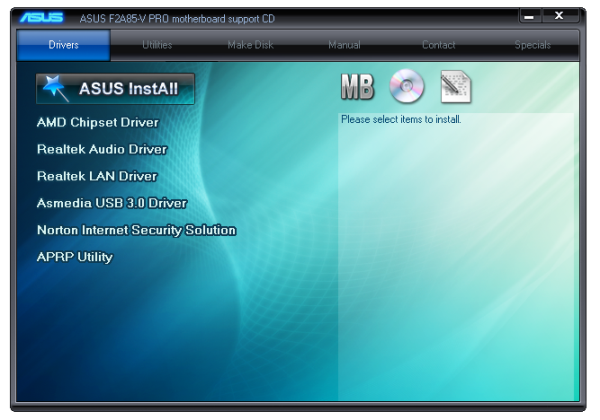
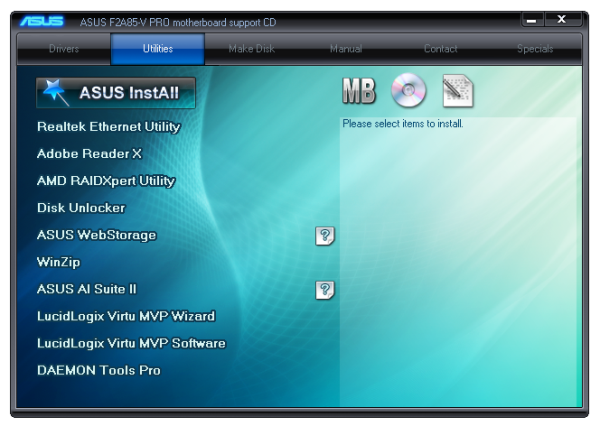
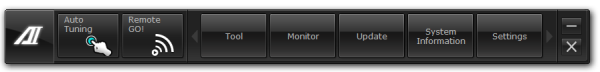
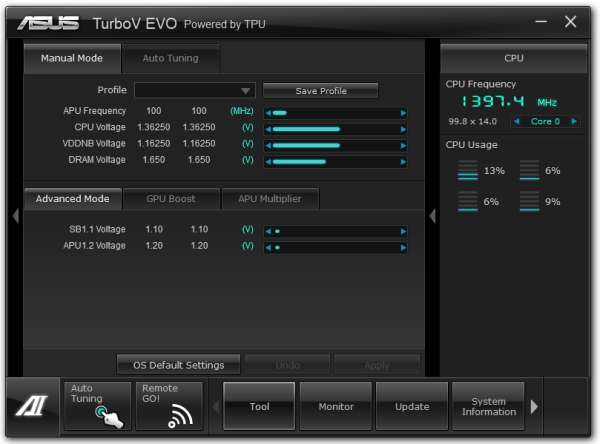


















66 Comments
View All Comments
medi01 - Sunday, October 14, 2012 - link
What kind of enthusiasts need CPU more than GPU?Urizane - Monday, October 15, 2012 - link
'Enthusiast' is not exactly equal to 'Gamer'. Gamers don't really need a ton of CPU capability. Enthusiasts may have many CPU bound interests.dsrnet - Monday, April 15, 2013 - link
hi,What is the best 4 core processor ( CPU ) ,stating its clock speed,that it supports? ( F2A85-V PRO mother board ), please let me know.
thanks
Aj
tim851 - Thursday, October 11, 2012 - link
Hehe, my thoughts exactly. I don't hate AMD and wish them a lot of success - primarily for my own sake - but no enthusiast is thinking about Trinity.zappb - Wednesday, October 10, 2012 - link
Ian, What do you think about pairing a low end FM2 processor with a micro ATX version of an A85 or A75 boardBenefits I can see for small office machine that has standard admin workloads - (to compete with the recent budget systems buyer guide say with the pentium G530 recommendation).
Buy going with the Trinity you get -
lower idle power consumption and mostly this builds will run word-excel etc..., so lower TCO
Ability to run 2 monitors and keep lowish power (no need for new GFX) also better GFX in general
Ability to upgrade / more flexibility - with one more processor release arriving for FM2 next year and better chipset options.
Can run encryption / AES - ok not a great processor choice in general but as more small firms realise how important security is, it could be as simple as running 7zip 256 Bit encryption on a few files before emailing them - the processor is not handicapped and Trinity should buy and sell the Pentium in speed.
So take an AMD A4-5300 - 65 USD, and some A85 micro atx variant for say 70 USDand pair it will an Samsung 830/840/ Intel 330128 GB SSD I would suggest this might be a better long term platform than the Intel/G530 combo recommended in the value system buyers guide.
What's the cost? An Extra 40 USD on the low end intel?
just4U - Wednesday, October 10, 2012 - link
Would work fine I'd expect.. but without hands on testing of a lower end FM2 part .. I'd be rather curious about it's overall performance.. Looking at bench results the A10 5800K is in and around 1156 I5 performance (slightly lower on single thread) but very comparable to Quad9X C2D stuff.. which is decent overall with all the additions that come with future tech and ofcourse the graphics.I rather like the 5800/A85X combo myself but it should be about $40 bucks cheaper then it currently is. Still.. not having a problem with it on our secondary system (a 2700K build for the main..) It's certainly fast enough.
just4U - Wednesday, October 10, 2012 - link
Also, one of the things I've seen reviewers mention is .. these new Trinity based setups could make quite the showing in the office or in the living room. I plan on setting up a low cost option for our living room as more selections in boards start to come out.... I also like the fact that the system stays cool.. a major complaint of mine with the Ivy Bridge cpu's that rarely gets even a mention.
CeriseCogburn - Saturday, October 13, 2012 - link
LOL - it's all too clear, and has been for a very long time. AMD fanboyzappb - Saturday, October 13, 2012 - link
Throughout the review, Ian was looking for a reason to recommend why someone would buy FM2.In the context of Zach's excellent value buyer's guide here: http://www.anandtech.com/show/6182/fall-budget-sys...
In that article Zach recommends a Intel Celeron G530 which is insanely cheap at USD 30 but doesn't have some of the instruction sets that AMD don't cut out from cheaper models.
With the motherboard there's about 100 dollars to play with for CPU and Mobo. A75X + low end FM2 - well there just might be room for the right priced FM 2 setup - which might even also be lower power and more flexible.
I'm shortly building 4 machines in our office to replace the final load of XP machines (Win7/Office 2010). It's an accounting office and users tend to use alot of excel and quickbooks. Nothing too taxing on the client side. It will be a tough decision between Intel and AMD.
jabber - Monday, October 15, 2012 - link
Trinity is more than enough for most office workloads.I rolled out a load of dual core Atom boxes for office use between 2010-2011.
Yeah dual core Atoms. Quite pathetic in comparison to Trinity but no complaints, I regularly ask the staff how they are getting on with them and they all still love them.
Folks here are just a little too autistic to see that not everyone works (well for some here I bet the term work is an alien concept in the truest sense) like they do or sees the world in such benchmark obsessed terms.
Most folks have been sorted CPU wise for office work since 2005/6. The stuff most of us play with here is for rich kids toys.