Intel's Haswell Architecture Analyzed: Building a New PC and a New Intel
by Anand Lal Shimpi on October 5, 2012 2:45 AM ESTThe New Sleep States: S0ix
A bunch of PC makers got together and defined the various operating modes that ACPI PCs can be in. If everyone plays by the same rules there are no surprises, which is good for the entire ecosystem.
System level power states are denoted S0 - S5. Higher S-numbers indicate deeper levels of sleep. The table below helps define the states:
| ACPI Sleeping State Definitions | ||||
| Sleeping State | Description | |||
| S0 | Awake | |||
| S1 | Low wake latency sleeping state. No system context is lost, hardware maintains all context. | |||
| S2 | Similar to S1 but CPU and system cache context is lost | |||
| S3 | All system context is lost except system memory (CPU, cache, chipset context all lost). | |||
| S4 | Lowest power, longest wake latency supported by ACPI. Hardware platform has powered off all devices, platform context is maintained. | |||
| S5 | Similar so S4 except OS doesn't save any context, requires complete boot upon wake. | |||
S0 is an operational system, while S1/S2 are various levels of idle that are transparent to the end user. S3 is otherwise known as Suspend to RAM (STR), while S4 is commonly known as hibernate or Suspend to Disk (this one is less frequently abbreviated for some reason...).
These six sleeping states have served the PC well over the years. The addition of S3 gave us fast resume from sleep, something that's often exploited when you're on the go and need to quickly transition between using your notebook and carrying it around. The ultra mobile revolution however gave us a new requirement: the ability to transact data while in an otherwise deep sleep state.
Your smartphone and tablet both fetch emails, grab Twitter updates, receive messages and calls while in their sleep state. The prevalence of always-on wireless connectivity in these devices makes all of this easy, but the PC/smartphone/tablet convergence guarantees that if the PC doesn't adopt similar functionality it won't survive in the new world.
The solution is connected standby or active idle, a feature supported both by Haswell and Clovertrail as well as all of the currently shipping ARM based smartphones and tablets. Today, transitioning into S3 sleep is initiated by closing the lid on your notebook or telling the OS to go to sleep. In Haswell (and Clovertrail), Intel introduced a new S0ix active idle state (there are multiple active idle states, e.g. S0i1, S0i3). These states promise to deliver the same power consumption as S3 sleep, but with a quick enough wake up time to get back into full S0 should you need to do something with your device.
If these states sound familiar it's because Intel first told us about them with Moorestown:
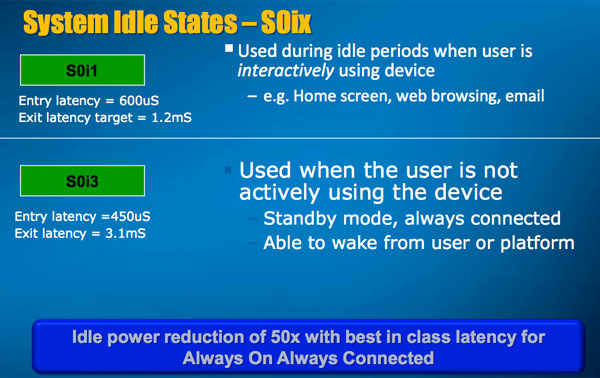
In Moorestown it takes 1ms to get out of S0i1 and only 3ms to get out of S0i3. I would expect Haswell's wakeup latencies to be similar. From the standpoint of a traditional CPU design, even 1ms is an eternity, but if you think about it from the end user perspective a 1 - 3ms wakeup delay is hardly noticeable especially when access latency is dominated by so many other factors in the chain (e.g. the network).
What specifically happens in these active idle power states? In the past Intel focused on driving power down for all of the silicon it owned: the CPU, graphics core, chipset and even WiFi. In order to make active idle a reality, Intel's reach had to extend beyond the components it makes.
With Haswell U/ULT parts, Intel will actually go in and specify recommended components for the rest of the platform. I'm talking about everything from voltage regulators to random microcontrollers on the motherboard. Even more than actual component "suggestions", Intel will also list recommended firmwares for these components. Intel gave one example where an embedded controller on a motherboard was using 30 - 50mW of power. Through some simple firmware changes Intel was able to drop this particular controller's power consumption down to 5mW. It's not rocket science, but this is Intel's way of doing some of the work that its OEM partners should have been doing for the past decade. Apple has done some of this on its own (which is why OS X based notebooks still enjoy tangibly longer idle battery life than their Windows counterparts), but Intel will be offering this to many of its key OEM partners and in a significant way.
Intel's focus on everything else in the system extends beyond power consumption - it also needs to understand the latency tolerance of everything else in the system. The shift to active idle states is a new way of thinking. In the early days of client computing there was a real focus on allowing all off-CPU controllers to work autonomously. The result of years of evolution along those lines resulted in platforms where any and everything could transact data whenever it wanted to.
By knowing how latency tolerant all of the controllers and components in the system are, hardware and OS platform power management can begin to align traffic better. Rather than everyone transacting data whenever it's ready, all of the components in the system can begin to coalesce their transfers so that the system wakes up for a short period of time to do work then quickly return to sleep. The result is a system that's more frequently asleep with bursts of lots of activity rather than frequently kept awake by small transactions. The diagram below helps illustrate the potential power savings:
Windows 8 is pretty much a requirement to get the full benefits, although with the right drivers in place you'll see some improvement on Windows 7 as well. As most of these platform level power enhancements are targeted at 3rd generation Ultrabooks/tablets it's highly unlikely you'll see Windows 7 ship on any of them.
All of these platform level power optimizations really focus on components on the motherboard and shaving mWs here and there. There's still one major consumer of power budget that needs addressing as well: the display.
For years Intel has been talking about Panel Self Refresh (PSR) being the holy grail of improving notebook battery life. The concept is simple: even when what's on your display isn't changing (staring at text, looking at your desktop, etc...) the CPU and GPU still have to wake up to refresh the panel 60 times a second. The refresh process isn't incredibly power hungry but it's more wasteful than it needs to be given that no useful work is actually being done.
One solution is PSR. By including a little bit of DRAM on the panel itself, the display could store a copy of the frame buffer. In the event that nothing was changing on the screen, you could put the entire platform to sleep and refresh the panel by looping the same frame data stored in the panel's DRAM. The power savings would be tremendous as it'd allow your entire notebook/tablet/whatever to enter a virtual off state. You could get even more creative and start doing selective PSR where only parts of the display are updated and the rest remain in self-refresh mode (e.g. following a cursor, animating a live tile, etc...).
Display makers have been resistant to PSR because of the fact that they now have to increase their bill of materials cost by adding DRAM to the panel. The race to the bottom that we've seen in the LCD space made it unlikely that any of the panel vendors would be jumping at the opportunity to make their products more expensive. Intel believes that this time things will be different. Half of the Haswell ULT panel vendors will be enabled with Panel Self Refresh over eDP. That doesn't mean that we'll see PSR used in those machines, but it's hopefully a good indication.
Similar to what we've seen from Intel in the smartphone and tablet space, you can expect to see reference platforms built around Haswell to show OEMs exactly what they need to put down on a motherboard to deliver the sort of idle power consumption necessary to compete in the new world. It's not clear to me how Intel will enforce these guidelines, although it has a number of tools at its disposal - logo certification being the most obvious.


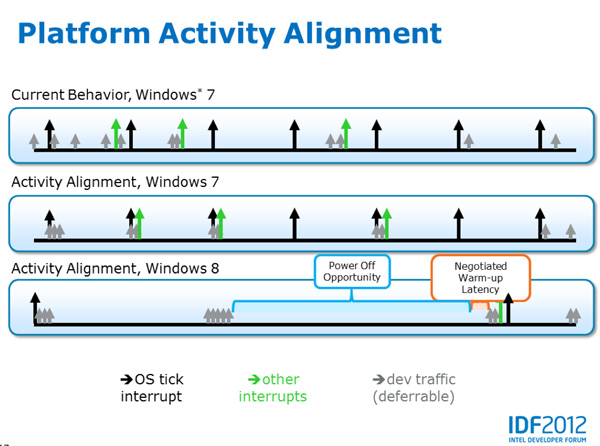








245 Comments
View All Comments
rundll - Friday, October 5, 2012 - link
Four cores and 95 W tdp.What is this?
meloz - Friday, October 5, 2012 - link
Yes this caught my eye and I would like an answer, too.Maybe it is one SKU with GT3 for desktop? Or maybe it is a 6 core part?
Or maybe.....it is the mother of all overclocking processors. Muhahahahah!
Kevin G - Friday, October 5, 2012 - link
I suspect that 95W is the rated socket limit. This is similar to how Intel advertises Ivy Bridge at 77 W on the desktop but tells motherboard manufacturers to build around the higher 95 W figure.What is odd is that Haswell will move some of the VRM circuitry on the package which should restrict just how far off that 95W figure motherboards can deviate.
meloz - Friday, October 5, 2012 - link
What a great article, Anand!Felt so good to read a 'proper' Anandtech article after so long, instead of the usual Apple worship and cheap fillers.
Haswell is looking very good. Would make an ideal upgrade for Sandy Bridge users. AMD is done, but thankfully Intel sees some threat from ARM so that will keep them innovating.
I hope Intel make a sensible choice with Haswell SKUs and get away from their artifical crippling and segmentation tendencies. That's about the only thing that can ruin Haswell.
Wolfpup - Friday, October 5, 2012 - link
Once again they bump up the number of transistors being used on their worthless video-and this time they even lower CPU performance (L3 cache) to appease their worthless video.Interesting article, but I guess I misunderstood previous articles...I thought Conroe through Ivy Bridge had 4 integer execution units per core? (As does Piledriver?)
haukionkannel - Friday, October 5, 2012 - link
Good article and information that you need win 8 to fully utilize Haswell was new information to me. It will be interesting to see how much better Haswell will be with win 8 compared to win 7. Seems to be same kind of dilemma as with AMD Bulldoser/piledriver where there seems to be some kind of better performance with new OS, but how much will reamain to be seen.Belard - Friday, October 5, 2012 - link
Apple owns various CPU tech and design companies such as P.A. Semi. They can build their own CPUs (not x86 of course)...Apple will do what they can to take out the middleman.
jwcalla - Friday, October 5, 2012 - link
Apple doesn't have any fabs though and if Samsung isn't willing to re-sign another contract, they're going to be in a bit of a bind. In other words, it won't be cheap. And even if Samsung does re-up, you can be sure that it'll come with an additional $1.05b price tag to offset any "losses" in their mobile division.I felt the first page overestimated Apple's influence quite a bit. They have ~5% desktop marketshare and 0% in the server space. Not to trivialize any loss in CPU sales, but Intel's primary headwinds don't involve a possible Apple switch to ARM.
Kevin G - Friday, October 5, 2012 - link
Apple's influence comes from the mobile market which is beginning to dwarf the PC market (and is larger than the server market in terms of volume). Apple is the largest tablet maker and a major smart phone manufacturer. There hardware is backed by one of the largest digital media markets. To do this Apple is the worlds largest consumer of flash memory whom orders are large enough to directly affect NAND pricing.With the rest of the industry going ultra mobile, they'll have to compete with Apple who is already entrenched. Sure the PC will survive but mainly for legacy work and applications. Their isn't enough of a PC market in the future to be viable long term with so many players.
jwcalla - Friday, October 5, 2012 - link
While all this is true, the first page seems to indicate that Intel is really pushing the low power envelop partly because of rumors that Apple will move away from Intel chips in their laptop / ultrabook products.While I'm sure Intel is happy to be in MBAs, etc., losing that business isn't going to be as big a deal as the other pressures facing the PC market (as you mention).
Now if WinRT on ultrabooks / laptops began to take off... that would be a huge problem for Intel.