AMD A10-5800K & A8-5600K Review: Trinity on the Desktop, Part 2
by Anand Lal Shimpi on October 2, 2012 1:45 AM ESTGeneral Performance
SYSMark 2012
Although not the best indication of overall system performance, the SYSMark 2012 suite does give us a good idea of lighter workloads than we're used to testing.
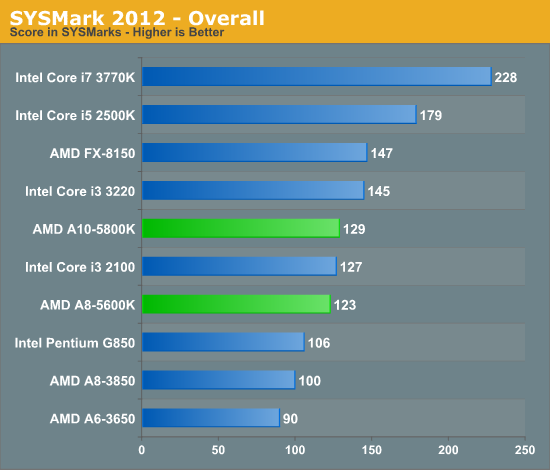
AMD does surprisingly well here in SYSMark 2012. The Core i3 3220 manages a 12% advantage over the 5800K, but that's not as much as we'd normally expect given the significant single threaded performance deficit we pointed out earlier. Once again, whether or not Trinity makes sense for you depends on how much you value processor graphics performance.
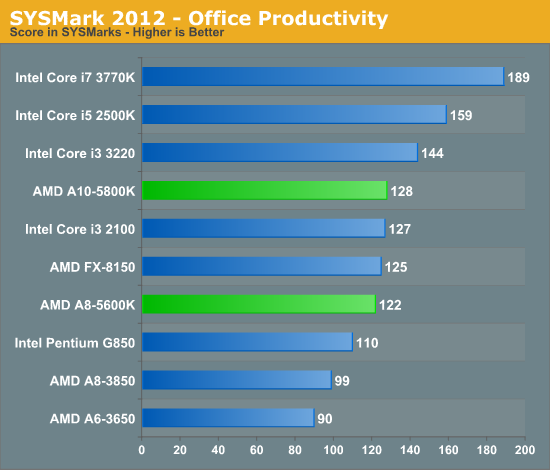
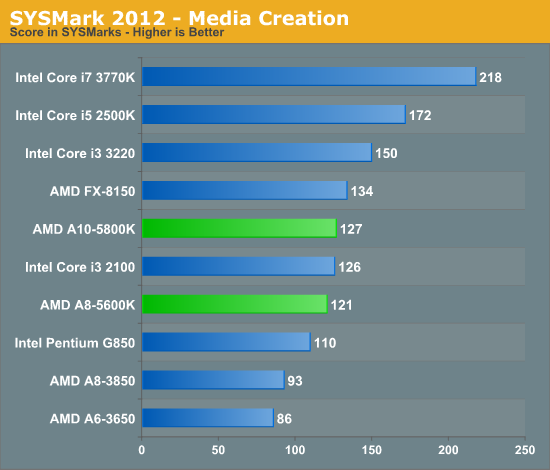
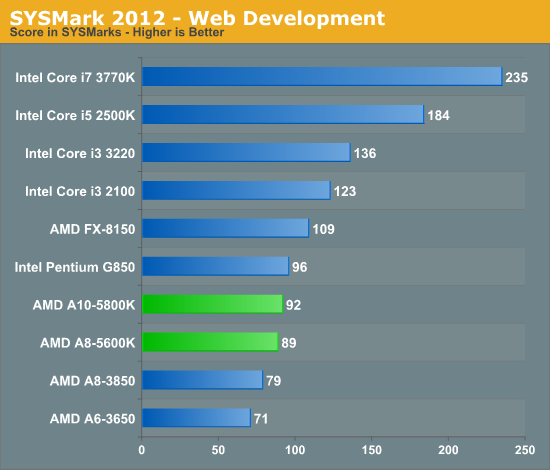
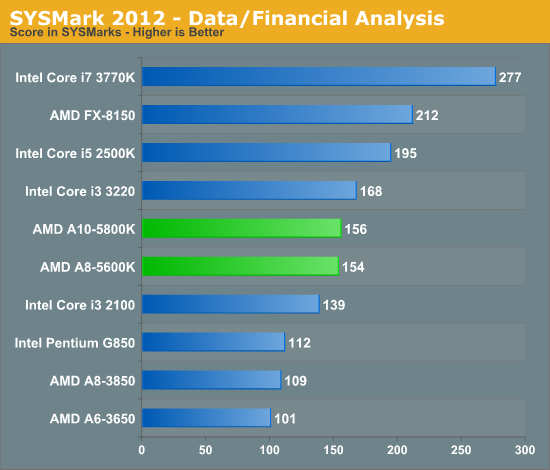
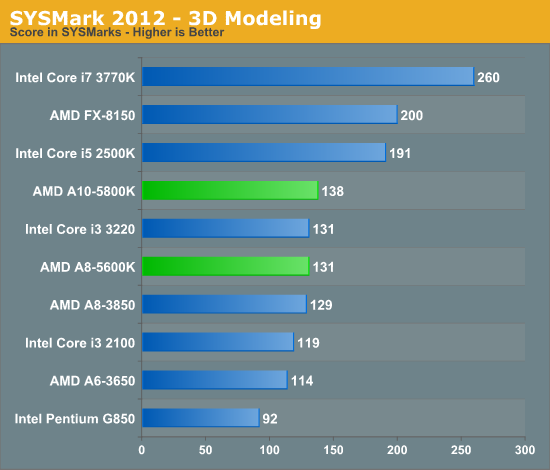
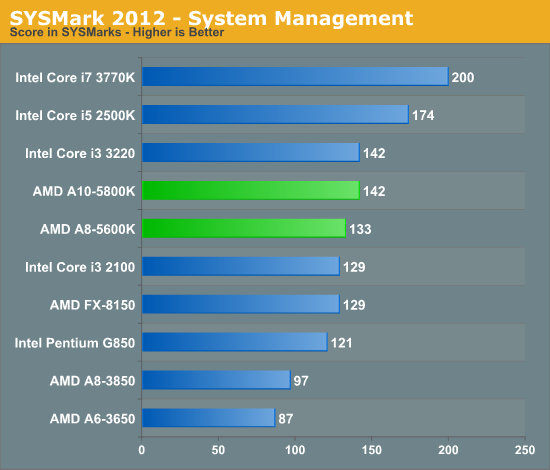










178 Comments
View All Comments
MySchizoBuddy - Tuesday, October 2, 2012 - link
with Corsair H100 water cooler they were able to overclock it to 5GHz stable.mikato - Wednesday, October 3, 2012 - link
Sounds legit.MySchizoBuddy - Tuesday, October 2, 2012 - link
Can the GPU be overclocked or is it just for the CPUMedallish - Tuesday, October 2, 2012 - link
AMD did a preview where they showed off an overclocked APU with the GPU pushed up to 1GHz, so I'm pretty sure it should be possible, but it might be a feature exclusive to some motherboards or chipsets.Doby - Tuesday, October 2, 2012 - link
I don't understand why the load power is more important than idle. I don't know about most people, but I don't turn off any of the 3 desktops/media center PCs I have in the house, but I do know the majority of the time they sit idle. I haven't done the math, but I would bet quite a bit of money that over all I will spend less on my power bill by having a lower idle than having lower at load power draw.I could see the issue on portable machines running off battery, but even then running full out is unlikely, and it becomes a "hurry up and wait" scenario that probably requires better analysis.
I feel like benchmark performance is a bit over rated, we need to see value the consumer can leverage. I want to know which one "feels" faster, likelihood of running into application issues such as graphics drives, large displays, or even stability problems. I want to know what I can recommend to my parents for a basic internet PC. Even if I was doing video transcoding I'm not sitting around waiting for it, if it takes more than 30 seconds I'm up not waiting for it, it might as well be 5 min.
I know its easier to just post a bunch of benchmarks, and I do still like to see them. But lets progress computing to the next level, user experience. I'm fine with a "doesn't make a difference" answer too, but that's still better than "12% faster for a process that you won't wait for anyway".
Don't get me wrong, I enjoy the article, and appreciate the write up. Just looking for a bit different education.
Visual - Tuesday, October 2, 2012 - link
I don't worry about power bills from running 24/7 idle. I have enough other devices at home that a PC wouldn't make a dent either way. But I do prefer if the computer cooling was not heard throughout the apartment.Power use under max load is important in selecting the case and cooling system, etc. You may load it that much only for a few minutes, but your setup still needs to handle that "worst case" situation. And if you are going for a quiet setup, it would be no comfort for you if it is quiet when not used, but racks up the noise and begins to bother you when you start using it.
halbhh2 - Tuesday, October 2, 2012 - link
Great questions, and we can see that the idle power draw of the A10 is good, and so it would make a good choice for typical use (which is 80-85% idle) for a typical use laptop, and it would do well obviously in playing many games, and can potentially do this at a reasonable cost (depending on the OEM maker, like HP). So, just like you, I wonder how long the typical battery run time is. That's how I bought my yr-old HP laptop -- just typical battery run time and a good display, and good price. I knew enough to know those were the parameters that would matter for our laptop, and it would be okay at occasional demanding use just as you describe -- when it takes more than 20-30 seconds, you are off doing something else anyway.Hubb1e - Tuesday, October 2, 2012 - link
Doby, I agree with you. I think it really comes down to a yes or no question on each use case. Benchmarks are nice, but i3s and A10s are really not enthusiast level CPUs so 12% single threaded advantage doesn't matter in the long run. The question to ask is "Can it run my applications"And in the case of Trinity vs i3 the main difference is that it can play games while the i3 with HD2500 graphics can't. If you look at Diablo 3, that game was played by a lot of people that are not traditionally PC gamers. An i3 with HD2500 is barely playable while Trinity is a pleasure to use on Diablo 3. For most PC buyers I think Trinity makes a lot of sense where idle power matters most, CPU performance is competitive, and gaming is possible. People who buy off the shelf PCs are not that comfortable putting a GPU in their rigs so Trinity is a good option for a general use PC. Enthusiasts who aren't AMD fanatics will stay away from this chip and that's fine. It will be a sales success for AMD if they can make enough profit on it. It is a pretty big chip...
Roland00Address - Tuesday, October 2, 2012 - link
The reason why idle is unimportant for desktop is that both companies processors idle at such an insignificant amount.The Amd a10 idles 7 watts lower than the i3 and i5.
1 watt used 24 hours a day 7 days a week is 8.76 kWh thus we are talking about 61.32 kWh (7*8.76) a year. The cost per kWh is different in differnt places in the US but it is about 10 cents a kWh so we are talking about 6 dollars more a less in energy savings a year.
Aka talking about idle power is a virtually insignificant number for desktops. Now for laptops on the other hand it is a big deal for laptop idle power use affects battery life.
phoenix_rizzen - Tuesday, October 2, 2012 - link
If it's 8.76 kWh per week, should you be multiplying by 52 weeks in a year? Thus 455.52 kWh per year?