Samsung SSD 840 (250GB) Review
by Kristian Vättö on October 8, 2012 12:14 PM EST- Posted in
- Storage
- SSDs
- Samsung
- TLC
- Samsung SSD 840
A TLC Refresher
Back in February, we published an article called Understanding TLC NAND, where we went in-depth about how NAND works and the differences between various kinds of NAND (SLC, MLC, and TLC). Back then we didn't know when TLC SSDs would be publicly available or who would be the first manufacturer. Supposedly, OCZ had interest in releasing TLC based SSDs but the supply of TLC NAND wasn't good enough for their needs. Samsung has the benefit of being a tier one manufacturer that makes its own NAND, which gives it an advantage when dealing with new technologies as it can control the output of NAND. In this case, Samsung was able to ramp up the production of TLC NAND when it wanted to, whereas OCZ must live with whatever the NAND manufacturers are ready to sell them.
While we have covered TLC in detail already, we have some new details to add:
| SLC | MLC | TLC | |
| Bits per Cell | 1 | 2 | 3 |
| P/E Cycles | 100,000 | 3,000 | 1,000 |
| Read Time | 25us | 50us | ~75us |
| Program Time | 200-300us | 600-900us | ~900-1350us |
| Erase Time | 1.5-2ms | 3ms | ~4.5ms |
Samsung would not tell us the exact read, program, and erase latencies but they told us that their TLC is around 50% slower than their MLC NAND. We don't know the latencies for Samsung's MLC NAND either, hence we have to go by general MLC NAND latencies, which varies a lot depending on process. However, we were able to get the P/E cycle count for TLC, which is 1,000. Samsung did not specify the process node but given that they listed MLC at 3,000 cycles, we are most likely talking about 27nm or 21nm. I wouldn't find it unlikely that Samsung is rating their 21nm MLC NAND at 3,000 P/E cycles as well because IMFT was able to keep the endurance at the same level with their 20nm MLC NAND.
Physically, TLC is similar to SLC and MLC. All three consist of similar transistors, the only difference is that they store a different amount of bits per cell. SLC only stores one, whereas MLC stores two and TLC stores three. This actually creates a minor problem, as there is no multiple of three that is a power of two. Unlike with hard drives, SSD capacities typically go in powers of two, such as 64GB, 128GB, and 256GB.
NAND is actually built based on binary prefixes (Mebi, Gibi...) but is almost always referred to using metric prefixes (Mega, Giga...). For example a 128GB SSD has ~137.4GB of storage (128GiB) due to Gibi to Giga translation, but the remaining space is used as spare area.
If the raw NAND array has 17.2 billion transistors, you would get 16Gibibits (17.2Gbits) of storage with SLC NAND because each cell can store one bit of data. MLC yields 32Gib, which is still a nice power of two because all you're doing is adding one level. However, with TLC you get 48Gib, which is not a power of two. Technically nothing is stopping manufacturers from making a 48Gib die, but from the marketing and engineering standpoint it's much easier to stick with powers of two. A TLC die in this case should be 32Gib just like MLC. To achieve that, the die is simply reduced in size to around 11.5 billion transistors. 32Gib isn't exactly divisible by three, but thanks to spare bits it doesn't have to be. The trick here is that the same capacity TLC die is smaller than an MLC die, which results in more dies per wafer and hence lower production costs.


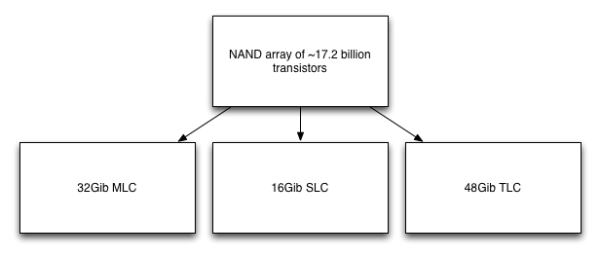








86 Comments
View All Comments
iCrunch - Tuesday, October 9, 2012 - link
Thanks for another tremendous AnandTech review! You guys are insane! ;-)I own a 256GB Samsung 830 as part of my Retina MBP and I must say, I'm blown away! My first SSD was an Intel X25-M G1 80GB and through the years, I've had the fortune to own several solid state drives, including the OWC Mercury Extreme Pro 6Gbps, a couple of Intel 520's in RAID 0, the Samsung 470 as well as pre-470 Samsung OEM models. Thanks to this review, I'll be going for the 840 Pro as soon as soon as I can justify getting another desktop or laptop. Decision made!
I'm used to high SSD pricing, so if the 840 Pro 256GB will be going for $250 or less, count me in. If the downward trend of SSD prices really does continue, or, even better, if a breakthrough drive like the 840 series with its less expensive TLC NAND appears to be, I'd love to start getting 512GB drives. Black Friday, here we come...
chrcoluk - Tuesday, October 16, 2012 - link
I have a 830 and am happy with it but it does have a weakness on high threaded i/o and random writes, it seems they have address this on the 840 pro which seems a bug fixed 830. However I have noticed the huge price premium on the 840 pro. Seems samsung have finally realised they can sell based on their reputation as they are in the same league as intel for reliability above the likes of OCZ who are trash. This day was inevitable. The basic 840 is to cater for the lower price market to try and keep hold of customers who wont pay more and time will tell if it works out. My observation so far is the basic 840 still costs more than the 830s, for me thats a no go, whilst it does have the newer controller which gives higher random writes, the random writes arent slow enough on my 830 for it to be an issue, its not noticeable. So for me its about reliability and the 830 I expect with its superior nand to be be the better product yet is still cheaper. If I won the lottery I would buy some 840 pros, but otherwise its 830s for me.As for write wear, my browsers alone are writing 10s of gigs of data a day, I moved my browser temp data folders to a ramdisk. Everytime someone views a youtube video eg. it writes to the browser cache even tho its a stream. Same if you download files, they written to the temp folder before the download folder. I feel anandtech solely focusing on performance are not been responsible they need to warn people of the risks of using TLC.
TheExpertGuru - Thursday, October 18, 2012 - link
This SSD looks great, although it does not appear to be widely available. I just got the Samsung 830 SSD to replace my hard disk drive and it is wonderful so far - boot speed is terrific! See my initial experiences with the SSD at www.Samsung830.com.infoilrator - Friday, October 19, 2012 - link
As a looker on (just going to install a couple Kingston HyperX 3K 128s) my understanding is that the way SSDs work performance and speed increase with size, as does complexity.Essentially the magic costs a little more but is worth it.
I will be experiencing the result as I have 2 HyperX 3k 128s to Raid0. Probably
Amazon one day deal.
As a penny pincher I won't be the first to purchase any 840s. OTOH SSDs seem to become habit forming.
dgigibao - Monday, October 22, 2012 - link
Several times you recommend the Samsung 830 for Mac OSX users for the same kind of controller whitch Apple in puts in their factory SSD. Whould would recommend 840 for Mac OSX users to?whiggabo - Sunday, October 28, 2012 - link
I really miss the answer, whether to choose the 830 or the 840 non Pro. As I'm in the position, where both are possible at the same pricing-level (for me), it's hard to take an decision, which one I should build into my Laptop/Desktop. As there are an 128GB 830 and an 60GB Vertex 2 working, the Vertex would be retired to use it for my future HTPC, so that the new 830 or 840 would replace it.I really could use some Help. ;) The 840 Pro clearly would be an easy decision, but as it's not available in Germany now and the price gab is huge, it's no option.
Blazorthon - Monday, October 29, 2012 - link
I'd first recommend whichever is cheaper for you and if they're at the same price, then the 840.araczynski - Monday, October 29, 2012 - link
still no clear winner in anything it seems. hate paying for tradeoffs.maybe this would all make much more sense if the graphs were shown with a standard 1TB 7200rpm hard drive thrown into the mix. most desktops/laptops from the pc world still ship with those as the standard (or a 7200rpm variant).
a 50% performance difference between SSD 1 and SSD 2 could become inconsequential when compared to the relative performance of said 1TB 7200rpm platter drive.
a lot of these SSD benchmarks do nothing more than perpetuate the manufacturer's intent to focus on raw individualized numbers, rather than real world meaning, whether consequential or not.
if nothing else, throw a 1TB 7200 rpm into the light/heavy suite only. then things would become crystal clear (i think).
Nilth - Sunday, November 4, 2012 - link
Great review, as always.There's one thing I'd like to know: is the DSP present in the other samsung drives?
I mean the 830 and the 840 pro.
SSDFDE - Wednesday, November 14, 2012 - link
Thanks for all the useful information on that drive.Hardware Encryption (full disk, FDE) is an important feature for me. I have been working with external Buffalo USB HDDs supporting hardware encryption. As expected there is a software that lets you define a password for the drive as well as unlocks the drive with the before given password.
So I bought a SDD supporting Hardware Encryption (also full disk, FDE):
- The 840 Basic (256 GB). To my big surprise no password has to be entered anywhere.
- Also the supplied software (Magician) does not mention encryption or password at all.
- Nor is the a pre-boot environment (maybe a small Linux core system before system boot) that asks me for a before set password when booting from the drive.
- Is there any official documentation from Samsung that explains the FDE with this drive in more detail that the / a key is in the hardware of the drive? Actually if it is on the hardware pre-set it will be available on every computer I use the drive with so where is the security gain after all?
- Also I read that you can reset the pre-installed on-chip set by the hardware vendor to gain full security no one can access the drive e.g. if a used keys file leaks from samsung or the asian sub-contractors if existent. Is this possible on this Samsung drive?
- Also I read you can set the SSD password via a BIOS setting. These option were actually used to set an IDE password using a SMART feature (which was not a really secure method after all). So is there a chance to check if the SSD is just encrypted using the BIOS password as IDE SMART password ot if the SSD really is Samsung AES hardware encrypted.
- Also when I have to tell the password to the BIOS, is it safe to enter it here? I am not familiar with the BIOS HDD password functions, so maybe someone can clarify and add some light in here?
All in all I more feel distorted and puzzled by the hardware full disk encryption of the Samsung SSD drive and do not feel safe and secure at all. I think of returning the drive as security has to be intelligibly secure and not a totally black box.
In case this drive does not support my subjective security requirements can anyone advise on a hardware-encrypted SSD drive not too costly that has a clear documentation and key entering and keeping concept?
Thanks a lot for any hint on this.
I really feel very left alone by Samsung Hardware, Software and Documentation here.
Cheers,
Jan