Samsung SSD 840 (250GB) Review
by Kristian Vättö on October 8, 2012 12:14 PM EST- Posted in
- Storage
- SSDs
- Samsung
- TLC
- Samsung SSD 840
Performance Over Time & TRIM
For starters, I ran HDtach on a secure erased drive to get the baseline performance:
Next I secure erased the drive again, filled it with compressible data and proceeded with torturing it for 20 minutes with compressible 4KB random writes (100% LBA space, QD=32):
Ouch, performance takes a big hit. Usually 20 minutes isn't enough to put 256GB drives on their knees but it definitely is for the 840. Write speed drops to as low as 25MB/s, although it's nearly restored before all user-accessible LBAs have been filled. The way to avoid this worst case state is to keep as much free space on your drive as possible. We typically recommend around 20%, however with TLC NAND it might be advisable to bump that up to 30%. The 840 Pro will be a better option for heavy write workloads already due to its higher endurance.
To see how idle time is able to restore performance, I let the drive idle for 50 minutes:
Write speed is fully restored but for some reason, read speed is fluctuating. The drop isn't huge as we are still talking about +350MB/s at all times, but it's interesting and a bit odd to see this kind of behavior since read speed was ~425MB/s after torture.
Finally I secure erased the drive again, filled it, tortured for 20 minutes and TRIM'ed it:
Again we see some weird behavior as write speed is not fully restored after TRIM. It does get to 250MB/s at the end of the HDtach run, but the starting performance is only 150MB/s. Keep in mind that I TRIM'ed the drive right after the torture; I didn't run HDtach in between like we often do but a functioning TRIM should still fully restore performance. Remember that TRIM is still just a suggestion—it's up to the controller to prioritize TRIMed LBAs for garbage collection. Given the higher program/erase latencies with TLC NAND it's entirely possible that the 840's garbage collection routine is just slower than we're used to seeing. Another possibility is that with the fewer number of P/E cycles, the 840 is just very conservative about using them when it's not stricly necessary (e.g. ignoring some of the TRIM "suggestions").
As a final test, I TRIM'ed the drive again and ran HDtach:
And now performance is what it should be. This is mostly due to sequential writes because at the end of the previous HDtach run, write performance was already at 250MB/s.


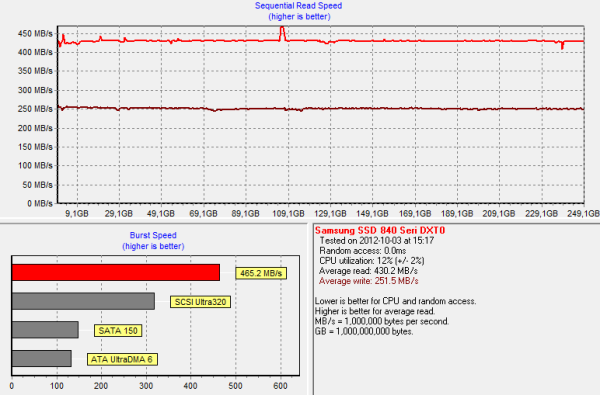
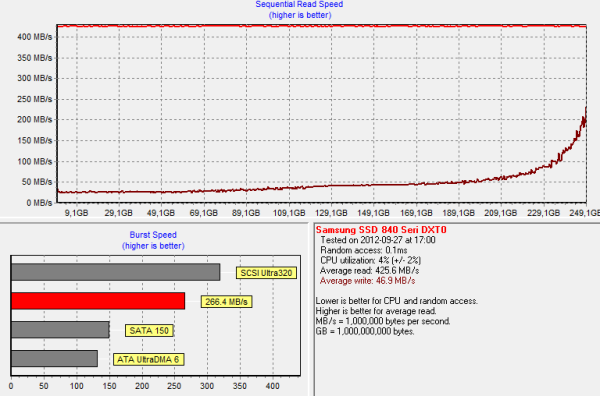
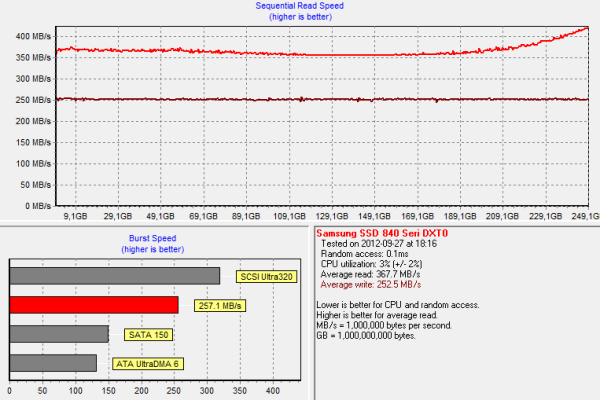
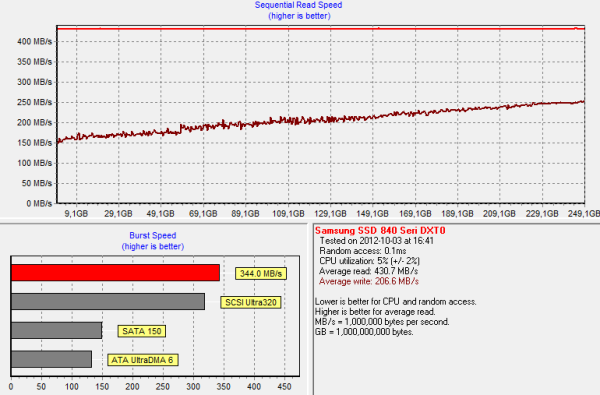
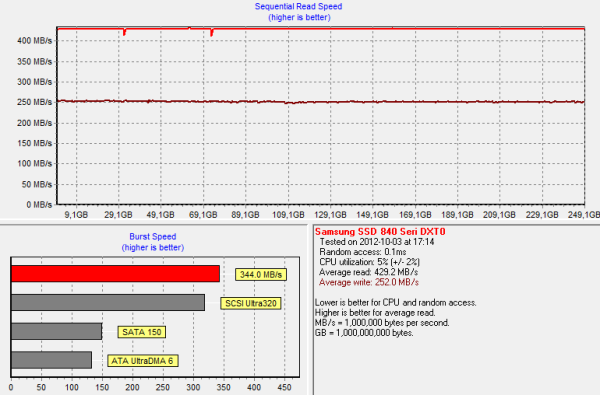








86 Comments
View All Comments
travbrad - Wednesday, October 10, 2012 - link
I had a 80GB WD that lasted 8 years without failing. I eventually had to stop using it simply because it was too slow. I also had a 250GB WD drive that I used for 5 years (then switched to all SATA). Now I have a 640GB drive that I've been using for almost 4 years. My brother has a couple 500GB drives in his system that have been running for 4-5 years as well.Maybe I've just been really lucky, but the only drive I've personally had fail in the last decade was a Hitachi drive (obviously selected for cost not quality) in my HP laptop.
Now at work it's a different story. Those pre-built machines cut every corner they can to bring costs down so they end up with low quality components (especially PSUs). Even in that situation there is a fairly low number of hard drive failures though (considering how old most of the machines are)
mapesdhs - Friday, October 12, 2012 - link
I have SCSI disks that are more than 20 years old which still work fine. :D
Ian.
MarkLuvsCS - Monday, October 8, 2012 - link
Considering Write Amplification has been significantly reduced compared to the initial SSD tech, I don't believe it's going to be a problem for the consumer market. Google xtremesystems Write Endurance to see a Samsung 830 256gb with 3000 P/E still running at 4.77 PETABYTES.That page also shows you other brands and how they fare. I would trust Samsung wouldn't put this tech to use without truly understanding how it would pan out.That is why the worry of the 1000 P/E 840 vs 3000 P/E 830 is overblown. Either way you have little to worry about with Samsung's controllers causing any fuss unlike Other CompanieZ.
Kjella - Monday, October 8, 2012 - link
Not giving one fsck about wearing out the SSD I burned through a 10k-rated SSD in 1.5 years. Now with fairly normal SSD usage - a standard Win7 desktop with torrents etc. on other drives - I'm down to 57% health and looking at 3 years 10 months on a 5K-rated drive. I don't know exactly what is eating it but I'm guessing every log file, every time MSN or IRC logs a line of chat, every time something is cached or whatever it burns write cycles. I feel the official numbers are vastly *overstating* the actual lifespan, not understating it. TLC with 1K writes? Not in my machine, no sir.madmilk - Monday, October 8, 2012 - link
There's no way MSN/IRC can burn through an SSD in 1.5 years since they're all text. You must be doing something unusual, or at least your computer is without you knowing it. A good idea would be to open up Task Manager, and select the columns that count the number of bytes written by various programs. Maybe then you can find the source of your problem. Also make sure you have defragmentation off, and sufficient RAM so you're not constantly hitting the pagefile.piiman - Tuesday, February 19, 2013 - link
Better yet put the page file on a different drive and also move your temp folders to a different drive.Notmyusualid - Tuesday, October 9, 2012 - link
Absolutely hilarious ending there pal... I wonder how many people got it!I got burned by them on a couple of drives, and promptly dumped them on some well-known auction site, sold as-is.
creed3020 - Tuesday, October 9, 2012 - link
I see what you did there ;-)Great review Kristian! I'll be looking at this drive as option for a new office PC I am building.
B3an - Monday, October 8, 2012 - link
Did you people even bother to read?? Because you're conveniently missing out the important fact in this article that you'd have to write 36.5TiB (almost 40TB) a year for it to last 3.5 years. I know for a fact that the average consumer does not write anywhere near that much a year, or even in 3 years. If anyone even comes close to 40TB a year they would be using a higher-end MLC SSD anyway as they would surely be using a workstation.Most consumers don't even write 10GB a day, so at that rate the drive would easily last OVER 20 years. But of course it's highly likely something else would fail before that happens.
You're also forgetting out DSP which is explained in this article as well. That can also near double the life.
I think Kristian should have made this all more clear because too many people don't bother to actually read stuff and just look at charts.
futrtrubl - Monday, October 8, 2012 - link
Granted the usual use cases won't have so much data throughput. However those same usual use cases have the user filling 3/4 of the drive with static data (program/OS/photo archive etc) reducing the drive area it's able to wear level over. So that 20 years again becomes 5 years.Also the 1000PE cycle stat means that there is a 50% chance for that sector to have become unusable by that time (ignoring DSP).
I'm not saying that TLC is bad, and I am certainly not saying this drive doesn't have great value. I'm just saying that we shouldn't understate the PE cycle issue.