Lenovo IdeaCentre A7 All-in-One Review: Starting to Get The Balance Right
by Dustin Sklavos on September 26, 2012 12:01 AM EST- Posted in
- Systems
- Intel
- Lenovo
- Ivy Bridge
- all-in-one
- NVIDIA
Screen Quality
I really, really want to give Lenovo a gold star on the IdeaCentre A7 for opting to include an IPS panel. Even if it's 1080p instead of the more fashionable 2560x1440 resolution, it's still high resolution and a big step up from just using a TN panel instead. That it has ten-finger touch is just an added bonus; I'm mostly just happy to see a halfway decent display being used for once.
Unfortunately the IdeaCentre's default monitor calibration is absolutely awful. There are three different settings for the display, but you're really just choosing what color cast the display is going to have on it. The default ("Web") makes everything blue, while the "Movie" one makes everything just a bit less blue, and the "Document" one makes everything green. That's before getting into how frustrating the touch-based controls at the bottom of the display can be. I've never liked touch controls on displays; they've always complicated the job that a few regular buttons were able to do just fine.
Calibration takes most of the edge off, but out of the box the blue hue on everything is distracting and just feels cheap.
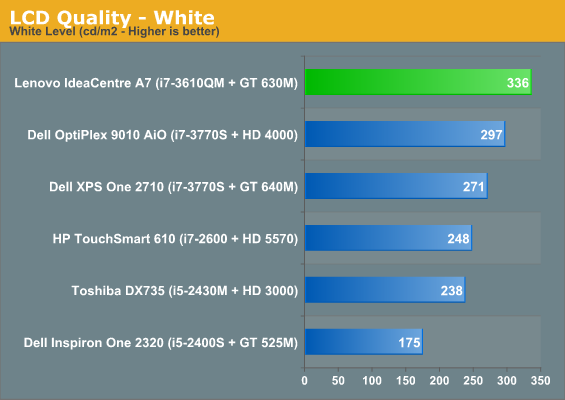
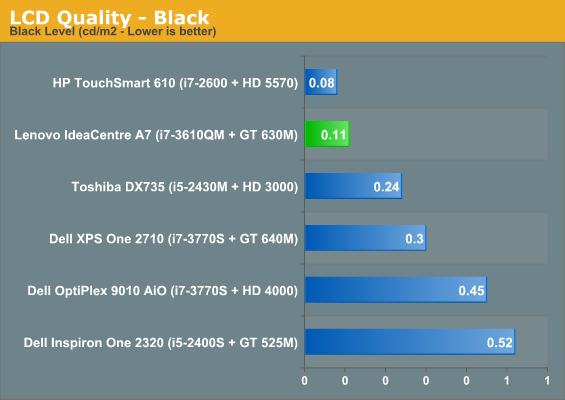
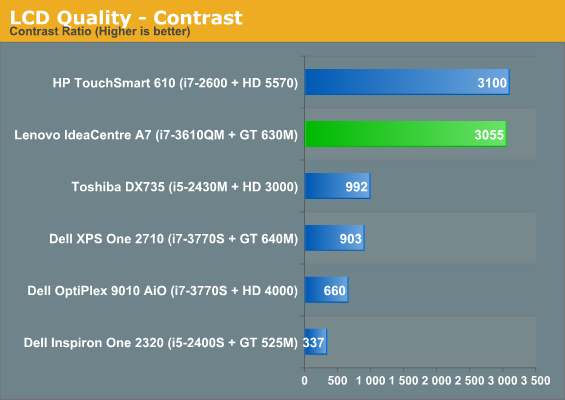
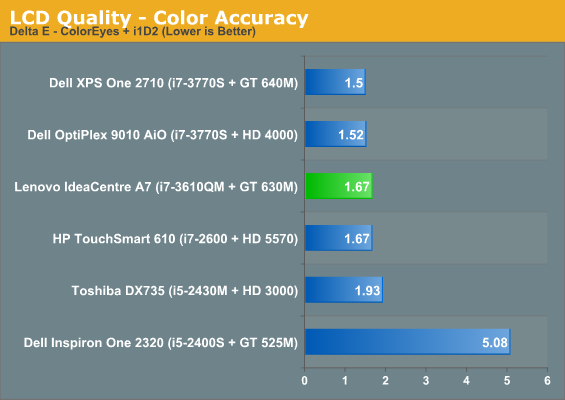
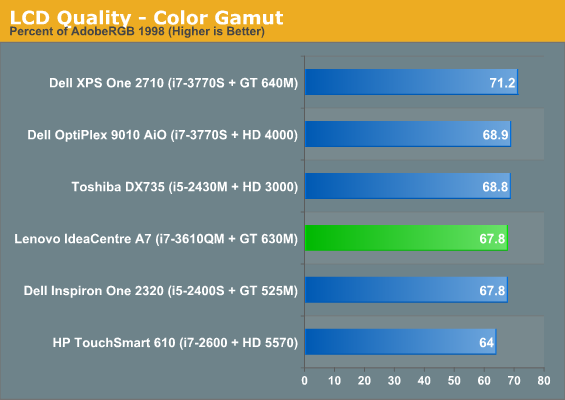
You can see just how well the display can perform after calibration. It's very bright and offers excellent contrast; only the HP TouchSmart 610 is able to produce a contrast ratio as impressive. Gamut isn't great, but accuracy is fine.
It's just a shame that the default calibration of the display is as poor as it is. Worse still, while doing game testing I noticed what appeared to be some fairly serious ghosting. It's not awful and it's not quite an overdrive smear, but response time of the display seems to be on the slow side. So while I can appreciate that Lenovo included an IPS panel, I'm disheartened that they weren't more responsible with it.


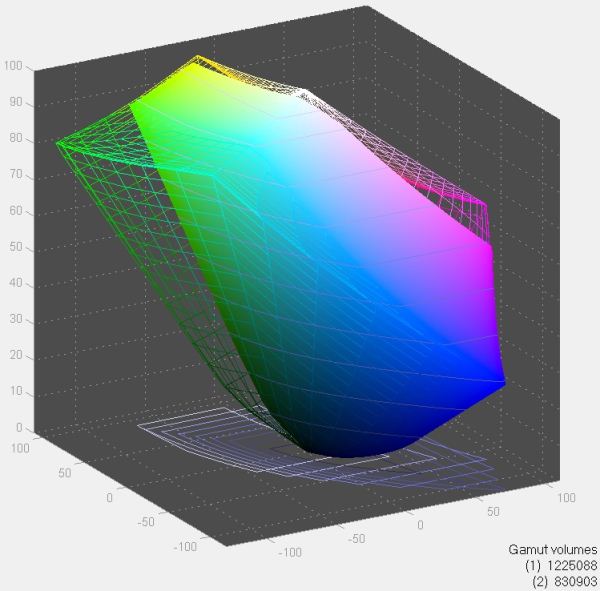








33 Comments
View All Comments
ananduser - Wednesday, September 26, 2012 - link
Add the windows license on top and you're at least 350$ more. That coupled with the inability to install windows without that shoddy bios emulation bootcamp does. In essence, not a good deal.tim851 - Wednesday, September 26, 2012 - link
Both the iMac and the Lenovo come with an OS - why would I add a Windows licence to the iMac? I'd reckon most people buying AIOs couldn't care less what OS they run.ananduser - Thursday, September 27, 2012 - link
If you put it that way you're correct. People completely OS agnostic could get the imac for 250$ more. But I could also say that the same OS agnostic crowd could top 250$ more over the imac and get something better like the HP Z1.royalcrown - Friday, September 28, 2012 - link
Wow...You obviously don't own an Imac. The "Shoddy" bios emulation you speak of runs windows perfectly, Ubuntu, linux mint, BSD etc..; It also boots from usb drives and external usb and firewire.Im writing this on an imac running Windows 7 x64 right now. How is it shoddy when it runs for days without crashing ?
Juddog - Wednesday, September 26, 2012 - link
The idea itself is actually pretty nifty; a nice big 27" touch screen with Windows 8 sounds pretty cool.This isn't a machine to play games on, it's a machine you'd put in the kitchen or the kids room, so the graphics really doesn't have to be that fast. You can upgrade the graphics card to a GT630 2 GB from a GT630M 1 GB on the website, along with getting an SSD boot drive at the high end.
That being said, I agree with some of the points above; a faster hard drive and a repositioning of the ports would be fairly cheap to implement and the graphics card options are pretty limited. This is one of those products that I feel would be great in a lobby somewhere, or combined with an in-home entertainment solution. For example having something like this in your kitchen linked up to the lighting in your house, or to the temperature control, or to music devices placed throughout the house etc..
Conficio - Wednesday, September 26, 2012 - link
I like the looks of this and finally an IPS panel. While I'd love to have an option for higher resolution, it would be fine with me for a dorm or single room apartment.I'd love to see some price reducing options:
* Ditch the extra GPU hardware. As many don't game at all. For seniors and many more it is a waste of money and energy.
* Offer i5 dual core processor. There is plenty of people that don't need a quad core for reading e-mail and watching the picures/videos of the grand kids. (Just make sure it is HD4000, so the graphics are not degrading too much).
Other improvement suggestions:
* Put headphone plugs in front
* Put USB in front two at least for keyboard + mouse or side (more of them)
* Improved Wifi with 2x2 or 3x3 streams(most home users are fine with Realtek NIC for wired)
* make the core PC upgradable, so that it can be replaced and the monitor re-used
* faster/better hard drives SSD options
OBLAMA2009 - Wednesday, September 26, 2012 - link
$1500 is a lot for notebook performance and a low resolution monitorThe_Kristoffer - Wednesday, September 26, 2012 - link
When are you going to publish the rundown of Haswell? I've been waiting for, what feels like, forever!tukkas - Thursday, September 27, 2012 - link
Dustin, what is you preferred 27 inch aio at this point? lenovo, dell, hp? anything else?thank you
royalcrown - Friday, September 28, 2012 - link
I don't really see the point of this Imac clone; If they are gonna do it at least give people a COMPELLING reason to buy like dual 7xxx gpus or something. Buyers who wanted a mac but want better gaming performance could go for this. Till then it's a so so knock off.