The iPhone 5 Review
by Anand Lal Shimpi, Brian Klug & Vivek Gowri on October 16, 2012 11:33 AM EST- Posted in
- Smartphones
- Apple
- Mobile
- iPhone 5
Battery Life
Section by Anand Shimpi
At the start of our iPhone 4S battery life analysis I mentioned that I wasn't happy with the current state of our battery life benchmarks. The first incarnation of our smartphone battery life suite was actually a port of what I created to test battery life on Mac notebooks years ago. The Mac suite has evolved over time, and we've made similar evolutions to the smartphone suite - just on a less aggressive pace. The data on the previous page showed just how good Apple is at driving down idle power consumption, and through some software optimization it got very good at winning in our battery life tests. The data was accurate, but stopped being representative of reality.
Going into the iPhone 5 review I knew we needed to change the suite. After testing a number of options (and using about 16.5GB of cellular data in the process) we ended up on an evolution of the battery life test we deployed last year for our new tablet suite. The premise is the same: we regularly load web pages at a fixed interval until the battery dies (all displays are calibrated to 200 nits as always). The differences between this test and our previous one boil down to the amount of network activity and CPU load.
On the network side, we've done a lot more to prevent aggressive browser caching of our web pages. Some caching is important otherwise you end up with a baseband test, but it's clear what we had previously wasn't working. Brian made sure that despite the increased network load, the baseband still had the opportunity to enter its idle state during the course of the benchmark.
We also increased CPU workload along two vectors: we decreased pause time between web page loads and we shifted to full desktop web pages, some of which are very js heavy. The end result is a CPU usage profile that mimics constant, heavy usage beyond just web browsing. Everything you do on your smartphone ends up causing CPU usage peaks - opening applications, navigating around the OS and of course using apps themselves. Our 5th generation web browsing battery life test should map well to more types of smartphone usage, not just idle content consumption of data from web pages.
As always we test across multiple air interfaces (3G, 4G LTE, WiFi), but due to the increased network load we actually find that on a given process technology we see an increase in battery life on faster network connections. The why is quite simple to understand: the faster a page is able to fully render, the quicker all components can drive down to their idle power states.
The downside to starting with a new battery life test is that we don't have a wealth of older data to compare to. I did my best to run whatever we had access to at the time, but there simply aren't that many devices in these charts compared to our older ones. The data below may not look like a lot, but it's the result of running over 300 hours of battery life tests to not only understand how these devices do under load but also to find out the best test to use as the cornerstone of our new suite.
We'll start the investigation on WiFi. Where supported we used 5GHz 802.11n, otherwise 2.4GHz:
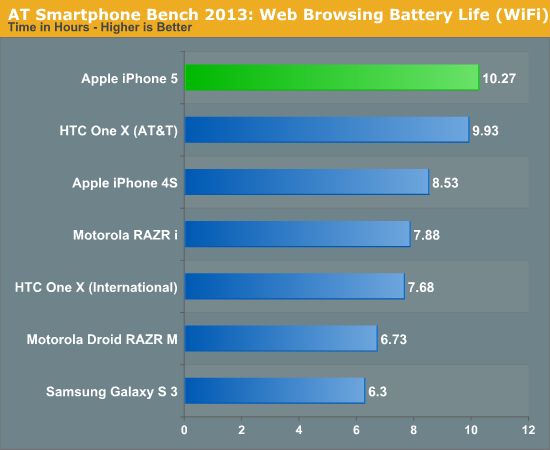
The iPhone 5 manages to match Apple's estimates, just breaking the 10 hour barrier. HTC's One X based on the Snapdragon S4 comes very close however. Although the One X is equipped with a larger battery, it also has a bigger screen and slightly more power hungry SoC to feed as well.
The iPhone 4S is measurably worse here. Keep in mind that the workload between all of the devices here is constant, if you use the faster performance on the iPhone 5 to browse more web pages or use your apps quicker then you may not see an improvement here. Worst case, you may even see a regression in battery life. That's the downside to this increased dynamic range in power consumption that we've been getting for two generations now.
Although this isn't the place for an Intel/Qualcomm comparison, it is important to note that the Atom Z2460 based RAZR i manages to last 17% longer on a single charge than the nearly identical, but Qualcomm S4 based RAZR M.
Next let's look at battery life when we switch to the cellular networks:
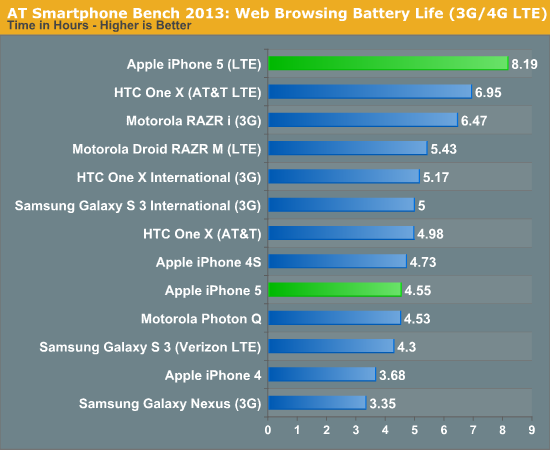
The non-LTE phones see a sharp drop in battery life. At least at 28nm the slower air interfaces simply have to remain active (and drawing power) for longer, which results in measurably worse battery life. Again, the thing to be careful of here is there's usually a correlation between network speed and how aggressive you use the device. With a workload that scaled with network speed you might see closer numbers between 3G and 4G LTE.
HTC's One X continues to do very well on LTE, coming the closest to the iPhone 5. I believe what we're seeing here is really Apple's idle power management building up a small but tangible advantage.
On 3G the iPhone 5 actually dies slightly quicker than the iPhone 4S, although run to run variance can cause the two to flip around in standings. Our iPhone 4 datapoint featured an older battery (both the 4S and 5 batteries were < 30 days old) so it's unclear how a brand new 4 would compare.
The RAZR i does quite well here on 3G. Despite being on a slower network, Intel's platform appears to do a good job of aggressively pushing down to idle. Once again Intel maintains about a 19% battery life advantage over the S4 based RAZR M. The RAZR i and the HTC One X do better than the iPhone 5 on 3G, which supports our theory of idle power consumption being a big reason the iPhone 5 does so well on faster networks.
While our new web browsing battery life tests do a good job of showing the impact of network, display and CPU on battery life, they do little to stress the GPU. Thankfully our friends at Kishonti gave us a shiny new tool to use: GLBenchmark 2.5.1 features a GPU rundown battery life test. The standard tests run Egypt and Egypt HD indefinitely until the battery life dies. We standardized on using Egypt HD at the device's native resolution with a 30 fps cap. All of the displays were calibrated to 200 nits as usual.
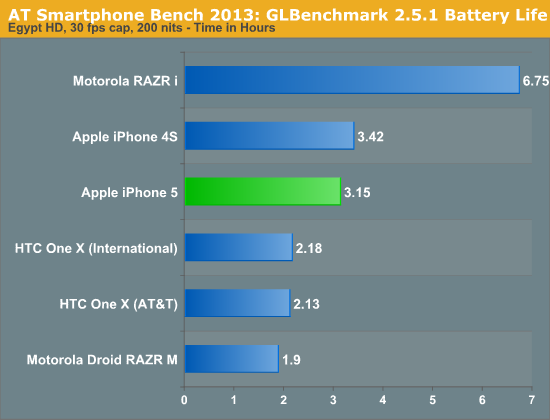
Here the iPhone 4S has a tangible advantage in battery life over the 5. The move to 32nm can only do so much, with many more transistors switching at a higher frequency the A6 SoC ends up drawing tangibly more power than the A5 in the iPhone 4S and delivers a shorter run on battery. The gap isn't huge (the 5 delivers 92% of the battery life of the 4S), but it's still a regression. The iPhone 5 does comparatively quite well here, despite being faster it's able to outlast the S4 and Tegra 3 based devices. The explanation is rather simple: capped to only 30 fps the iPhone 5's GPU likely has the ability to drop down to an idle state for a brief period in between rendering frames. The other devices can't hit 30 fps in this test and as a result have to run at full tilt throughout the entire benchmark. The RAZR i is the only exception to the rule, but it is considerably slower than everything else here (averaging below 8 fps) which could explain the very high result.
Moving on we have our WiFi hotspot test, which measures how long the device can last acting as a hotspot for a wirelessly tethered notebook. Our wireless hotspot test is entirely network bound by its definition. Here I'm including two sets of results, our most up to date LTE hotspot battery life tests as well as the chart we included in our latest iPad review. In both cases the iPhone 5 does relatively well, lasting just over 5 hours as an LTE hotspot on a single charge. In these tests, devices with significantly larger batteries come in very handy.
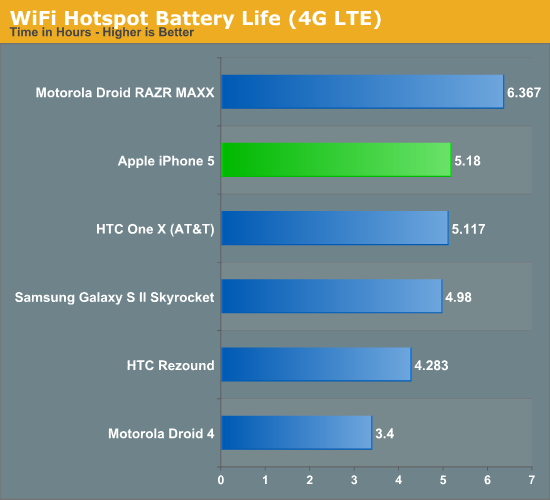
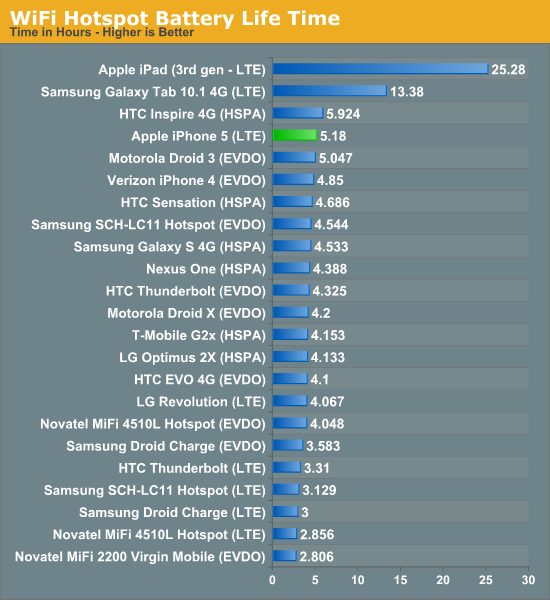
Our final battery life test is our standard call time test. In this test we're playing audio through two phones (one of which is the phone being tested) and measure the call time until the battery is completely drained. The display is turned off, simulating an actual call.
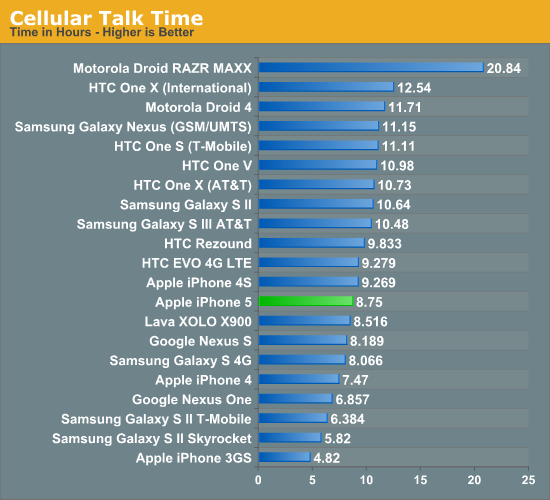
The iPhone 5 falls just short of the 4S in our call time test. There's really no major improvement here as far as we can tell, although it's not clear how much additional work the iPhone 5 is doing with its additional noise cancelling features. If talk time is of the utmost importance to you, you'll want to look at some of the phones with much larger batteries. The Droid RAZR MAXX remains the king of the hill as far as talk time is concerned.
Battery Life Conclusions
If we take a step back and look at the collection of results from our battery life tests, the iPhone 5 can last anywhere between 3.15 and 10.27 hours on a single charge. Do a lot of continuous data transfers and you'll see closer to 5 hours, but if you've got reasonably periodic idle time you can expect something in the 8 - 10 hour range. In short, if you use your device a lot, don't be too surprised to see it lose about 10 - 15% of its battery life for every hour of use.
Now the question is how does the iPhone 5 compare to other devices? Compared to previous iPhones, the 5 has the ability to use a lot more power. If you're doing the exact same, finite length CPU/network intensive task on the iPhone 5 and any previous iPhone, chances are that the iPhone 5 will be able to complete the task and get to sleep quicker - thus giving you a better overall energy usage profile. Where things get complicated is if you use the faster CPU, GPU and network connectivity to increase your usage of the device. In that case you could see no improvement or even a regression in battery life.
Compared to other modern platforms the iPhone 5 should be competitive in day to day power usage, even compared to devices with somewhat larger batteries (~7Wh). The trick to all of this of course is whatever performance advantage that the iPhone 5 has coupled with lower idle power. Being able to complete tasks quicker and/or drop to aggressively low idle power states are really the only secret to the iPhone's battery life.
I feel like the days of ever increasing smartphone battery life are behind us. Instead what we'll likely see going forward is continued increase in dynamic range. Battery life could be better or worse and it'll likely depend heavily on your workload. Much like how we saw notebooks cluster around the same 2 - 5 hour battery life for years, I suspect we'll see something similar here with smartphones. The major difference this time around is the burden of a really large battery isn't as big as it is in a notebook. The RAZR MAXX is the perfect example of a still very portable smartphone that comes equipped with a huge (by today's standards) battery.










276 Comments
View All Comments
grkhetan - Wednesday, October 17, 2012 - link
You dont "need iTunes" per se to use the iPhone any more. However, it is required if you sync music. However, I use iTunes Match -- so I dont need to use iTunes sync for anything... However I need to use iTunes to upload my music to the iTunes Match servers but thats it. I am happy to say with iCloud and iTunes Match -- "syncing" my iPhone is something that is no longer required at all.Touche - Wednesday, October 17, 2012 - link
One doesn't need iTunes, except one does...however, you don't, however you need it...but happily, you don't require it at all, except you do.Hmm...
grkhetan - Wednesday, October 17, 2012 - link
Touche, iTunes is not required to use the phone if you dont need music/videos using the default player. (You could play them from streaming services like Spotify/Pandora, etc or store it in dropbox).But if you need to play music using the default music player -- you need to use iTunes to sync the music over. BUT if you use iTunes Match, then you dont need to use "iTunes sync", but you need iTunes to upload the music to iTunes Match servers. This itself is not painful at all in my opinion -- the main burden with iTunes was the "sync"
phillyry - Sunday, October 21, 2012 - link
I'm sorry but I'm going to have to agree with Touché here.Please don't backtrack/double back to justify the fact that you do in fact need iTunes on an iPhone and need to sync it. Wired or wireless it's still a sync - it just goes through iCloud when done wirelessly.
Lets not confound the matters of whether the use of an iPhone is pleasant or not with whether you need to use the generally unpleasant iTunes sync. Apple's lockdown on sync methods sucks for the users freedom of access to their own device but, despite that, the device is still great to use.
ThreeDee912 - Wednesday, October 17, 2012 - link
Basically, if you want to put your own media on your iPhone, you'll need iTunes to sync or upload with iTunes Match.You can do everything else on the phone itself.
darkcrayon - Wednesday, October 17, 2012 - link
No, you don't need iTunes to put media on your iPhone. You do need it to put media in the stock Music or Videos app. If you don't want to use those there are many apps that let you supply your own music via wifi copy to the iPhone or by downloading them directly from the web if you have such a source.I don't have any issue with iTunes though so I just use that.
steven75 - Wednesday, October 17, 2012 - link
Funny, I know people who have switched the other way and are hugely relieved to be free of the bloatware, nervous anticipation of "will my phone ever get updated?", and crappy plastic hardware.In summary, anecdotes are fun and enjoy what ya got.
KPOM - Thursday, October 18, 2012 - link
Don't let the door hit you on the way out. Also, don't complain when Samsung decides your phone is "too old" for the latest update. I resisted the iPhone as long as I could. I even had a Nexus One for over 18 months. But once Google decided that its former flagship, which was released 6 months after the iPhone 3GS, was 'too old" to get any OS after Gingerbread (which it got about 3 months after Gingerbread devices came out) I decided I could no longer put up with Google's tactics. Plus, it's nice no longer giving away all my personal information to Google just for the privilege of using their bloated copycat OS.Spunjji - Friday, October 19, 2012 - link
No. Now you're giving it to Apple for the privelege of using their bloated copycat OS instead.Seriously, I was following you write up until your final crock-of-shit statement. All smartphone operating systems use your data, and they all borrow from each other.
Leyawiin - Wednesday, October 17, 2012 - link
"POOF!"Hate the commercials, but that guy makes me laugh.