Samsung SSD 840 Pro (256GB) Review
by Anand Lal Shimpi on September 24, 2012 7:00 AM EST- Posted in
- Storage
- SSDs
- Samsung
- Samsung SSD 840
Final Words
The performance and power characteristics of Samsung's SSD 840 Pro are as close to perfect as we've seen from any drive this generation. In all but a handful of benchmarks, the 840 Pro is the fastest consumer SSD we've ever tested. Even more important than its industry leading performance is the fact that the 840 Pro delivers great performance while remaining one of the lowest power SSDs to make it through our labs. Assuming the premature death of our review sample was a fluke and not indicative of a bigger issue, the 840 Pro could be the first drive in quite a while to offer the absolute best performance at power consumption levels that are notebook friendly. Update: Our replacement 840 Pro also died prematurely, I'd recommend holding off any purchases until we hear back from Samsung as to the cause of death. Update 2: It looks like this may have been a firmware issue. Retail drives should ship with fixed firmware.
The 830 proved quite reliable, so as long as Samsung can guarantee similar levels of compatibility and reliability out of the 840 Pro it looks to have a real winner on its hands.
The vanilla 840 is super interesting. We've never tested a 3bpc MLC drive in house, and although Samsung isn't promising huge cost savings initially - over time the move to 3bpc MLC will aggressively drive mainstream SSD prices down.



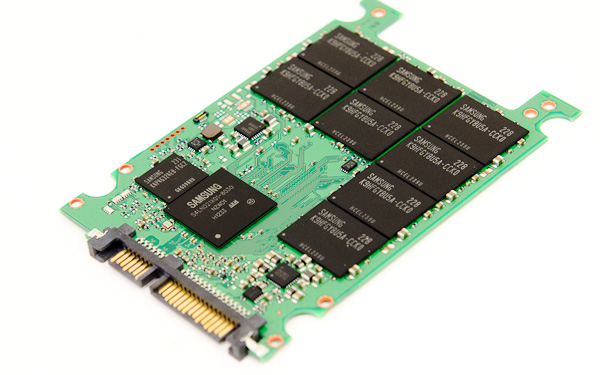








96 Comments
View All Comments
Pneumothorax - Monday, September 24, 2012 - link
While the 840 Pro kicks ass, I wonder if the 3bpc 840 is going to have less endurance while offering the same performance as the previous gen 830 drive... If that's the case buy them up while they're on sale in the next few months before they run out. Unless another SSD maker comes out with a drive that tops the 840 Pro, it's going to command a premium price per gb for some time.Pixelpusher6 - Monday, September 24, 2012 - link
I ended up buying a Samsung 830 about a year ago and I have absolutely loved it, fast performance plus rock stable. I might consider grabbing one of these when the price comes down a bit.I was wondering if say Samsung or any other SSD manufacturer didn't care about power consumption as much, and say clocked those 3 cortex A9 cores @ 700Mhz instead of 300, would 4k random performance increase significantly? Or are these SSDs mainly limited by firmware still even at 300Mhz, so increasing the clockspeed won't have much impact. What about if they added a 4th core instead of increase clock speed?
apmon2 - Monday, September 24, 2012 - link
I would be interested to see numbers for the 840 pro and other SSDs for random 4k read performance at high queue depth.On my Samsung 32Gb msata SSD I get about 60Mb/s of 4kb random read at queue depth of 1. However at e.g. queue depth of 10 I see random read rates of over 250Mb/s!
I don't know how typical hi depth 4kb random read are on desktop loads, but for server applications like e.g. databases it is pretty common.
frombauer - Monday, September 24, 2012 - link
... to replace my aging Intel 320 series (300GB). Just wondering if it will make a tangible (in my eyes) difference in day to day use, since I don't care about benchmarking. Maybe it will be better to pick up a cheaper 830 which is proven to be reliable... either way, the Intel will go to my PS3 since I'm pretty sure it will be nearly useless to sell in the used market.Old_Fogie_Late_Bloomer - Monday, September 24, 2012 - link
I'm kind of in a similar boat, kind of wanting to upgrade my desktop's 160GB 320 with a drive that's faster and a bit more spacious. I had paired it with a 64GB Samsung 830 to free up the space used by the memory swap file, but I probably wouldn't do that if I got a larger drive.I could probably use the 64GB drive for my Steam folder, but I'd still be left with the 160 GB 320, as well as another 40 GB 320...it's like, what would I use those drives for? I guess I could hang onto them for when I get around to building a Linux box...
FunBunny2 - Monday, September 24, 2012 - link
-- I had paired it with a 64GB Samsung 830 to free up the space used by the memory swap fileI've always wondered: a swap file gets hammered, so when partitioning a drive with some swap and some user file system, does leveling only happen *within* the user defined partition? Or does the controller (or varying by controller) level across devices without regard to partitions?
If not, then a sacrificial small drive as swap is much safer.
DanNeely - Monday, September 24, 2012 - link
WIth any modern SSD there's no correlation between where a file is located on the nand ships and the location the file system driver is telling the SSD to write to.Old_Fogie_Late_Bloomer - Monday, September 24, 2012 - link
I had thought about that as well, when I decided to move the swap file; I wish Windows would let you move the hibernate image file too, for the same reason. That being said, though...I'm just not that worried about it, anymore. I don't think swap files or even hibernating your computer are going to do your SSD in prematurely.iamezza - Monday, September 24, 2012 - link
There really wouldn't be any difference in day to day usage, unless you have some really out of the ordinary patterns. Most day to day stuff will hardly stress an SSD at all.Old_Fogie_Late_Bloomer - Monday, September 24, 2012 - link
Really? 'Cause I have to say I never felt that the 320 quite lived up to all the hype about SSDs. And the sequential read times of the 840 should be significantly higher than those of the 320, right? Meaning that your boot times, application load times, level load times, etc. should be noticeably faster?