Crucial v4 (256GB) Review
by Kristian Vättö on November 22, 2012 1:01 PM ESTRandom Read/Write Speed
The four corners of SSD performance are as follows: random read, random write, sequential read and sequential write speed. Random accesses are generally small in size, while sequential accesses tend to be larger and thus we have the four Iometer tests we use in all of our reviews.
Our first test writes 4KB in a completely random pattern over an 8GB space of the drive to simulate the sort of random access that you'd see on an OS drive (even this is more stressful than a normal desktop user would see). I perform three concurrent IOs and run the test for 3 minutes. The results reported are in average MB/s over the entire time. We use both standard pseudo randomly generated data for each write as well as fully random data to show you both the maximum and minimum performance offered by SandForce based drives in these tests. The average performance of SF drives will likely be somewhere in between the two values for each drive you see in the graphs. For an understanding of why this matters, read our original SandForce article.
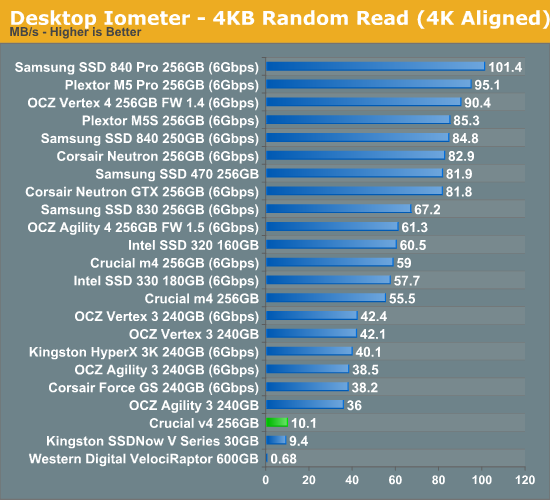
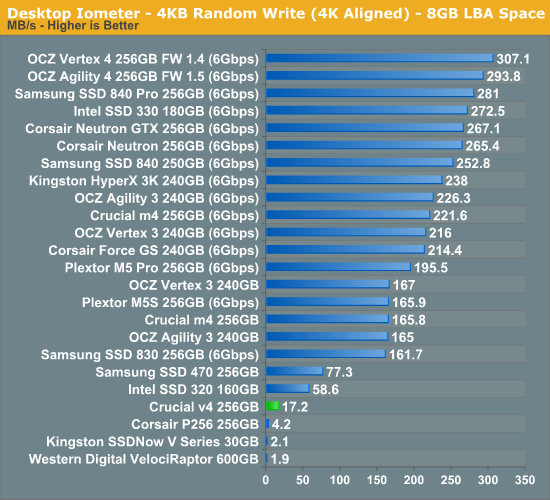
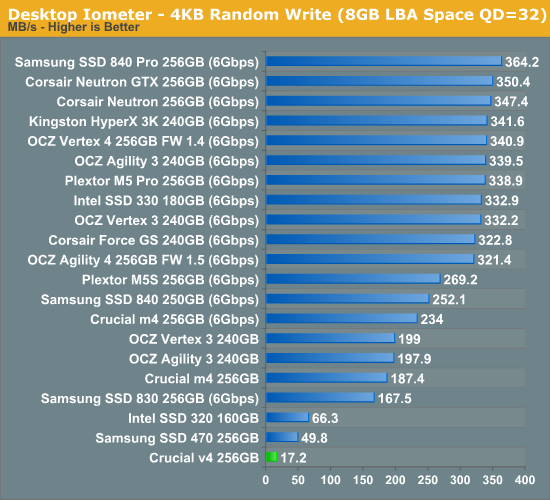
There isn't really a good way to put this: random performance is terrible. We have to go back at least two years to find SSDs this slow and even then we are talking about SSDs that were some of the worst ones that were available. I included a few older SSDs (e.g. Kingston SSDNow V Series and Corsair P256) to show that the v4 isn't the worst SSD on earth, but compared to other recent SSDs it's behind - by a lot. The only "good" news is just how poor even the 600GB VelociRaptor is by comparison; we're still an order of magnitude faster than one of the fastest hard drives for random IO.
Sequential Read/Write Speed
To measure sequential performance I ran a 1 minute long 128KB sequential test over the entire span of the drive at a queue depth of 1. The results reported are in average MB/s over the entire test length.
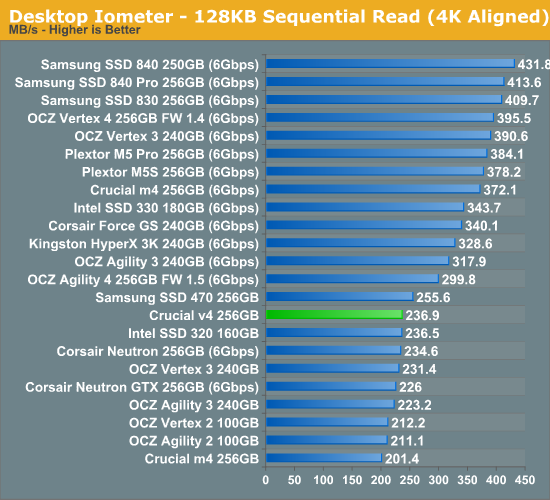
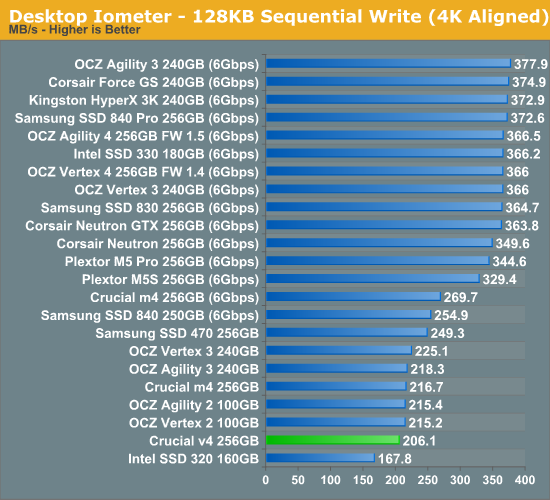
Sequential speeds are fortunately much better and we are talking about performance comparable to SATA 6Gbps operating at SATA 3Gbps speeds.










44 Comments
View All Comments
mattdobs - Thursday, November 22, 2012 - link
Sounds like Crucial needs to buy OCZ's Indilinx controller to make a wining drive.extide - Friday, November 23, 2012 - link
Uhhhh.... I don't think you get the point of this drive.... And they should definitely not buy an OCZ controller.Beenthere - Thursday, November 22, 2012 - link
Almost no one could ever actually tell the performance difference between any SATA 2 vs. any SATA 3 SSD in actual use, unless you run the benches - which may be inaccurate as we see with compressible data and SandForce controllers. I suspect SSD makers have also learned how to inflate the numbers just as GPU makes have.That being said there is a price point at which people will buy anything they perceive is of value. ~$100 for an ~128 GB. SSD is enough for many people to buy. Quite frankly only a small percentage of consumers acuti\ully need a large capacity SSD/HDD. Most folks can get buy with 60-128 GB. capacity but naive consumers have been programmed to believe they need a 500 GB. drive. Few people do but when you can buy a 500 GB. HDD for $100 many people take the bait.
yyrkoon - Thursday, November 22, 2012 - link
"Few people do but when you can buy a 500 GB. HDD for $100 many people take the bait."How do you know what people need ? You don't.
At any rate. I'd say many people who feel they need a SSD for $100 are swallowing the bait. hook, line and sinker. Until prices drop significantly. There are many reasons why to opt for more storage versus performance. Very few productive applications take advantage of that much disk performance. Unless you will propose that running multiple SSD's in one large RAID array to play the latest greatest game is something most consumers do . . . Or sit and stare at how fast windows boots.
See, most people have a life that does not revolve around computers. Novel idea I know. Then when they do use a computer, they generally do not care if it takes a few extra seconds to load something from disk. But they *do* care if the disk they use wont hold their family pictures, videos, or audio collection.
Also, you can buy a good 1TB 2.5" HDD for less than $100 now days . . .
Chaser - Thursday, November 22, 2012 - link
Anandtech consistently recommends not filling a SSD to capacity and leaving a portion of it unused for performance purposes. So for me I go with a 240GB SSD so that I don't have to "swap out" games. Yes I want higher performance in gaming with zone/instance loading etc.I ALSO use a 500GB magnetic drive as my media drive for docs, pics, music, data in general.
So this is what I NEED and enjoy using.
Zanegray - Friday, November 23, 2012 - link
"Very few productive applications take advantage of that much disk performance. Unless you will propose that running multiple SSD's in one large RAID array to play the latest greatest game is something most consumers do . . . Or sit and stare at how fast windows boots."Honest question, have you used an ssd before? Because your post sounds like you've never touched one. Boot times are not the reason I run an ssd. I run an ssd because nearly every application benefits - from app start up to saving a file to browsing the file system to caches (you must use an Internet browser). SSD's are the new client side storage paradigm and until you realize that you are stuck in the past.
Beenthere - Friday, November 23, 2012 - link
SSDs are an "immature technology" as Anand has stated. While they can offer improved performance over a HDD, they still have teething issues in many cases. Until all of the Bugs are resolved, a lot of people will wait to upgrade as the hassles aren't worth the modest performance gain, based on my testing.extide - Friday, November 23, 2012 - link
Sadly, you are doing it wrong if you are only getting a moderate performance increase. Terribly wrong :/hp79 - Sunday, November 25, 2012 - link
I only have one comment for you. You must be stuck in 2007.erple2 - Sunday, November 25, 2012 - link
I think that you're right. The average consumer doesn't want the hassle of trying to remember where they put thing on which drive, plus have to manage the hassle of 2 drives. So until these are cheap at about 500 gigs (~$200), were stuck with the false promise of 120 gig ssd's.I have a laptop with a 160gig ssd plus a 250gig spindle drive, and I gave up on the general hassle of remembering what goes where and where I put things. I had to go to the internet to figure out "esoteric" windows CLI utilities to move my user profile to the magnetic drive (how freaking hard, Redmond, is it to mimic 'ln -s source destination'?????? Why are files treated any different than directories?????). And I'd consider myself a much more patient (and advanced) user than ordinary consumers. I now just do the uninstall/reinstall swap instead.
I suppose that I mostly blame steam, but that's not fair for the finger pointing share.