The iOS 6 Review: Maps Thoroughly Investigated and More
by Brian Klug & Saumitra Bhagwat on September 19, 2012 2:21 PM ESTMobile Safari
There are really only a few things that a smartphone OS needs to do right. Messaging (SMS and email), 3rd party applications (with a marketplace), PIM (personal information management – calendar, contacts, etc), and finally inclusion of a decent web browser. This last section is devoted to the iOS 6 improvements to Safari.
With iOS 6, Apple hasn’t dramatically changed anything but (you guessed it), made some tweaks. First is the inclusion of a full screen mode for landscape.
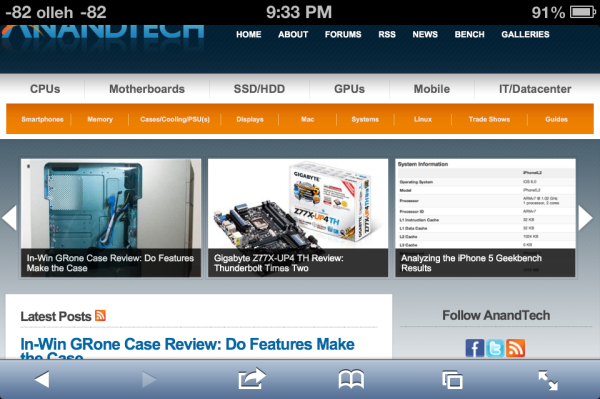
(Left) New fullscreen button at bottom right, (Right), Full screen view for Safari in iOS 6
If you rotate into landscape, there’s a new full screen icon which appears. Tap it and boom you’re given a full screen browsing experience without the loss of status bar and bottom bar. Tapping again in full screen mode brings up the toggle to switch back into windowed mode.
The other new feature is inclusion of an offline reading mode. Tapping on the send/action button lets you send the current page to an offline cache. I have no doubt this leverages some of the reading view backend. There’s a progress indicator under the bookmarks icon while the device is caching pages for reading offline, and it continues on into the background. Going in that menu brings you to another category with a list of what all you’ve made offline that has and hasn’t been read yet.
Another feature is iCloud tabs, which as the name suggests syncs open tabs across devices with iCloud logins. At some level this brings MobileSafari back up to parity with the equivalent feature in Chrome (synced tabs).
JavaScript Performance
This section wouldn’t be complete without mention of the speedups made to Nitro for MobileSafari, which is Apple’s JavaScript JIT engine which works for ARMv7. I tested the iPhone 4 and 4S on iOS 5.1.1 and iOS 6 GM and saw around a 10% and 30% improvement, respectively. I’m not entirely sure why there’s such a discrepancy between the two, however it’s possible that the new Nitro sends things off to multiple threads more effectively.
| iOS 5.1.1 versus iOS 6 GM | ||||||||
| Device | iOS Version | Sunspider 0.9.1 | Browsermark | HTML5test.com | css3test.com | |||
| iPhone 4 | iOS 5.1.1 | 3553.1 | 52557.0 | 324+9b | 459 of 946, 221 | |||
| iOS 6 GM | 3358.8 | 57351.0 | 360+9b | 498 of 946, 221 | ||||
| iPhone 4S | iOS 5.1.1 | 2242.9 | 86062.0 | N/A | N/A | |||
| iOS 6 GM | 1716.0 | 109775.0 | N/A | N/A | ||||
There’s also a nice jump in HTML5 feature support, which I’m always a fan of seeing. The user agent string in iOS 6 GM now reports webkit 536.26 alongside safari version 8536.25.


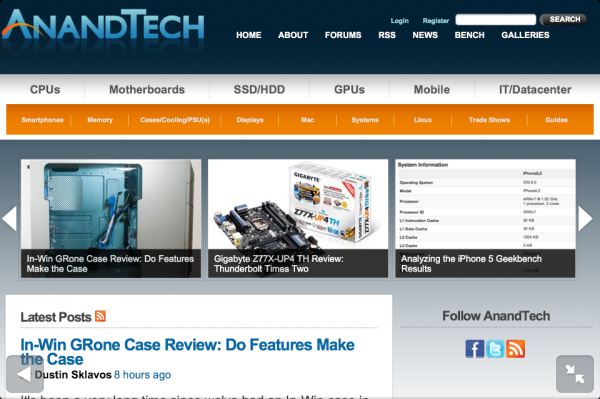
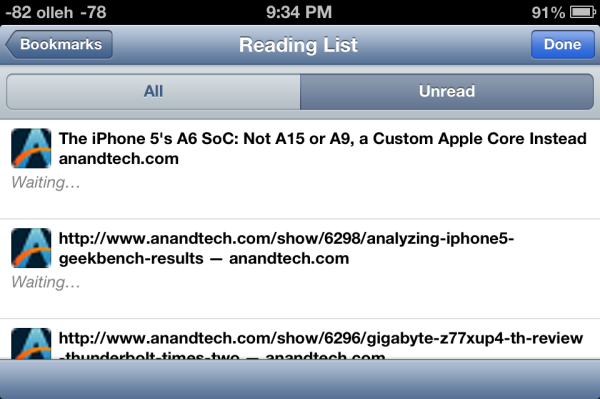

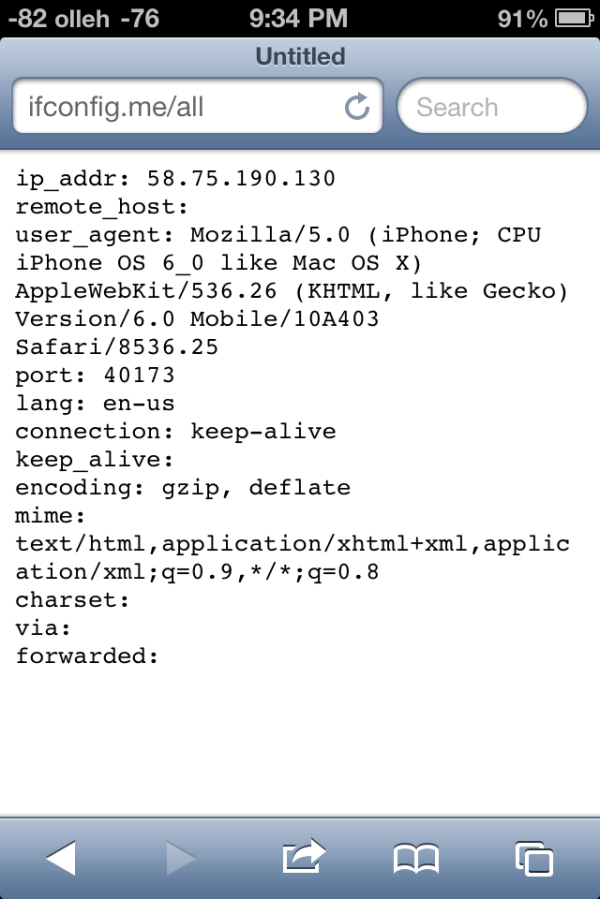








105 Comments
View All Comments
Hyper72 - Wednesday, September 19, 2012 - link
Mobile Safari reports as:Mozilla/5.0 (iPad; CPU OS 6_0 like Mac OS X) AppleWebKit/536.26 (KHTML, like Gecko) Version/6.0 Mobile/10A403 Safari/8536.25
iCab Mobile reports:
Mozilla/5.0 (iPad; U; CPU OS 5_0 like Mac OS X) AppleWebKit/534.46 (KHTML, like Gecko) Version/5.1 Mobile/9A334 Safari/7534.48.3
anandtech02148 - Wednesday, September 19, 2012 - link
gotta disagree with the author on the tablet web browsing.The convenience of web browsing on a tablet is one factor, instant access, easy finger gestures, it should be enhanced in the future so that we do away with the uneccessarry luggage like a keyboard and mouse. Even cutting and pasting have improved, i'm not sure what the author is talking about copying multiple links, mass email etc, the point of Ipad internet browsing is purely entertainment and should be improved upon. IOS does an amazing job on memory management, especially these websites that invades your browser with crazy advertising pop ups. Sinces Android foundation is from Java it might as well be the devil's advocate in crashing and freezing your device.
mikato - Thursday, September 27, 2012 - link
What if you are away from your tablet and are browsing the web, but then you have to stop or you want to save something for later. Then later you want to browse on your tablet instead, and you'd like to pick up where you left off or go back to what you'd saved. It seems like that's the point of the new Reading List syncing feature. How else would you do it besides emailing the links?Some typing is still required when using the web, right? Typing on a touchscreen has improved a lot but is still like a bit like using a keyboard with gloves on. I don't know what my WPM is on a tablet but it must be must be at least cut by 70% or something. I have still occasionally switched to using my desktop when I need to figure something out on the web since it is just much faster. Also, depending on what I'm doing, I may need to look at several web pages, my own notes, or something else why writing an email or a writing something. This is more than just web browsing and although a tablet screen is bigger than a phone and closer to a desktop/laptop, the functionality just isn't there for doing something like that with a tablet. If you're really just "browsing" then a tablet is comfortable for that.
JeremysBrain - Wednesday, September 19, 2012 - link
Only been using nav for 1 day, but the one annoyance that could likely drive me (no pun intended) back to Waze or Navigon is that when the voice guidance comes on, it talks on top of music and podcasts. Other navigation applications will stop playback from other applications, then resume when voice guidance is done.it's frustrating when I'm listening to Brian and Anand, then having to rewind every time new voice guidance comes on in then middle of one of Brian's tangents!
I would like this feature when I'm listening to music, but not when I'm listening to talking heads.
faizoff - Wednesday, September 19, 2012 - link
Just upgraded my iphone 4 to iOS6. The maps app is nowhere close to what google offers so far. I knew there would be issues during the initial release due sheer volume I suppose.Even without turn by turn directions or 3D flyover, the larger direction signs that show up are pretty good for navigation.
The standard maps are very ill configured and barely show any info. I'd have thought that with Tom Tom being a GPS company would have a rather comprehensive database already. My scaling is wrong and many areas are missing. No streetview means by default means I have to wait for google to release their app.
I think I was very impressed with the updates going from iOS4 to iOS5. Going from 5 to 6 however hasn't impressed overall that much yet.
The autobrightness is weird and isn't the same as before for some reason. I had issues with home sharing when it worked flawlessly before, infact was a huge improvement between updates up till now.
I do love the options now present when getting a call.
PPalmgren - Wednesday, September 19, 2012 - link
I'm dissapointed that this article completely glosses over the fact that the maps themselves look like absolute garbage. The way the roads are rendered and the colors used is god-awful compared to google maps, UI being Apple's main selling point. Its hard to tell road types apart close up and hard to read the map in general because of the way its rendered, with thin roads and all. I find it to be a piss-poor implementation and am dissapointed at the soft-white tinted glasses that appeared to be the filter this article went through.MykeM - Thursday, September 20, 2012 - link
I'm comparing what I'm seeing on iOS Map and Google Map- limiting to my milieu since I'm familiar with it- but what I'm seeing is quite comparable.There are a few things on the iOS6 map that seems incomplete. For example, rail track- yes it's much, much narrower than the street but missing the required lines that cut across the track.
But the street itself- the iOS6 version seems better at replicating and differentiating the various width of the main thoroughfares and side-streets. When toggling between the layers of Standard and the Satellite maps, I can clearly see that Google map does a poorer job- it seems to replicate the traffic flow rather than the road itself (resulting in curvier turns when it's actually right-angled). Expectedly, it does a better job at marking various businesses around the neighbourhood. One area where the iOS version will improve over time.
Colour choice and preference are completely subjective but again except for a few choices of colours, both maps seems to me more similar than they're different (Skeuomorphism aside).
robinthakur - Thursday, September 20, 2012 - link
I disagree completely I'm afraid. I was quite worried updating to iOS 6 that the maps would be awful as many early previews of the dev version said, but on my device it runs really fast, we have brilliant 3D flyovers and the maps are accurate and scale nicely. I especially like the rotation and elevation two finger controls like on Android Google maps. Since using G Maps on Android I always though the iOS implementation was a poor cousin, so I think it is good that Apple have finally come up with something comparable and slick which will hopefully grow swiftly. Navigation is much less confusing and busy than the Android version from what I have seen so far. The Siri integration is the icing on the cake.I do miss street view, buit rarely used the public transport navigation bit as Transport for London has a superior service available. At least now when Google release a mapping app it can be as Google want it to be and it will be up to the user whether they want Google tracking their every move and making money off of their browsing/map use.
bunga28 - Wednesday, September 19, 2012 - link
I really enjoy reading the article. It is very informative. Thank you.1. There are 2 authors listed for this piece. I just wanted to know who is the "I," "me," "mine," ... in this. That is very confusing.
2. "at present [Google] literally is the 9000 pound gorilla for maps." Literally? Literally? That is like a friend of mine said to me "I literally haven't seen you for a million years."
ciparis - Sunday, September 23, 2012 - link
Well, considering:1) they do weigh 9000 pounds (or more)
2) at least a few of them strongly resemble a gorilla, so who can say that they aren't?
I don't see the problem. Plus, your friend might just be a time traveller.