LG Google TV Review
by Jason Inofuentes on October 2, 2012 9:00 PM EST- Posted in
- Google TV
- Media Streamer
- Media Player
- LG
- Honeycomb
- Android
- LG L9
- LG G2
We’ll start with an overview of the device itself, and a quick display analysis. LG Display, the conglomerate's panel making subsidiary, has had enormous success technologically and in sales. Their high density displays have been behind many of the “retina” displays that have crossed our bench, and their effectiveness in larger panels has panned out to include commercializing larger OLED panels and making the most of LED lighting in their more traditional TFT-LCD displays.
The LG Google TV features an edge-lit LED 1080p panel, that can do 120Hz and offers passive 3D with the included glasses. As always, thin is in, and there really is very little to this television that isn’t display. The LED’s around the screen's edges must take up almost no space, as the bezels are quite thin at around an inch and at its thickest the set is just 1.4 inches deep. The brushed silver bezels are matched to a brushed silver stand, which makes for a simple but attractive design. All that brushing is an effect, though; both bezel and stand are plastic, not aluminum.
Around back you’ll find four HDMI ports, one component, one RGB (VGA), three USB 2.0, one 100 Mbit ethernet port, an auxiliary audio port, and a port for an IR blaster. That’s plenty of connectivity for any setup, and the multiple USB ports means local storage can be attached alongside other accessories. Capacitive buttons make up the on device controls and run along the bottom right edge of the display, alongside a status LED.
I’m not an ISF certified display calibrator, like our man Chris, but I know my way around a CIE chart. So I took to characterizing the display. In broad strokes, there are two kinds of TV viewers; those that like them bright and blue, or those that prefer them accurate. Many are oblivious, certainly, but there is a preponderance of buyers that fall closer to the bright and blue. It isn’t their fault, really; it's a conditioned behavior. In an effort to draw our eyes to the dozens of TVs on display in a big electronics box store, manufacturers crank up the brightness and aim for vividness rather than accuracy in their colors. The effect is eye catching, but in the same way as a 10 foot Christmas tree. And like such a tree, once you get it in the house it might not look quite right. The two key standards that display calibrators live by are color temperature and gamut.
Color temperature refers to the balance of colors represented in a white screen. Since individual pixels are made up of red, green and blue subpixels, the white you see on your screen is actually made up of varying amounts of colors. Our eyes perceive colors differently, though, so it’s not simply a matter of turning the gain up on all three subpixels; rather, a balance is sought so that white doesn’t become vaguely blue nor slightly red or green.
Color gamut puts those subpixels to the test forming the rest of the colors, and, rainbows not withstanding, there are an awful lot of colors. Various charts are used to represent color gamut, but each has one thing in common, a reference frame. We’re providing two forms of CIE charts, and in each you’ll find a black triangle, this represents the sRGB color space. The white triangle is the actual measurements from the device being tested, and when we refer to color gamut, we’re referring to the percentage of the reference triangle that is overlapped by the test triangle. So how’d LG’s Google TV do?
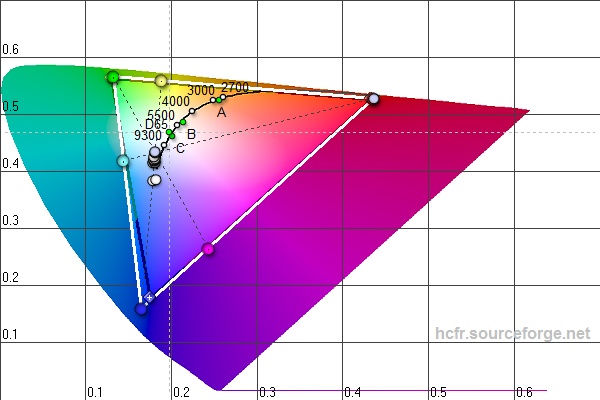
When we took our measurements with the set in its default configuration the results weren’t surprising. The color temperature was off the charts above 12000K, and the brightness was an impressive 342 nits. The color gamut chart looked very good, a little askew of the reference green, and a little beyond the reference blue. That extra blue tone probably explains the excessive color temperature; lower temperatures are called “warmer” because they bring the white balance further towards the red reference. In use, the television isn’t assaulting, thanks in large part to the good color gamut, but whites do take on a curious hue.
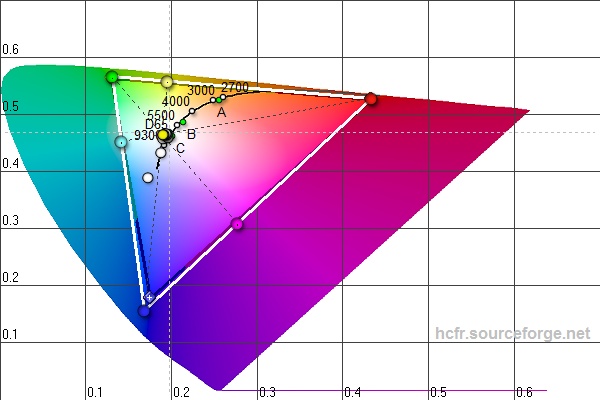
Dig through the settings menus for a little while and you’ll come across another option. Alongside Vivid and Sports, lies the ‘ISF expert’ presets. LG takes the time to roughly characterize their sets and program a decent batch of settings that bring the display closer to the ISF standard. Characterizing the display yielded vastly different results, but it was almost uniformly good. The color temperature averages about 8000K and could be tweaked further, though it’s noticeable that where you’d most notice the color temperature (between 30% and100% brightness) the value hovers right around 7000k. The penalty for this configuration is a brightness that doesn’t break 100 nits. Watching a movie with the shades down and the lights off, this configuration really elevates this display to exceptional. Turn the lights on and open the shades on a sunny day and you might run into some washed out images.
A little more tweaking and we would probably be able to get the brightness closer to 200 nits without sacrificing color temperature. And a visit from a display calibrator could bring this set much closer to ISF standards, but all told, it’s enough to say that without much work at all, this set looks great. All the dynamic this and that is nothing if the images just look bad. Not something you’ll likely worry about with this set.























50 Comments
View All Comments
JasonInofuentes - Wednesday, October 3, 2012 - link
Great points, though I take issue with the tablet-as-remote concept. That's a lot of baggage and the technology exists to make a smart remote that is aware of device states. If all your components (source, display, receiver) are connected via HDMI 1.4 and use CEC for command and status, and Bluetooth is used as the protocol for communicating with the remote, then you could have a Logitech-like remote with macros that can modify the macro on the fly to reflect current states. Trouble is, not everyone implements CEC.I entirely agree that the ideal would be for a single interface to be able to query the full range of possible content options, and I think Google has a great first step towards that. Though it's a clunky affair, their access to EPG's and ability to adjust cable set-top boxes through IR blasters (and someday, hopefully, CEC) means that from their search you can do this with cable content along side streaming video options. That local storage component is still missing, and though it's a big one for those of us that have terabytes of storage devoted to movies, we are the most minor of minorities. The vast television audience mostly watches . . . television. So, for Google to put up the effort to implement a protocol for indexing and searching your media server (and to do so in a the many countless ways that your server may be configured) is not really worth it. Sad, though.
Jason
will2 - Wednesday, October 3, 2012 - link
The last 2 posts cover what I would like to see in an intelligent Multimedia/computer system, but with 1 major difference: Instead of assuming every home wants a TV with integrated tuner - a fine concept before it was seen screens could be used for other things - but which necessarily dedicates, if not limits, part of the box to a narrow form of media consumption, I would prefer the display to be just a Monitor with just numerous HDMI, USB, & Wireless connections, where the consumer is free to buy either a USB tuner with BT4 Remote for traditional 1 room viewing (cost little different from tradional TV), or next up, a small 'pendroid+WiFi' or HTPC/XBMC where, if the user wants to view TV or compute, from different parts of the home, where only additional Monitrs need be purchased (a great saving over buying a standalone TV for multiple rooms). That way, the owner is not tied to any mode of consumption, (can buy TV Tuner, or Internet feed, or Cable) and where makers can focus developments on providing a UI that allows integration of all of these flexible configurations in an easy to use mannner. A BT4 remote, that improves on the model of the Boxee Box mini-double-sided keyboard, so all you need in the room you are working in is a Wireless Display and the smart keyboard remote. If integration is done right, this should work for non-technical consumers also - so big market potential. Any problems with this idea ?Sureshot324 - Wednesday, October 3, 2012 - link
I have a similar remote for my HTPC (Wiimote style with a thumb keyboard) and IMO it's the best system for controlling a PC/media center from the couch. I use keyboard shortcuts for a lot of things like play/pause.zeiker - Wednesday, October 3, 2012 - link
On my wishlist is a device (right now it's an HTPC /HTLT with video playback software) with 5.1 digital sound output, HDMI 1080p output and capabilities to stream internet content as well as BluRay, DVDs and - .iso files of DVDs and BRDs. Trying NAS devices, streaming routers, DLNA devices, it just isn't happening with what I see available.Therefore my current optimum solution (for all things video) is a discrete BRD player and HTLT and pull the net content from the laptop and mpgs and .iso files from a NAS through the laptop to the TV via Cyberlink playback software.
Anyone know of a better implementation out there?
JasonInofuentes - Wednesday, October 3, 2012 - link
I'm actually pretty solidly against consolidation of functions in lots of cases. The best disc player, are just disc players. The best streamers, are mainly just streamers. I think we'd all love to have something that played all of those, and any other content you wanted, and did so well; but I don't see it happening, just as I don't really see it happening without compromises in the tablet space. Want a reader? An e-ink device is your best bet. Want a gaming device? Pretty solid on some SoC's, but with a dedicated handheld you know the games will work, and how well they'll work. Want a productivity device? Tablet's might be good for that, but how much more convenient for writing is a tablet than, say, a MacBook Air?Point is, maybe you're living in a good place if you have a good streamer, and a good BR player.
smartthanyou - Wednesday, October 3, 2012 - link
A few quibbles...HD did not require a federal program for the digital tuner box. The box was for the switch to digital signals and to free up the analog spectrum. HD was part of what was being broadcast digitally, but the main reason was to free up the spectrum so the Feds could auction it off. And the program was BS to begin with. Just a waist of money, people should have been forced to buy their own box if they needed it.
The AppleTV was always meant as device for people buying into the iTunes/Apple universe. It was never meant as the next big thing.
Finally, it will never matter what hardware and software comes out, the only way we are every going to get a fundamental change in our television viewing is if there is massive change of heart with the content producers. In other words, it won't happen anytime soon.
With corporate consolidation, the companies involved just want to protect/grow profits. They don't want massive change, just massive piles of cash.
As consumers, we could force change by simply walking away from their products, but we refuse to do that. We complain, gripe and bitch about the evil media producers and corporations while we hand over our money.
JasonInofuentes - Wednesday, October 3, 2012 - link
The HD switch did require federal programs to coordinate, and the tuner box was part of it, and a response to the actually flagging rate at which consumers were upgrading equipment. That issue was somewhat isolated to more rural areas that were underserved by big cable, but the tuner program was a part of it. One reason why the tuner program ended being such a flop, though, was that TV companies saw that demand had become rabid for their products and rapidly lowered prices to compete. And that's how we ended up with so much attention being devoted to 3D and now Smart TV's. Set manufacturer's need to be able to raise their margins to be profitable. Adding $50 in compute components to make your TV "smart" and providing some tag along services is cheap, and allows you to add a lot more than $50 to your price tag.Kracer - Thursday, October 4, 2012 - link
It seems that every technology space is crappy until Apple comes and does what us geeks want in a closed ecosystem so that everyone likes it.It happened with PCs, MP3s, Smartphones and tablets.
And after Apple comes along and moves things to where they should be we have to wait again for a proper open eco-system learns from Apple.
It happened with PCs, Smartphones and Android tablets just need the apps.
So until Apple comes along and gives everyone a kick up the back-side, we are stuck with customizing XBMC to kingdom come.
JasonInofuentes - Friday, October 5, 2012 - link
I think Apple has a certain undue influence, or perhaps 'undue' is to strong a word there. But there I think PC's should be left out of your list. The greatest innovations were in the openness of the Apple ecosystem and the ability for developers to extend the functionality of the OS through add-ons like Growl. It's only recently that Apple has opted to close their desktop ecosystem, and I think it's to the detriment of developers, even if it is to the benefit of Apple's pocketbooks.And note, Apple has thrown in with the Apple TV with just the structure you're talking about. And that has largely been a draw. It sells well, but it isn't a revenue driver. Nor is it, I suspect, a big iTunes revenue driver.
Kracer - Saturday, October 6, 2012 - link
On the Apple TV;I was thinking about the all so rumoured iTV or Apple television or whatever.