LG Google TV Review
by Jason Inofuentes on October 2, 2012 9:00 PM EST- Posted in
- Google TV
- Media Streamer
- Media Player
- LG
- Honeycomb
- Android
- LG L9
- LG G2
Intel was a surprise partner for the first generation of Google TV hardware. It was also the first time that the hardware platform for an Android device was almost utterly prescribed by Google. There’s a lot to unpack there but let’s start with the hardware itself. Let’s peek at an image we first published in 2010.
It seems easy to scoff at the Atom CE4100's CPU today, just as we’re on the cusp of seeing IPC in mobile SoCs intersect with the lowest end PC CPUs. At the time though, the delta between the fastest mobile processor and the lowest end x86 core was fairly massive. So the compute capabilities should be more than sufficient. Looking just to the right, you see that big grey box with three key components for an A/V tailored SoC. The media decoder can handle two simultaneous H.264 streams at once, and backed up by a display processor that can handle scaling, noise reduction and de-interlacing duties. Graphics are rendered by the venerable Imagination Technology’s PowerVR SGX535, seen also in the iPhone 4, plenty powerful enough for the UI and 3D gaming.
So, why the switch to ARM? If I had to guess, cost as much as anything else. The initial roll out of Google TV devices were . . . pricey. Foregoing the cost of an x86-based SoC would go some way to bring costs down to the $99 sweet spot being hit by so many other streamers. Our best guess has the CE4100 adding as much as $40+ dollars to the bill of materials, while a capable ARM SoC could cost as little $5-10.
Today’s Google TV devices use a Marvell solution, though not universally. LG opted to make their first foray into SoC design and produced what’s being called the LG L9. The specifics of the SoC will sound familiar to our readers: two Cortex-A9 cores, matched to a Mali-400 GPU. That combination provided plenty of performance for phones in the form of Samsung’s first Exynos SoC, and sounded like an excellent platform for a streaming device. So, how’d it fare?
Testing on Google TV is a tricky thing. Indeed, benchmarking any mobile OS device is a lesson in compromises, as most of the tests we use have their caveats. Some of the best are packaged for easy use on the Google Play store, and require little more than a quick download, installation and running it a few times. Others can be run through the browser, while others still require a bit more effort than all of that. On Google TV, though, there’s a different challenge. Applications in the Play Store are limited to those that are built for Google TV or that meet certain filters to ensure a good experience on the larger screen. None of our usual benchmarking apps appear through Google’s filters, and trying to sideload some was mainly an exercise in failure.
I did get the browser benchmarks to run, which should give us some idea of the JS performance.
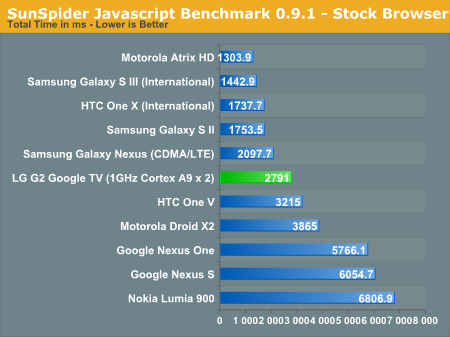
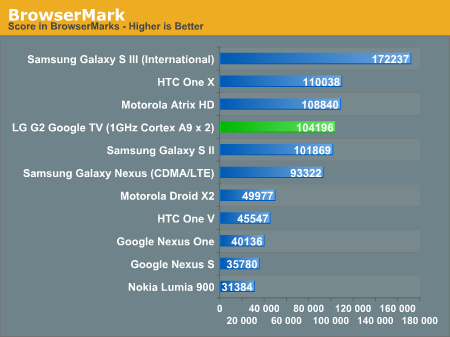
If you take last gen SoCs and take the power management brakes off, that’s what you end up with. The SunSpider score is somewhat disappointing, but we've come to expect the occasional score hiccup there. The L9 fares well against the Exynos 4212 it resembles (in Browsermark), but this doesn’t really give you a good idea for how the device itself performs. And it’s here that things start to tumble a bit. I couldn’t get any GPU tests to run, and if they did I’m sure that performance would be adequate, but it’s the actual UI composition that suffers tremendously here. Moving between home screens, opening the app drawer, scrolling around lists or web pages... all of these things are stuttery and glacial. There’s no denying it: Honeycomb is inside, and the console suffers for it.
Where everything feels hunky dory is in media playback. Watching streamed content, either in Flash or through the YouTube app, everything plays seamlessly and stutter free. And other content?
One of the challenges for companies in this space is user behavior. Typically when people watch television, they turn on their set, their set-top box, and then change the channel or pull up their guide to select their program. When your content comes from apps or local files, the experience is a little alien. Thanks to modern smartphone OSes we’ve become accustomed to using apps to view some content, but what about a local file? It took me some time to figure out how to even pull up a listing of local media files, let alone how they would get played back. The appropriate app for both, Media Player, doesn’t show up on the home screen by default, which goes to show the emphasis LG and Google place on that particular use case.
Our media playback test is absolutely brutal, but the LG does a decent job with it. Unlike other Google TV devices we've encountered, it seems to have no difficulties playing back MKVs of various combinations. Where it falls short is a bit of a mixed bag. There's no support for Blu-ray rips packaged as .m2ts files. There's also no support for subtitles, nor alternate audio or video streams. And oddly for a 3D display, it fails at autodetection of 3D content, both in the media player and other sources. All that said, in some of our highest bit rate files, the LG drives without a stutter. Interestingly, there are some lower bit rate files that presented some stuttering, but I suspect that had to do with some scaling difficulties.
Which brings me to the one big reason why you’ll want to playback local files on something other than the LG. Within Media Player there are just two display options: Full Screen and Original Resolution. In Full Screen the content is stretched to fit the 16:9 of the screen, and the results are as horrific as you can imagine. In Original Resolution the content is displayed untouched, so if you’re content is in 720p, or worse yet in something obscure, it will sit surrounded by a lot of black. So, if all your content is 1080p, or at least 16:9, you’ll never notice an issue; otherwise, expect some frustration.


_575px.gif)








50 Comments
View All Comments
EnzoFX - Tuesday, October 2, 2012 - link
No these solutions aren't revolutions, but isn't it all we need?A revue seems to be all I need. Skip the provider cable/sat boxes, and all you're left with is a pretty streamlined solution to stream online content. Sure it's all a lot of boxes due, but I like the fact that there's a much more direct support from Google themselves. It works. How often do some other boxes have issues with their own implementations of youtube or netflix, etc.
Is this not all we need? The app store is the real next hurdle, and it's bound to come, but until then, direct support for the basics, which even a power user must admit is 90% of what they would do with a TV is solid. This with the fact that it will trickle into your tv regardless is a nice icing on the cake for a sweet panel. Which if you think about the market, it's all about getting cheaper panels out.
Guspaz - Wednesday, October 3, 2012 - link
The problem is that Google TV doesn't even seem to meet the existing requirements, let alone define anything revolutionary. Inability to play SD content properly? That's a pretty fundamental flaw. It sounds like, from the review, anything 16:9 should work fine in "full screen" mode, but anything 4:3 would not work with that (don't want it stretched out), so you end up with a tiny little 4:3 standard def window on a big screen... I don't understand how a media player can fail so utterly at something so basic.You don't even need an option here. It's video playback. Whatever resolution or aspect ratio it is, stretch it up so that it takes up as much of the screen as possible without cutting anything of. It's what every single video player on the market does, except apparently for this one...
JasonInofuentes - Wednesday, October 3, 2012 - link
To be clear, that flaw, the awkward stretching of non-16:9 content, is only a problem in the "Media Player" app, which plays local content. Content streamed from the internet is almost always handled by the browser, or a provider's app, and those don't exhibit this behavior.jjj - Wednesday, October 3, 2012 - link
Weird to see a review for a TV here.Anyway, the problem with TVs is that everybody thinks of them as TVs and not just screens. It shouldn't be about how we get media content or the UI or the remote or w/e other minor thing most think is the key,we'll manage when it comes to that and those are the easy things (that was me trying to make a point without giving away very specufic ideas ).
Google TV is just named wrong and missunderstood,it's about the internet on that screen,not about media content (even Google after a point went with the idea that it's about media).
JasonInofuentes - Wednesday, October 3, 2012 - link
The thing is, if it were just about getting the internet on a TV then we should all have slim PC's hooked up to our TV's with wireless keyboards and mice. It's about changing the way content is found. Jeff provided a good description above of what an ideal for current content would be (instant streaming availability the moment a show airs) but that's only half the equation. For content creators and consumers alike, getting the right content to the right viewer is the holy grail. And if you have new content that appeals to people that like certain old content, or that meet some other demographic measure, then you could really score big by finding a way to connect the two. Google's solution was search as a user behavior and then related content as the connector. I search for content, and whether it's available or not, I am presented with a raft of other content that is available and relatable.Impulses - Wednesday, October 3, 2012 - link
" Too many cooks stir the pot in the US television industry; and until someone manages to pare that down to a scant few, we’re not likely to get the on-demand, always ready, universal experience that this pastime has been aching for. "Could say the same for the mobile industry (and even the music industry), although it's greatly magnified with TV. I'm hardly a Jobs or Apple fan, but the impact that they had in wrestling some degree of control away from music studios and mobile carriers was huge, I'm not sure if anyone's ever gonna manage the same for TV & movies (Netflix's probably come closest before facing a ton of push back from studios).
Ten years from now we might remember those victories as Job's biggest impact, rather than the success of any one device... And we'll probably still be whining about cable/sat companies, studios, etc.
JasonInofuentes - Wednesday, October 3, 2012 - link
+1antef - Wednesday, October 3, 2012 - link
Thanks for writing this great review. Too often "reviews" on tech sites nowadays are just a run-down of the features you could get from looking at the product sheet without any real investigation, totally missing obvious pain points that a real user would see after just a few minutes. I want to hear about the actual experience of using a device, in a person's own words, like an Amazon review, and this article was spot-on. I liked hearing about some of the finer details of the platform since I haven't used it myself but have been wondering for some time if it would be a good fit for me. What I'd like to see is Google upgrade this to Jelly Bean and release a Nexus Google TV device for $99. It could have the potential to be the ultimate connected TV experience.JasonInofuentes - Wednesday, October 3, 2012 - link
Thanks for the feedback.We'd heard rumblings of a "Nexus Google TV" for a while, and even the possibility that LG might be a partner in such a device. I think what we'll instead see is the disseminated experience I laid out. No longer will there be a vanilla Google TV experience, simply, the tools that make Google TV good will be made available to partners, and they're responsible for building the UI and fleshing out the experience.
This is kind of a smart bet. The Samsungs, Sonys and LGs of the world have been building TV's and TV UI's for ages, and love them or hate them, they do have the most experience with them. So, for Google to do all the guess work and try to build a UI themselves is risky, especially when you consider that people have always seen TV's as a long cycle product. Six month UI refreshes work fine on phone's since people swap phones every two years, or less. Same with tablets and other CE products. To a certain extent, even PC's (look at Apple's slow tweaking of OS X). But TV's have glacially moved from dials, to remotes, to on-screen menus, to the Smart TV era. If Google makes a bad bet on a UI and a partner doesn't care to update their product with a newer, better UI, Google ends up with egg on their face (see Android phones). Now, the $99 media box changes that equation pretty radically, but that's not where partners want to be. Margins on TVs and media equipment have gotten crazy thin, and Google TV works best as a content discovery service when it's fully integrated into the experience. So, a $99 box is a compromise for OEMs (super slim margins) and the user (multiple UI's layered atop each other).
antef - Wednesday, October 3, 2012 - link
Thanks for the response. I would be disappointed if it played out as you predict, with Google TV's core parts just being offered to partners to integrate into products and create their own experiences with. That's essentially how the Android market works, with the exception that Google does provide Nexus "Google experience" devices, which I prefer to use. It's nice that Android exists for OEMs to create their own ecosystems out of, but I personally don't trust most of their work and would rather use the pure experience straight from Google. Imagine if you had no choice but MotoBlur, Sense, or TouchWiz on phones? That would suck.You give credit to Samsung's and LG's TV UI experience but I just don't see it. You pointed out yourself all the strangeness with LG's UI on this TV. Samsung just throws everything at the wall to see what sticks. Their TouchWiz UIs are the least elegant Android skin out there, and now with their new TVs they're trying voice, motion sensing, everything. An integrated experience from a company like this will always be a bad experience. Too much ads, and worse, too much of their own content and stores being shoved down our throat. It will never look like a cohesive solution, leaving the door wide open for Apple to come in and do it better.
The $99 box should be EXTREMELY appealing for Google, for the same reason Android is appealing to them: getting more people searching the web and seeing ads. TV is a huge untapped market with lots of people not currently in the smartphone-owning demographic. Google should get hardware into these people's hands as cheaply as possible to get them searching Google, using Chrome, etc. from their couches. The $99 box is also a win for consumers as it lets them swap it out whenever technology advances independently from their TV.
If a Nexus Google TV device doesn't happen I will probably seek out the closest to stock experience at the same price point from a partner.