Toshiba Satellite U845: Ultrabooks Go Mainstream
by Vivek Gowri on October 8, 2012 5:00 PM EST- Posted in
- Laptops
- Intel
- Toshiba
- Ivy Bridge
- Ultrabook
Performance is right where you would expect, solidly in the middle of the Ultrabook class. Ultrabooks are approaching CULV levels of dull performance metrics—all of them perform roughly the same, because there are only a handful of CPU parts (only three of which are commonly seen in review units) and they’ve all got roughly the same baseline performance specs otherwise (the differences between 4GB and 6GB RAM are rarely statistically significant in our benchmark suite). Obviously, some Ultrabooks come with optional dedicated graphics cards, like the ASUS Zenbook UX32Vd and Acer TimelineU M5, but other than that, the spec sheet a lot of times boils down to SSD vs cached HDD. Here's our current list of candidates:
| Laptop Configuration Overview | ||||
| Laptop | CPU | Graphics | Storage | Battery |
| Acer TimelineU M3 | Intel i7-2637M | GT640M/HD3000 | 256GB SSD | 55Wh |
| AMD Trinity Prototype | AMD A10-4600M | HD7660G | 128GB SSD | 56Wh |
| ASUS Zenbook Prime UX21A | Intel i7-3517U | HD4000 | 256GB SSD | 35Wh |
| ASUS Zenbook Prime UX31A | Intel i7-3517U | HD4000 | 256GB SSD | 50Wh |
| ASUS Zenbook UX31E | Intel i7-2677M | HD3000 | 256GB SSD | 48Wh |
| Clevo W110ER | Intel i7-3720QM | GT650M/HD4000 | 750GB Hybrid | 62Wh |
| Dell XPS 13 | Intel i7-2637M | HD3000 | 256GB SSD | 47Wh |
| HP Envy 14 Spectre | Intel i7-3667U | HD4000 | 2x128GB SSDs | 56Wh |
| HP Folio 13 | Intel i5-2467M | HD3000 | 128GB SSD | 60Wh |
| Ivy Bridge Ultrabook Prototype | Intel i5-3427U | HD4000 | 240GB SSD | 47Wh |
| Toshiba Satellite U845 | Intel i5-3317U | HD4000 | 500GB+32GB SSD | 54Wh |
The U845 falls at the midlevel of the class, with the i5-3317U, a 1.7GHz dual core 17W Ivy Bridge part with a max turbo clock of 2.6GHz and a GPU clock of 1.05GHz. This is the standard CPU in sub-$1000 Ultrabooks, and typically the only step lower would be the SNB i3 or i5 that’s used in the base U845 and other entry level systems. Performance is adequate if uninspiring, with the lack of a dedicated SSD definitely being noticeable during regular use.
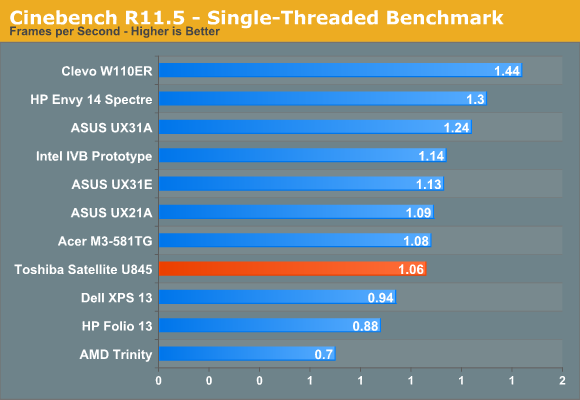
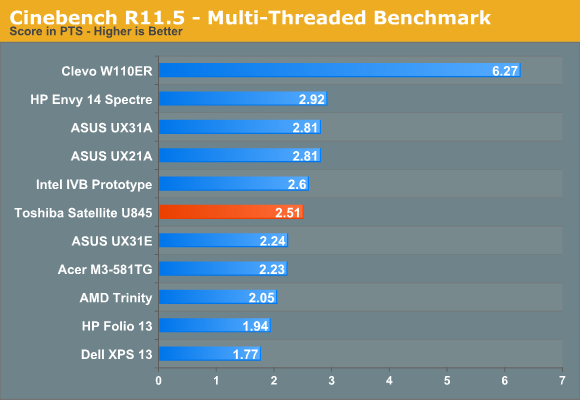
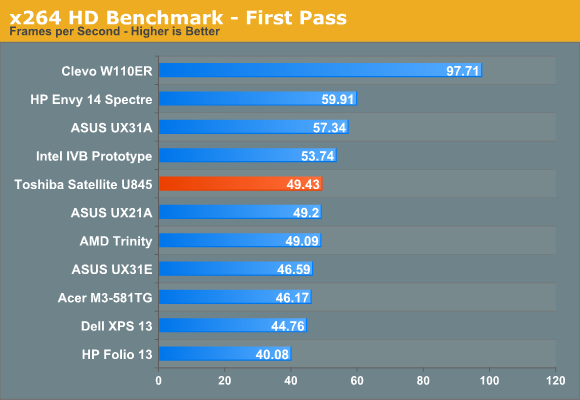
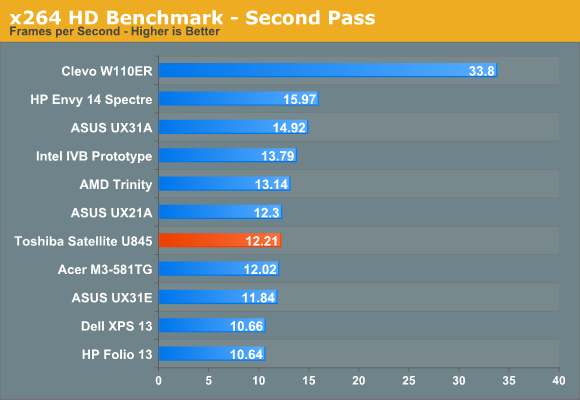
Toshiba has always been pretty bad at bloatware, so much so that I once wrote them a letter about it halfway through my review of the Portege R700. Unfortunately, things have not gotten too much better since then, with Toshiba loading the U845 with a Norton Internet Security trial, NetZero, and about 30 different Toshiba utilities that are for the most part pointless. (Okay so I went back and counted—the actual number is 29, but close enough right?) Of those 29, I’d say they could dump about 18-20 of them. This is 2012, bloatware should not be acceptable as standard operating procedure when selling a computer. Microsoft’s Signature optimization on PC hardware sold at the Microsoft Store proves that. There is simply no excuse.










57 Comments
View All Comments
ccd - Monday, October 8, 2012 - link
If I want to consume media, I'm getting a tablet. If I want a machine to do office work, I need at least 15" screen which would also include a decent sized keyboard. Anything below 15", ultrabook or not, will soon become some form of tablet.teiglin - Monday, October 8, 2012 - link
Strongly disagree. For casual browsing on the couch, I much prefer a laptop to a tablet. From the options of an iPad, a Galaxy Tab 7.7, and an 11" Samsung Series 9, the Series 9 sees by far the most couch use.For "media consumption" (which is a pretty ambiguous term, but which I take to mean "watching TV shows/movies), a tablet may or may not be better--of course, on the couch, I generally use the TV, and when travelling, an ARM tablet tends to have the advantage thanks to battery life.
Personally, I tend to agree that the 13-14" form factors that seem to be the most common laptop screen sizes nowadays are not ideal; for me, 11" is more comfortable to use while lounging, and certainly stepping up in size gives you a more usable keyboard, but for any work involving actual typing, I find it hard to use any laptop keyboard at all--although I've never had a job that involved a lot of travel and typing concurrently, so I guess if you don't have the luxury of a real keyboard, it's just a matter of how much size you're willing to sacrifice to ease the weight of your carry-on.
Belard - Tuesday, October 9, 2012 - link
Dunno about you but, I'm on my iPad now.... Went from couch to toilet to bed... As Steve Jobs envisioned. My desktop is a few feet with a nice 24" display... But I'll type small messages like this on the tablet.You cannot hold a notebook like a book. You cannot share info on a notebook like you can on a tablet... As nAturally.
Different people like different things, each their own. I do use a tablet a bit more than my notebook, but desktop wins.
SodaAnt - Monday, October 8, 2012 - link
I disagree for a few reasons here. I think there's still plenty of space for a 11-13" ultrabook for on the go work. I can't do decent typing on a tablet, and unless I'm hauling around a lot, I'd rather not carry a 15" laptop. However, a light 11" ultrabook is perfectly fine for typing and writing up documents, and is also good for media consumption too.rwei - Tuesday, October 9, 2012 - link
Agree with this, and I've been flip-flopping. My 'portable' toolkit currently consists of an iPad 3 and a Thinkpad x120e.iPad is nice because the screen is purrty, and it barely weighs more than 1lb (don't need charger for anything up to a 2-day trip). Notable downsides include feeling like a tool.
However, the Thinkpad is nice because of the keyboard, being a real computer (full Office suite, MusicMonkey, browser), and (ironically, seeing as the iPad is the media device) of being more convenient for watching movies and music, since I don't have to convert everything (e.g. FLAC) and/or manage to a 32GB capacity. Then again, icky screen and >3x the weight w/ charger (5-6hr life isn't enough).
I'm always torn between which to bring. Bringing both would obviously be dumb.
Hopefully this resolves itself once Windows 8 hybrids launch and mature, to get me all the best functionality aspects of the Thinkpad in a more iPad-like package.
kaalus - Monday, October 8, 2012 - link
Must be a joke. Please stop even reviewing this crap. When someone soiled their pants there's no point looking in there.Conficio - Monday, October 8, 2012 - link
So many people don't need thin and don't need light. Especially not when you buy on a budget anyway. What users need and want is good screen, sturdy chasis with a keyboard with little/no flex, good trackpad.Even a good venting system that does not need cleaning every 6 mo or a hinge that survives more than 12 mo of light use, is more important than slim and light.
And in a 15" laptop add two 2.5" drive bays!
Conficio - Monday, October 8, 2012 - link
Actually meant to add, I'm not surprised they are not selling that well.Bob Todd - Monday, October 8, 2012 - link
The same thing passes through my mind on almost every Ultrabook review. Up at the ~$1000 range, these things are competing with higher end Windows laptops with quad core regular voltage CPUs, 8GB of RAM, dedicated GPUs, good build quality, and possibly an IPS panel or really strong TN (up to 1080p). And sadly the "regular" laptops that draw a lot more power aren't suffering in battery life since these Ultrabooks usually have freaking tiny batteries. Most of these haven't been good enough to be my only laptop, so I'll trade a little thinness and weight for a better overall package (e.g. Lenovo X230 all the way up to an Envy 15).10/100 Ethernet is a joke and these companies should be ashamed. Gigabit can't add much to the BOM in late 2012. It's far less frustrating when doing certain tasks (e.g. creating/restoring from images on the network, etc.), and not including it even at $600 is nuts. I could forgive some of this stuff if all of these Ultrabooks got 8+ hours of battery life. But as it stands, most of these aren't remotely compelling to me. I know why I see so many MacBook Airs in airports and so few Ultrabooks. The Air is a solid overall package, at least for the 13" (battery life, panel, SSD, etc.). There have been more impressive Windows "thin and lights" in the last few years than Ultrabooks. Hopefully they move the needle in the right direction for the average Ultrabook with the new models coming out and cheaper IPS/SSD component costs.
seapeople - Tuesday, October 16, 2012 - link
I agree on the battery thing - if a machine's entire purpose is to be extremely portable, then shouldn't one of it's best features be battery life?I've voiced this complaint before, and all I seem to get are replies of "But 6 hours is all you need! Assuming you close your laptop between meetings that should get you through all day at work, right?"