AMD’s Enduro Switchable Graphics Levels Up
by Jarred Walton on September 6, 2012 3:00 AM ESTNew for Mid-2012: “Enduro 5.5” Enhancements
When AMD created the Enduro brand, they were really almost where we wanted them. They had dynamic switching with support for most of the latest games and applications, and when it worked properly it would be difficult to tell if you were using an NVIDIA or an AMD dGPU. The problem was when things didn’t work and you had to go into the drivers, and there were several problems. OpenGL support was totally out, many of the latest games were also missing default profiles (and sometimes wouldn’t let you properly specify the correct GPU), the UI was obtrusive and sometimes hard to use (particularly for power users), and the drivers were dictated by the laptop manufacturers and were usually months old at launch and never updated.
While the UI seems like a minor thing to fix—I would have thought one or two months to improve the UI would have been sufficient—at least prior to the forthcoming update it remained largely unchanged. The lack of AMD-provided driver updates was really the major issue, because everything else could potentially be fixed with new drivers and you would never know. The other areas like OpenGL/OpenCL and support for various games/applications should improve over time as well, provided you can get drivers. That brings us to the upcoming Enduro release, scheduled to come out sometime this month or next. Officially it’s still just Enduro, but to help differentiate between the previous Enduro release and the upcoming release we’ll sometimes refer to the new version as “Enduro 5.5”.
The biggest news with the latest iteration of Enduro is that AMD is planning to make universal reference drivers available for all the Enduro laptops. It’s not clear precisely what that means, but potentially any laptop with Dynamic Switchable Graphics or later (e.g. PX4.0 and later) would be supported by AMD’s “reference” drivers. That’s huge, and if AMD can deliver it will assuage most of our concerns with their hardware/software. Hopefully none of the OEMs get bent out of shape or refuse to allow support, which is a problem we've seen in the past. We should see the first public release in the next month or two, and then another release somewhere in the November/December timeframe.
Besides the availability of driver updates, the UI also receives a much needed overhaul, providing both regular and power users all the options they’re likely to need as far as control of graphics switching is concerned. Open up the switchable graphics options and the top section remains largely the same, but the bottom now allows you to see all application profiles (or just the profiles for detected applications). There’s also a quick search option that works both on executable name and application/game name (e.g. HL2.exe or Half-Life 2 will both find the profile for Half-Life 2). From either list (recently used apps up top, or all apps at the bottom), you can set the GPU profile.
Where previously there were two settings (three if you count “Not Assigned”), there are now three options. As before, “Power saving” sets an application to run on the integrated graphics while “High performance” sets an application to run on the discrete GPU. The new third option is “Based on power source”, which does precisely what you’d expect: plug the laptop in and the apps with this setting will run on the discrete GPU; switch to battery power and they’ll run on the integrated graphics. For many users, everything could default to “Based on power source” and they would be happy, but certainly there will be times where you’re running on battery power but still want to use the dGPU and the drivers give you that option. Should things get squirrelly, you can also reset applications individually or globally to their default settings. It’s worth noting that the power state aware setting is something that NVIDIA currently does not implement, requiring manual intervention if you wish to override your normal settings—though how often people are using apps that require the dGPU while on battery power is something we could debate.
Besides the individual application profiles, AMD is also adding a new area to their drivers: Switchable Graphics Global Settings. This is something you could sort of get before with some laptops, but previously it involved changing from Dynamic Switchable Graphics to manual switching (i.e. switching based on power source) and then forcing the laptop into High Performance or Power Saving mode if you wanted to be low power while plugged in or high power while unplugged. That was clunky and at least in the case of the Sony VAIO C we tested it caused flickering similar to the old switchable graphics, with the dGPU drivers getting unloaded and iGPU drivers getting loaded (or vice versa), with some work behind the scenes copying context from one GPU to the other. It worked but it wasn’t elegant; perhaps more importantly, Microsoft doesn’t want anyone doing this with Windows 8 and thus new laptops won’t be able to get a Windows 8 sticker if they use this method of switching (which basically means no new laptops will do this). To make up for the loss of this functionality (which some people still prefer), AMD has added a new global settings section.
Unlike the individual application profiles, the global settings gives you four options each for Battery and Plugged In. The top two options are similar in most cases and will generally run most applications on the iGPU, and the same goes for the bottom two modes where you’ll run most apps on the dGPU. The difference is that “Force Power Saving GPU” will run all applications (regardless of what the custom profile says) on the iGPU, essentially disabling the dGPU completely. “Optimize Power Savings” in contrast will run all unknown or “Based on power source” applications on the iGPU while respecting the application profiles where they exist. “Optimize Performance” is sort of the reverse of that, running all “Based on power source” applications on the dGPU while leaving unknown applications on the iGPU. Finally, the “Maximize Performance” option runs all unknown and “Based on power source” applications on the dGPU—but applications specifically set to use the iGPU will continue to do so.
The reason for that last discrepancy (e.g. why you can’t simply run everything on the dGPU and forget about the iGPU) is that certain tools have to run on the iGPU. Intel’s drivers are one example—loading those up on the dGPU would cause problems. Intel’s WiDi is the only other I could find on my particular Clevo notebook. We were told that some of the laptop utilities like an overlay showing percentage of brightness, volume, etc. may also need to run on the iGPU. Besides the few applications that have to run on the iGPU, any applications that are set to Power Saving will continue to use the iGPU—and this makes sense as there are a lot of applications that can be set to run on iGPU/dGPU that have no need of higher performance GPU options (several anti-virus utilities come to mind, where they're starting to create a 3D context for their UI). The net result is that other than a few specific applications where the profile will exist and be locked to the iGPU, with no option to change to dGPU, everything else that uses higher function graphics can be customized to run on a specific GPU, but if you set something to iGPU presumably you want it to always run there—otherwise you would use the “Based on power source” setting.
A full set of screenshots from all the driver screens is available in the gallery below if you’re interested.
One final topic worth discussing is Windows 8. Certainly there are owners of existing laptops with switchable graphics that are wondering if they can upgrade to Windows 8 and what will happen. We’ll have to see how this actually plays out, but it sounds like the earlier versions of PowerXpress (3.0 and earlier) will probably get support with one driver bundled with Windows 8, and that may be it—but there’s always the possibility for the laptop OEMs to release their own updates, or for AMD to roll out additional drivers for older laptops. The potential for PowerXpress 4.0 and later laptops to get regular driver updates (for Windows Vista/7/8) is there, but until we actually start seeing public driver releases AMD hasn’t fully committed to supporting all of those laptops.



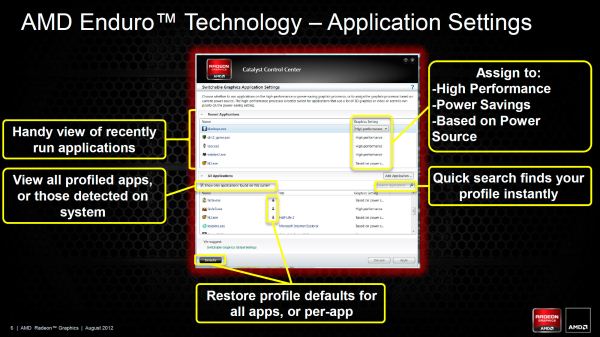
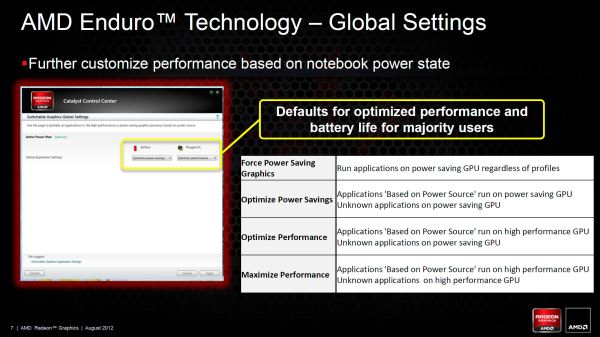














200 Comments
View All Comments
spaceman44 - Friday, September 7, 2012 - link
So i have been experiencing some utilization issues with my 7970m. i'm not out to complain, (though i am super annoyed), just add my voice and some info to what seems to be the best place to actually get something done.Graphics Card:
7970m
AMD Catalyst Driver Version:
8.951.6.0 not sure if this is 12.4 or what. This is the driver that came with the system when I got it about 2 weeks ago. I haven’t tried the new drivers (12.6 etc.) as from what I’ve read most people haven’t experienced much of a performance increase with said drivers.
Operating System:
Windows 7 Home Premium 64bit, SP1
Issue Details:
Basically the same under-utilization issues that most people have already noted. I can run BF3 (campaign) on ultra graphics and get an average frame rate of about 20ish fps, with GPU usage around 80-90%. Yet when I put all setting on low the av. fps only gets up to 30fps. Is mostly noticeable when walking from an indoor unlit area into a populated open battle (operation swordbreaker after cutting wire). I can achieve mid 50’s when inside but fps drops to low 20’s, at times less, outside. GPU utilization is around 40-60% using low settings.
I’ve checked the GPU usage during a couple of benchmarks and found the results to be interesting.
Luxmark openCL (sala, medium)
GPU only – GPU usage, constant 98%, score - 1152
GPU & CPU – GPU usage, constant 47%, score - 858
Heaven DX11 (basic) –
All settings max – GPU usage 99%, 16-40fps (low 20’s av)
All setting off/low – GPU usage 50-98%, 49-92fps (55-65ish av)
Using these low settings it seems like the lowest frame rate is achieved during the least taxing screens, because of GPU usage dropping (to 50%). While during the most taxing screens fps increases greatly, I would imagine for the opposite reason, GPU usage increasing to 98%. on max settings it runs as you would imagine, fps dropping during taxing screens and vice-versa.
Games with under-utilization issue:
Battlefield 3, Dayz (I know it’s in alpha so I can’t complain too much but it seems to be affected more than battlefield for me), Heaven DX11 benchmark, luxmark openCL benchmark. seeing as performance is so bad i'm hesitant to spend money on anymore games until a fix is found.
CPU Details:
core i7 3820QM
Motherboard or System Make & Model:
clevo P150EM
Motherboard BIOS Version:
stock
Frallan - Friday, September 7, 2012 - link
Well since this was an article that has caused you to be assaulted by frustrated 7970M owners who finally found someone who listened to them i think that you also deserve some encouragement.
Well done bringing this up and well done writing the original articles about the issue. Now I wish I had found those articles when i did my research before i bough my 7970M 3 weeks ago... But that's my fault and its between me and AMD now.
Also thank you for you stubbornness staying with the comments and answering.
Take care
F
hulawafu77 - Friday, September 7, 2012 - link
I think we all appreciate that AT and Jarred has taken notice that AMD is seriously lacking with their support for switchable graphics. The anger was that the article just seemed too forgiving on the issue.But more than anything, this issue has been going on for too long.
I am very appreciative of what Jarred has done. I have created threads on numerous forums and only Rage3D has responded. HardForum is still mute on the issue, granted I haven't contacted Guru3D's owner directly.
But anyone who is putting pressure on AMD to fix the issue, is a friend of mobile AMD users.
silverblue - Saturday, September 8, 2012 - link
Guru3D? They always seemed to lean more than a little towards NVIDIA, but if you don't ask...TokamakH3 - Saturday, September 8, 2012 - link
Yeah, I'm surprised Kyle isn't more vocal about this issue. He usually doesn't take crap from hardware companies, but his is more of a desktop site.loop1982 - Sunday, September 9, 2012 - link
Thanks to AnAndTech for bringing this issue up.I have bought the clevo model with the 7970m 2 month ago.
I have to say I made major researches before buying.
For 3 weeks I googled for notebook tests.
On no side there was any sign that there was a issue.
Top ratings for gaming it got.
So I'm not only disappointed about how AMD deals with problems and won't buy a product from them again (my time costs money, I cannot research hundred of hours before buying).
I will also never trust any of the big and well known notebook tester websites again and won't waste time on reading their reviews. Still now there is no single word added to the reviews, the card is because of the price still recommended over the Nvidea.
At least you got a new regular reader and I think I'm not the only one.
SymphonyX7 - Sunday, September 9, 2012 - link
Apparently, I'm the only satisfied ATI mobile GPU owner here. It's not to say they've had good support since I've been stuck with my stock drivers up until now since there aren't new official drivers for mobile GPUs that support switchable graphics. Despite have stock drivers, I really do commend the performance of the ATI GPU on my laptop. I've got a Lenovo Y460 with a 1st gen Core i5 (Arrandale) + Radeon HD 5650. It's been over 2 1/2 years since I bought this and it's been able to stick with the newer laptops of my friends that have a 2nd gen Core i5 + GT 540M and the 3rd gen Core i5 + 630M. Taking into consideration that the 2nd and 3rd gen Core i5s are much faster, I'm very satisfied with its longevity! It's neck and neck with the 2nd gen Core i5 + GT 540M and it doesn't leave much ground to the 3rd gen Core i5 + GT 630M. Unfortunately for my friends who have a newer mid-range ATI mobile GPU, I cannot comprehend why most of them are actually slower than my HD 5650. The ones with the HD 6630 and HD 7660G in particular trail behind and sometimes get obliterated in performance against my laptop.Also, I have a personal preference for the switching capability since my very first laptop had a primitive switching solution as well (my first laptop was an Alienware M5500 aka Uniwill 259EN OEM unit). I'd prefer turning on the discrete GPU when I want it and not let some software do it for me. It was a relief when my Y460 can actually switch graphics without rebooting. My M5500 required me to select my graphics before I turn on the PC. I had to choose between the Intel GMA 950 or the Geforce Go 6600.
Alas, I'll be waiting for the next iteration instead. Haven't seen a mid-range mobile GPU that can net a performance gain of 50% or high over my nearly 3 year old HD 5650 in any game. I noticed only newer games had the most performance gain on mid-range staples the GT 630 and 640M. Hopefully a bigger leap in performance for mid-range mobile GPUs next year.
Vozier - Sunday, September 9, 2012 - link
The topic here is enduro, wich the 7000 series ATI cards have, of course you are not the only Ati user satisfied, but you dont own a defective model.cartmanasan - Monday, September 10, 2012 - link
Folks,I have been using an M17x R4 and the 7970m is simply unbelievable! YES I did have to disable the iGPU. But that does not mean the card itself performs bad. 7970m is slower than 680m only by 5-8% on average. nVidia had to scramble to get a card working at the performance level of 7970m. 680m becomes faster after using the GPU boost functionality (although this does happen automatically) which leaves little room for over-clocking. 7970m over-clocked easily provides a 10% boost in performance. (You will be impressed with the over-clocking ability of this card and how much headroom this card has if you are into this! ).
nvidia had been reducing their support for 3D applications as well. I use Maya, After-effects and zbrush, nvidia have been forcing their customers to use the expensive quadro series and 7970m has been a saviour here as it has better and improved performance around these applications whereas 680m actually has reduced performance compared to nvidia's own older cards.
With regards to previous comments: a 7990m is difficult as 7970m is aleady at a TDP of 100.
Is ENDURO a big issue: Yes.
Does this affect the card performance: Yes
Is 7970m a bad card: No
Does 7970m perform well: Heck yes. (only on AW at this point)
I feel sorry for Clevo owners. Am sure this issue will get fixed so you can enjoy the awesomeness 7970m is.
Request: Jarred should compare the performance of these cards when doing a comparison around 3D applications. I wouldn't be surprised if one is 100% faster than the other around CAD etc !!!
cartmanasan - Monday, September 10, 2012 - link
Just to add to my previous comment : An over-clocked 7970m performs almost as good as a Desktop GTX 580 :-)