Building the 2012 AnandTech SMB / SOHO NAS Testbed
by Ganesh T S on September 5, 2012 6:00 PM EST- Posted in
- IT Computing
- Storage
- NAS
Testbed in Action : Thecus N4800
We have been evaluating the Thecus N4800, a 4-bay NAS unit based on the Atom D2700, over the last couple of months. A full length detailed review is forthcoming, but we'll take this opportunity to present the results of the newly added test suite components for the N4800 with four disks in RAID5. The following four graphs show the total available bandwidth and the average response time while being subject to different types of workloads through IOMeter. IOMeter also reports various other metrics of interest such as maximum response time, read and write IOPS, separate read and write bandwidth figures etc. Selected metrics from the evaluation of the Thecus N4800 are available here.
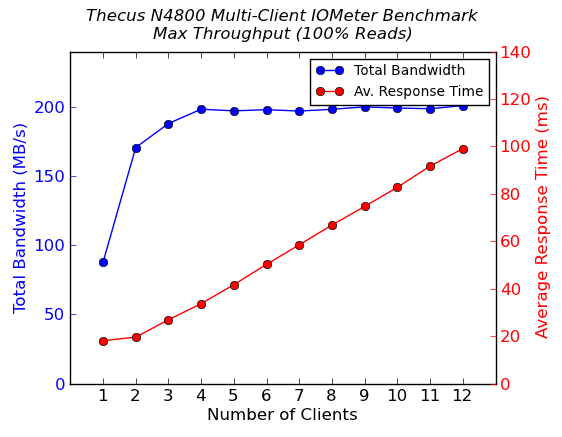
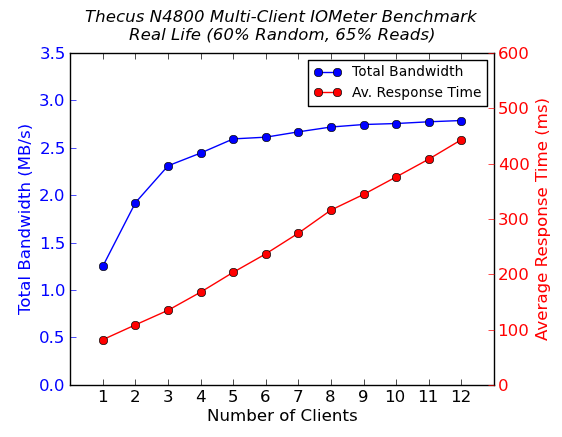
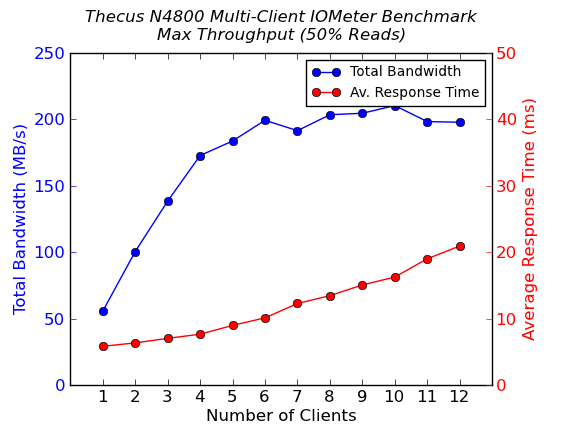
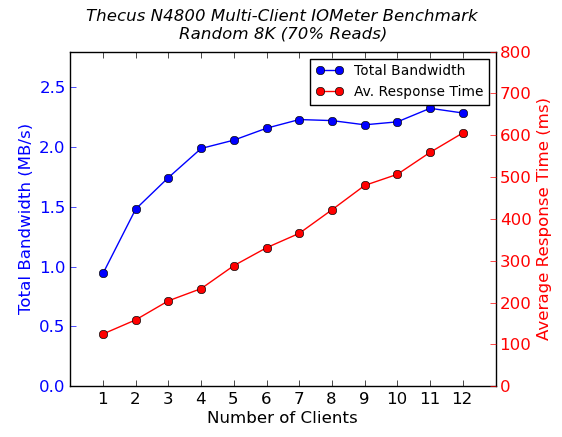
The full power of dual LAN ports with link aggregation is seen in these results, particularly for the 100% sequential read and 50% sequential read / 50% sequential write case. In the latter, we are able to hit as much as 210 MBps with ten clients active. The Thecus N4800 seems to hold up much better when compared to the Synology DS211+ as the number of clients increases. With just twelve simultaneous clients, we don't see a marked decrease in performance at any given node, unlike what we saw with the Synology DS211+ in the previous section. However, this is only to be expected because of the hardware configuration.










74 Comments
View All Comments
ganeshts - Thursday, September 6, 2012 - link
Thanks for unearthing that one.. Fixed now.ypsylon - Thursday, September 6, 2012 - link
14 SSDs. I know it is only to simulate separate clients, but to be honest this whole test is ultimately meaningless. No reasonable business (not talking about 'man with a laptop' kind of company) will entrust crucial data to SSD(s) (in particular non-industry class standard SSDs). Those disks are far too unreliable and HDDs trounce them in that category every time. Whether you like it or not, HDDs are still here and I'm absolutely certain that they will outlive SSDs by a fair margin. Running a business myself and thank you very much HDDs are the only choice, RAID 10, 6 or 60 depending on a job. Bloody SDDs, hate those to the core (tested). Good for laptops or for geeks who benching system 24/7 not for serious job.ypsylon - Thursday, September 6, 2012 - link
Dang 12 not 14 , ha, ha.mtoma - Thursday, September 6, 2012 - link
If you love so much the reliability of HDDs, I must ask you: what SSD brand have failed you? Intel? Samsung? You know, they are statistics that show Intel and Samsung SSD are much more reliable 24/7 than many Enterprise HDDs. I mean, on paper, the enterprise HDDs looks great, but in reality they fail more than they should (in a large RAID array vibration is a maine concern). After all, the same basic technology applies to regular HDDs. On top of that, some (if not all) server manufacturers put refurbished HDDs in new servers (I have seen IBM doing that and I was terrified). Perhaps this is not a widespread practice, but it is truly terrifying.So, pardon me if I say: to hell with regular HDDs. Buy enterprise grade SSDs, you get the same 5 year warranty.
extide - Thursday, September 6, 2012 - link
Dude you missed the point ENTIRELY, the machine they built is to TEST NAS's. They DID NOT BUILD A NAS.Wardrop - Saturday, September 8, 2012 - link
I can't work out whether this guy is trolling or not? A very provocative post without really any detail.AmdInside - Thursday, September 6, 2012 - link
Isn't Win7 x64 Ultimate a little too much for a VM? Would be nice to see videos.ganeshts - Thursday, September 6, 2012 - link
We wanted an OS which would support both IOMeter and Intel NASPT. Yes, we could have gone with Windows XP, but the Win 7 installer USB drives were on the top of the heap :)AmdInside - Thursday, September 6, 2012 - link
Thankszzing123 - Thursday, September 6, 2012 - link
Hi Ganesh - Thanks for taking my post a few articles back to heart regarding the NAS performance when fully loaded, as it begins to provide some really meaningful results.I have to agree with some of the other posters' comments about the workload though. Playing a movie on one, copying on another, running a VM from a third and working of docs through an SMB share on a fourth would probably be a more meaninful workload in a prosumer's home.
In light of this, might it be an idea to add a new benchmark to AnandTech's Storage Bench that measures all these factors?
In terms of your setup, there's a balance to be struck. I really like the concept you're doing of using 12 VM's to replicate a realistic environment in the way you can do. However when an office has 12 clients, they're probably using a proper file server or multiple NAS's. 3-4 clients is probably the most typical set up in a SOHO/home setup.
10GbE testing is missing, and a lot of NAS's are beginning to ship with 10GbE. With switches like the Cisco SG500X-24 also supporting 10GbE and becoming slowly more affordable, 10GbE is slowly but surely becoming more relevant. 1 SSD and 1 GbE connection isn't going to saturate it - 10 will, and is certainly meaninful in a multi-user context, but this is AnandTech. What about absolute performance?
How about adding a 13th VM that leashes together all the 12 SSD's and aggregates all the 12 I340 links to provide a beast of RAIDed SSD's and 12GbE connectivity (the 2 extra connections should smoke out net adapters that aren't performing to spec as well).