Building the 2012 AnandTech SMB / SOHO NAS Testbed
by Ganesh T S on September 5, 2012 6:00 PM EST- Posted in
- IT Computing
- Storage
- NAS
Testbed in Action : Thecus N4800
We have been evaluating the Thecus N4800, a 4-bay NAS unit based on the Atom D2700, over the last couple of months. A full length detailed review is forthcoming, but we'll take this opportunity to present the results of the newly added test suite components for the N4800 with four disks in RAID5. The following four graphs show the total available bandwidth and the average response time while being subject to different types of workloads through IOMeter. IOMeter also reports various other metrics of interest such as maximum response time, read and write IOPS, separate read and write bandwidth figures etc. Selected metrics from the evaluation of the Thecus N4800 are available here.
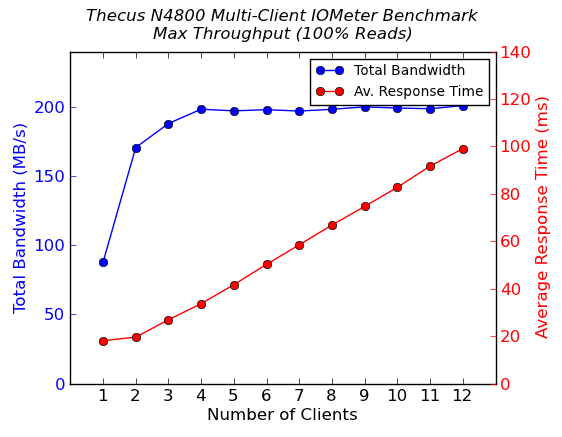
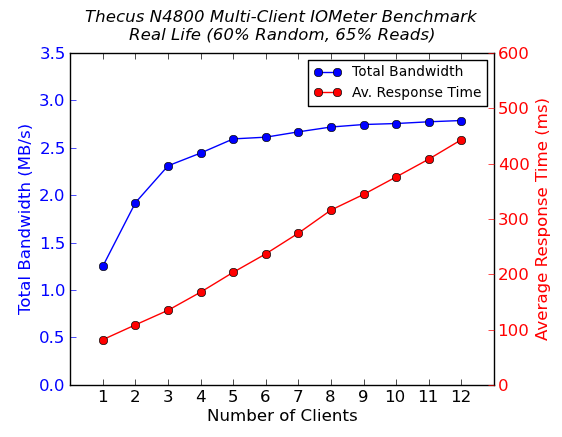
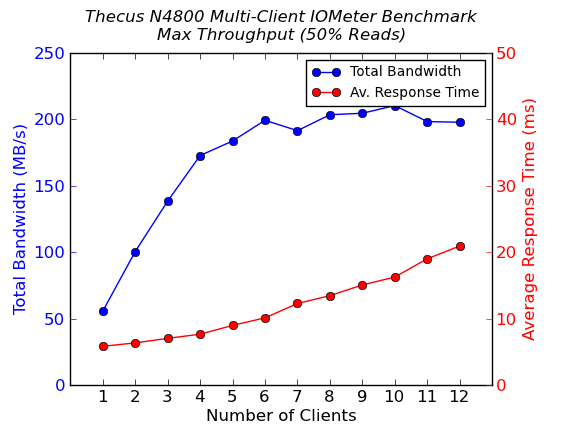
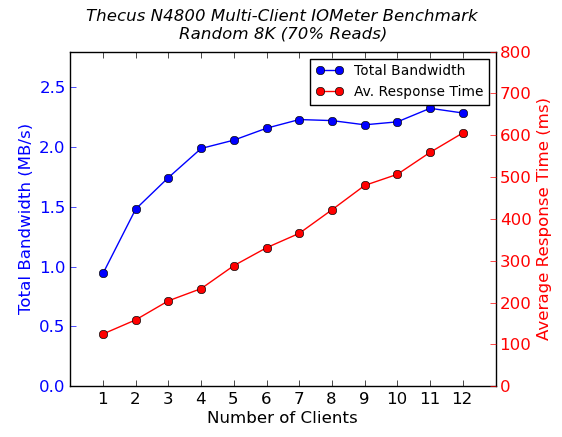
The full power of dual LAN ports with link aggregation is seen in these results, particularly for the 100% sequential read and 50% sequential read / 50% sequential write case. In the latter, we are able to hit as much as 210 MBps with ten clients active. The Thecus N4800 seems to hold up much better when compared to the Synology DS211+ as the number of clients increases. With just twelve simultaneous clients, we don't see a marked decrease in performance at any given node, unlike what we saw with the Synology DS211+ in the previous section. However, this is only to be expected because of the hardware configuration.










74 Comments
View All Comments
dertechie - Wednesday, September 5, 2012 - link
That is a helluva test bench.I'd love to see what a HP N40L Microserver does with 4 disks in it if you throw that at it (use the on-motherboard USB port for the OS). It's certainly not a plug-and-play solution like most NAS boxes, but assuming the performance is there it should be a far more flexible one for the money if you throw a *nix based OS on it.
bsd228 - Wednesday, September 5, 2012 - link
I've taken advantage of the 5th internal port of the N36L to add an SSD that is used by ZFS for both read and write caching. Strictly speaking, mirrored write caches are advised, but it's connected to a UPS to eliminate much of that risk.I think HP has given us the perfect platform for low power, high performance with flexibility.
extide - Thursday, September 6, 2012 - link
Cache? or L2ARC?Mirrored Cache drives are NOT suggested for ZFS, but Mirrored L2ARC devices are.
coder543 - Wednesday, September 5, 2012 - link
running Windows Server.........ganeshts - Wednesday, September 5, 2012 - link
What alternatives do you have in mind?We needed a platform which was well supported by the motherboard. To tell the truth, I found Hyper-V and the virtualization infrrastructure to be really good and easy to use compared to VMWare's offerings.
ender8282 - Wednesday, September 5, 2012 - link
I assume coder543 was going for a Linux based host, and possibly Linux based clients as well. If you had gone with Linux you wouldn't have needed extra software for SSH or the ram disk. It even looks like IOMeter is supported for Linux. Had you gone that route you likely could have automated the whole task so that it was just a matter of typing go on the host and coming back hours later to collect the results. OTOH most of your audience is probably more likely to be using Windows clients so it probably makes more sense to provide information clearly relevant to the average reader.I found the article interesting. The one thing that I'd be curious about is whether or not there were any major performance differences using Samba/CIFS type shares vs NFS, or a mixture of the two.
I'd love to see more Linux coverage in general, but I respect that you know your audience and write the articles that they generally want to read.
Great Job keep it up!
Ratman6161 - Thursday, September 6, 2012 - link
I should run on that platform just great. On the other hand, when all is said and done, as nice as this setup is, to me it is basically a full blown server/virtualization platform; not really a "NAS" at all. I would typically think of a NAS as being a dedicated storage device - possibly used as an IScsi target with the brains of the operation living elsewhere.ganeshts - Thursday, September 6, 2012 - link
This is a testbed for evaluating NAS units, not a NAS. Not sure why readers are getting an impression that this is a NAS by itself.bsd228 - Wednesday, September 5, 2012 - link
Ganesh- I think this test bed sets up very well for testing the $500-1000 4 bay type NAS devices we've been seeing of late that could actually serve a small office. However, I'm less sure that it delivers meaningful data to the home crowd. Like with your SSD tests, I see a place for a "light" load versus the heavy. I think testing against 4 VMs with, for sake of example, the following load types would work:1- 2 VMs streaming video - 1 DVD, 1 H.264 HDTV - are there any interruptions?
2- 1 VM streaming audio off a mt-daapd (or actual itunes since you're using windows as the server) - again, is there any dropoffs.
3- same VM as #2 is also doing content creation - like importing 1000 RAW images into Lightroom using this storage space
4- last VM is copying large files (or small) to the storage server.
The Thecus 4800 should handle this with ease, but there are many cheaper solutions out there that may or may not meet this level of need. I got so tired of poorly performing consumer units that 4 years ago I switched to an AMD x2 4800 running solaris, and more recently to the HP36L and 40L. At $300 plus $60 for 8 gigs of ECC I think this is a better value than the Thecus for those who can run solaris or even Windows Home Server. You're not reliant on the release of modules to support a particular service.
Also, it seems that all of these benchmarks are based on SMB transfers. It's worth checking to see if nfs and iscsi performance (when made available by the NAS) shows different numbers. In the past, it certainly did, especially on the consumer devices where NFS smoked SMB1. But perhaps this is a moot point with SMB2/windows 7 where it seems like the NIC or the hard drives are the limiting factors, not the transfer protocol.
Rick83 - Thursday, September 6, 2012 - link
I agreem test the different protocols provided by the devices.iSCSI, SMB, NFS as well as the media streaming protocols, FTP and whatever else it offers.
If encrypted transfers are offered, test those as well (eg. sshfs / scp).
Additionally, have a look at one of the cluster-ssh solutions, that allows simultaneous connections/commands to all machines.