Midrange System Buyer's Guide
by Zach Throckmorton on September 11, 2012 12:35 AM EST- Posted in
- Guides
- AMD
- Intel
- Ivy Bridge
- Radeon HD 7000
- NVIDIA
Developments in the Midrange Market
As with the budget segment of the DIY computer market, the midrange segment has seen many exciting new developments since the start of 2012. Perhaps the most noteworthy change is that Intel CPUs are now entirely dominant in systems that will set you back about $1,000. Ivy Bridge-based chips are now available at every price point from $100 up, leaving only the pure budget category untouched (at least until we see the Celeron IVB part). If you're interested in more information, we have a lot of information available on Ivy Bridge.
As with the latest CPUs, the newer B75 chipset has brought out of the box Ivy Bridge CPU support to less expensive motherboards, filling out the Panther Point platform. Ian thoroughly covered the Z77 chipset and compared it with H77. The B75 chipset is similar to Z77 and H77 with a few important differences for midrange buyers: two fewer USB 2.0 ports (eight vs. ten), one less SATA III port (one vs. two), and support for neither Intel RST (firmware RAID) nor SRT (SSD caching). PCIe 3.0 and 2.0 configurations are the same on B75 as they are on H77. The important point is that B75 enables less expensive motherboards that lack features that might not be important to midrange system builders, allowing money to spent on faster CPUs, GPUs, better SSDs, etc.
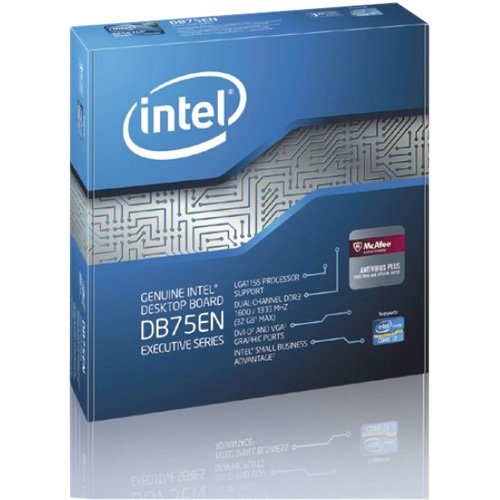
That said, AMD's impending launch of its Trinity APUs might very well put AMD back into the midrange market. AnandTech will be covering Trinity chips in more depth as the new APUs start hitting the mainstream desktop market over the next few months. While the parts are already shipping in OEM desktops, retail availability of the APUs has not yet occurred. For now, you can read more our current Trinity coverage.
As is often the case, the GPU market remains dynamic, with both AMD and NVIDIA wrestling for your money at multiple price points by introducing new cards and lowering prices on existing cards. We'll discuss the GPU market in more depth on the gaming rigs page.
Another development of note for midrange buyers is that prices on many of the best SSDs have been cut in half (or more!) compared to late 2011. This means that respectably-sized (i.e. 120/128GB and above) SSDs that perform very well and have great reputations for reliability are now comfortably within reach of even the lower end of the midrange budget. High capacity SSDs (i.e. those around 250GB) are also within midrange budgets; for many purposes, this means you can eschew a mechanical hard drive entirely—and either spend that money on better CPUs, GPUs, or just keep it in your wallet. Fortunately for consumers, prices on mechanical hard drives are declining in the wake of the Thailand floods, so the wallets of those with more demanding storage needs won't be hurting quite as badly as they were earlier in 2012.
Finally, case manufacturers have released many compelling choices for midrange system builders. Over the next few pages, we'll highlight new enclosures from Fractal Design, Corsair, Lian Li, NZXT, and others.
With that out of the way, let's get to the builds! We'll start with gaming machines on the next page.











95 Comments
View All Comments
Grok42 - Tuesday, September 11, 2012 - link
I agree, managing space across 2 drives on a Windows system is a complete pain. One day MS will release an OS that roots all the drives from a root path like Linux/OSX and either mounts drives as folders or just sees all the storage as one big pool of space like ZFS can. Until then you need to pick a system drive that will hold all the installed applications you intend to ever use.That said, I also think HDDs are pretty much useless to talk about for system builds these days. All the builds I read about use a small 60GB-128GB system SSD and then throw a larger HDD as a 2nd drive for almost a $100 additional cost. I think 99% of builds would be better served by going with a 250GB SSD for $30-$60 more and calling it a day. You should have to manage the space for applications. If you have a large video/music/photo collection well, that is what external drives or NAS systems are for.
antef - Wednesday, September 12, 2012 - link
I don't find the management all that difficult. Everything gets installed on the SSD, except for games which get installed on the hard drive. All personal documents/music/pictures are on the hard drive. That's it.juhatus - Wednesday, September 12, 2012 - link
Also you can use mklink /j in eleveted command prompt to keep some games on ssd. works great for example steam..Aikouka - Tuesday, September 11, 2012 - link
I don't recall it being noted in the article, but SSDs seem to go on sale almost every other week. For example, NewEgg has the Samsung 830 128GB ($90), Vertex 4 128GB ($90), Sandisk Extreme 120GB ($80), Agility 4 256GB ($145), and Intel 330 240GB ($160) (note: latter two are after mail-in rebate).These deals can be *great* for savings. After rebate, you can get an Intel SSD that has twice the capacity compared to the one that was brought up in the article for only ~$55, which is only about a 50% increase in price for a 100% increase in capacity. That's a fantastic value! =)
demonbug - Tuesday, September 11, 2012 - link
That's a good point, SSD choice might just depend on what's on sale at the time - there are quite a few drives that seem to be more or less comparable with prices that vary 20% or more week to week. That makes it hard to recommend one based on price/performance as this measure is so unpredictable. I just picked up a 128GB M4 from Amazon for $80 a couple days ago (I think it was a one-day sale; almost went with the 256GB for $164, but that exceeds my spur-of-the-moment purchase threshold); it might not be quite as fast as some of the newest contenders, but at that price the choice was pretty clear.exostrife - Tuesday, September 11, 2012 - link
I'm a bit baffled how none of these use an AMD setup.rscoot - Tuesday, September 11, 2012 - link
Because if you're buying AMD for anything other than a few niche situations in the mid range CPU wise you are wasting your money. This is coming from someone who was almost exclusively an AMD consumer from 2001-2006. Their CPUs are just not competitive in this arena right now.just4U - Tuesday, September 11, 2012 - link
I build computers based on Intel and Amd .. 30-40 a year infact with a ton of hands on experience. Even in my home right now I have a older PhenomII 920 setup along with my 2700K build. Both are fine for anything you throw at them game wise.. as are the majority of CPUs on the market today.For your average gamer/user (whatever) if you put up two identical systems (not crippled either..) one based on ivy bridge the other based on Amd's FX.. their not going to notice a whole helluva lot of difference. Their games will run fast on both setups.. as will their other programs/apps. Benchmarks may tell a different tale but don't be fooled... Amd does have a decent cpu. It's just not as good as Intels is all and only experienced users or those using certain programs will ever know the difference.
just4U - Tuesday, September 11, 2012 - link
As a for instance.. I've found that for the most part AMD's FX line is fairly comparable to the i7 920 in alot of things. While that cpu is older now it's no slouch.. hell I doubt the majority of people owning computers out there even have that much cpu power and are still sitting on older Athlons and Core2s... Even there though.. the C2D set a new standard and we've been moving up in baby steps since then. If you have a E8400 or better with 8G of ram (overkill) and atleast a 7750/550TI (or older equivelents..) you've got a competent setup. Throw in a ssd .. even better.. as that's the single most notable upgrade most will likely make or even notice.JarredWalton - Tuesday, September 11, 2012 - link
The issue is that AMD's chips are slower and use more power, which is a double whammy. If you get an Intel CPU, you could potentially pay for the cost difference over the life of the PC just in power savings At idle, Intel i7-3770K (their highest power part) is 15-25W less than the FX series and older Phenom X4 chips.Under load, the difference is anywhere from 50W to 100W. So less performance while drawing more power and you save about $130 at most compared to i5-3570K. At full load, you'd pay for the difference in under two years if running 24/7. At idle loads, it would be more like $17.50 per year in power savings, and far less if you power off at night.
Even so, for my money I would rather have the faster system using less power rather than making do with older components. But that's why I'm an enthusiast and not an average user. Most of my extended family is still running Core 2 Duo/Quad or Athlon X2/X4 PCs while I'm running IVB laptops and Bloomfield desktops (with one IVB desktop).