ASRock X79 Extreme11 Review: PCIe 3.0 x16/x16/x16/x16 and LSI 8-Way SAS/SATA
by Ian Cutress on September 3, 2012 10:15 AM EST- Posted in
- Motherboards
- ASRock
- X79
- LSI
- PLX
ASRock X79 Extreme11 BIOS
As explained in our review of the ASRock Z77 Extreme9, the ASRock graphical BIOS system has gone through some minor evolutionary changes since the inception at the beginning of P67. On the X79 Extreme11 today, we see the next step in that evolution towards something a little more exciting to look at, as well as a reorganization of some menu options.
Regarding default settings, a couple of important points should be noted. The BIOS by default gives the PCI Express lanes as Gen 2.0, rather than a method of auto detection. Users of PCIe 3.0 graphics cards or PCIe devices should navigate to the North Bridge menu in order to set these lanes as Gen 3.0. The BIOS should come with audio cues to allow the user notifications as well. The final point is the memory – in our reviews of the X79 ROG range, those motherboards ran DDR3-2400 9-11-11 on our memory kit with a little bump in VTT and DRAM voltage. Unfortunately the ASRock X79 Extreme11 could not do this – we ended up running the system at DDR3-2133 9-11-11, which had little negative affect on our benchmark suite. It should also be noted that the current MultiCore Enhancement trend sweeping Z77 (and ASUS on X79) is not present here.
So the first thing to notice regarding the updated ASRock BIOS is the look – ASRock has added a space themed background, which provides better contrast than previous versions. The icons on the top row have also changed, along with the addition of a ‘Tool’ option, which moves some features (System Browser, OMG, BIOS Update, Profiles) into an easier-to-use menu.
The main screen is slowly evolving into something we want as system builders and debuggers – we get the motherboard name, BIOS version, the CPU, the memory size and the current memory speeds. All we need now are temperature readings as well as voltage information to make the screen more complete. With the graphical BIOS scope at play, this information has the potential to be well presented. On the main screen is also an option to change the active page on entry – this will be handy for overclockers wanting to change options in the BIOS over successive reboots.
The overclocking action all happens in OC Tweaker, the next menu option on the top row. In OC Tweaker are the relevant CPU overclock settings – a series of automatic overclocks, manual choices with ratios, overvoltages, BCLK and Turbo Power Limits. For memory we also have the option to enable XMP or a memory strap, a further sub-menu is available to adjust individual sub-timings. CPU and memory voltages are dealt with in a separate menu at the bottom, along with load line calibration.
Overclocking on the X79 Extreme11 is discussed later in the review.
The ‘Advanced’ menu option houses various chipset configurations, such as the CPU and CPU Power Management (for enabling/disabling cores or power states), North Bridge configuration (for PCIe 2.0 or 3.0), South Bridge configuration (enabling/disabling onboard controllers), SATA configurations et al.
The new ‘Tool’ menu option leads us to all the newer features of ASRock BIOSes of late all under one heading. This means we get the System Browser, a top down look similar to Gigabyte’s 3D BIOS which lets us know if hardware has been recognized at the BIOS level, Online Management Guard (to enable/disable network ports based on system time), the ability to flash the BIOS, RAID installation, and profile saving. We have detailed these features in previous ASRock BIOS reports, but moving them under one menu makes a lot of sense.
The H/W Monitor menu option shows the temperatures, fan speeds and voltages of the system. As I mention repeatedly, it would be worth having a few of these readings on the first screen of the BIOS, just to aid a little in debugging. Also in the H/W Monitor menu are our fan options.
As with all ASRock boards of late, the main fan options allow for a target temperature and a ‘level’ in order to decide the slope of the ramp for fan speed against temperature. All other fans are given only a level to choose from for their ramp. There is plenty of scope to offer adaptive fan control if the motherboard manufacturers are willing to invest a little money and time into their fan controls – a lot is possible in software alone.



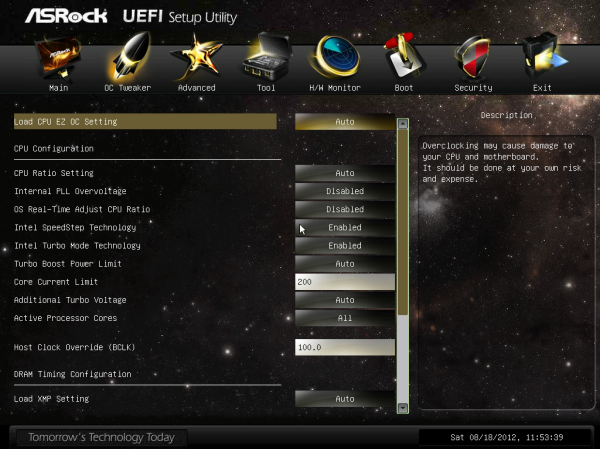
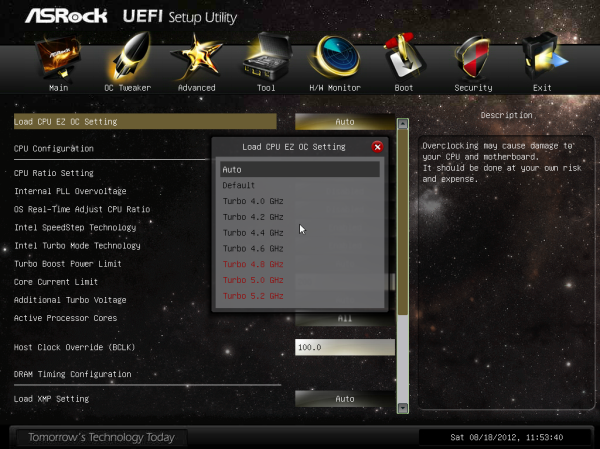
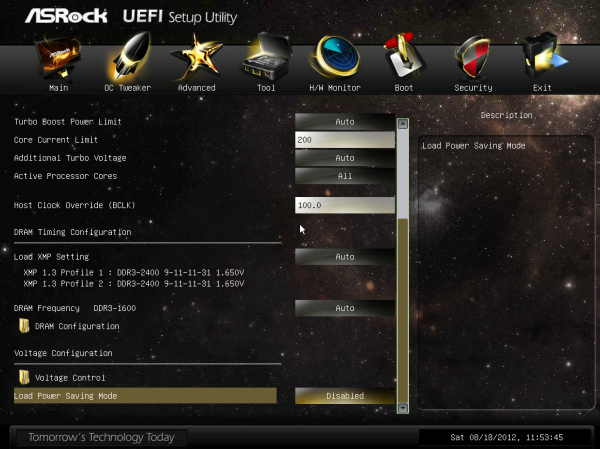

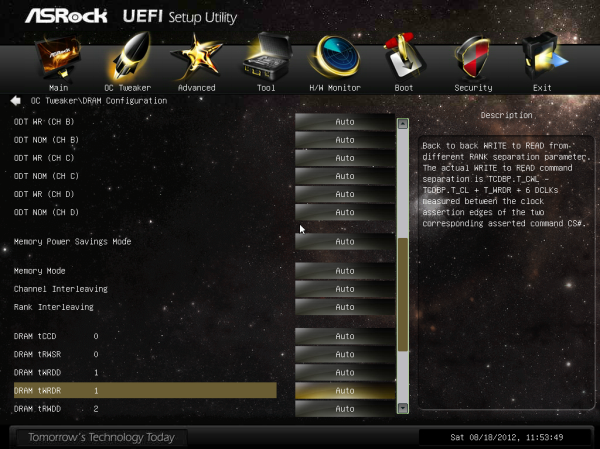
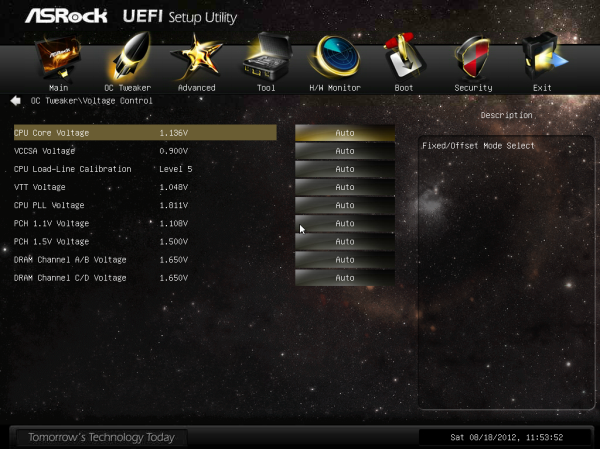
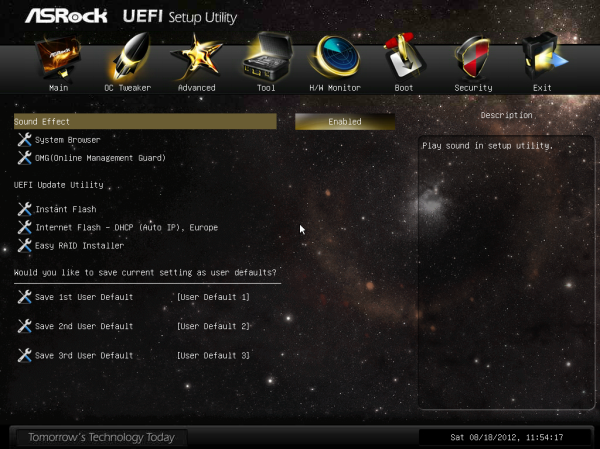
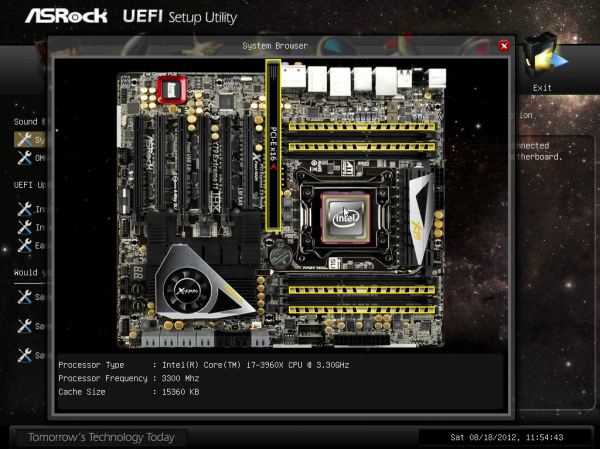
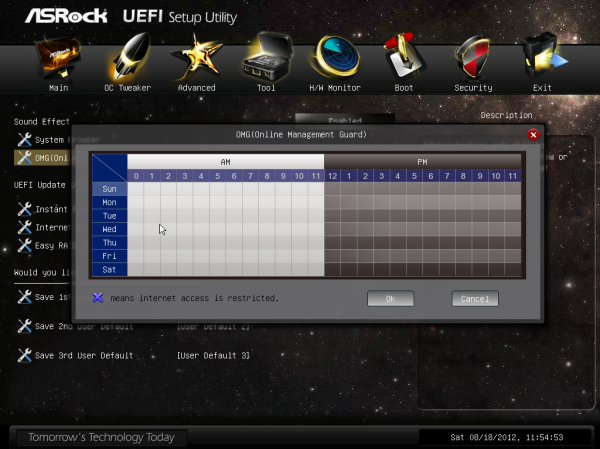
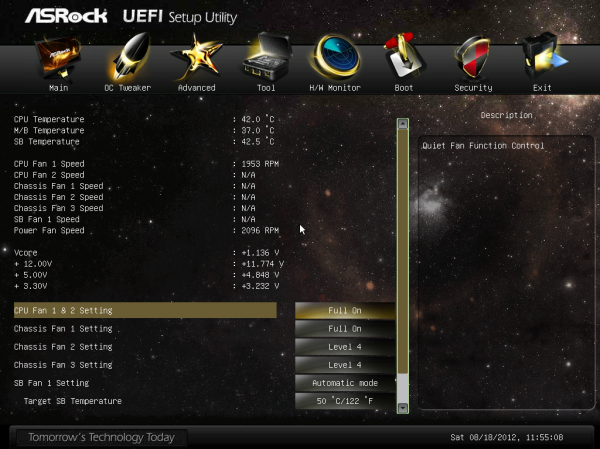














62 Comments
View All Comments
sor - Tuesday, September 4, 2012 - link
Yeah, server guys know that's standard. These chips are nice for external JBODs for things like ZFS, and for simple redundancy levels. Quite often, however, when they're on the motherboard there's a header and module you can purchase/install to enable RAID5.Snuddi - Monday, September 3, 2012 - link
Please performe some RAID10 benchmarks on this. As I have read acorss forums the RAID10 results are horrible (I have tried this on my own also).With 8x 1TB disk's in RAID10 I get simuar speed as a single HDD.
So it would be great if you could test this in your test system. If numbers are horrible as I belive they will be, then AsRock will have some pressure on fixing that.
blacksun1234 - Tuesday, September 18, 2012 - link
Please enable "Disk Cache Policy" in LSI MegaRAID utility and test again. It improve a lot.yahodahan - Monday, September 3, 2012 - link
Anandtech is a great review site, but there really needs to be a properly useful benchmark here.We're talking about a board that is built for massive GPU compute, so how about an actual GPU compute benchmark? Otherwise, this review has a massive, massive hole in it.
Blender is free. Cycles is free. They have benchmark files ready to open and click "run", it's not a big hassle. And it will push every single GPU to 100%, thrash this board in a real test, and give us (people who intend to actually use the board for real GPU work, as it was intended), the data we need most.
There's so much detailed info in this article, and I appreciate that, but it's honestly missing the most important part, it would be great to see a proper follow-up/etc to fix this.
cjb110 - Tuesday, September 4, 2012 - link
Blender might be free, but time isn't! Even if they ran the test, a single number on its own would be useless...esp to the general reader.It was mentioned in the review that this product is a little out of the norm for their testing.
But it is handled consistent with their other reviews, which makes more sense, than running a bunch of tests with no comparison points.
If you want a specialised review for the boards target market I'm sure they're out there.
But maybe Blender could be included in the standard test suite, could cut down the number of game tests (these don't seem to differ much between boards).
yahodahan - Tuesday, September 4, 2012 - link
Sure, but that's the point: a review like this should take the time to focus directly on what actually matters, and in this case that is GPU compute performance (and RAID, for others).This board is a specialty case, and should be treated as such. Drop in 4 GPU's at x16 each, then 6 at x8, and do a render to see if there is a difference.
Then, test on a board with two "real" (non PLEX) x16 slots, and see if there is a difference vs 2 x16 on this boards "multiplied" channels.
This would give some numbers that are really, truly meaningful. Yes, it would take time, but why was time taken to benchmark it on games/etc, when it's been shown time and again that those numbers simply don't change and mean practically nothing?
What I'm trying to say is, this board is for a niche market- so please, test it for that niche market, not for the general masses that will never, ever use it.
ggathagan - Wednesday, September 5, 2012 - link
There's the very real possibility that Ian doesn't have 4 GPU's to test with.error451 - Wednesday, September 5, 2012 - link
Then whats the point of testing the board if your not going to benchmark its main selling points and features? This is a specialized motherboard that should have had a specialized review. Just running their standard game and video encoding benchmarks is a waste.This issue pops up every time Anandtech does a review of a non gamer/mass market product. They tell you about all the cool features and then run their standard review suite.
MadMan007 - Monday, September 3, 2012 - link
Know what makes this motherboard so great? It goes to 11!gkatz - Monday, September 3, 2012 - link
Can someone explain to me under what circumstances you might need 22 USB ports?