Choosing the Best 120mm Radiator Fan: Testing Eight Fans with Corsair's H80
by Dustin Sklavos on August 23, 2012 12:01 AM ESTTest Results
Before we get into the performance results, a refresher: all eight fans on one chart for comparison. Note that if we're not taking noise into account, the highest static pressure fan should theoretically be the best performer. Our H80's fan settings are also only active with the stock fan; all others run at the full twelve volts.
| Fan | Airflow (in CFM) | Static Pressure (in mm/H2O) | RPM | Rated dBA |
| H80 Stock | 46-92 | 1.6-7.7 | 1300-2500 | 22-39 |
| SP120 Quiet |
37.85 |
1.29 | 1450 | 23 |
| SP120 High Performance | 62.74 | 3.1 | 2350 | 35 |
| SilverStone AP121 | 35.36 | 1.71 | 1500 | 22.4 |
| BitFenix Spectre Pro | 56.22 | 1.24 | 1200 | 18.9 |
| Nexus Real Silent D12SL-12 | 36.87 | 1.2 | 1000 | 18 |
| CoolerMaster SickleFlow 120 | 69.69 | 2.94 | 2000 | 19 |
| NZXT Performance | 47.27 | 0.95 | 1300 | 25.35 |
As far as static pressure goes, most of these fans are hanging out in about the same neighborhood. Acoustically, only Corsair's SP120 High Performance and stock H80 fan are even rated to go above the noise floor of our sound meter, though it's clear the stock fan is designed to move heat as fast as humanly possible. Let's see how all of these theoreticals worked out in practice, though.
Ambient temperatures ranged between 24C and 26C, and the margin for error in results is roughly 1C.
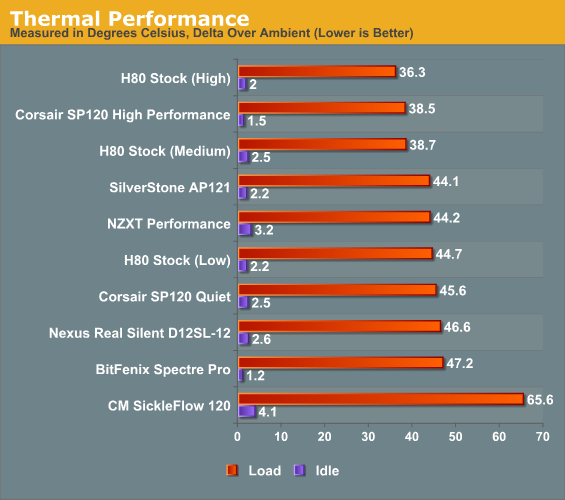
Thermally, if we ignore the H80's stock fan, the SickleFlow should've eaten the competition alive, but as it turns out CoolerMaster's specifications were more than just a little optimistic, as it was hands down the worst radiator fan we tested by a wide margin. If we organize the fans by rated static air pressure, they'd rank from best to worst: SP120 High Performance, SickleFlow 120, SilverStone AP121, SP120 Quiet, BitFenix Spectre Pro, Nexus Real Silent, and dead last, the NZXT Performance. As it turns out, though, only the SP120 High Performance really performs in line with its specifications; the rest just bunch up while the SickleFlow 120 is clearly the worst.
So how about acoustic performance?
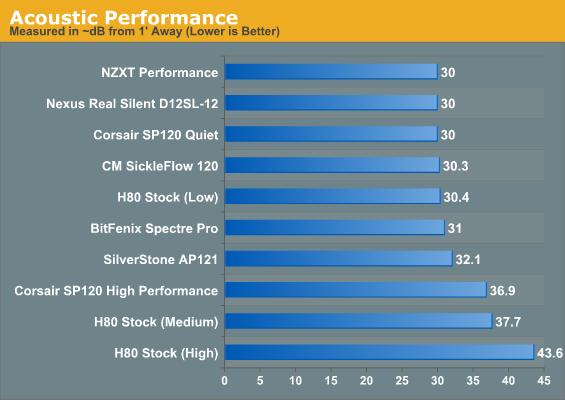
Well, at least CoolerMaster's fan is quiet while it cooks your processor. To get that great thermal performance from the SP120 and H80 stock fan, though, you're going to have to put up with some noise. Note that these are load noise readings; the H80 stock fan idles at or below our sound meter's 30dB threshold at Low and Medium settings while sitting at 34.3 dB at High.
Interestingly enough, despite having among the worst rated specs, NZXT's Performance fan seems to find the best balance between thermal performance and acoustics; Corsair's SP120 Quiet does little to justify itself over the stock H80 fan. Corsair's engineers also turned out to be mostly right on the money: the H80 stock fan by and large seems to be the best choice, at least for the H80 itself. Its Low setting is competitive with the other fans both thermally and acoustically, while its Medium setting is competitive with the SP120 High Performance fan. The High setting is essentially unnecessary.










113 Comments
View All Comments
wiyosaya - Thursday, August 23, 2012 - link
Personally, I was surprised not to any Scythe fans. IMHO, they make the best fans of manufacturer. I've been buying Scythe exclusively for several years now with a focus on quiet computing, and IMHO, their dbA ratings are spot on whilst providing excellent cooling.DarkStryke - Thursday, August 23, 2012 - link
Sorry, but this review was very lackluster, and is void of explaining the most important factor that affects fan performance on a radiator, the fin density (Fins Per Inch). That H80 unit uses a very dense FPI setup (roughly 20), which will greatly affect the performance of a fan, and thus render your results totally meaningless to users of less dense radiators.That's not even commenting on the omission of Scythe Gentle Typhoon AP-14/15's, which no thorough radiator review would be without, as they are considered one of the best rad fans available.
I have to ask the Anand review editorsf, was this just a marketing filler review?
prophet001 - Wednesday, September 5, 2012 - link
If you're concerned about a fan's performance when used in conjunction with a radiator or heat sync then you look at the fan's maximum static pressure.You don't review fans based on fin density.
Jibcutter - Thursday, August 23, 2012 - link
Should have tested COUGAR CF-V12HP Vortex Hydro-Dynamic-Bearing (Fluid) 300,000 Hours 12CM Silent Cooling Fan with Pulse Width Modulation. I purchased these to run on the Corsair H100. The temperature differences and noise reduction over stock have been orders of magnitude different.Ti-Da - Friday, August 24, 2012 - link
can't Agree more !!!I've bought 5 of these baby COUGAR CF-V12HP w/PWM for my H100 + 1 exhaust on White Corsair 600T - Doing push/pull and the temps/noise is really great.
**USA** - Monday, August 27, 2012 - link
Am using 5 as well...terrific performance! Very low temps and low noise! Using the USAdystopia method of mounting as seen on utube.fausto412 - Thursday, August 23, 2012 - link
I have seen comparative fan tests before done by SPR.I have none PWM fans and I can control their speed using Speedfan. You telling me the Corsair cooler doesn't allow that? a fixed speed fan sucks.
I would like to see this test of fans repeated and including more fans. test for how much air the fans move at different RPM's(600, 1100, 1800, Max rpm) and at what point is the air/noise useless because the temp won't go any lower and the db tradeoff. Now that is something i have been wanting to see for some time. Also include a breakdown of fan components and whether they matter. diff types of bearings and suck plus why should people care to have pwm and why isn't every motherboard i run into has only 1 pwm header.
danjw - Thursday, August 23, 2012 - link
With most of Asus's Z77 motherboards having all PWM fan headers, that, I think, is the way the industry is going. I would like to see a similar shootout with PWM fans. Also, I would like some 140mm fans in there, as a lot of cases can mount 140mm fans these days.It is nice to see you do a fan review, though. I hope you will do some more!
Streetwind - Thursday, August 23, 2012 - link
The nice part about the ASUS 7x boards is that they can handle any type of fan.Connect a 4-pin PWM fan, and it will be PWM controlled. Connect a 3-pin classic fan, and it will be voltage controlled. You can mix and match however you like, too. They've really done a great job on the fan control, an area that other manufacturers have sadly chosen to ignore for many years. Hopefully that will change in the future.
Dustin Sklavos - Thursday, August 23, 2012 - link
The 7x boards do this? Because my Z68-based ASUS board has a load of fan headers and they're all PWM, it's utterly pointless right now. PWM fans are rare as hen's teeth, most of the popular ones are three-pin right now.