iBuyPower Valkyrie CZ-17 Notebook Review: MSI and iBuyPower Tangle With Alienware
by Dustin Sklavos on August 21, 2012 12:01 AM ESTGaming Performance
Given the generally known performance of the GeForce GTX 675M powering the iBuyPower Valkyrie CZ-17, it should come as no surprise that it continues to be a stellar option for gamers who want to turn all the settings up. It's only in our "Enthusiast" benchmark suite where we'll see the 675M even start to choke.
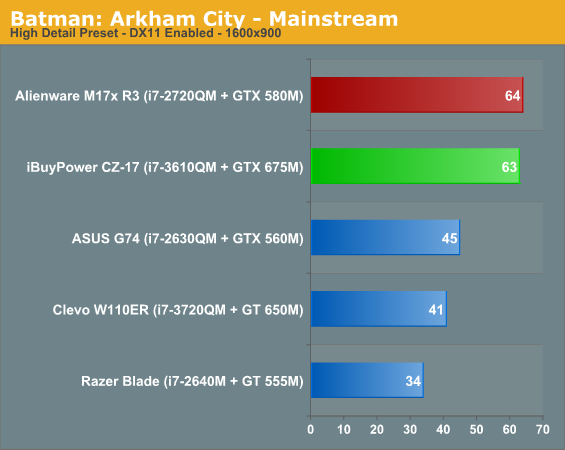
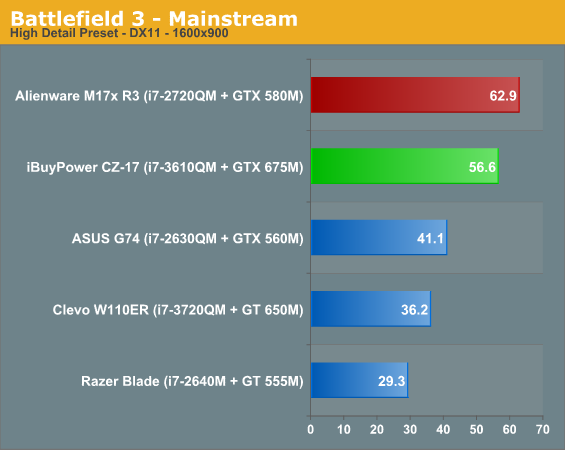
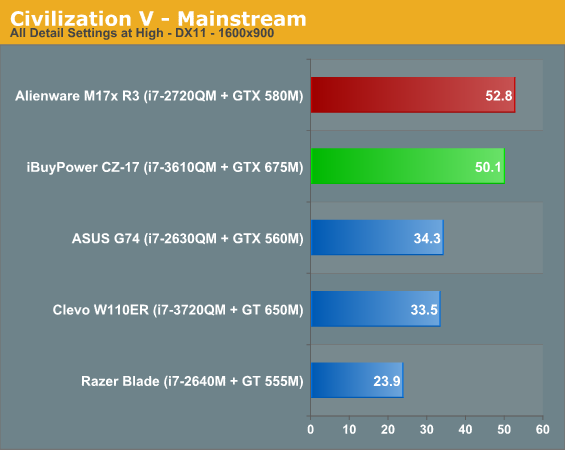
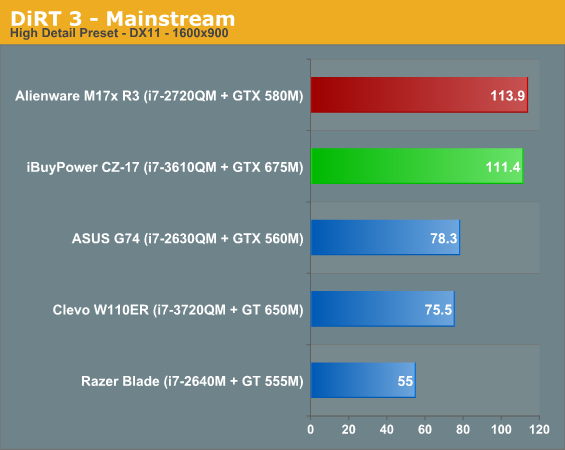
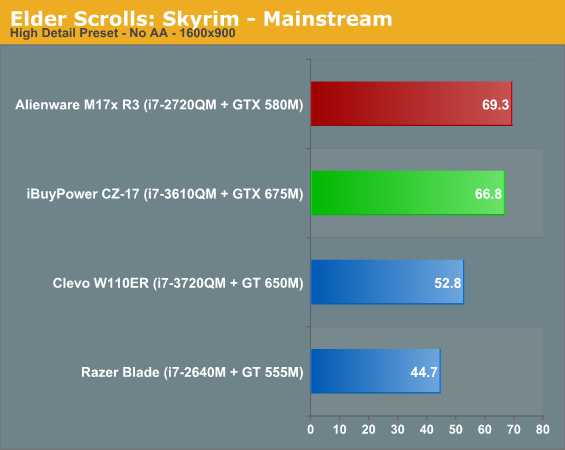
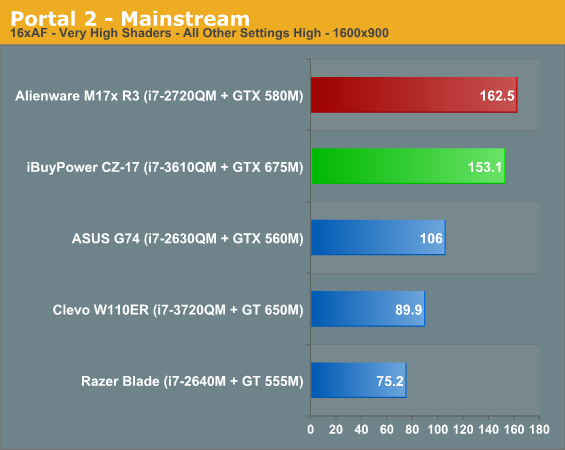
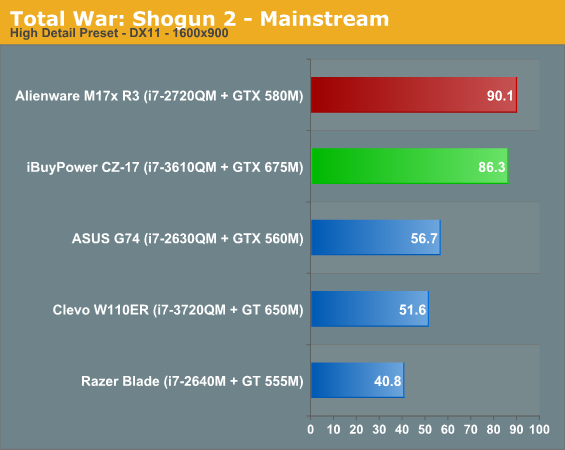
While the Alienware M17x R3 seems to consistently perform ever so slightly better, the CZ-17 still puts in a killer showing above and beyond the competition. Every game is exceptionally playable at 900p and typically with room to turn settings up a bit more.
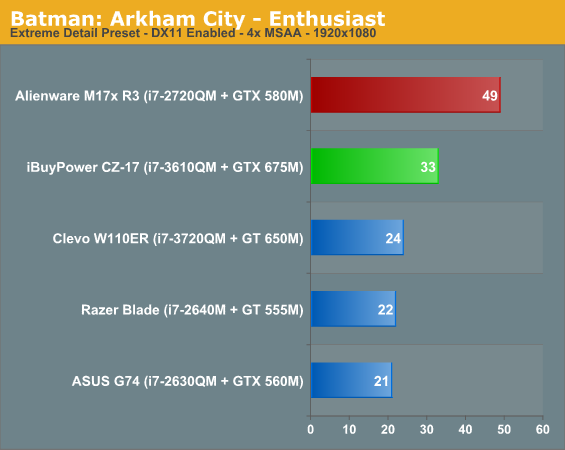
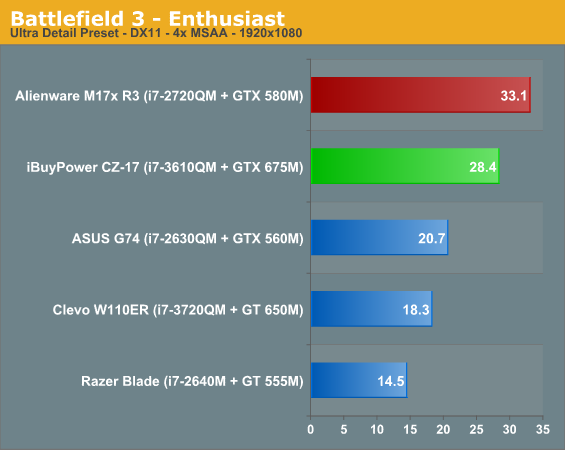
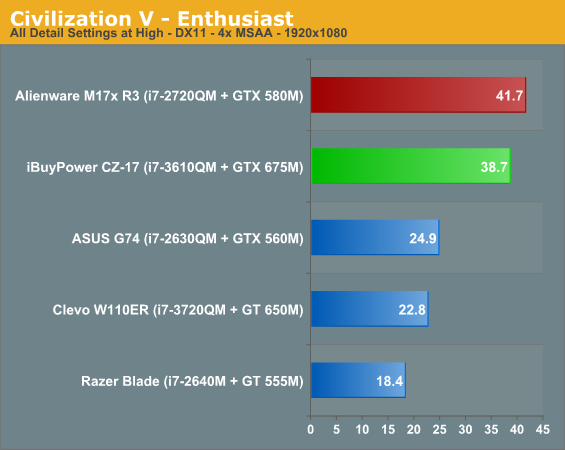
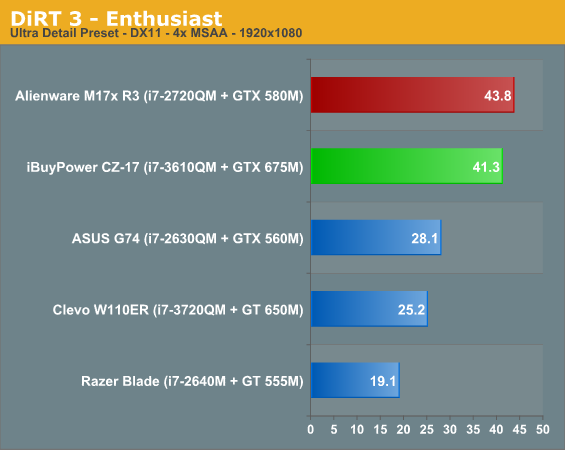
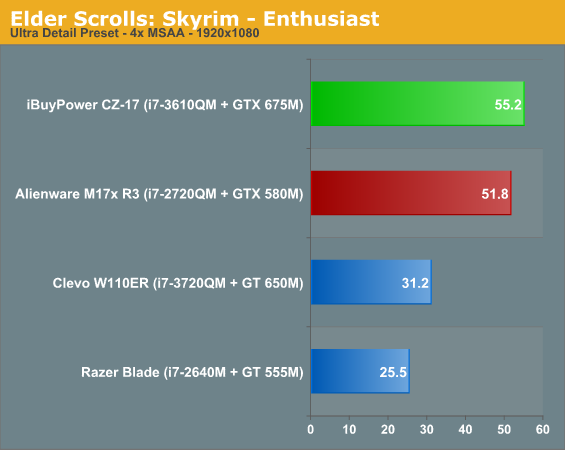
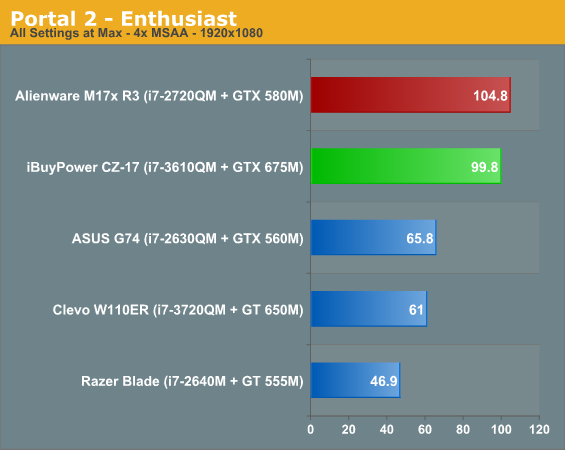
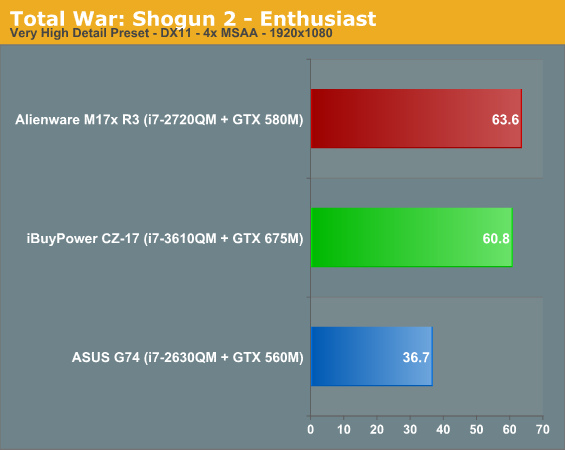
Interestingly, the slight dip in performance from the M17x R3's GTX 580M continues with the CZ-17's GTX 675M virtually across the board. Arkham City in particular is still playable, but it takes a massive hit. We retested over and over again to make sure, but those results continued to be a bit on the low side. It's tough to gauge exactly why, but my guess is that Arkham City is having driver issues. Everything else is fine, but it looks like to really go hog wild we'll still need to go for something beefier like the GTX 680M.










35 Comments
View All Comments
xTRICKYxx - Tuesday, August 21, 2012 - link
Absolutely, I did not even think of that. My last gaming laptop was from the 200M days and my i7 didn't even come with integrated graphics (i7-820QM).The battery life on it was atrocious but I got it for higher frame rates.
NA1NSXR - Tuesday, August 21, 2012 - link
The M17X uses separate blowers and radiators on its 3pipe GPU sink and 2pipe CPU sink. I doubt this thing will out cool it. You also get 4 bins of OC available to you on 3720QM and up with the M17X. That gets you up to 3.8GHz on 4 cores and 4GHz on single core turbo for +$150 option. M17X is also capable of OC'ing Kepler cards now. I just shopped this segment and did a lot of research on the options out there and quite frankly Alienware is the best value if the customer has any sort of computer knowledge. Its biggest weakness is that it cannot be purchased for $1450 similarly equipped to this ibuypower. I think if you know well enough to get your own RAM kit at retail instead of as a configurator upgrade, how to repaste, how to OC, basically know what you're doing overall, the M17X R4 is worth the premium. If you just want to buy and use as is, then that is the case where this ibuypower looks like a good value....Freakie - Tuesday, August 21, 2012 - link
I've never seen a laptop with a high end GPU like this not have two separate fans and heatsinks, and laptops that do 2 GPU's use 3 heatsinks. It's just what is required for something so powerful, so your argument there is completely invalid.OC'ing on clevo barebones is also just as possible as it is on an Alienware. Do all Clevo barebones have the feature? No. But do all of the high end ones that compete with Alienware? Yes. So your point still remains invalid.
Alienware really isn't worth the premium for most people. While it can offer a few cosmetic features of other brands, it's performance is no better, it's hardware is no better, and it looks childish to use anywhere in a professional environment. The problem that Alienware has more than anything isn't the price, it is the looks, as a "customer [that] has any sort of computer knowledge" tends to actually have a day-job in a professional environment and needs something that looks professional, which Alienware does not. I'm not saying I have a problem with Alienware (besides their price) I just think that trying to call it superior is silly. It's just another option for laptop enthusiasts and it is typically reserved for only young people who have not yet fully assimilated into the typical adult life. Many Alienware owners grow up and decide that an ASUS, MSI, or Clevo barebone is much better suited to real life while giving them the same features.
Dribble - Tuesday, August 21, 2012 - link
Cooling is a major problem on these laptops, lots of them get so hot they clock down when you give them a demanding game (that hits gpu hard and has multicore support to hit all cores of cpu). In addition reviewing a brand new laptop with squeaky clean fans is pretty different to what you get after a few months of use. So for life expectancy of chips, quietness of laptop and ability to play games smoothly cooling is very important.imo the M17X is a great machine, and there's always special offers if you know where to look so it's not that expensive. The biggest problem is the warranty - that's so expensive from dell. Other manufacturers (acer, toshiba) offer a basic three year warranty at a fraction of the cost, or some like asus give a two year warranty as standard.
Meaker10 - Tuesday, August 21, 2012 - link
Alienware, MSI and Clevo seem to be fine on the cooling front.My clevo lets me clock my cpu to 3.9ghz on all 4 cores just fine.
My graphics is also overclocked 50% just fine too.
AssBall - Tuesday, August 21, 2012 - link
My B.S. meter works just fine too.xTRICKYxx - Tuesday, August 21, 2012 - link
My laptop has an Nvidia GeForce GT 650M and I overclocked the core clock by 75% and the Memory clock by 76% higher than stock. But, any higher it is unstable.Lots of laptop GPU's are crazy overclockable, but you just have to watch out for the high temperatures to avoid throttling.
danwat1234 - Wednesday, April 30, 2014 - link
This MSI laptop uses a 12 Volt fan I believe, which moves about 25 CFM of air and uses about 7 watts at full RPM! In this case I believe a single fan can affectively cool the CPU and GPU even if they are both under a full load. Why use two less powerful fans when you can use 1 powerful fan?Darkstone - Tuesday, August 21, 2012 - link
You can overclock the GPU on MSI, clevo and alienware barebones. However, you can only overclock the CPU (non-extreme CPU's) with the alienware.Yes, you can run the 3920XM at 4x3.9ghz if you like. And the M17x does just that, well, 3.8GHZ, with the 3720QM that is $/€500 cheaper.
And the price argument: The base alienware with 1080p display and HD 7970m is actually cheaper than the cheapest clevo reseller in the netherlands. You're paying a premium to get clevo with their horrorid drivers. That just doesn't make any sense.
xTRICKYxx - Tuesday, August 21, 2012 - link
I always ignore driver support of an OEM because it makes sense to always wipe and put a clean install of Windows these days. Every single component needing drivers in a laptop usually has a driver download from the manufacturer of the component, right?