The Archos 101 XS Review: Prettier, Faster, So Much Better
by Jason Inofuentes on August 22, 2012 12:15 PM ESTDisplay
We’ll start with that most vital of tablet components, the display. We had a chance to chat with Archos ahead of this review to nail down some details about the new line. Seems that they still had several of that same 10.1” 1280x800 MVA panel, so we’re actually seeing the same display as in the G9s. We weren’t entirely dissatisfied with the G9 displays, though we did experience some poor contrast and odd viewing angles in the 101 G9 Turbo. The backlight seemed to be at fault in the contrast issue, but MVA panels should have good viewing angles so the imperfect ones we were seeing were surprising. In the XS both issues seem to have been resolved, and I suspect that has something to do with a different touch layer and backlight.
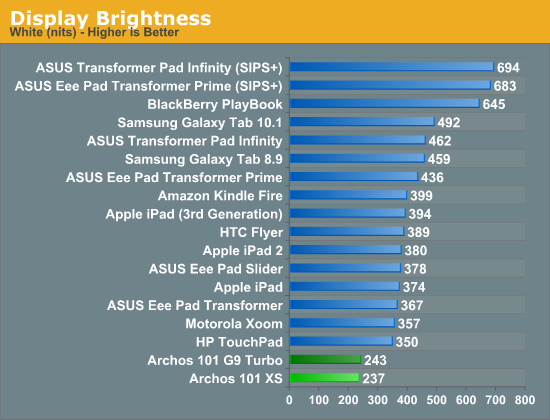
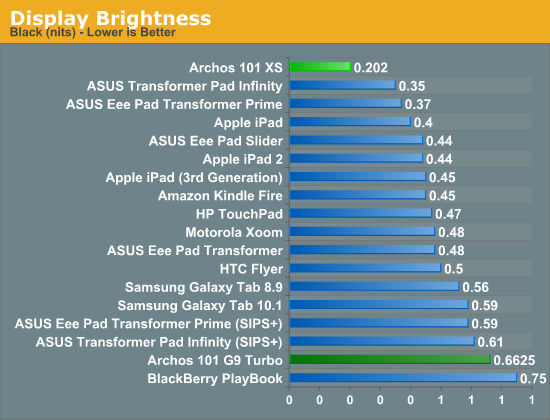
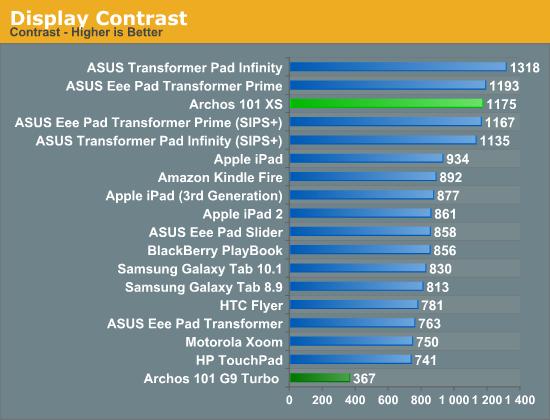
The rest of the results aren’t far off from the prior generations displays. MVA panels sacrifice brightness for good black levels and contrast. Color reproduction takes a pretty significant hit, though it’s unclear if that can’t be chocked up to software. Like the G9s then, this will suffice for watching a movie or playing a game inside, but take it outside and things could get pretty rough.
Keyboard and Accessories
The G9 Turbos hadn’t yet launched when we started hearing about Archos impossibly thin next-generation tablets, which would be a Transformer competitor with an ultra-thin keyboard dock. This, it turns out was a pretty solid rumor. I question though the validity that this is a true Transformer competitor. The Transformer’s dock creates a clamshell style device, effectively a netbook, and benefits from additional connectivity and an additional battery inside the dock. The Archos 101 XS draws from countless “keyboard cases” for the iPad and other tablets; a thin, flat keyboard with concealed magnets that match with magnets within the XS to cover the front of the device, and a mechanism for docking the XS when in use. The keyboard weighs almost nothing so there’s no weight penalty for carrying it around, but at the expense of an auxiliary battery.
I’ve got thick fingers and have never been content with anything but a standard full-sized keyboard, so I’m honestly just a poor judge of how comfortable it is to type with the XS keyboard. The keys are slightly smaller than your standard chiclet keyboard, and though the travel distance is sufficient, they feel a bit soft; it’s hard to tell when you’ve actuated the key. An assortment of Android specific keys line the top and bottom rows, and the bottom right of the device suffers some crowding in order to fit in the directional keys. The abbreviated right shift key was particularly irksome, as I consistently moved the cursor up mid sentence. After a few hours of use, I was able to get a fair amount of writing done on the keyboard, but given the option, I’d just as soon use my laptop.
The pogo pins on the XS and the exposed magnets line-up with a similar set on the keyboard dock, but the rather flat dock uses a dual-hinged flap, equipped with its own magnet, to keep the XS upright. Moving the point of contact of the flap up and down along the back of the XS gives you some control of the angle of the device, but not much. Set the XS too far back, and the pogo pins lose contact and you have to reseat the device. Weight becomes an issue, too. Though the XS is quite light, it is still much heavier than the dock, so the combination is top heavy and sits precariously on a lap.
Fans of Archos are no doubt saddened at the loss of their beloved kickstand, but fear not. There are two other accessories planned for release not long after the XS debuts. Both will utilize the pogo pins on the bottom of the device, and take the form of media stands. The first is a complete solution with speakers while the other will be similar but with an audio out so users can connect their own speakers. I expected that Archos wouldn’t sacrifice the kickstand without offering something in return; and as someone that’s been known to watch streaming content on a tablet as I move from room to room in my house, the concept of having a few well placed docks scattered around the house seems perfectly plausible.


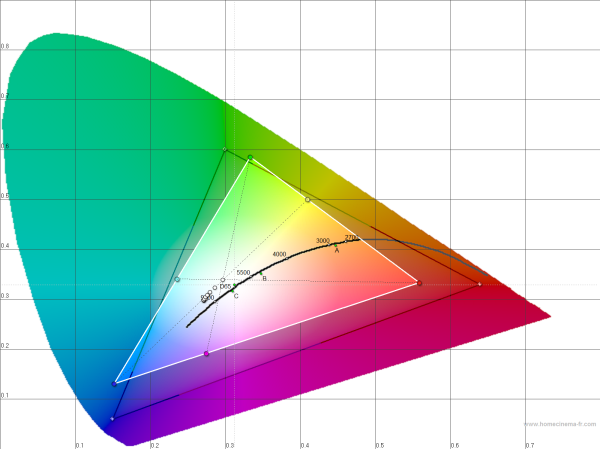











44 Comments
View All Comments
rwei - Wednesday, August 22, 2012 - link
...wait, what? But iOS didn't exist yet, how could there be rumors of it being used on a tablet? Or do you just mean an Apple tablet in general?JasonInofuentes - Thursday, August 23, 2012 - link
Fair enough, though, most likely, iOS did exist; we just didn't know about it yet.wsjudd - Wednesday, August 22, 2012 - link
Pedantic mode on:The weights in the first table have varying units and spacing (or, for the first one, no units at all).
Weight 600 635g 580.6g 340 g
JasonInofuentes - Thursday, August 23, 2012 - link
Fixed. Thanks.Cheers.
Jason
vthl - Wednesday, August 22, 2012 - link
it feels a little biased and intentional sometimes ..... certain devices always left out of the charts for no reason...... earlier it was macbook pro retina from the samsung Samsung Series 7 notebook in display comparison now nexus 7 etc has been from few comparison lists (but not all).... if you people haven't tested those products in any of the benchmark you are comparing with .... care to put a note in the chart itself (not tested) .JasonInofuentes - Thursday, August 23, 2012 - link
So, a lot of this has to do with the fact that, though we have standard ways of running tests, we don't necessarily have a standard series of tests we perform on all devices. Some of that has to do with time or other resources, some of that has to do with value. Some tests are only pertinent if the value deviates in anyway from expectations. Take, for instance, Anand's recent analysis of IO performance in tablets. Previously, we wouldn't have though to check. As it became an issue, with SoC performance and software putting a higher load on IO, Anand took to analyzing the issue. Given the value focus of the Archos lines, I expect that IO performance won't be groundbreaking. And that might matter. So, I'll look into it, but that involves coordinating with Anand to ensure my testing methodology matches his.And yes, we don't test every device. I'm going to reveal a secret to you all. We're not a large team, all sitting together in a technology playroom, testing devices from sun up till . . . well, sun up. For only a few of us is this our full-time job, and for the rest, we do our best to ensure that the most interesting things make it to the site. And sometimes, we never get chance to find out.
Feel free to let us know when you want to take a closer look at a particular comparison and we'll try and put it together for you. Thanks for reading.
Jason
Wwhat - Wednesday, August 22, 2012 - link
Is it me or does this several page article omit to name its sensors? A small spec list with such things might be appropriate with reviews (even if they are advertisement ones)And while I'm posting: I also was surprised to see how light the nexus is compared to the other tablets, that makes a huge difference I think.
JasonInofuentes - Thursday, August 23, 2012 - link
Lightness is a big plus for one-handed operation of a tablet, and I think it's a component in the growing popularity of smaller tablets. A 1.3 lbs device is fine sitting on my couch, but if I'm standing in a subway car, or playing a game, my arm's can get a little weary. I'd much prefer a lighter device then.As to your other comments, we take all our reader comments into account (even if they are unnecessarily snarky), so I'll try to do better. In this case, the only thing omitted from the usual set of radios is the light sensor.
xaueious - Wednesday, August 22, 2012 - link
I wouldn't be so quick to give Archos any credit for optimizing the browser performance. TI OMAP4 always had an edge in the Sunspider benchmarks, and the performance here is inline with those results. It was TI that did any of the work, not Archos. To be precise, the TI OMAP4 reference was optimized targeting the Galaxy Nexus to begin with, so there's nothing to see here.The ASUS Transformer TF300 with Android 4.1.1 scores 1343.5 ms in the stock browser. Jellybean really changes the landscape of the browser benchmarks. I don't think ICS utilizes Tegra 3 fully.
JasonInofuentes - Thursday, August 23, 2012 - link
This is actually a story we've been trying to tell for sometime. While OEMs take the credit, silicon vendors are often doing the heavy lifting with software performance. As often as not, though, the optimizations that a TI or Qualcomm build into the Android versions shipped to OEMs are left out, in favor of aesthetically or function tweaked browsers, widgets and app drawers. So, while I agree TI merits a lot of the praise here, we like to encourage OEMs to follow Archos lead, so we'll give them some love, too. That said, Archos didn't just take a build and run it. The OEM sets the governor, and finalizes clock speeds, and also decides whether or not to use a particular silicon feature, and in which way. In this case, Archos made changes to the way that instructions are guided towards the low-power cores, GPU and CGPU; their goal being a boost to performance compared to a more conservative stock build.And then there's Jelly Bean. As always, we test as quickly and as much as possible. The TF300 just got its Jelly Bean build this week, and the delta between its JB Sunspider score and the ICS one is massive. So, who's to say that the Archos JB build won't also break new ground? In which case, the TF300 with 4.1.1 serves mainly to demonstrate what's to come. But doesn't negate the performance of the OMAP 4470.
Thanks for the comments. Keep them coming.
Jason