Western Digital Red Review: Are NAS-optimized HDDs Worth the Premium?
by Ganesh T S on August 17, 2012 4:20 PM EST- Posted in
- Storage
- NAS
- Western Digital
WD Red Lineup: Differentiating Features
Western Digital has well-defined product categories for each market segment. The WD Black series caters to those requiring a lot of performance without power concerns. The Green series serves the opposite end of the spectrum, where performance is not that much of an issue (secondary drives for PCs / external enclosures), but heat and power could do with some reduction. The Blue series served the middle tier (everyday computing with optimal performance) and the notebook market. However, none of these models are recommended by WD for 24x7 operation (which happens to be an essential requirement for almost all NAS systems). Till now, none of the HDD vendors have anything specific for SMB / SOHO NAS systems. WD aims to capture this segment of the market with the WD Red lineup.
High end enterprise configurations are served by drives rated for stressful conditions (such as Seagate's Constellation and Cheetah lineups, WD's own RE4 and Hitachi's Ultrastar series). These drives commanded a huge price premium that even tempted some IT staff to fill their RAID arrays with consumer hard drives. Unfortunately, most of these temptations have resulted in bad results (particularly if the consumer hard drives have not been properly 'configured' prior to usage). What are the aspects which differentiate these enterprise drives from consumer versions?
SMART Command Transport Error Recovery Control: This feature allows the OS to set a soft time limit for completion of reads and writes. Seagate calls this ERC (Error Recovery Control). Samsung / Hitachi drives term this CCTL (Command Completion Time Limit), while Western Digital gives it the TLER (Time Limited Error Recovery) moniker. In a typical desktop drive, this could be a large number. In case of a bad sector or some other similar issue, the hard disk might keep retrying the access or try to remap the bad sector right away. The OS would remain waiting for the hard disk to deliver its delayed response. In a NAS environment, this delay could prove fatal, with the drive either being dropped or the NAS going into rebuild mode. So, it is essential that the SCT ERC number be set to a duration shorter than what the NAS OS would wait for before declaring the drive dead. Enterprise drives usually allow configuration of this value and set it by default to a low one (because the RAID controller can get hold of or recover the data from the other drives in the NAS).
Vibration Tolerance: NAS systems usually place a large number of drives close together. If vibrations aren't mitigated, it could result in decreased lifespan of the drives. Enterprise drives usually have increased vibration tolerance and also have in-built mechanisms to dampen themselves.
Higher MTBF and Longer Warranties: HDD vendors provide higher Mean Time Between Failures (MTBF) ratings for their enterprise drives and also walk the talk by usually providing longer warranties compared to the desktop drives.
If you are interested in further coverage of these aspects, this page serves as a good starting point. Some studies have shown that there is not much difference between desktop and enterprise hard drives with respect to real-life MTBFs. StorageMojo, in particular, has a number of posts stressing this viewpoint. Assuming that the end user has the data backed up, it is undeniable that the longer warranty period (in which RMA can be processed) is definitely an advantage. It is also likely that if the HDD vendor has enough faith to increase the warranty period, at least some improvements (particularly in the vibration tolerance mechanism) have been done compared to the consumer desktop versions.
Coming back to the WD Red, readers must be wondering how many of the above aspects can be brought to the consumers by WD without eating into their profit margins from the RE4 sales. We first start off with a overview of some of the aspects of the NASware firmware
Intelligent Error Recovery Control: This NASware feature corresponds to the TLER configuration. The value for the soft time limit can be set through smartctl, if the manufacturer allows it. We tried this out on the WD Red drive connected directly to our testbed.
We find that, by default, the soft limit is set to 7s. This means that all the NAS units certified to be compatible with the WD Red drives wait for more than 7s for a transaction to complete before dropping drives or starting a rebuild. The important aspect is that this value is configurable, and can even be completely disabled, as shown in the screenshot above.
Power Management Features: Some hard drives adopt aggressive head parking and disk spindown to save on power. For example, the WD Green drives were guilty of parking the head after just 8 seconds of inactivity. This increases the load cycle count unnecessarily (drives are usually rated for 300K cycles). Disk spindown (or standby) timer is an orthogonal parameter which actually stops the motor and puts the drive in IDLE mode. As the screenshot above shows, the standby timer is off by default, but this value can be altered through HDD Guardian or any other similar software. The head parking parameter is usually accessible through the Advanced Power Management (APM) feature of the hard drive. Unfortunately, HDD Guardian and other HDD tools indicated that there was no APM support in the WD Red. Eventually, we had to resort to running WD's own WDIDLE3 tool in the DOS mode. It turns out that the head parking interval is only accessible through a proprietary command and WD doesn't expose it to external tools.
As the screenshot above shows, head parking is completely disabled by default. It is also possible to set the head parking time limit, and it is sticky through power cycles. For NAS applications, it is better to leave it in the default state of head parking being disabled.
How does the WD Red achieve power optimization? The secret lies in IntelliPower. The WD Red drives spin at 5400 rpm as per the analysis done by the folks at SPCR. It is the combination of these features which allow the WD Reds to balance performance and also reduce power.
3D Active Balance : Vibration Reduction: WD claims that it is the first-to-market with 3D mechanical balancing technology for vibration reduction. This has obvious benefits in terms of decreasing noise and avoiding performance reduction. However, comparative measurements of this feature with the competition is outside the scope of this review.
Some of the other features of the WD Red drives include support for the ATA Streaming Command Set in the firmware. This allows optimal drive buffer management so as to ensure smooth streaming of AV data (particularly when the NAS is acting as a DLNA server). This obviously requires support in the NAS firmware also. In addition, we also have support for the SMART Command Set (SCT). We saw this earlier in this section when using smartctl to get / set the TLER parameters. Note that the SCT doesn't allow altering of the APM parameters for spindown / head parking, as they belong to the non-SMART device settings.


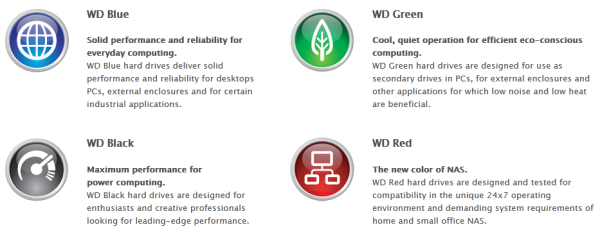
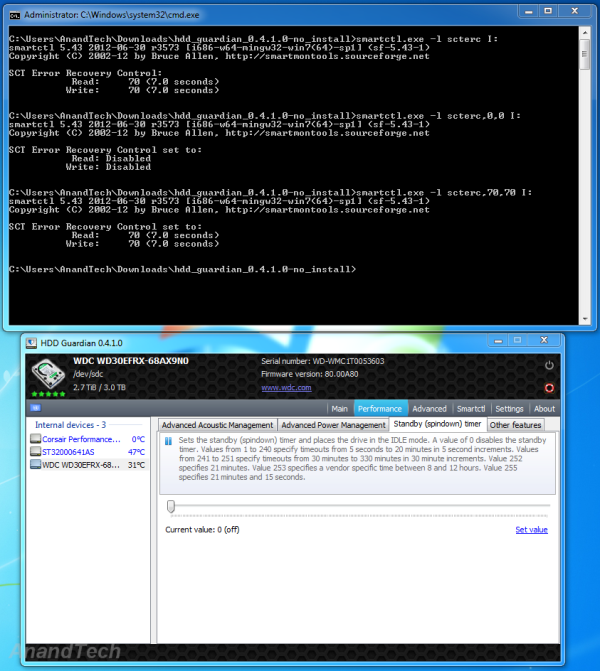
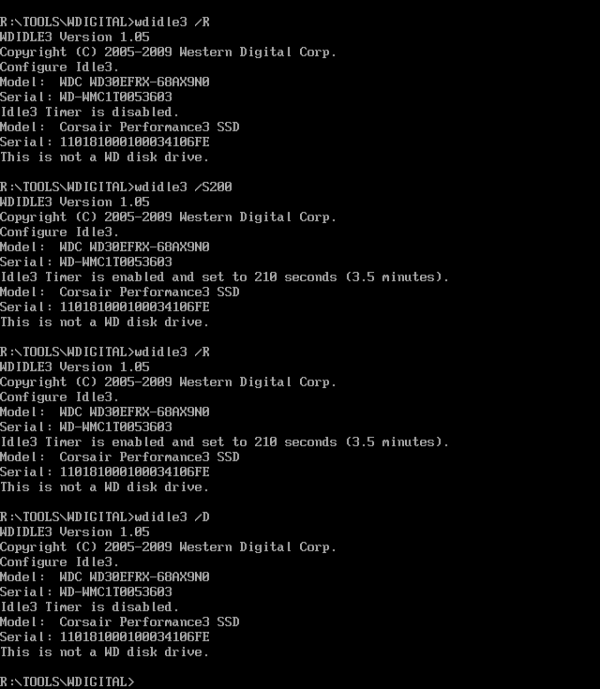








87 Comments
View All Comments
Dzban - Saturday, August 18, 2012 - link
1. Any good recent 7200 RPM drive2.same
3.same but you could use "green" type drive if you would store
not frequentlyu used files like media
vgray35@hotmail.com - Saturday, August 18, 2012 - link
The term "not frequently used drive" reveals nothing about usage. A single usage event could last for 30 minutes. Doing this once a day qualifies as not frequently used. However during that single event power dissipation could cause temperature to rise very high, and this extreme thermal cycling dramatically reduces hard drive life cycle. The low power drive causes peak temperature to be high due to inadequate cooling due to the drive's physical construction in part. So what does "low power and not so frequently used drive" really mean. Typically it means low quality, low reliability and dubious low power capability.Just focus on good quality drives from the start in all situations and spend the money to make life more simple. GREEN OR BLUE drives are just not worthwhile for any application. Open one up and take a look. BLACK is better so use it everywhere. RED appears to be better yet, so maybe we should use that one in every situation instead.
ECO drives are not worthwhile.
probedb - Monday, August 20, 2012 - link
Odd, I had a Blue running as the OS drive in a server for 2-3 years without failure before I replaced with with an SSD.Open one up? What would that tell us exactly?
vgray35@hotmail.com - Monday, August 20, 2012 - link
Yip it happens - depends on temps and temp cycling. Proves nothing, except that you likely did not drive them particular hard. One guy got 3y with a GREEN in a server.I ran two Blues in a laptop and these only lasted approximately a year each. All depends on what these drives are being subject to on the one hand, and how well they can take on the other hand.
I monitor drive temps all the time - like watching the fuel gauge on my car - and I know at all times how hard they are being driven. I make sure they always have the best possible environment to operate in because they will be driven hard. I have far less trouble with BLACK drives.
vgray35@hotmail.com - Monday, September 3, 2012 - link
A Blue drive for an OS drive in a server with low temp cycling will last that long. The thermal environment is what makes it last. The drive is not however designed for temp exceeding 45C with extremes of thermal cycling.Good drives consider elements such as: Stiffness of components; thickness of magnetic coating on the discs; cooling design, electronic design, firmware. To the trained eye you will see a big difference in design between say a BLUE drive and a BLACK drive.
_niko_ - Monday, August 20, 2012 - link
According to WD since i mailed them asking a few questions regarding this straight after the pressrelease.Thank you for contacting Western Digital Customer Service and Support. My name is Michael.
The WD Red drive is designed to fit into a particular niche in the market. These drives were designed to be compatible with RAID enclosures of 2-4 bays. The list of tested and supported RAID enclosures are included below.
1. Synology, QNAP, D-Link, Drobo, Netgear, and Thecus.
2. It would be best to contact these enclosure makers for a list of specific models campatible with WD Red drives.
The WD Red drive is built on Green technology, this is not a RE or Enterprise class drive. There is no TLER (Time Limited Error Recovery) enabled on this family of drive. TLER is used only in our RE or Enterprise class drives. These drives are not designed to be used in Enterprise environments.
The drive has four means of error recovery:
1. ECC On-the-Fly
2. Preamp Thermal Asperity (TA) Compensation
3. Read/Write Retry Procedure
4. Extended Read Retry Procedure
The heads do park after 8 seconds using our No Touch Ramp Load Technology.
Parks the recording heads off the disk surface during spin up, spin down and when the drive is off.
This ensures the recording head never touches the disk surface resulting in improved long term
reliability due to less head wear, and improved non-operational shock tolerance.
If you have any further questions, please reply to this email and we will be happy to assist you further.
Sincerely,
Michael
Western Digital Service and Support
http://support.wdc.com
vgray35@hotmail.com - Tuesday, August 21, 2012 - link
And what did you learn from that WD response? Not a whole lot. A RED drive is certified for 1,000,000 load cycles, while GREEN, BLUE, BLACK are significantly less, so how could they possibly be based on the same so called GREEN technology. Pure marketing hype nothing more is what WD sprouted forth.
Ipso facto the RED drive cannot be built on GREEN technology. It just sounds nice. 1,000,000 load cycles is a lot different from what the GREEN drive is capable of, and it certainly has much more to do with hardware technology than just plain firmware tweaks.
The Enterprise RE4 and XE drives are rated at only 60% of the load/unload cycles of the RED drive (600,000 as compared with 1,000,000). RED is not GREEN technology - sorry WD - at least not in terms of what's in the GREEN drive per se, and as much as WD would like us to believe RED is not suited to ENTERPRISE loads, they are simply just lying. Warranties differ 3y as against 5y between RED and Enterprise, and what enterprise drives are paying for is the higher warranty and commitment WD offers (plus slightly better hardware).
I suspect RED would do just fine in an enterprise environment, just need to change them out more often in line with the 3y warranty, and you would still be saving money. I bet that 5y warranty on BLACK is going to be phased out pronto.
These companies think we are stupid, and in reality these drives jockeying for different markets is sprinkled with a lot of marketing effluvia. I would rather listen to the engineers but they are not allowed to speak.
Comparing RED to Enterprise RE4 specs I would take the RED anytime despite the lower 3y warranty, where the latter offers 66% more load/unload cycles, draws much less power, and offers 70C operating temps rather than 55C. Imagine lower power and 15C higher operating temp limit. Looks like a good Enterprise drive to me. What WD really meant by RED drives not being designed for enterprise environment is really this: "You have not payed the premium for 5y warranty therefore we will not support it in that application". Who cares, we intend to forcibly replace them before the warranty is up anyway.
I like these RED drives from what I can see at first blush, and I fully intend to use them in Enterprise environments without asking for WD permission. I am a programmer, so my NAS drive is always operating in an Enterprise environment loading scenario. My servers will be upgraded to RED.
I hope they make 2.5" RED drives so I can replace my BLACK drive with a RED drive in my laptop.
Affectionate-Bed-980 - Monday, August 20, 2012 - link
Comparing a RED drive against any other drive is pointless unless its the WD Green. What you're trying to establish is whether a new "NAS" specific drive has any benefits.The Green drive already represents a 5400 rpm storage drive that's popular in NAS applications. YOu could compare against other drives such as the Seagate or Hitachi or Samsung green drives, but differences could be attributed to how good the drive is to begin with. A WD Green drive is the correct benchmark.
What the hell did I learn when you benched against a 7200rpm Seagate Barracuda? NOTHING. You could've benched a WD Green against a 7200rpm Seagate or Samsung 2TB against a 7200 rpm drive.
I realize HD reviews aren't AT's specialty, but if you read StorageReview's WD Red review, at least it makes sense. You need to be making logical comparisons.
I'm sure people look for BMW 335 reviews are also comparing it heads up against a Prius. Ugh.
Affectionate-Bed-980 - Monday, August 20, 2012 - link
better yet you could've compared Red vs Green vs Blue vs Black.andersenep - Tuesday, August 21, 2012 - link
I've been using the WD green drives in my file server for over 4 years now. Initially, I did not know to disable the intellipark feature with the wdidle utility, and racked up some ridiculous load cycle counts (about 150k) on my first four 1TB drives. Despite this, the drives lasted over 2 years before I replaced them with 2TB drives for more space; not because the drives had problems. I still use those same drives in a RAID 10 two more years later on my desktop.I really don't see any reason to spend $50-80 more a drive for a "feature" I can enable/disable myself. I've read so much negative stuff on using WD green drives in RAID/NAS, but I haven't had any issues personally.
Seriously, $50 (2TB) to $80 (3TB) more per drive for what?? No thanks. I'll take the cheapest, low power drives and regular backups any day. Hasn't done me wrong yet. I also have a bunch of Samsung green drives that have performed just as admirably as the WDs for even cheaper (on sale).