Western Digital Red Review: Are NAS-optimized HDDs Worth the Premium?
by Ganesh T S on August 17, 2012 4:20 PM EST- Posted in
- Storage
- NAS
- Western Digital
Stress Testing and Effects of Prolonged Usage
Readers of our other NAS reviews might be aware that we are in the process of building a NAS testbed capable of testing mult-client scenarios. While the details of the testbed will come in a separate piece next week, we will describe the relevant part of the system in this section. Since the Synology DS211+ performed the best amongst the three tested NAS systems and is also officially recommended by WD, we chose it for stress testing. The DS211+ was configured with 2 x 3TB WD Red drives in RAID-1 and connected to a Zyxel GS2200 switch. A dual Xeon workstation was set up to run 12 Windows 7 VMs (each with a dedicated physical disk and a dedicated GbE port connected to the switch). Scripts were set up to do a synchronized data copy from each VM to a Samba share on the DS211+. We paused the scripts after the NAS became 30%, 60% and 90% full to repeat our benchmarks from the previous section. Each 30% step took approximately 15 - 20 hours. A screenshot of the status of the Samba share after the process was completed (90% full) is shown below.
At 90% full, the NAS had more than 7 million files in almost a million folders. 95% of the files were between 0 and 512 KB in size. 1.8% were between 0.5 and 1 MB, 2.8% between 1 and 10 MB, 0.2% between 10 and 100 MB, 0.03% between 100 and 1024 MB, and 360 files were more than 1 GB in size.
The results of running the NASPT / robocopy benchmarks at each stage are provided in the graph below. Note that the NASPT tests were run from one of the VMs in the new testbed, and some of the results could be slightly different from what was obtained with our Summer 2012 NAS testbed.
The above benchmarks show that the performance does degrade (particularly for write intensive benchmarks) as the NAS fills up. However, the big gap that we saw in the raw drive performance (in the HD Tune Pro benchmarks) doesn't seem to be as evident when the disk is being used inside a NAS. In any case, it is always advisable to run any NAS below 90% of the capacity.


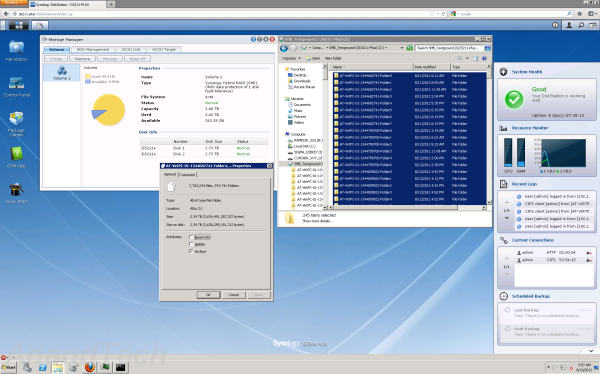
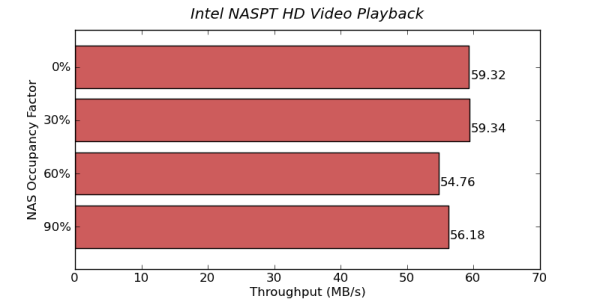
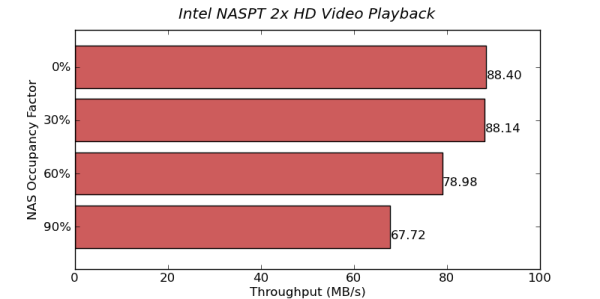
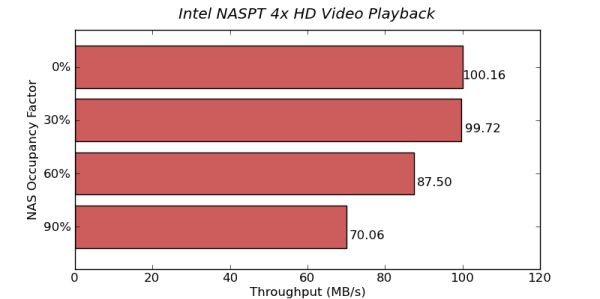
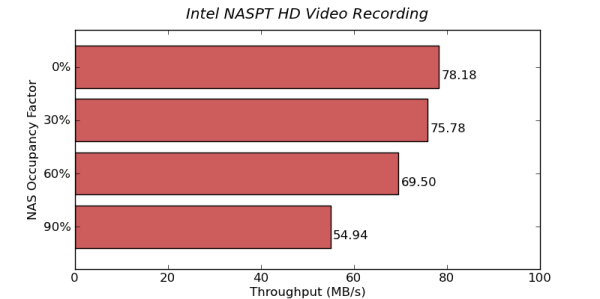
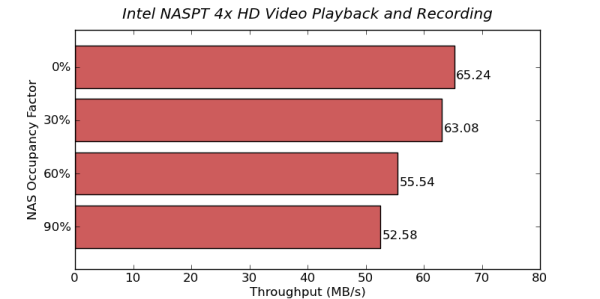
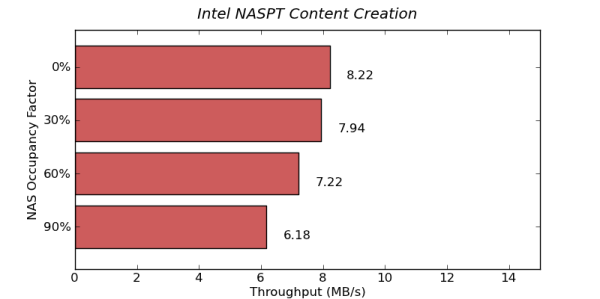
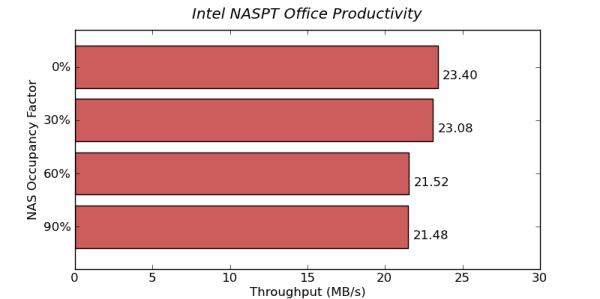
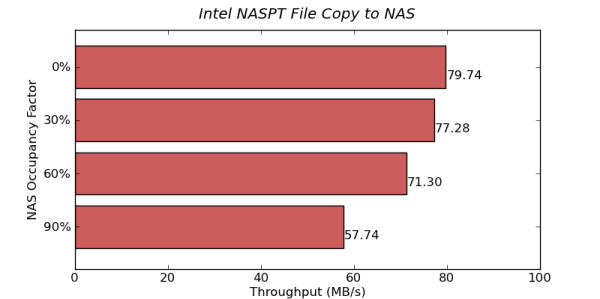
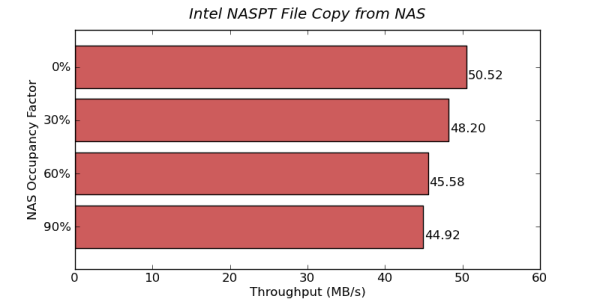
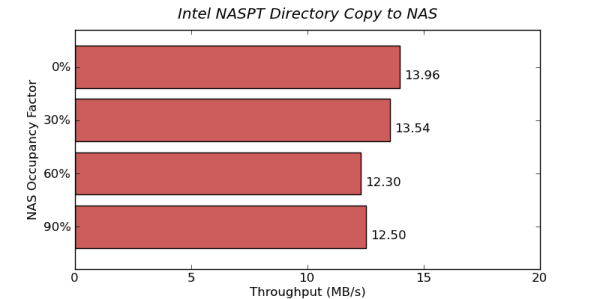
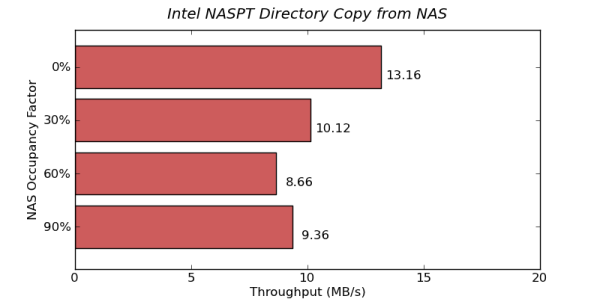
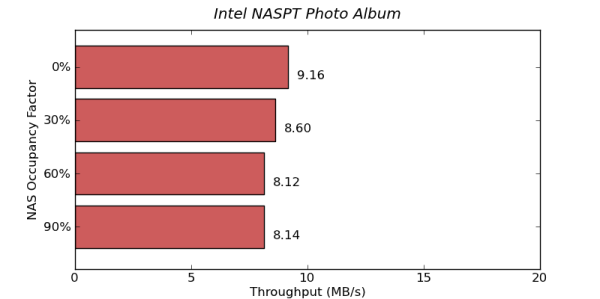
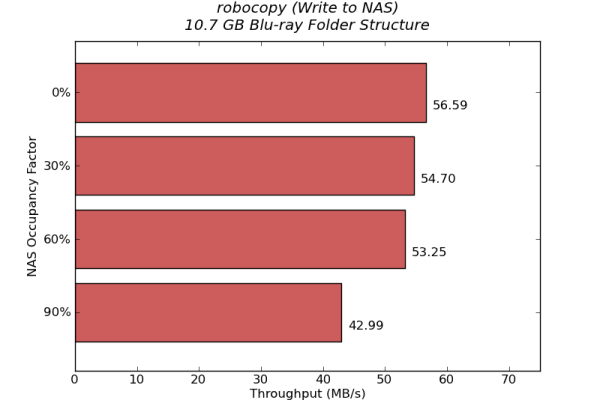
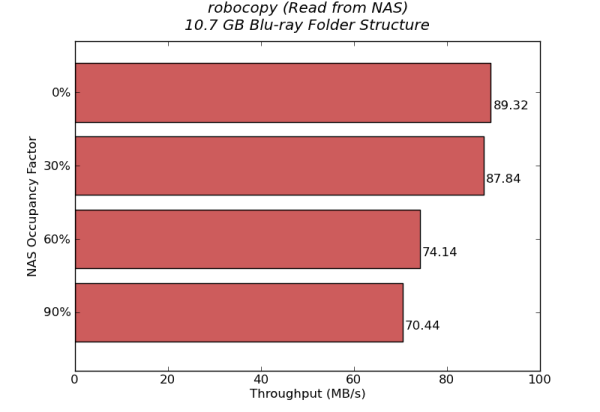








87 Comments
View All Comments
Wwhat - Friday, August 17, 2012 - link
I think that you can't always compare drives made one year from ones made another year (or more) later, even when the manufacturer names them the same or claims the same capabilities. And I don't mean that they always get better.pdf - Friday, August 17, 2012 - link
Disappointed that there's no mention of the fact that the rest of the WD range used to allow configuring TLER and APM, before WD purposefully gimped the firmware and disabled those options in what I can only assume was a move to force people to purchase their more expensive drives if wishing to use them with hardware RAID controllers.brshoemak - Saturday, August 18, 2012 - link
I know what you mean, I had some WD RE drives that I paid a huge premium for, but later I purchased a Caviar Black that I could configure TLER and the like. Good times.While I understand where you're coming when you say their tactics are shady, keep in mind in many cases there are differences besides just firmware that affect a drive. Although most drives in certain series were reliable to a degree (Samsung F4/WD Caviar Black/etc.) I wouldn't put them in an SMB environment due to hardware differences. That being said, when I need to setup another large RAID6 array, it's very likely I'll go with the drives.
dealcorn - Friday, August 17, 2012 - link
SAS/SATA controllers typically support 8 drives in SATA mode. Is there a design feature why these drives should be limited to 5 bay devices? I appreciate that there may be a marketing benefit.Watwatwat - Friday, August 17, 2012 - link
I know on green drives its somewhere around 8 seconds, because i've disabled it before using wdidle utility, how green is it if a drive fails early because of head parking vs the extra energy use..... I somehow doubt its really green once you add it up..OCedHrt - Saturday, August 18, 2012 - link
Or Black, etc? Comparing it to the Seagate and all is nice, but doesn't really tell us if it's a better suited NAS drive versus WD's other offerings?vgray35@hotmail.com - Saturday, August 18, 2012 - link
All these life cycle metrics I have found over the last 10 years are largely irrelevant. A single hard drive cannot even handle normal duty in a laptop that is used 12 hours a day everyday. The only aspect that is important and should be prominently displayed on your screen at all times is hard drive temperature. That is the only way to gain control of what is going to happen on your system. The other element and one you have no control over is temp cycling. It is cycling temperatures from 15C to 50C on a regular basis that will kill a hard drive, and there is no way around that simple fact which demands high quality drives be used whenever possible. All manufactures drives behave largely the same way, and are largely unfit for duty in an environment where temp cycling is the norm.Servers running 24/7 at constant temp will last much longer, even with GREEN drives, but temp cycling will quickly kill it even when using BLUE drives. A GREEN drive in my laptop cannot last due to temp cycling. Laptop cooling design across the board largely sucks, and hard drives cannot consistently handle temps reaching 50C, if daily usage involves temp cycling. Laptops are turned off often which stresses the hard drive.
A Dell 1501 laptop with GREEN drive failed after 8 months, and the next one failed after 12 months. BLUE was not much better failing after 13 months and 18 months. Now I have BLACK and it has lasted 18 months so far but I will not hold my breath. Most times one is lucky and disk failure permits data to be recovered after it has cooled down,.but occasionally data recovery is not possible happened only once but painful). Backing up data every week is a pain as a lot of important data may accumulated in a week. Backing up daily takes too long and uses up too much space. Backups come at an extremely high penalty in terms of time and disk space. What we need is better hard drives.
Hard drive classifications are really fiction. GREEN (occasional use) means guarantied to fail in under 1y in a laptop used everyday all day, but at constant temp will last longer. BLUE means not much better than GREEN and likely will not last a year when subjected to temp cycling in a laptop. BLACK means better than blue drives but watch your temps closely, and clean out your laptop cooling filters twice a year, and try to keep temp under 45C. I doubt that RED is much better tan BLACK, even as a single hard drive in a laptop that will be subjected to temp cycling on a regular basis.
HERE IS MY RESPONSE TO WESTERN DIGITAL (AND ALL OTHERS)
Scrap GREEN and BLUE drives as they are not fit for laptop duty where temp cycling will kill them quickly. BLACK and RED is all you need offer. All hard drive categorizations need to be able to handle extreme temp cycling before being offered to the public. Get out of the business if you cannot make such hard drives.
Hard drive metrics and marketing brooh hah hah is largely an attempt to distract us from the real issue of TEMP CYCLING. Hard drives are badly deigned devices no matter how you cut it, if they cannot be expected to last 5 to 7 years when subjected to extreme temp cycling. Laptop manufacturers too get a clue and make laptops that can be properly cooled.
Let us send a message to Western Digital, and refuse to buy anything other than BLACK and RED drives, especially when temp cycling is going to be the norm. The only systems that could possibly handle the crappier drives are servers which will be running at near constant temps 24/7. All laptops should have nothing in them except RED drives, but don't be fooled, even these RED drives are not particular good unless they can be made to last 5 to 7 years in a laptop.which I seriously doubt as evidenced by WD 3 year warranty
We need one more chart showing how a hard drive performs when subjected to heavy loads, with one temp cycle per hour from 15C to 50C. When Western Digital provides a PINK drive with 7 year warranty, designed for extreme temp cycling, then I will be impressed and not before.
Enterprise hard drives in a laptop will surprise you. They do not last as long as you think they might, when subjected to extreme temp cycles. There is no such thing as a laptop that does not provide an extreme temp cycling environment for a hard drive, which will greatly stress that hard drive and greatly shorten its life.
I agree with this article - buy RED - but I would qualify that statement with never buy GREEN or BLUE ever for any purpose. These latter drives have been expressly designed to skirt the fringes of mechanical failure as close as possible - they are designed to last on average no longer than they need too, which translates to - guaranteed to fail rather often. Yes the premium of the RED drive is worth it, but that premium exists only because the GREEN and BLUE crappy drives exist at all. There would be NO premium if the RED drives were the lowest quality drive offered.
kyuu - Saturday, August 18, 2012 - link
Yeah! Let's only buy the manufacturer's most expensive products! That'll show 'em!...?
Anyway, any data showing these supposed super-high failure rates among the green/blue lines, or just ranting and anecdotes? Besides, in laptops, most people are getting whatever the OEM stuck in it. And there's no magical solution to notebook cooling, especially with the drive towards thinner and lighter. You just have to be prepared for the inevitable failure of an HDD. It's a sealed mechanical device -- it will fail.
vgray35@hotmail.com - Saturday, August 18, 2012 - link
The original hard drive in the laptop can be replaced from the start and then every so often replace it before it fails (possibly if you are lucky).There is data out there, but what I am talking about is my own experimentation and testing and experience. GREEN AND BLUE suck like you cannot believe. It is all quite logical really - 24/7 certification means the ability to provide reliability despite heavier work loads and temp cycling. All I did was to understand what lack of this certification means, and test under those conditions. It means marginal reliability by definition, but also this marginal reliability feature element is overtly engineered into the drive by designing for lower cost using purposefully minimalist mechanical constructions. They build for less and then charge less. The problem is they have gone too far, and are deluding themselves that it is an acceptable approach to achieve the bottom line, but in reality their definition of less is too low a level of quality causing a high turn over in failures. We fall for the lie, and believe we can live with less.
It is not about sticking it to them by buying their more expensive product, but rather about buying what you need instead of letting their marketing making you believe what you think you need. Savvy. Caveat Emptor - you take control of what you need to have, and stop them sticking it to you. Yes, and what you need definitely costs more. Then again one could just become a victim of failing trash, where one spends days recovering from a crash.
24/7 certification means the ability to provide reliability despite heavier work loads and temp cycling. Is there any reason for settling for less - I don't think so. Even a laptop needs his level of reliability as user data really is that important.
Watwatwat - Saturday, August 18, 2012 - link
whats for certain is that even their greens need cooling, i've had green external drives, and running seatools tests on them they get toasty, i popped the plastic usb case off after running the test and guess what, the drive was almost too hot to touch. thats a green drive!sold with 1 year warranty by western digital, in a usb case with no ventilation, again, its not so green if its made to die early.
they couldn't even be bothered to include a few holes n the plastic case for even a little air flow..