Western Digital Red Review: Are NAS-optimized HDDs Worth the Premium?
by Ganesh T S on August 17, 2012 4:20 PM EST- Posted in
- Storage
- NAS
- Western Digital
Stress Testing and Effects of Prolonged Usage
Readers of our other NAS reviews might be aware that we are in the process of building a NAS testbed capable of testing mult-client scenarios. While the details of the testbed will come in a separate piece next week, we will describe the relevant part of the system in this section. Since the Synology DS211+ performed the best amongst the three tested NAS systems and is also officially recommended by WD, we chose it for stress testing. The DS211+ was configured with 2 x 3TB WD Red drives in RAID-1 and connected to a Zyxel GS2200 switch. A dual Xeon workstation was set up to run 12 Windows 7 VMs (each with a dedicated physical disk and a dedicated GbE port connected to the switch). Scripts were set up to do a synchronized data copy from each VM to a Samba share on the DS211+. We paused the scripts after the NAS became 30%, 60% and 90% full to repeat our benchmarks from the previous section. Each 30% step took approximately 15 - 20 hours. A screenshot of the status of the Samba share after the process was completed (90% full) is shown below.
At 90% full, the NAS had more than 7 million files in almost a million folders. 95% of the files were between 0 and 512 KB in size. 1.8% were between 0.5 and 1 MB, 2.8% between 1 and 10 MB, 0.2% between 10 and 100 MB, 0.03% between 100 and 1024 MB, and 360 files were more than 1 GB in size.
The results of running the NASPT / robocopy benchmarks at each stage are provided in the graph below. Note that the NASPT tests were run from one of the VMs in the new testbed, and some of the results could be slightly different from what was obtained with our Summer 2012 NAS testbed.
The above benchmarks show that the performance does degrade (particularly for write intensive benchmarks) as the NAS fills up. However, the big gap that we saw in the raw drive performance (in the HD Tune Pro benchmarks) doesn't seem to be as evident when the disk is being used inside a NAS. In any case, it is always advisable to run any NAS below 90% of the capacity.


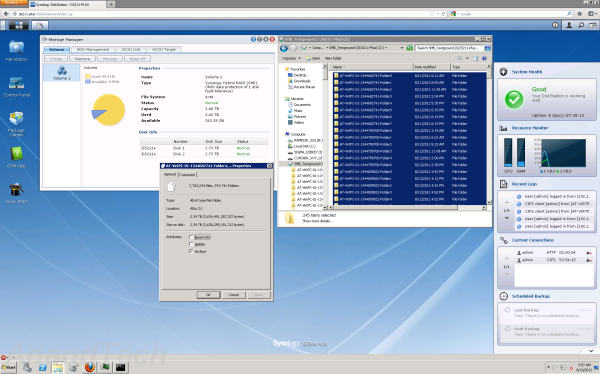
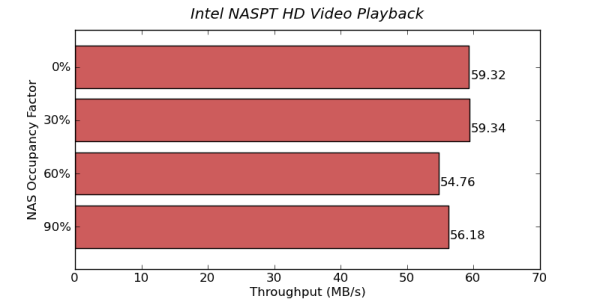
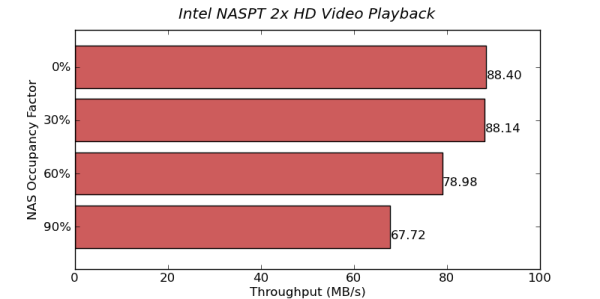
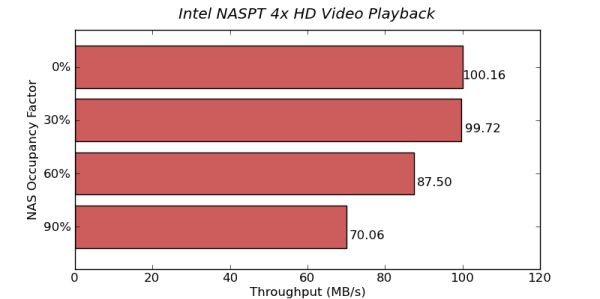
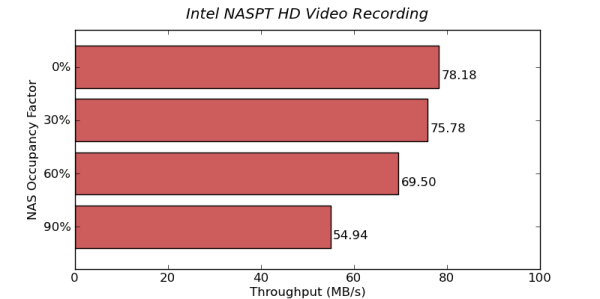
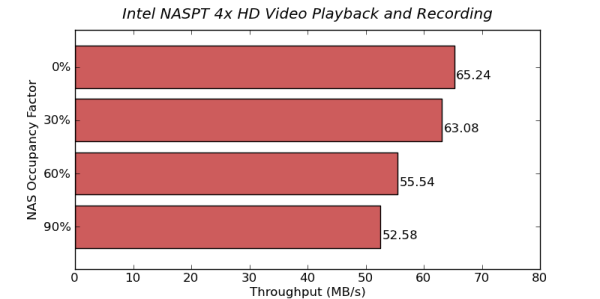
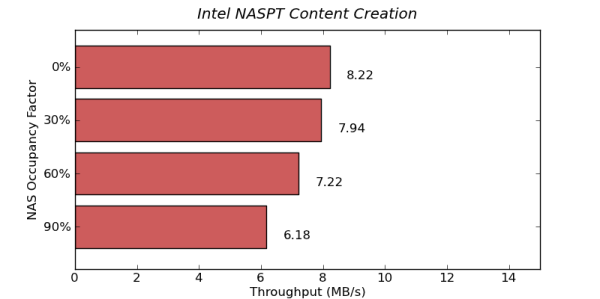
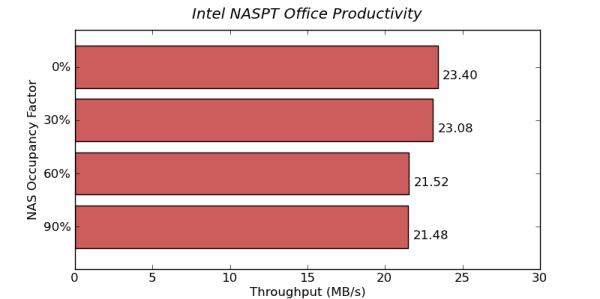
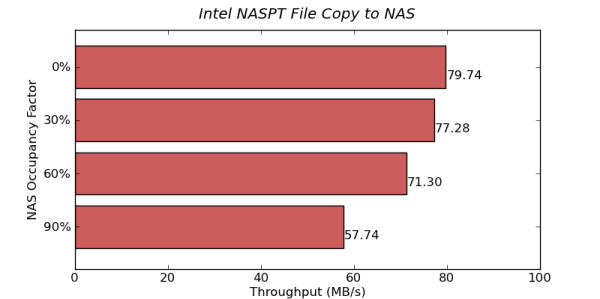
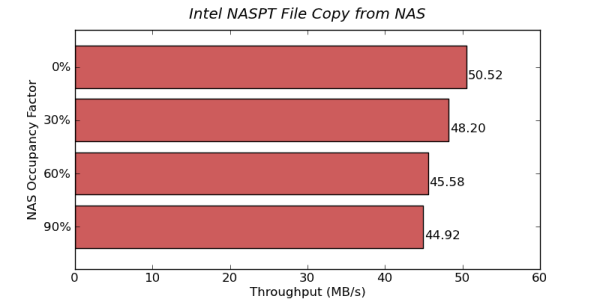
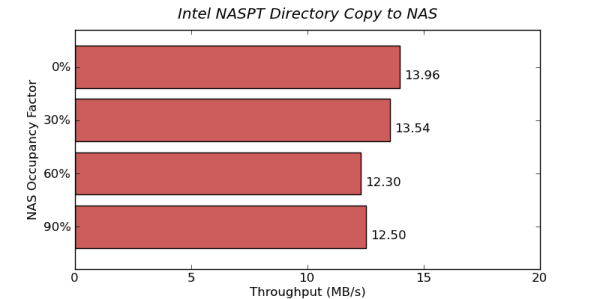
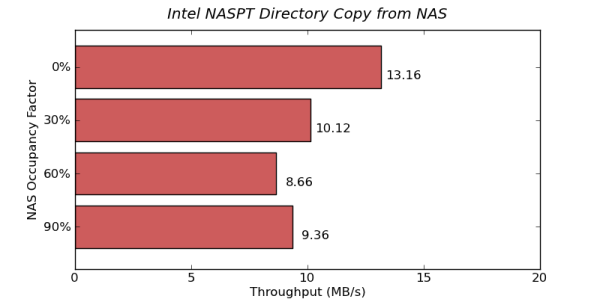
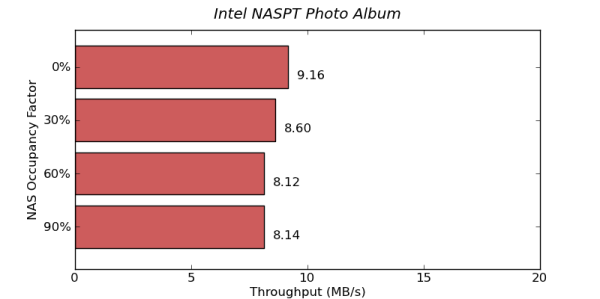
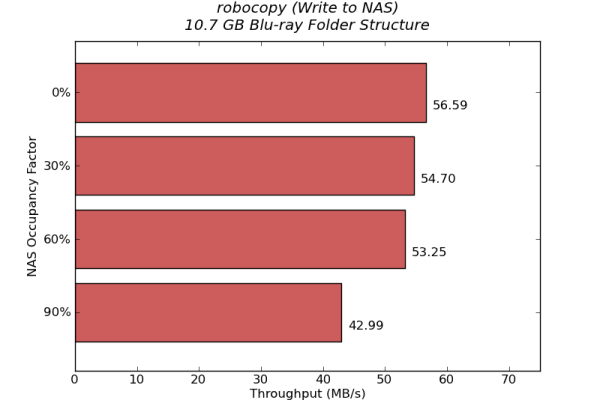
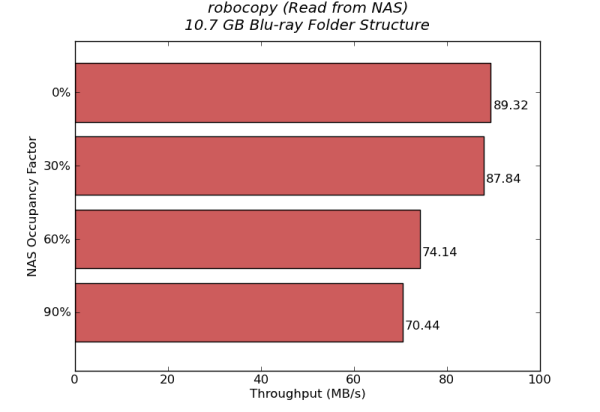








87 Comments
View All Comments
bill.rookard - Friday, August 17, 2012 - link
I have to say, I've been running a 5 disk Raid5 using the WD Green 2TB's, and I had one die after 30 days (RMA'd and replaced no charge), but since then, been running it 24/7 since about 2009 as well. It's not an appliance NAS - it's a full size tower, AMD Phenom/Gigabyte board/5x2Tb WD drives running FreeNAS - and it's been (with the exception of the one failure) solid.When it does come around to start looking into replacements, the Red series will be worth looking at as well as I expect NAS systems to become more and more prevalent.
vgray35@hotmail.com - Saturday, August 18, 2012 - link
The GREEN drives are performing well for only one reason - they are not being subjected to extreme temp cycling. Constant temps increase hard drive life quite dramatically. That same drive would quickly die in a laptop that is not routinely monitored for operating temps, with cooling filters cleaned on a regular basis. Turning the laptop on and off regularly will kill a GREEN hard drive quickly.It is all about extremes of temp cycling. I would not risk keeping the GREEN drives, when you could upgrade to RED at a convenient point in time, rather than be subjected to recovering from an actual hard drive failure. It is quicker, simpler, and less painful to do it now before they fail. Running 3 years on GREEN is one very risky business.
Gr8Ape - Saturday, August 18, 2012 - link
i can not +1 this enough.dj christian - Tuesday, August 21, 2012 - link
Which i have done. Had no problems with the Green discs since i bought them and they've been running for 6 and 8-thousand hours respectively.pieterjan - Wednesday, September 26, 2012 - link
Aggressive head parking (5 seconds) probably adds to the quick failure. The wdidle3 tool lets you disable it, however. In fact, except for the anti vibration feature and 24/7 support (that doesn't exist outside the US), I see little difference between the red and green drives...Phynaz - Friday, August 17, 2012 - link
Pretty horrible article, charts are unreadable.Actual writing is difficult to read, please be more concise.
Oh and crap like "IT departments have been tempted to use consumer drives". Absolute bullshit. If the author has done this he should be fired from his job.
mwildtech - Friday, August 17, 2012 - link
Cut him a break man. If you don't like the article, then don't read it. Not bullshit on IT departments not tempted to use consumer drives. A ton on schools and S&L Gov IT Departments use consumer drives in their NAS devices. I know, because they buy them from me.Gigantopithecus - Friday, August 17, 2012 - link
Yet another useless comment from Phynass. The graphs are perfectly legible, the writing is fine, and if you've never seen an IT department use consumer drives, you've never worked with small businesses. Get a life you fucking nitwit.Azethoth - Friday, August 17, 2012 - link
RAID: Redundant Array of Inexpensive Disks.Gosh, am I doing something wrong using cheap drives in a RAID? Am I going to get fired?
Do you scream when you type, because I don't want cheetos sprayed all over me. Does your Mom mind when you throw tantrums in the basement?
PS: you need to just turn on caps lock and leave it on.
yyrkoon - Friday, August 17, 2012 - link
LOL cheetos . . .And yeah, I guess it was an accident that SAS controllers can interface with SATA drives . . .