Mediasonic Probox 8-bay 3.5" USB 3.0 / eSATA DAS Review
by Ganesh T S on August 4, 2012 7:55 AM ESTPower Consumption and Miscellaneous Factors:
In the typical usage scenario, the Probox will be used with 3.5" hard disk drives. A majority of the end users plan on using a DAS unit to store multimedia files. Typical access to these types of files involves sequential reads and writes. In order to evaluate performance and power consumption under these typical usage conditions, we used 7200rpm 1TB HDDs and ran 128K sequential access tests with high queue depth using IOMeter. The results are presented below. As seen in the previous section, USB 3.0 performance seems to plateau, while eSATA seems to be able to deliver much better performance. eSATA is unusable for configurations with more than two drives.
Despite being advertised as being able to provide 5 Gbps of bandwidth, the USB 3.0 port is obviously held back by the 3 Gbps limit of the SATA side of the bridge chip. In practice, both the read and the write bandwidth seems to be limited to around 180 MBps. On the other hand, eSATA seems to be able to reach as high as 240 MBps and probably has the ability to even perform a bit better with a suitable eSATA port. We may update the piece after the receipt of a suitable eSATA add-on card.
The table below presents the power consumed at the wall (as measured using a Watts Up? Pro meter) under various conditions. In the table below, the access column refers to 128K sequential reads and writes with a queue depth of 64. The average of the numbers obtained for reads and writes is presented. Between USB 3.0 and eSATA in the 1 and 2 disk configurations, we found that the power numbers were different by only a few tenths of a watt. Therefore, all the numbers presented below are for access through the USB interface
| Mediasonic Probox 8-bay Single Mode DAS Enclosure Power Consumption | ||
| Turned Off | 0.6 W | |
| No Disks / Min. Fan Speed | 12 W | |
| No Disks / Mid. Fan Speed | 13 W | |
| No Disks / Max. Fan Speed | 15.9 W | |
| No. of Disks | Idle | Access (Min. Fan Speed) |
| 1 | 17 W | 19.7 W |
| 2 | 22.7 W | 26.8 W |
| 3 | 28.1 W | 32.8 W |
| 4 | 33.5 W | 39.7 W |
| 5 | 39.4 W | 46.5 W |
| 6 | 44.9 W | 52.5 W |
| 7 | 50.1 W | 59.0 W |
| 8 | 55.6 W | 65.1 W |
The two fans in the unit can be put under manual or auto control. The auto control is enabled by thermal sensors and the feature works well in practice. There are three fan settings. In such units, the fans are the most likely components to fail first. Thankfully, they are quite easy to replace and Mediasonic doesn't void the warranty when users replace the fans themselves.
The unit also has sync settings which enable it to power on and off in tandem with the computer's power state. The hard disks are also allowed to go to sleep as per the drive's firmware settings (the duration can be modified for most disks using the smartctl utility).
Some users have reported problems with the USB 3.0 connection having issues, but we didn't encounter any issues in our stress testing. We can only conclude that the USB 3.0 ports on the H77 chipset / Intel's USB 3.0 drivers don't have any issues in interacting with the JMicron USB 3.0 to SATA bridge.


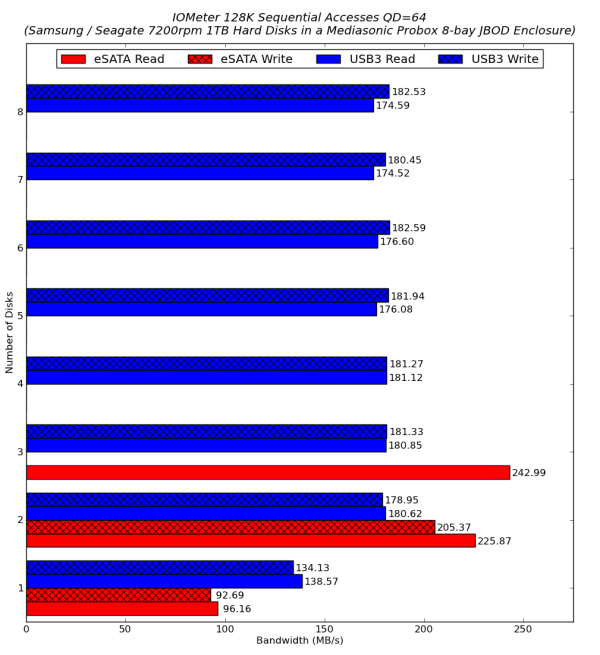








48 Comments
View All Comments
Point2Note - Monday, August 6, 2012 - link
@ypsylon they offer the raid version of the 8 bay as well, although the raid version doesn't work if you only use it for jbod, and the plastic handles are uselessi use 2 probox 8 bay at home, since my case has only has 10 drive capacity, both use usb 3 since i cant find motherboard or esata card that works with this 8bay.
the bad thing using usb is i cant remove a drive without interrupting the other drive that in the same bay (it will get disconnected and reconnected, so if im copying something from a drive inside the bay i cant unplug another drive in the same bay)
also the speed is also halved when accessing multiple drive at the same time, but since the bay cost below 200$ each,it's fine for me
i agree with ganesh that motherboard vendor should support port multiplier, since they usually use a chipset that already has port multiplier support but its depend on the mobo vendor to enable them or not, i also agree that mediasonic should bundle them with esata card since not many users know that they need additional card if they are using the bay with esata. i even cant get my 2 bay thermaltake to work with my motherboard esata (z68x ud7)
rahvin - Monday, August 6, 2012 - link
I have a request, in future motherboard reviews can you test for port multiplier support? When I bought my current board I had to find the JMicron chip number (using high res images of the motherboard) for the eSATA ports and look at the specs for the chip to find out if the board supported port multipliers because the manual said absolutely nothing about it, and the manufacturer didn't appear to care.This is a handy feature and if you guys could list whether the boards support it when you do reviews it would save a lot of time for people that need the capability. The manufacturers don't appear to care about it and it appears it's a feature they aren't even aware exists in some cases (the chip they pick for esata has the capability but it wasn't a feature that had any role in the selection). When it was looking it appeared only about 20% of the eSATA chips had port multiplier capability and it looks like a crap shoot on whether you will get it on board or not. So please add this to a list of feature checks, it a really nice feature.
Antiflash - Monday, August 6, 2012 - link
Quick question for all you storage gurus:Can this DAS (or any JBOD DAS) be use as a Storage Pool to create Storage Spaces in Windows 8?
samsp99 - Wednesday, August 8, 2012 - link
How well this performs with storage spaces would be really interesting. I think you could then use JBOD from the device, and the OS should be able to provide redundancy & mapping all the storage into a large volume so that file management (especially for media) becomes easier.Could you follow up with a part 2 when you have an appropriate esata card.
philipma1957 - Monday, August 6, 2012 - link
One question how loud does this run. Since it is right next to the pc I would hear it if it runs loud most 80mm fans are really loud. I had an eight bay rosewill like this with my mac pro. I used a card with 2 esata jacks that were pm. I ran a 4x 2tb raid0 and a second 4x tb raid0. one backed up the other it was fast 250 mb read and write. and since it had 120mm fans it was quiet. I prefer t-bolt pegasus r6 but they cost a lot more.Deptacon - Tuesday, August 7, 2012 - link
Really? How is this an andandtech review? Its awful. Its obvious the reviewer has no grasp of this niche of the market. some of us with experiance with DAS units and enclousures...specifically running multiple drives through esata or USB to a main PC.....could have learned a lot from this. Instead, I ended reading the review with more questions.....I will buy and re-review it if Anadtech would like....christ....get someone who actually uses the products next time to review them. Like having an avid die hard android user review the new iPhone....
Deptacon - Wednesday, August 8, 2012 - link
World wide standard for measuring something is Length, width, height..... not Width length, height like you did. Yet another example of how much of a fail this review was.I am buying this product this week. When I get it in....I will write a lenghty review and post it in the forums. Being someone who actually has experiance with esata, port multiplying, and DAS enclosure setups....others like me might find my review I post actually useful.
ganeshts - Wednesday, August 8, 2012 - link
I am always striving to improve. It has been quite some time since we carried out a DAS review (I do NAS reviews usually). Please do review the product in the forums and provide the link here (or you can e-mail me too). I will take a look at it and see what other aspects should have been covered.In any case, it has been specifically mentioned that once we get hold of a port-multiplier enabled card, we will take another look at the product.