Mediasonic Probox 8-bay 3.5" USB 3.0 / eSATA DAS Review
by Ganesh T S on August 4, 2012 7:55 AM ESTPower Consumption and Miscellaneous Factors:
In the typical usage scenario, the Probox will be used with 3.5" hard disk drives. A majority of the end users plan on using a DAS unit to store multimedia files. Typical access to these types of files involves sequential reads and writes. In order to evaluate performance and power consumption under these typical usage conditions, we used 7200rpm 1TB HDDs and ran 128K sequential access tests with high queue depth using IOMeter. The results are presented below. As seen in the previous section, USB 3.0 performance seems to plateau, while eSATA seems to be able to deliver much better performance. eSATA is unusable for configurations with more than two drives.
Despite being advertised as being able to provide 5 Gbps of bandwidth, the USB 3.0 port is obviously held back by the 3 Gbps limit of the SATA side of the bridge chip. In practice, both the read and the write bandwidth seems to be limited to around 180 MBps. On the other hand, eSATA seems to be able to reach as high as 240 MBps and probably has the ability to even perform a bit better with a suitable eSATA port. We may update the piece after the receipt of a suitable eSATA add-on card.
The table below presents the power consumed at the wall (as measured using a Watts Up? Pro meter) under various conditions. In the table below, the access column refers to 128K sequential reads and writes with a queue depth of 64. The average of the numbers obtained for reads and writes is presented. Between USB 3.0 and eSATA in the 1 and 2 disk configurations, we found that the power numbers were different by only a few tenths of a watt. Therefore, all the numbers presented below are for access through the USB interface
| Mediasonic Probox 8-bay Single Mode DAS Enclosure Power Consumption | ||
| Turned Off | 0.6 W | |
| No Disks / Min. Fan Speed | 12 W | |
| No Disks / Mid. Fan Speed | 13 W | |
| No Disks / Max. Fan Speed | 15.9 W | |
| No. of Disks | Idle | Access (Min. Fan Speed) |
| 1 | 17 W | 19.7 W |
| 2 | 22.7 W | 26.8 W |
| 3 | 28.1 W | 32.8 W |
| 4 | 33.5 W | 39.7 W |
| 5 | 39.4 W | 46.5 W |
| 6 | 44.9 W | 52.5 W |
| 7 | 50.1 W | 59.0 W |
| 8 | 55.6 W | 65.1 W |
The two fans in the unit can be put under manual or auto control. The auto control is enabled by thermal sensors and the feature works well in practice. There are three fan settings. In such units, the fans are the most likely components to fail first. Thankfully, they are quite easy to replace and Mediasonic doesn't void the warranty when users replace the fans themselves.
The unit also has sync settings which enable it to power on and off in tandem with the computer's power state. The hard disks are also allowed to go to sleep as per the drive's firmware settings (the duration can be modified for most disks using the smartctl utility).
Some users have reported problems with the USB 3.0 connection having issues, but we didn't encounter any issues in our stress testing. We can only conclude that the USB 3.0 ports on the H77 chipset / Intel's USB 3.0 drivers don't have any issues in interacting with the JMicron USB 3.0 to SATA bridge.


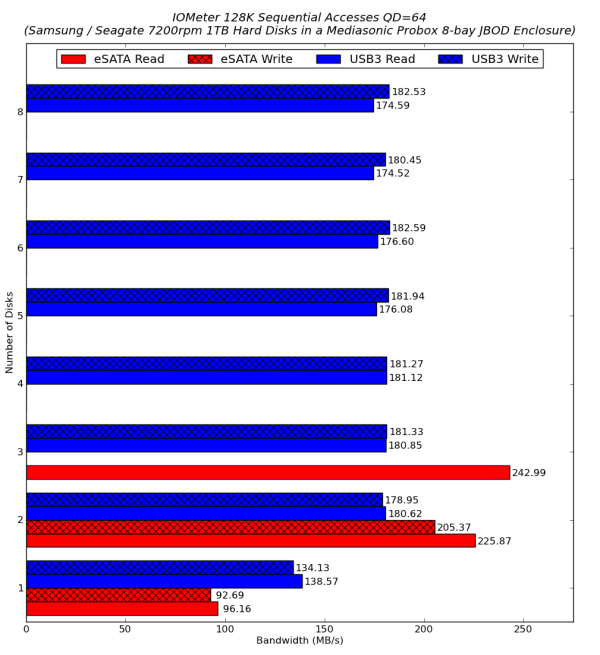








48 Comments
View All Comments
yyrkoon - Sunday, August 5, 2012 - link
Er, heh sorry TuxRoller. I mistook you for another person. My mistake.tuxRoller - Sunday, August 5, 2012 - link
Heh, no problem:)heron_kusanagi - Saturday, August 4, 2012 - link
And using a eSATA PCI-e card that supports port multiplier. I say that this HDD enclosure will really do well with a bundled eSATA PCI-e card. At least saves some hassle from the consumer side. Although USB 3.0 will solve that issue somewhat, I suppose. Still, this is a nice way to expand the HDD storage of local systems.sheh - Saturday, August 4, 2012 - link
What do people do with these things, I wonder. If it had a network interface in addition, then alright. But even then, for the price these things sell, you might just as well get a PC. More flexible, too.ganeshts - Saturday, August 4, 2012 - link
Try getting a 8-bay NAS for around $300 :) And try assembling a PC with this low power footprint when 8 drives are added. In addition, it is not straightforward to have the drives attached to a PC be visible as a set of drives for another PC (which is the point of this gadget - a direct attached storage unit)bigboxes - Saturday, August 4, 2012 - link
Straightforward for who? AnandTech readers? I have a 9 drive file server (one for the os and 8 for the files to be shared). It's hooked up to the a gigabit switch and then shared with all my home's PCs. I map all of the drives I wish to share on a particular pc. Not too complicated. It's my old A64 box. It's got 2gb of ram and more than enough horsepower to serve up files. I use a Seasonic psu that is not stressed in the least. Quiet and quite flexible. I use a couple of SATA2 pci cards to hook up all the drives. When I have trouble it's easy to troubleshoot the issue.Lonyo - Saturday, August 4, 2012 - link
I'll get back to you hopefully next week when my Celeron G530 (to be underclocked) on an mATX mobo with 8 SATA ports is ready and set up.Rather than challenging the readers to do this, shouldn't you as the reviewer be considering it, and actually exploring the possibilities?
Lonyo - Saturday, August 4, 2012 - link
Oh, and total cost for an 8 bay mATX case ($25), G530 ($50), motherboard ($80), RAM ($20), and then $50 for a low wattage 80+ PSU gives you a total of around $225 for an 8-bay box that can also have even more storage added through PCI/PCIe controller cards, as well as USB drives being connected to it.ganeshts - Saturday, August 4, 2012 - link
Guys,Everyone is talking about a NAS here, while I was talking about a DAS. Do you have a 8-bay PC which can be connected to another PC and have all the 8 bays visible over a eSATA or USB port?
The whole intent is to have storage which can be taken from PC to PC without disassembling, and operating at the max. bandwidth provided by USB 3 or eSATA. With all your solutions, you can either access the drives at full bandwidth only on that host PC or on another PC through a GbE link limited by many other factors.
yyrkoon - Saturday, August 4, 2012 - link
People use these things to have potentially flexible, fast and economical storage.Sure it can be more complex to setup. But power consumption wise. It will almost certainly win over a NAS. Which in turn relates to the never ending cost of the device running over time. It will almost always be faster, and can be just as bit as flexible as a NAS. Although, a network not withstanding. Can only connect to one system at a time.
It all really boils down to taste, and thought process put into your final objective.