Buffalo MiniStation Thunderbolt Review - An External with USB 3.0 and Thunderbolt
by Brian Klug on August 1, 2012 4:04 PM EST- Posted in
- Storage
- SSDs
- USB 3.0
- Thunderbolt
- Buffalo
To test the MiniStation Thunderbolt I turned to a combination of Intech’s QuickBench and the BlackMagic Disk Speed Test application from the Mac App store. I tested on my 2011 MacBook Pro, which has a first generation Light Ridge Thunderbolt controller inside. For testing on OS X, I used native HFS+ formatting for the MiniStation.
| BlackMagic Disk Speed Test - 2011 MBP | |||||||
| 500 GB HDD | 240 GB OCZ Vertex 3 | ||||||
| Read (MB/s) | Write (MB/s) | Read (MB/s) | Write (MB/s) | ||||
| USB 2.0 | - | - | 28.4 | 34.7 | |||
| Thunderbolt | 112.5 | 110.9 | 269.8 | 370.5 | |||
There’s no USB 3.0 on my 2011 MacBook Pro, so for USB 3.0 I turned to my desktop which has a Renesas based USB 3.0 controller, and reformatted the drive to NTFS. I used CrystalDisk Mark to test.
With the HDD inside, you basically get the kind of speeds you’d expect were the drive connected natively over SATA. Keep in mind, with the 1 TB HDD, speeds will actually be slightly higher thanks to the higher storage density.
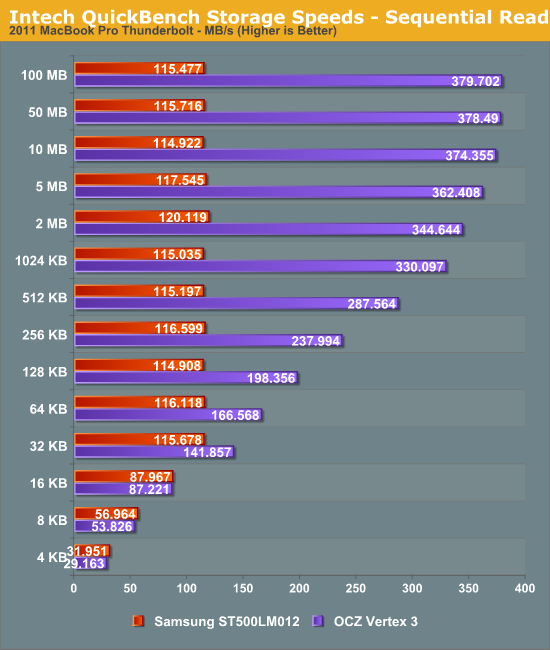
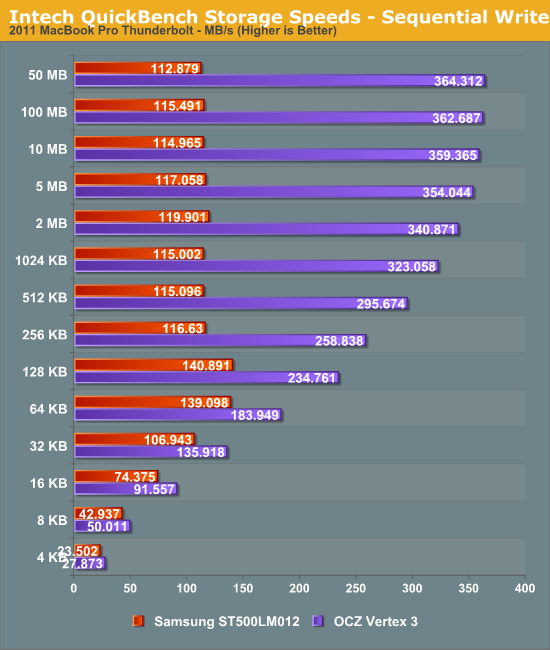
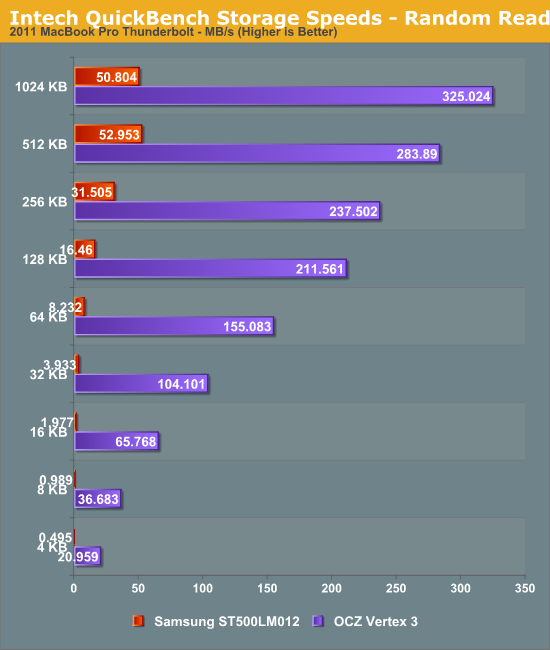
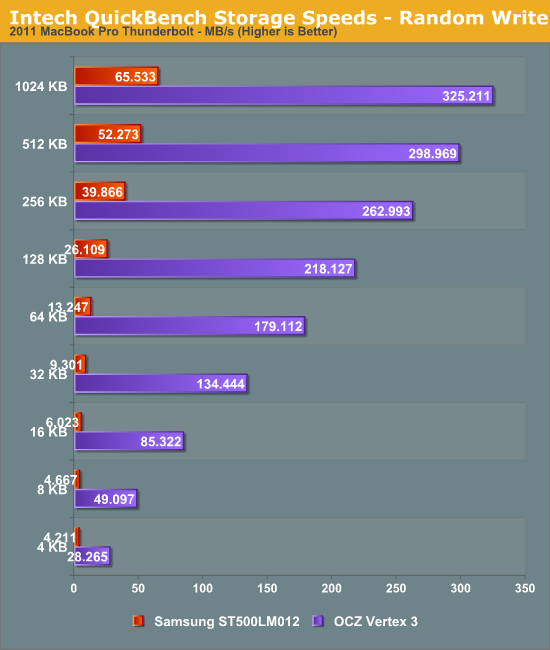
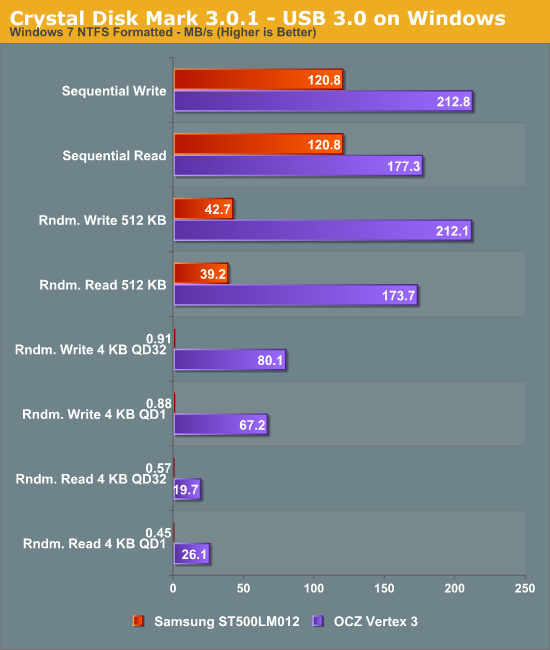
Looking at the QuickBench scores, the Vertex 3 performs just as well inside the MiniStation as it does connected to a 6Gbps SATA controller in our Bench test bed.
When connected over Thunderbolt on OS X, in System Profiler you can see the drive attached over an AHCI controller just like any internal drive, and with TRIM enabler patched kexts on OSX you can even TRIM the SSD. Buffalo has no plans to sell a bare external enclosure for people to stick their own SSD in, but at the current price point upgrading it yourself is a pretty viable option.
In addition to stressing the drive with the BlackMagic Disk Speed Test app set to 50 GB, I filled the stock HDD with random data by running good ol’ dd with data from /dev/urandom, a favorite test of mine for all storage that comes my way. Just run “dd if=/dev/urandom of=test.bin” in the root of the drive, and let it fill up. The drive’s aluminum underside does a great job conducting heat away, and gets somewhat warm (after all, it is doubling as a heatsink, and aluminum has great thermal conductivity) during use. Even with hours of constant Thunderbolt and HDD access, the drive didn’t overheat or disconnect at all with the HDD inside. I’ve also stressed the drive with the SSD inside (an unsupported configuration) and didn’t encounter any issues.
Anand noted in his original Thunderbolt piece that the cable connectors at the endpoints get warm, and measured 27.6C at the end of a cable. I ended up measuring a notably warmer temperature of over 35C during my stress testing of the drive, but my ambient temperature in AZ is also hotter than Anand’s in NC. When you consider that there’s an active component at the end of both sides of the cable (a Gennum GN2033), this isn’t altogether surprising, but it is disconcerting to feel the cables get noticeably warm during use.


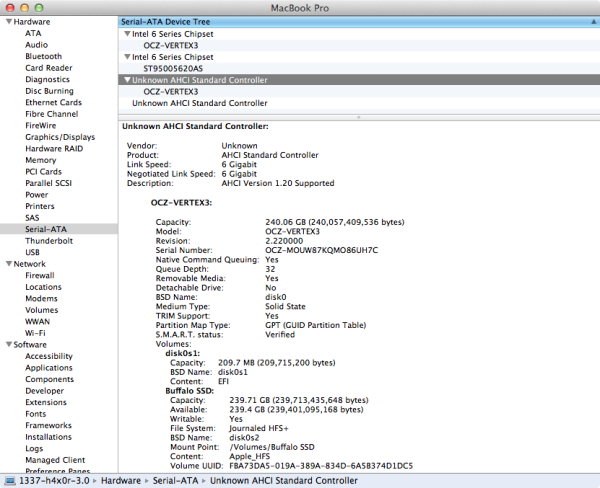
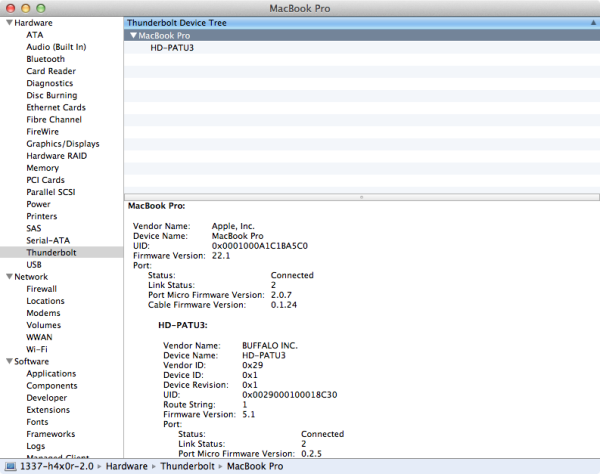








61 Comments
View All Comments
VKone - Friday, August 3, 2012 - link
Hi there,I assume it´s possible to boot from this TB drive to OS X.
How about booting to Win7 or Win 8. As far as I recollect, this has not been possible in the past with Firewire Drives. Does it work with TB now?
Thanks, CXC
munsie - Monday, August 13, 2012 - link
It would depend on if the BIOS supported it or not. Since a drive connected up via TB looks like another SATA drive connected to a PCIe bridge, the OS shouldn't care. But if the BIOS doesn't even look for bootable drives on SATA ports that aren't on the motherboard, it won't matter.I think, but haven't verified myself, that any Apple machine with TB can boot Windows over TB.
serons - Friday, August 3, 2012 - link
Why are the controller chips in the cable and not in the devices that it connects?repoman27 - Friday, August 3, 2012 - link
The controllers are in the devices, not the cables.The cables are active, however, and have several small chips in each connector which help compensate for various signaling issues. This allows the use of thinner, more flexible, stranded conductors and can lower overall power consumption. Active cables are fairly common at signaling rates of 10.3125 GBaud.
Everyone seems to think Thunderbolt cables are expensive because they are active, but even passive twinax cables that can handle 2x 10 Gbps channels are pretty pricey.
End User - Friday, August 3, 2012 - link
I was tickled pink when I popped a M4 into a $10 OKGEAR USB 3.0 case. Amazing how cheap things have become. That OKGEAR case certainly makes the MiniStation look a tad pricey but price is not the only factor I go by.I bought the 1TB as soon as I finished the review. My 11" MBA has just 2 USB 3.0 ports so it will be nice to be able to connect a third drive. I can also connect it to the Thunderbolt port on my P8Z77-V PREMIUM.
AnTech - Sunday, August 5, 2012 - link
"Thunderbolt is in practice, which is a one-piece solution that’s powered entirely over either USB2.0/3.0 or Thunderbolt."What???
AnTech - Sunday, August 5, 2012 - link
Mechanism inside? RPM? Sustained (read true) transfer rates (read & write)?Please, bring 2 x Thunderbolt + USB 3 ports for both 750 MB 2.5-inch mobile and 4 TB 3.5-inch desktop drives.
sarangiman - Friday, October 5, 2012 - link
Has anyone tested to see if the Buffalo Ministation works reliably over Thunderbolt (or USB) with a larger capacity SSD, e.g. a 512GB (Samsung 830) or a 480GB (Intel 520) SSD?There was some talk that the power requirement of larger drives would cause disconnections over Thunderbolt in such enclosures, e.g. using the Seagate Portable Thunderbolt adapter.
Thanks in advance!
VKone - Monday, December 10, 2012 - link
I´d also like to know. Any news on that?klutzak5 - Thursday, February 21, 2013 - link
Well, I can seemingly answer this question. I have tried 2 separate Crucial M4 512GB SSDs. and they have both crapped out spectacularly.They initially format and work for a very short period of time. After which, the drives begin to disconnect after around 3 to 4 GB of sustained transfer. These disconnects happen reliably for a while and then the drive refuses to mount.
Attempting to re-initialize the drives will fail with a 'cannot write to last block' error in Mountain Lion. The drives are, for all intents and purposes; hosed.
I thought the first time this happened I had a faulty SSD. Then it happened with the next drive.
So I would say, based on my experience, that you should stay away from 512 GB SSDs, unless you want to run the risk of a $350 to $400 mistake.