Buffalo MiniStation Thunderbolt Review - An External with USB 3.0 and Thunderbolt
by Brian Klug on August 1, 2012 4:04 PM EST- Posted in
- Storage
- SSDs
- USB 3.0
- Thunderbolt
- Buffalo
Part of what makes the Buffalo MiniStation Thunderbolt unique is the inclusion of USB 3.0 alongside, well, Thunderbolt. Going with a Thunderbolt only drive is admittedly a difficult prospect to swallow - what happens if your only Thunderbolt-packing computer dies, for example, and you need files on the drive? Having legacy interfaces is just something everyone has grown accustomed to, and what that usually ends up meaning is that USB needs to be onboard.
Buffalo told me that they worked with Intel and Apple to develop a switching system for deciding which controller to switch SATA from the drive to, and that this system is unique to the MiniStation Thunderbolt for now. To find out more, I had to open up the drive. To be honest, well, I was always going to open the enclosure…
I wager a lot of other potential customers are interested in putting an SSD inside the MiniStation Thunderbolt and taking advantage of the interface’s basically native transfer speeds. Unfortunately, getting the MiniStation apart is somewhat challenging. Disassembly starts by prying the top plastic cover off, which is connected via plastic clips to the drive tray, which is in turn adhered to the aluminum base with some sticky double sided foam tape.
I ended up having to apply a lot of force to separate things, and for me the adhesive was what gave first while prying on the top part of the drive. Armed with this knowledge, people trying to take apart the drive assembly should probably heat the underside with a heat gun before prying the top off with a plastic opening tool. After this comes up, there are plastic clips and a few screws in your way securing the drive to a plastic cage. It’s clear the black part sits in the aluminum tray, and the top white plastic part snaps over this.
With this apart, you can separate the PCB which runs under the 2.5" HDD inside the drive. In the case of my 500 GB model, the drive is a SATA 3.0, 5400 RPM, 8 MB cache, Samsung ST500LM012. I’m not sure what the 1 TB model uses since I wasn’t sampled one, but likely the same family.
The board runs almost the full length of the HDD underside, and there’s a fair number of packages onboard. On the topside we can find the Intel DSL2210 (codename: Port Ridge) endpoint Thunderbolt controller, which is a single Thunderbolt channel, 2 PCIe device with 0.7W TDP. Port Ridge is popping up in a lot of places, for good reason - it’s inexpensive, second generation, small, and has a low TDP. What it sacrifices is pass through functionality or additional Thunderbolt channels.
At center, below the DSL2210 is an ASmedia AS1061 PCIe-1x to SATA 3.0 controller. This is clearly the controller used when the MiniStation is connected over Thunderbolt. Again, Thunderbolt basically tunnels either PCIe or DisplayPort, you need a fully fledged PCIe controller on the other side for whatever you’re connecting to.
At top left under the USB 3.0 controller is a MediaLogic MDLU03 USB 3.0 to SATA 3.0 controller, which obviously gets used when the drive is connected over USB. On this side of the board there are a few other things, like a step-down converter for Thunderbolt power, a tiny 512 Kbit flash, and three white LEDs (with pads for two more) at the bottom.
So you’re probably wondering, well, how does the device switch between the MediaLogic USB 3.0 controller and the ASmedia controller? The answer is on the other side of the PCB.
Here on the back side of the PCB there’s both an ASmedia ASM1456 SATA 3.0, 2 to 1 multiplexer/switch, and an NXP LPC1114F (PDF) microcontroller with an up to 50 MHz ARM Cortex M0 at its core. This controller undoubtably contains the management and logic which tells the switch which SATA controller to choose between. There’s also something a little bit ironic about Intel having to recommend use of an ARM Cortex M0 controller for its platform for Apple and Buffalo - it seems like making a next generation Thunderbolt controller with a tiny controller or AP of its own onboard would make a lot of sense.
There’s a ton of integration here to do what seems like a simple task, but the end result is a drive which will connect and switch between USB 3.0 and Thunderbolt and handle the edge case where someone decides to connect both at the same time. The only real next level is for future Thunerbolt controllers to offer some onboard AP purely for devices like this with multiple I/O. Maybe we’ll get a third generation Thunderbolt SKU with SATA built in, that would seem logical.
After I ran performance numbers and testing on the MiniStation with HDD inside, I disassembled the MiniStation and tossed in an OCZ Vertex 3 MAX IOPS, which works perfectly. Getting the MiniStation back together is a bit of a challenge, but not impossible - I just don’t want to do it again, and with those plastic clips and adhesive would only recommend disassembly and reassembly once. That’s the tradeoff which gets made for having a drive with no external screws.




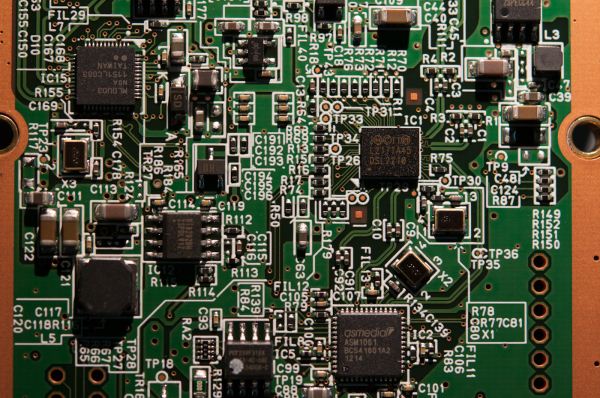


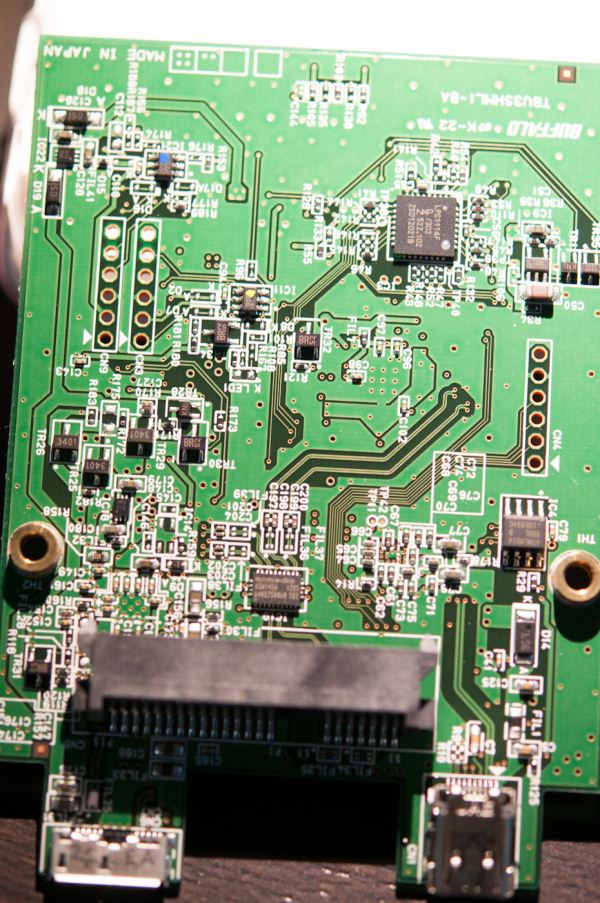















61 Comments
View All Comments
VKone - Friday, August 3, 2012 - link
Hi there,I assume it´s possible to boot from this TB drive to OS X.
How about booting to Win7 or Win 8. As far as I recollect, this has not been possible in the past with Firewire Drives. Does it work with TB now?
Thanks, CXC
munsie - Monday, August 13, 2012 - link
It would depend on if the BIOS supported it or not. Since a drive connected up via TB looks like another SATA drive connected to a PCIe bridge, the OS shouldn't care. But if the BIOS doesn't even look for bootable drives on SATA ports that aren't on the motherboard, it won't matter.I think, but haven't verified myself, that any Apple machine with TB can boot Windows over TB.
serons - Friday, August 3, 2012 - link
Why are the controller chips in the cable and not in the devices that it connects?repoman27 - Friday, August 3, 2012 - link
The controllers are in the devices, not the cables.The cables are active, however, and have several small chips in each connector which help compensate for various signaling issues. This allows the use of thinner, more flexible, stranded conductors and can lower overall power consumption. Active cables are fairly common at signaling rates of 10.3125 GBaud.
Everyone seems to think Thunderbolt cables are expensive because they are active, but even passive twinax cables that can handle 2x 10 Gbps channels are pretty pricey.
End User - Friday, August 3, 2012 - link
I was tickled pink when I popped a M4 into a $10 OKGEAR USB 3.0 case. Amazing how cheap things have become. That OKGEAR case certainly makes the MiniStation look a tad pricey but price is not the only factor I go by.I bought the 1TB as soon as I finished the review. My 11" MBA has just 2 USB 3.0 ports so it will be nice to be able to connect a third drive. I can also connect it to the Thunderbolt port on my P8Z77-V PREMIUM.
AnTech - Sunday, August 5, 2012 - link
"Thunderbolt is in practice, which is a one-piece solution that’s powered entirely over either USB2.0/3.0 or Thunderbolt."What???
AnTech - Sunday, August 5, 2012 - link
Mechanism inside? RPM? Sustained (read true) transfer rates (read & write)?Please, bring 2 x Thunderbolt + USB 3 ports for both 750 MB 2.5-inch mobile and 4 TB 3.5-inch desktop drives.
sarangiman - Friday, October 5, 2012 - link
Has anyone tested to see if the Buffalo Ministation works reliably over Thunderbolt (or USB) with a larger capacity SSD, e.g. a 512GB (Samsung 830) or a 480GB (Intel 520) SSD?There was some talk that the power requirement of larger drives would cause disconnections over Thunderbolt in such enclosures, e.g. using the Seagate Portable Thunderbolt adapter.
Thanks in advance!
VKone - Monday, December 10, 2012 - link
I´d also like to know. Any news on that?klutzak5 - Thursday, February 21, 2013 - link
Well, I can seemingly answer this question. I have tried 2 separate Crucial M4 512GB SSDs. and they have both crapped out spectacularly.They initially format and work for a very short period of time. After which, the drives begin to disconnect after around 3 to 4 GB of sustained transfer. These disconnects happen reliably for a while and then the drive refuses to mount.
Attempting to re-initialize the drives will fail with a 'cannot write to last block' error in Mountain Lion. The drives are, for all intents and purposes; hosed.
I thought the first time this happened I had a faulty SSD. Then it happened with the next drive.
So I would say, based on my experience, that you should stay away from 512 GB SSDs, unless you want to run the risk of a $350 to $400 mistake.