Dell XPS 15 L521X: A Detailed First Look
by Jarred Walton on July 25, 2012 1:10 AM ESTDell XPS 15 Thermal and Throttling Investigations
Considering the CPU throttling that’s occurring with the current BIOS, we have several sets of data to examine. We logged clock speeds and temperatures on the CPU and GPU using HWiNFO64, and we’ll analyze the results here. Let’s start first with the system running “stock” with the A04 BIOS. Again, the current results likely do not represent exactly what we’ll see from future BIOS revisions, but I expect temperatures will be somewhere between the stock and ThrottleStop figures we’ll discuss in a moment. For the stress testing that we’re doing here, we loaded up Cinebench 11.5 rendering with three threads (looped), and we ran 3DMark06 at 1080p on the four gaming tests in a loop. There are slight gaps that occur each time one test ends and the next begins, so a short-term drop in clock speeds isn’t particularly noteworthy; it’s only when we see sustained lower clock speeds that we can clearly state that the system is throttling.
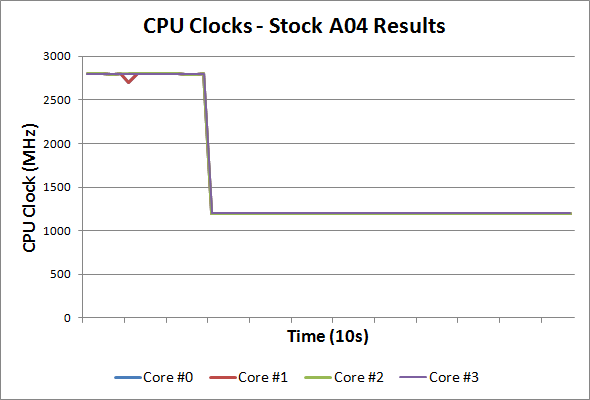
Starting with the clock speeds, it’s immediately obvious how far the CPU is throttling and how significant the problem is. With our stress test workload we’re able to hit the thermal limits (around 80C on the CPU) in just 30 seconds, at which point the CPU drops to 1.2GHz from 2.8GHz. While our graph only shows the first couple of minutes, the 1.2GHz clock remained in effect for over five hours of stress testing, with nary an upward spike until we halted the tests. Most of the time, we were able to run this workload without problems, but we did experience at least one crash. There’s also the question of what would happen under more extreme environmental conditions, as our testing was done in a 70-73F AC cooled environment. Here’s a look at the temperatures for the CPU cores and GPU at stock:
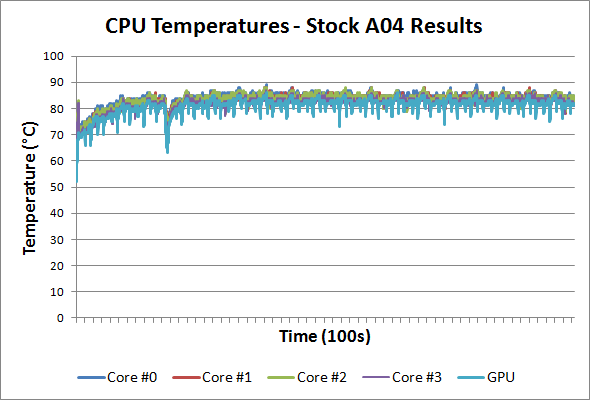
With our particular workload, we reach a maximum CPU temperature of 88C after 20 or so minutes, at which point the cyclical nature of our workload causes the CPU/GPU to fluctuate between 79C and 88C every six or seven minutes (the length of time for a complete 3DMark06 loop). The GPU reaches a maximum temperature of 85/86C after 40 minutes, and again temperatures fluctuate depending on the workload between 76C and 85C over the course of six or seven minutes. A more difficult workload (e.g. Furmark with OCCT) might present problems, but we’re looking at a more realistic scenario and at least the thermal throttling keeps the laptop from crashing.
Running stock is well and good for many, but can we push performance any higher by increasing the CPU clocks? That’s what we attempted to do, and we turned to ThrottleStop for this purpose. Having successfully run all of our gaming suite at 2.3GHz using ThrottleStop, that’s where I started the stress testing. I was a little surprised when the laptop shut down after just 7.5 minutes. Ouch! The CPU cores top out at 100C and the GPU hits 93C, with the laptop sustaining those temperatures for about 30 seconds before crashing (powering off with no warning). With that result in hand (and confirmed with a couple of retests), I stepped the CPU clock back to 2.1GHz. With 200MHz knocked off the CPU clocks, the stress test ran successfully for 20 minutes before once again crashing, and this time the CPU cores maxed out at 99C with the GPU again reaching 93C. The laptop managed to run for five minutes after the first instance of those temperatures, so we’re at least heading in the right direction.
Next up I tried 2.0GHz, thinking I was getting close to “stability”, and the XPS 15 ran for just over an hour before it crashed once again. Maximum CPU temperatures dropped to 98C and the GPU topped out at 92C, but we’re not quite there yet. Interestingly, 1.9GHz on the CPU didn’t do any better, with crashes occurring after 45 to 60 minutes three times before we gave up, and similar max temperatures. At 1.8GHz, we finally reached relative stability, with the XPS 15 handling our looped workload for over four hours. The maximum CPU temperature at 1.8GHz was 95C, and the first time it reached that temperature was just over an hour into the stress test, with the core temperature cycling between 89C and 94/95C every six or so minutes. The GPU maximum temperature was 89C, cycling between 84C and 89C. We put together charts of the CPU/GPU temperatures for our four test runs and you can see them in the following gallery.
As for the system itself, surface temperatures are significantly lower than the CPU and GPU core temperatures reported by HWiNFO, and the chassis never felt uncomfortably hot in our experience—the silicone coating on the bottom helps in this regard, though it may also be inhibiting the radiating of heat through the chassis and contributing to the higher temperatures.
Noise levels are relatively loud (I’d guess around 40dB—I don’t have my SPL meter with me right now), but given the throttling issues the fan should really be spinning faster to compensate—and apparently it can’t. Also note that the exhaust is located under the LCD hinge, which is potentially exacerbating the issue. If the airflow weren’t inhibited by the LCD/hinge, it’s possible the temperatures would drop 5C or more, which might be enough to avoid most of the throttling problems. At idle, noise isn’t a problem at all, with the XPS 15 typically coming in at or below the noise floor of our equipment (30dB). I’d personally rather have a laptop that gets louder but doesn’t overheat, throttle, or even worse crash than a laptop that runs quietly but experiences all of those problems. Of course, in an ideal world you could get both reasonably quiet as well as high performance, but doing so with a thin laptop chassis isn’t in the cards right now. We’ve seen the same issues with throttling (or at least lower clocks) on most of the Ultrabooks we’ve tested as well.















109 Comments
View All Comments
xype - Wednesday, July 25, 2012 - link
Never said it was the pinnacle. But feel free to educate me how above industry average growth is "struggling" or, alternatively, show me some data for the past 5 years that shows Apple’s sales dipping lower than those of their competitors.Unless, for some reason, Apple gets paid with magic dollars that increase their value after Apple receives them, their PC profits do not come about from "struggling".
But hey, since you told me, I’m gonna get a real hard grip on my desk now while you look for data to support your claims. Wheee!
ananduser - Wednesday, July 25, 2012 - link
Above average industry growth ? You should check Lenovo and Asus' numbers for above average growth, double digits. For the most recent quarter Apple stagnated.xype - Thursday, July 26, 2012 - link
Ugh. Yeah, most recent quarter. That totally negates the past, what, 5 years? Apple is doomed! o_Oananduser - Thursday, July 26, 2012 - link
I didn't say that. You seem to extract Apple out of the PC landscape like they were pushing PowerPC hardware. Not anymore. Ever since they switched to Intel their growth was steady but small. So no Apple does not have above average industry growth. Other PC OEMs do.CeriseCogburn - Sunday, July 29, 2012 - link
Hey you got overconfident and he upped the ante and provided the heat that destroyed your smug appletude.The least you should have done is take it like an appleseed, but instead you smarted off and made up a sucky strawman.
tsk tsk, Steve is disappointed. You're fired.
yyrkoon - Wednesday, July 25, 2012 - link
Except, those "PC makers" who are "retards" actually contribute to the technology specifications. For hardware used in your precious Apple systems.x86-64 CPU's /chipsets, nVidia graphics cards, SATA, PCIe, Thunderbolt, , etc, etc.
Matter of a fact. Apple did not even make the first laptop. Epson 1981, Microsoft 1982, Compaq 1988, IBM 1984, Radio Shack 1983 ( In collaboration with Microsoft ), and possibly NEC 1989 all had designs before Apple in 1989. Not to mention others dating back to 1979.
So who is thinking "differently" again ? Do not even get me started on OSX.
So, if not for the technology giants of the world. Apple would not even have existed. Like many others in the industry, they take the ideas from others, and improve on them. Improvement is also a subjective term in this situation.
xype - Thursday, July 26, 2012 - link
Who contributes to technology specifications? Dell? Asus? Acer? HP?Did Intel start targeting the ultra-low-power CPU specs because of all of these guys, who made the first "Ultrabook"?
And how "special" do you have to be to think I was claiming Apple made the first laptop? Duh?
Unibody aluminium enclosures, retina display, the ultrabook form factor, thunderbolt, etc are not popping up in Acers and Asuses and Dells first. I’m NOT claiming Apple is the end all be all (as some specialitos here seem to think), but they DO contribute their share to the ecosystem and claiming they don’t and that they are just "assembling" PC parts is reeking of butthurt, especially seeing how HP and now Dell seem completely unable to make "premium" laptops that don’t looks like MacBook knock-offs.
Which is my original point: it’s annoying that they don’t, because people are not buying only Macs and it would be really nice to have some hardware that actually looked different. They just don’t give enough of a shit.
yyrkoon - Friday, July 27, 2012 - link
The point was. Apple does currently makes a system that is based on PC ( x86 compatible ) parts. They do not come up with technology ideas. They buy decent / good parts and assemble them. Then they write a limited driver base into their operating system to support such hardware.Which in fact is a good idea, but very limited. General purpose computing, that is limited by software support. For software titles, and additional hardware. Then, it is also very proprietary in comparison to other alternatives. You're locked into their hardware, and software.
The reason why OEM PC vendors "dont give a shit" is that such systems cost a lot, and PC system purchasers are cheap. If you were to compare lets say Dell to Apple. I think you would find that Dell probably sells many more systems *This* is an "Apple" to Apples comparison. Now, as for who actually makes more money . . . I have no idea. Nor do I care.
As far as who actually contributes to PC technology. Try using google. I think you would very likely find Intel, AMD, IBM, supermicro, and Epson among them. Then, many others in the PC industry like Asus.
CeriseCogburn - Sunday, July 29, 2012 - link
A black keyboard area is a scourge on us all.Used to be you could see all laptop keyboards in the dark without back lighting, until the pliable masses were all doggy trained into loving black on everything - now they're just invisible past dusk. Pavlov man - the training is actually amazing.
Yeah, so strike one for the crap black keyboard and area, and I include the mindless drooling dogams in that strike as well.
That's also why they all make maccy looking clones- because the idiot masses respond like clockwork.
yyrkoon - Wednesday, July 25, 2012 - link
Jarred, how about setting processor affinity to 2 cores only ? Then retesting a game or two ? The results should be interesting.I'm thinking that game performance should get a boost, and CPU temps should drop some.