Biostar TZ77XE4 Review: Dichotomy by Default
by Ian Cutress on July 21, 2012 5:00 AM EST- Posted in
- Motherboards
- Biostar
- Z77
Biostar TZ77XE4 Software
When buying a motherboard from a non top-tier manufacturer, a user must understand that the software package behind it may not be what they expect. This is especially true in Biostar's case. We start with the software install, which requires a user to manually select each item to install it. In a top tier product, we typically see that a user can one-click an 'Install Everything' or 'Install Selected' option to cut through the requirement for a user to sit at the desk over 15 minutes clicking every now and again.
Perhaps I am being overly critical, given that this is something that would only happen after installing an operating system. Though it is a small feature that I feel as a user should be part of the package. Biostar have taken the suggestion on board and we may see a change in future products.
G.P.U (Green Power Utility)
The software installed comes in several small packages, rather than one overriding interface. The first being Biostar's confusingly named energy saving utility, G.P.U. Rather than standing for Graphics Processing Unit, we are talking about the Green Power Utility, whose job it is to save power (read - reduce voltage and phases in use).
BIOS Update
Should the 'Press F12 to install BIOS' during the POST sequence pass a user by, there is an option to download the latest BIOS from Biostar's servers and install it via the operating system.
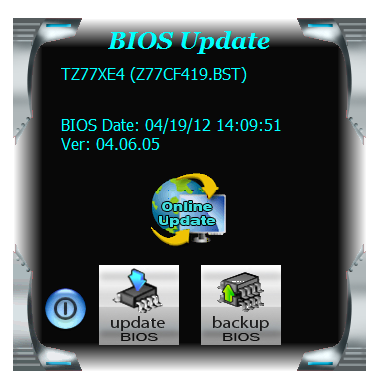
eHotLine
System builders will recognize the frustration that arises when you have a hardware fault. When asking for details, the company will require you to take an AIDA64 test or email them a memory dump. Should you need Biostar's support personnel, they may ask for an eHotLine system dump instead, from their own software. Through the software, a user should be able to describe the symptom and email support as required. How quickly you would get an answer is perhaps subject to debate depending on how busy Biostar are.
TOverclocker
The overclocking utility, TOverclocker, attempts to combine all the aspects of operating system overclocks into one interface. On the front screen, it gives a lot of detailed information - CPU speed, motherboard, motherboard model, BIOS version, and the details of the processor installed:
The main menu option here is the OC Tweaker, which allows users to adjust the frequency of the CPU (BCLK manipulation only), the voltage (which never worked for me), and a series of auto overclocking modes. These overclocking modes were actually quite poor, only giving 2 MHz BCLK overclocks which were unstable.
When we tested this software on 990FX for AMD chipsets, it was good and worked well. However, on an Intel chipset, it is fatally flawed and should be redesigned from the ground up.
Fan control is found in the H/W Monitor menu, and is similar to the BIOS implementation:
One last comment about TOverclocker: any overclock you perform in the software is lost on the next reboot until you open up the software. However, if you apply a 2 MHz overclock in the software, then apply it in the BIOS, the next time TOverclocker is opened it will attempt to apply that 2 MHz overclock on top of the BIOS overclock. This will result in an unstable system, meaning the user will not be able to use the software again until the BIOS overclock is set back to default. It is a very odd system to work with on the TZ77XE4.


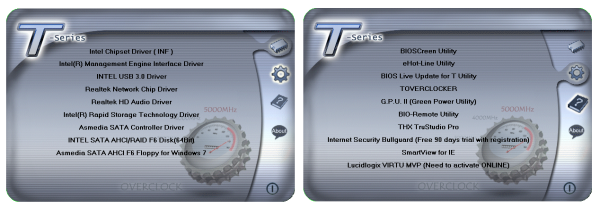
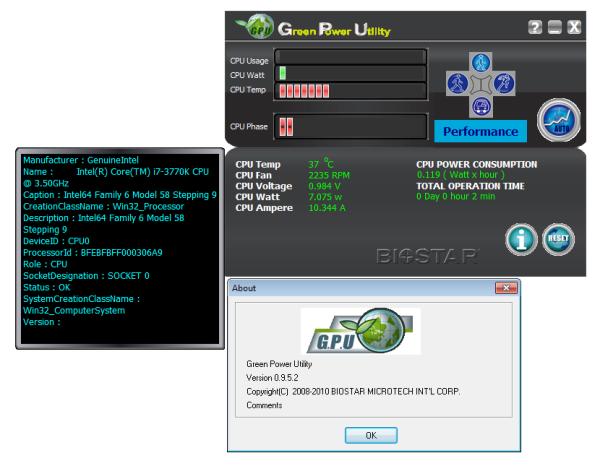
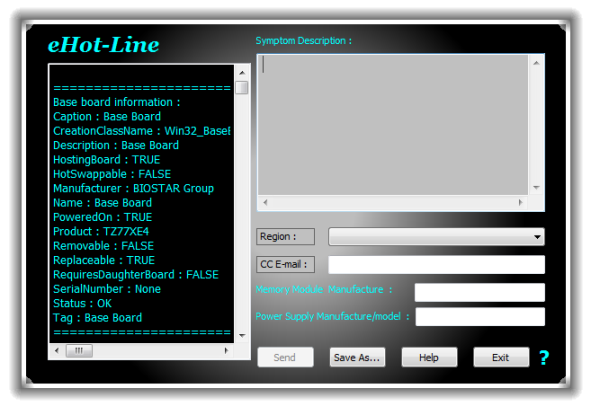
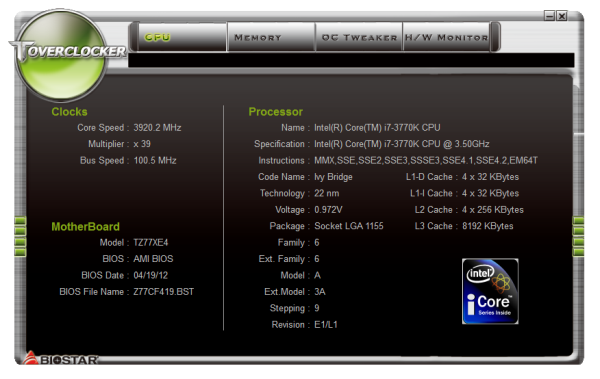
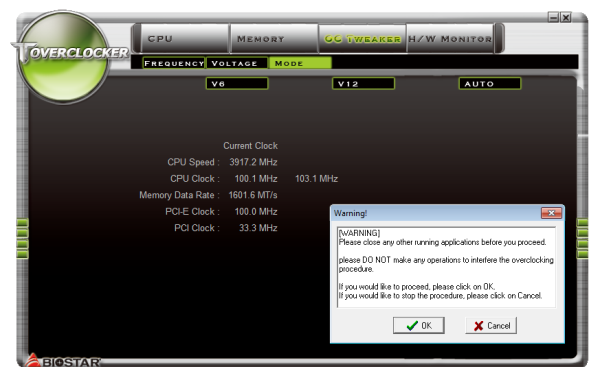
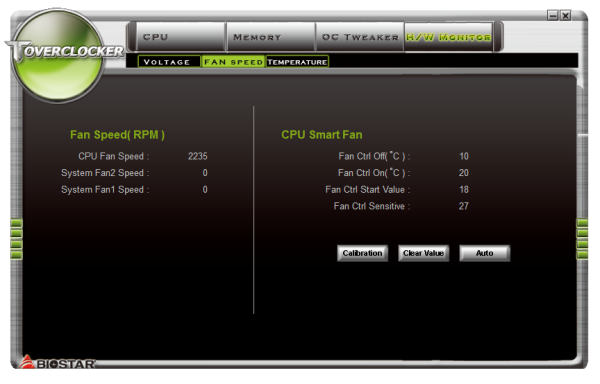














28 Comments
View All Comments
pandemonium - Monday, July 23, 2012 - link
http://forums.anandtech.com/showthread.php?t=22297...If there wasn't anyone in the world that needed a PCI expansion slot, I highly doubt all the major manufacturers would continue to have them available on most of the boards produced today...
Grok42 - Wednesday, July 25, 2012 - link
Good link. So looks like sound card, video capture and network in order of most to least common. I would love it if Anandtech would perform a double blind listening test of discrete cards Vs. on board ones. Video capture cards are certainly a good use but aren't most HD quality ones PCI-E? Using either type of slot for network is odd outside of a very niche application.All that said, I think I would prefer to have at least one PCI-E 1x slot just in case something broke on the board so I could fix it with a cheap 1x NIC or sound card. I still can't think of *any* reason for two old PCI slots this board has.
Darth_Bob - Tuesday, July 24, 2012 - link
I may be the only Biostar fan here lol. Ive used them for my last 2 builds. Used to have a 775 with Q9550 - nice OC for about 2.5 years, never a hiccup, still have it. Currently have an i5 3770 on this same board. Never had bad luck, do just fine with overclocking. I've had much worse luck with other brands.It's nice to see them grace the good pages of Anandtech.
ggathagan - Tuesday, July 24, 2012 - link
Ian, I like generally your writing, but for the love of all that is good and grammatical, can you PLEASE spend more time on wrapping up loose ends?You have a habit of missing important parts of sentences.
Words like "not" and "can", while very short, have a lot of impact on your articles.
Under the "Visual Inspection" section:
"In terms of fan headers, Biostar have unfortunately put much effort in here, with only three to play with - a 4-pin CPU fan header to the top right of the socket, and two 3-pin at the south end of the board."
I'm thinking you meant something along the lines of ...Biostar have unfortunately not put much effort in here...
Last page:
"Motherboards can relatively straightforward and a joy to work with..."
How about: Motherboards can be relatively straightforward and a joy to work with...
Bios page:
"This so far has worked in all testing, albeit even with a hint of instability."
I can't tell if you mean there is a hint of instability or there is not.
This so far has worked in all testing, albeit with a hint of instability.
or
This so far has worked in all testing, without even a hint of instability.
I make these comments as constructive criticism.
Sweating the details is what separates good from mediocre writing.
IanCutress - Monday, July 30, 2012 - link
Please note that these articles to go through two pairs of eyes several times before posting. Writing 12k+ words a week isn't easy, especially if you consider 'variances of understanding'. As a Brit, I constantly have to ensure I do not use contractions, and that all my company names are singular, otherwise I get slammed in the comments for not being in an American style. If you see anything worthy of note that needs changing and wish me to change it, please email at ian [at] anandtech [dot] com.Ian
TuFur - Tuesday, July 24, 2012 - link
I don't know what is up with Biostar. I just returned a TA970XE motherboard because of instability. It started by recognizing my Phenom II 965 as a tri-core processor. Then it would only run two sticks of memory in the auxiliary memory sockets. My diamond 650 TV tuner wouldn't work with my amd 6850 video card. The clincher after a week with this board was it not recognizing my SSD boot drive consistently. And there is no bios update since 2/22/12 when the board was released. I traded it for an Asus M5A88-v-evo and haven't looked back. The new board installed without any problems and is fully functional with my SSD drive, TV tuner and 6850 card. I also saved $20 on an open box.jonjonjonj - Thursday, October 25, 2012 - link
i would never click a 'Install Everything' button to install garbage on a mb dvd. im going to go download each individual driver and make sure its the lastest one. so i know im only installing the ones i actually need. i like knowing exactly whats being install but thats just me. im anal about that stuff.vetu8 - Sunday, January 26, 2020 - link
thanks for this nice reviewhttps://faceforpc.com/