The 2012 MacBook Air (11 & 13-inch) Review
by Anand Lal Shimpi on July 16, 2012 12:53 PM EST- Posted in
- Apple
- Mac
- MacBook Air
- Laptops
- Notebooks
The Display
The MacBook Air is really Apple's mass-market notebook, and as such it's not going to be the target for a Retina Display upgrade, at least not this year. While technically feasible, my guess is a lack of supply kept a rMBA out of the cards for this year. There's also the matter of maintaining its thin profile and battery life in pursuit of a retina display.
The MacBook Air display continues to be good, and better than most, but no where near what the rMBP delivers and actually a step behind what the competition in the PC space has been cooking up.
If there was one clear trend at Computex this year it's towards IPS 1080p displays in Windows 8 notebooks. ASUS actually pre-empted all of the exciting announcements (rMBP included) with its Zenbook Prime, complete with 11 and 13-inch 1080p IPS displays. As the MacBook Air retains its TN display, for the first time we can actually say that ASUS' Ultrabook offers better viewing angles than the Air. The difference is quite noticeable:

2012 MacBook Air (left) vs. 2012 ASUS Zenbook Prime (right)

2012 MacBook Air (left) vs. 2012 ASUS Zenbook Prime (right)
ASUS also enjoys a resolution advantage, but it's not really high enough to make good use of integer DPI scaling (at 2x you get a UI sized for a 960 x 540 display). You get sharpness, and additional desktop area, but not the total package you get with the rMBP. There's no denying that what ASUS has done is better, it's just not perfect. And as Apple has shown us in the past, it's not fond of stopgap solutions.

2012 MacBook Air (left) vs. 2012 ASUS Zenbook Prime (right)
Brightness, black levels, contrast, color accuracy and gamut haven't changed over the past year. The MacBook Air's panel remains one of the best non-IPS solutions on the market. The problem is that consumer insistence higher quality displays has pushed Apple's competitors to finally deliver more than TN at MacBook Air price points. Sooner rather than later, Apple will have to respond.
The Panel Lottery
Unlike in previous years, there appears to be three manufacturers supplying panels for the 2012 MacBook Air. LG Philips and Samsung return from before, but AUO now joins the fray. It's quite possible that Apple's volumes have grown large enough to justify adding a third supplier - a trend we may see increase in the future, and across more component categories.
As always, you can try to find out what panel is used in your MacBook Air by executing the following command in an OS X Terminal window:
ioreg -lw0 | grep IODisplayEDID | sed "/[^<]*</s///" | xxd -p -r | strings -6
The output will look something like this:
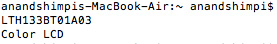
As long as Apple hasn't masked the data, the first line should be the part number of your display panel. The first one or two characters will tell you the manufacturer: LP for LG Philips, LT for Samsung and B for AUO. Anecdotally, LG and Samsung seem to be the most prevalent. In my personal experience with six 13-inch 2012 MacBook Airs and three 11-inch MacBook Airs, the breakdown was as follows:
13-inch $1499 - Samsung
13-inch $1499 - Samsung
13-inch $1499 - Samsung
13-inch $1499 - Samsung
13-inch $1499 - Samsung
13-inch $2199 - LG
11-inch $1099 - AUO
11-inch $1099 - AUO
11-inch $999 - Samsung
A thread over on Macrumors places the Samsung/LG split much closer to 50/50, however it's not clear if there's a higher incidence of LG panels in BTO or non-default configurations. We'd need many more samples to really get an idea for how all of this shapes up, so don't put too much faith in the results from my experience.
Apple does its best to ensure that all three panels deliver comparable performance, however there are differences. Let's first start with the numbers:
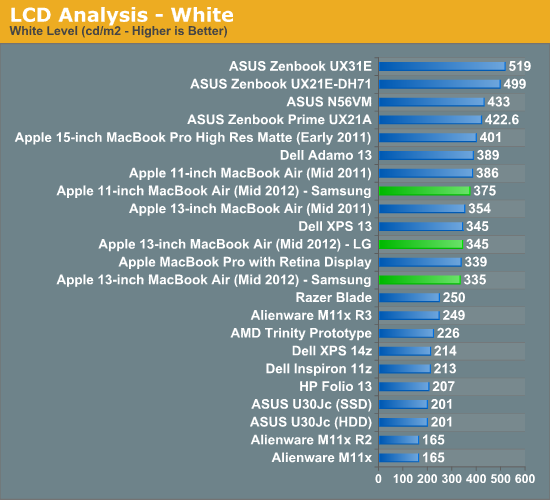
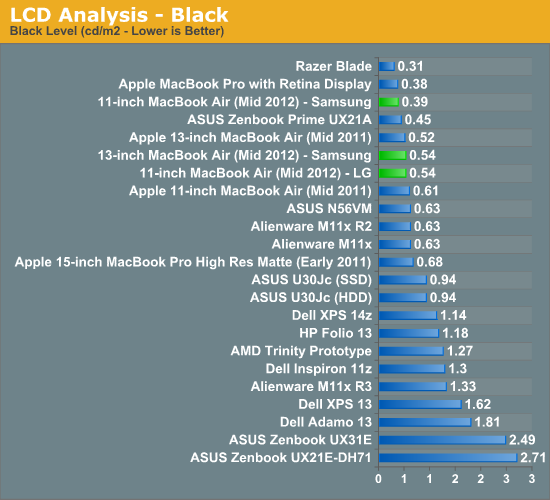
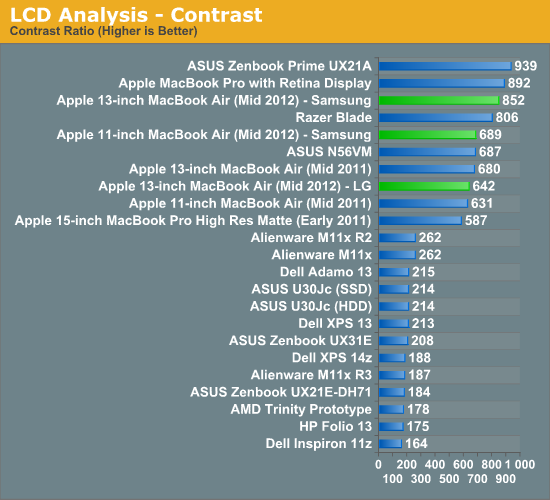
The 13-inch LG panel delivers tangibly worse black levels than the Samsung alternative. There's even a pretty dramatic difference in black levels between even the 11 and 13-inch Samsung panels. It's also possible that there's panel to panel variation at play here that would result in this sort of a difference.
The LG panel is a bit brighter, which helps it reach a decent contrast ratio but the 13-inch Samsung panel's low black levels give it an advantage. Interestingly enough, the 13-inch LG sample performed very similarly to the 11-inch Samsung. I really do wonder how much of this difference is just normal variance between panels.
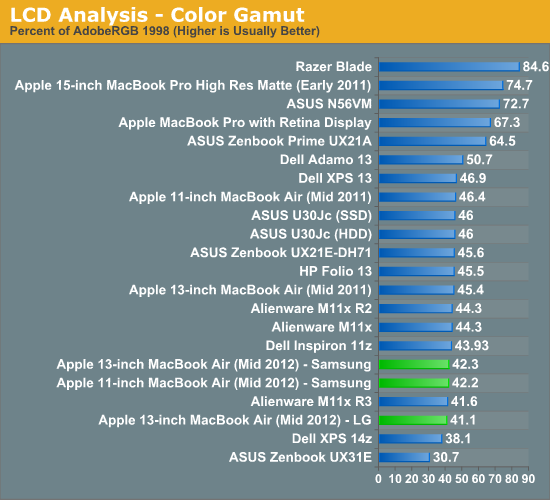
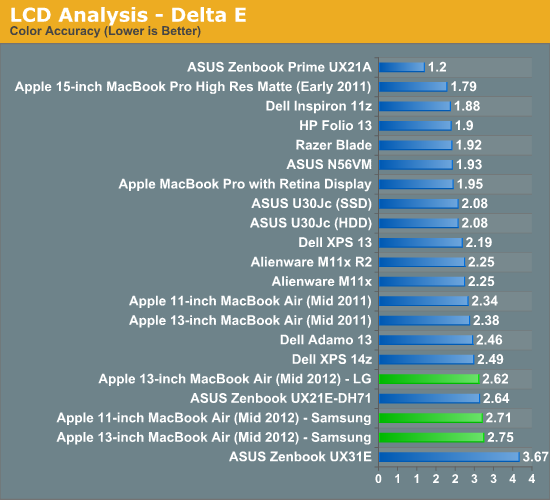
Color accuracy is slightly better on the LG panel, although it's not beyond the noticeable threshold. Color gamut is comparable between the displays.
Independently, neither the Samsung or LG panels is particularly bad to look at. These are still TN panels so you get poor vertical viewing angles, but the quality is still better than the cheaper TNs we often see used in less expensive notebooks. It's when you compare the two or you're used to one that you can really tell a difference: the Samsung panel, particularly when displaying black text on a white background, looks better than the LG.

13-inch LG LP133WP1-TJA3 panel (left) vs. Samsung LTH133BT01A03 panel (right)
I had some friends over and tossed them a pair of 13-inch MBAs. One had the LG panel and one had the Samsung panel. They used the MBAs and swapped after a short while. Almost instantaneously they could tell the difference between the panels. Everyone significantly favored the Samsung.
I was actually a bit surprised how quickly they noticed the difference. With these type of things I always assume I'm just more sensitive than most, but in this case the difference was noticeable enough to pick out. Everyone added (and I agreed) that the difference was most pronounced because they were able to switch between two. In a vacuum each one seemed fine.
I tried my best to capture the difference between the two panels on camera. The easiest way to describe the difference is text on the Samsung panel just looks darker (mouse over the panel name in the table below):
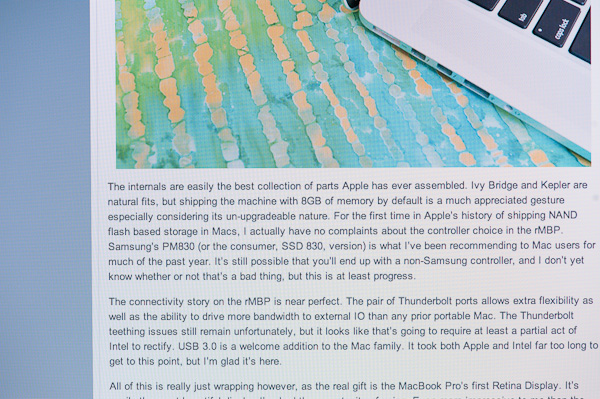
| LG LP133WP1-TJA3 | Samsung LTH133BT01A03 |
| original | original |
Just like last time, I believe the two panels behave differently in how they react to off-center viewing angles but I couldn't really capture the slight differences on camera. Although I didn't have an AUO equipped MBA on hand, the one I saw in an Apple store looked closer to the LG than the Samsung.
The good news is after a calibration pass using Color Eyes Display Pro, the difference between the two is significantly reduced - to the point where I can no longer tell the two apart:
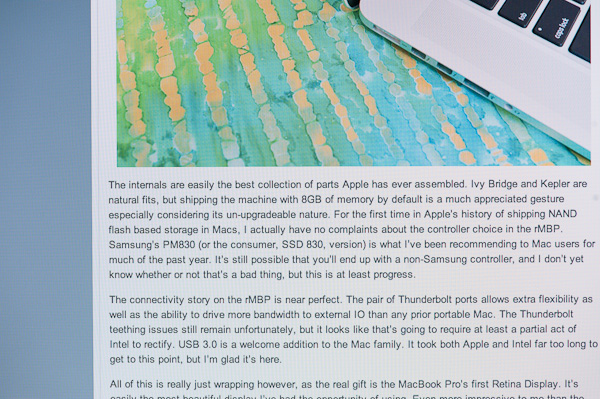
| LG LP133WP1-TJA3 | Samsung LTH133BT01A03 |
| original | original |
The obvious problem with this solution is you need access to a decent colorimeter or spectrophotometer and calibration software. There are some color profiles floating around the web that may help (I've uploaded mine for the LG here, Samsung here) but every panel is going to be at least somewhat different so this is still not perfect.
Subjectively, I'm fine with the LG panel, although I do like the look of the Samsung better. Both are a bit of a disappointment compared to what you get from the Retina Display in the MacBook Pro however. It's just presently what you give up for portability and cost.
To Make a Retina
The thing about the MacBook Air is that it's already quite minimized on the inside. The vast majority of the chassis is occupied by a battery, and there's no traditional HDD or optical drive to remove for additional space. Apple can't simply toss a much higher resolution panel on the system and call it a day, at least not without a tangible reduction in battery life.

13-inch MacBook Air (Mid 2012) - iFixit
Apple had to give the MacBook Pro with Retina Display a 95Wh battery (up from 77.5Wh) just to deliver similar battery life to the regular MacBook Pro. The higher resolution display requires a brighter backlight to push light through the panel and maintain comparable brightness levels.
The motherboard itself can stand to lose a single chip (the PCH) with the transition to Haswell, but that's not going to give us a ton of space either.
In the short term Apple could opt for a slightly thicker chassis (similar to what happened in the 3rd gen iPad) to accommodate a larger battery. Eventually the hope is that panel efficiency will increase to the point where we won't need significantly brighter backlights.











190 Comments
View All Comments
G3t/All - Monday, July 16, 2012 - link
If by games you mean very light duty stuff then yes. It uses an Intel HD4000 graphics chip which translates into no discrete graphics card. This is intended for mobility and not gaming performance. As far as driver problems, you can download all the windows 7 drivers from Apple, or they are included using "Boot Camp". Can't remember which. Driver issues are not the problem, the lack of a discrete graphics card is. Google whatever games your planning on playing and see what kind of framerate they return running on Intel HD4000 graphics. If those numbers are acceptable, then you should be fine.khimera2000 - Monday, July 16, 2012 - link
I avoid Intel as much as possible for gaming. Yes there graphic hardware might be improving, but I hate the bugs. Optimus never worked right on my notebook, my older notebooks always bugged out with dedicated Intel, or some other issue would creep out of the wood work.Your not getting a MacBook air for gaming, ya there's Steam but the thought of gaming on a system like this is in fifth place behind Productivity, Portability, Battery Life, and Build quality. I would go for the Pro with a dedicated Video if your prioritizing anything 3D (games or otherwise.)
KPOM - Monday, July 16, 2012 - link
Be aware of the "bug" affecting the Core i7 models. There is a workaround for the CPU (install a program called ThrottleStop 5.00 beta), but it also seems to have some impact on the GPU right now. Apple is working on a fix, but hasn't said when it will be out.KPOM - Monday, July 16, 2012 - link
The bug is that it doesn't fully enable turbo boost. The i7 is supposed to go up to 3.2GHz, but seems to be topping out around 2.4GHz.KPOM - Monday, July 16, 2012 - link
And note it is only on Windows (Turbo Boost works fine on OS X).ananduser - Monday, July 16, 2012 - link
Yes you will, but windows on a mac incurs some penalties to the battery life and overall performance of the system. Too bad Apple forces you to deal with bootcamp.CharonPDX - Monday, July 16, 2012 - link
"With the 13-inch MBA significantly outpacing even the rMBP with its 95Wh battery, while doing the exact same amount of work."I have to disagree. The MBA isn't doing the same amount of "work", it is performing under a similar effective "load".
Something tells me that if you were performing a fixed amount of work via heavily CPU/GPU-intensive tasks on both the 13" Air and the rMBP, the rMBP would get a lot more of that work done before its battery died than the Air would, even though the Air would run longer. (Say, transcoding twenty hours of HD footage using a transcoder that uses all CPU cores plus the GPU - those four cores and discrete GPU would get a lot more of that twenty hours done than the dual cores with integrated GPU.)
Karltheghost - Monday, July 16, 2012 - link
The Macbook Air is supposed to be an ultraportable, hence to be carried around the whole day. Can it stand a rough use? Since this is an ability that most new notebooks lack, i'm still stuck with my old IBM. You can close the lid, wreck a car using the Tinkpad as a club, open it again and continue working. But does the MBA work after you drop it of the table, for example?tipoo - Monday, July 16, 2012 - link
The aluminium is pretty dent prone, I've seen lots of nasty dings in aluminium macs. If the dent is deep enough it could damage something vital. The SSD does help with durability though since there are no moving heads and spinning platters to crash.GotThumbs - Monday, July 16, 2012 - link
Over the 9+ years that I've been visiting AnandTech, I've never felt more disappointed. This "Review" (reads more like a paid endorsement) lacks a sense of independent subjectivity and over flows with Fanboism.I'm really disappointed in this read.
" tons of power plus upgradability" (New technical term..."tons")
" It was a bold move but one that was very forward looking."
" If Apple were to do the Retina treatment on here, it'd be magnificent."
" If carrying anything larger than a tablet upsets you, buy the 11."
"The new 11-inch model would start at just $999. And the 13-inch would only cost $300 more. The very first MacBook Air, by comparison, retailed for $1800"
Anyone with a brain knows that by Apple using its existing parts bins (the case and what ever else) over 3 years and factoring the scale of economics....the cost was overdue for being dropped. (although 999 is not a price drop from 999 for the 11") It's only that Apple is now experiencing competition to its existing limited product pool, that it's decided to "lower" the cost of its products. Still, how much does Apple charge for a memory upgrade, compared to the cost of upgrading any PC these days? The cost of consumer SSD's had dropped, yet how much does apple upgrade cost? Apple has and continues to overcharge when doing a spec to spec comparison.
In the past I recognized that Anand was careful to remain impartial and fair is His reviews and commentaries.....Today He has failed to do so and It has just weakened the foundation of this sites independence and impartiality in the computer industry. At least for me it has.
Very disappointed Anand. Very disappointed with you.