Some Impressions and Benchmarks from Chrome on iOS
by Brian Klug on June 28, 2012 4:13 PM EST- Posted in
- Smartphones
- Mobile
- Chrome
- iOS
- Tablets
- Trade Shows
- I/O 2012
Earlier today, Google announced Chrome for iOS (iPhone and iPad), and thanks to Richard Gaywood finding a direct link to the App Store, I got the chance to play around with it in-between a busy schedule of sessions and meetings at I/O 2012. Chrome on iOS weighs in at 12.8 MB and is version 19.0.1084.60.
Earlier I had a glimmer of hope that Apple had relaxed the App Store rules to allow Chrome as a real native application on iOS, complete with its V8 JavaScript engine and newer version of WebKit (535.19). Unfortunately, as suspected, Chrome on iOS uses iOS' UIWebView, which means the same rendering engine as mobilesafari. On my iPhone 4S running iOS 6 B2, you can see the same user agent string (with the Chrome OS version tacked in between some other things) shared between mobilesafari and Chrome.
| iOS MobileSafari | |||||||
| Location | WebKit Version | HTML5test.com Score | CSS3test.com Score | Sunspider 0.9.1 | |||
| iOS 5.1.1 | 534.46 | 324 + 9 | 52% | 2226.1 | |||
| iOS 6.0 B1 | 534.46 | 360 + 9 | 57% | 1842.9 | |||
| Chrome for iOS (on iOS6 B2) | 534.46 | 360 + 9 | 57% | 6839.4 | |||
In addition, like other apps leveraging UIWebView, there's no access to mobilesafari's Nitro JavaScript engine which has JIT and other optimizations that make it run much faster. That means JavaScript execution is significantly slower inside Chrome on iOS than it is in mobilesafari.
On the positive side, the Chrome interface is pretty much exactly how it appears on Android, including the nice tabbed card switcher complete with the ability to close and switch tabs by swiping off the edge of the screen. Scrolling around inside webpages is also nice and speedy on Chrome for iOS, which isn't a surprise since, again, it's using UIWebView. The real feature in Chrome for iOS sadly isn't a superior browsing engine, but rather the ability to sync your tabs, pages, and back history across the desktop and more mobile platforms.
Update: As NobleKain points out in the comments, there's a discrepancy between WebKit versions between iOS 6 B1 and B2. B2 is now running 536.13, but WebView remains 534.46. Either way for users running iOS 5.1.1, these should be the same, I just unfortunately only have a device on me running the beta, hence the discrepancy.


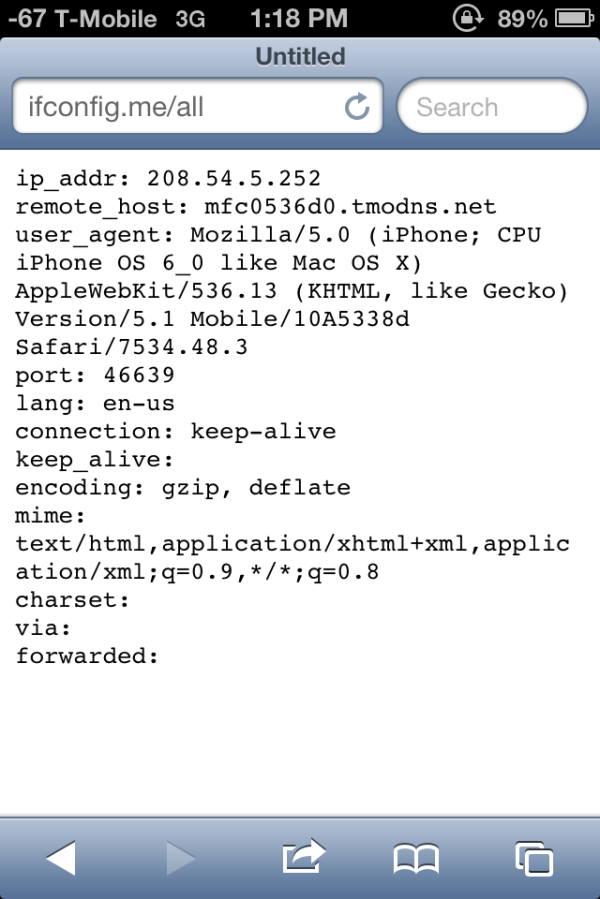
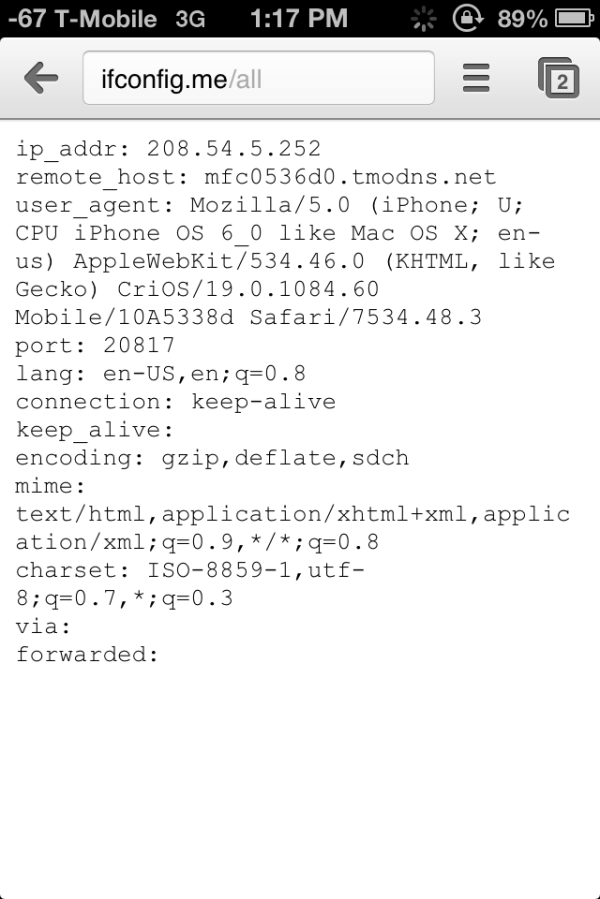














52 Comments
View All Comments
Nihility - Saturday, June 30, 2012 - link
They look terrible on all LCD monitors.Markus@AnandTech - Friday, July 20, 2012 - link
As a further case in point, it appears that Chrome for iOS is severely crippled in terms of performance. Normally, no one would complain and/or notice a 10-20% performance difference in page loads. But we’ve found that page load performance using Chrome on iOS is almost 2x slower than Safari. According to the results from our BrowsingBench test (www.eembc.org/benchmark/browsing_sl.php) run on an iphone 4G and an iPad2, Safari weighs in at 919 and 2340, respectively. On the other hand, when running Chrome on the same platforms, our test results were 478 and 1241, respectively. Although we didn’t do any under-the-hood analysis, we also ran the BrowsingBench test using the Dolphin browser on the iphone 4G, and obtained a score of 956.