The 2012 MacBook Pro Review
by Vivek Gowri on July 18, 2012 2:00 PM EST- Posted in
- Mac
- Apple
- MacBook Pro
- Laptops
- Notebooks
From a performance standpoint, the 2012 MBP lines up basically where we would expect it. My tester was the high-spec SKU with the same 2.6GHz i7-3720QM, 8GB of DDR3, and 1GB GT 650M as Anand’s Retina MacBook Pro evaluation unit, with the primary hardware difference being the 750GB mechanical hard drive in place of the Samsung PM830-based SSD in the rMBP. Performance matched up pretty close, with the MBP being just a tick behind the rMBP in most of our benchmark suite. And with the performance deltas we're talking about, it's really almost like splitting hairs.
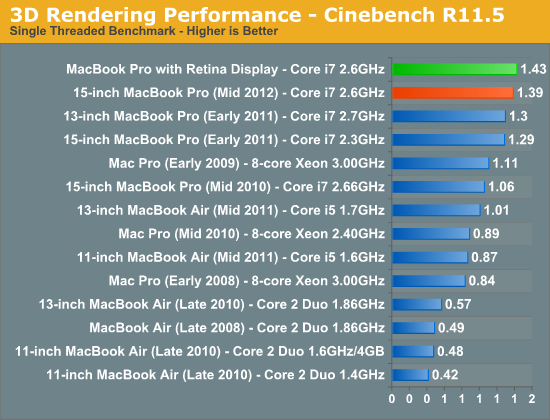
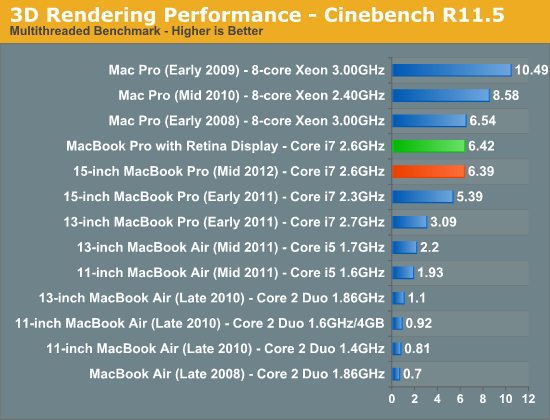
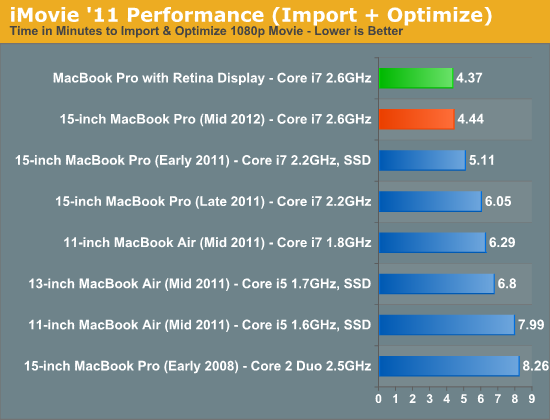
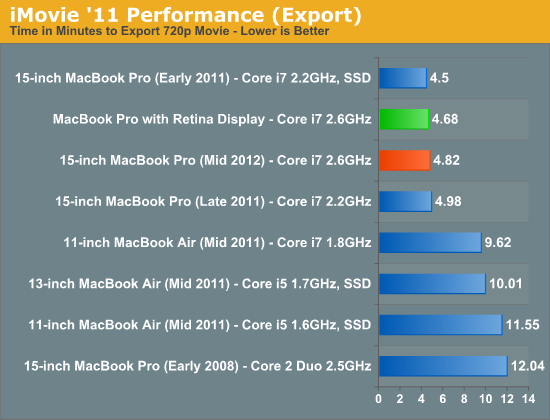
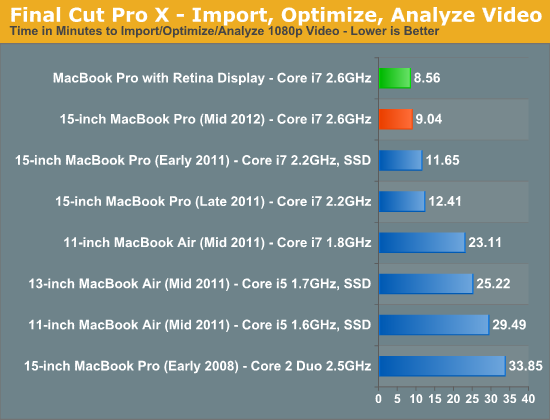
It appears that the i7's Turbo mode is less aggressive in the MBP versus the Retina, possibly due to the revised cooling system that the Retina model has. The 2012 MBP retains the same thermal design as the 2011 model, so it's unsurprising to see that Apple is being more cautious with it.
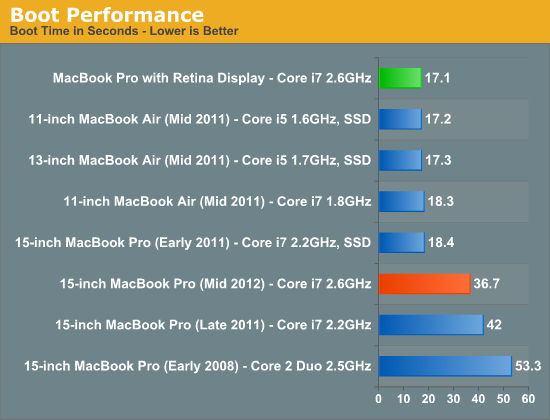
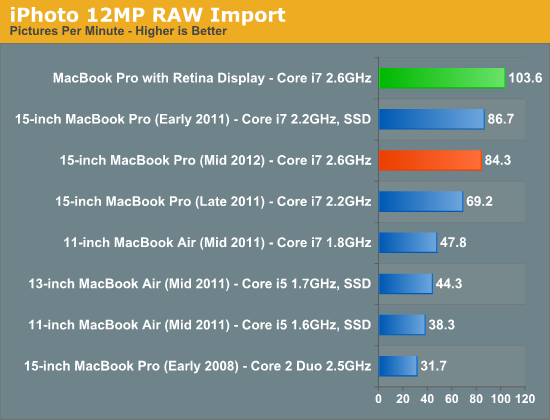
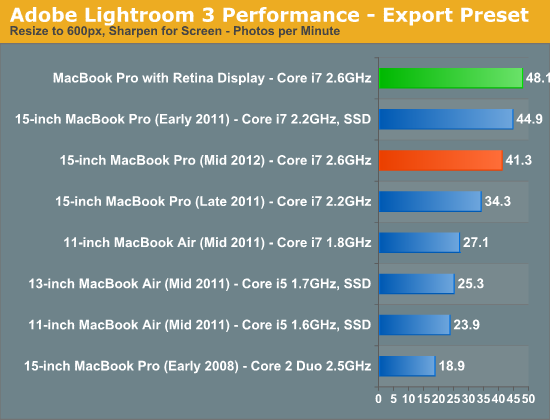
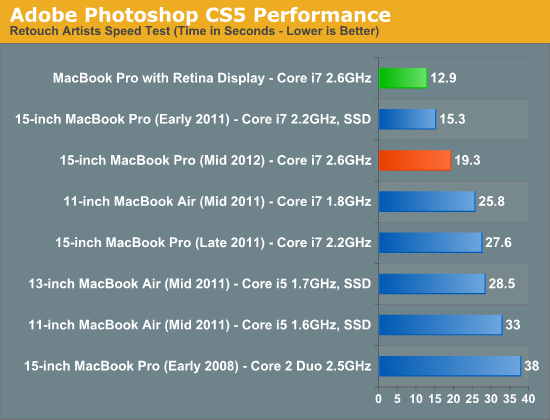
The SSD-based Retina obviously has faster boot times and performs significantly better in any disk-based activity. Based on my limited experiences with the Retina, it really feels substantially more responsive. Our usual recommendation from the last couple of years stands here too: if you're buying a new MacBook Pro, your first upgrade should be to add an SSD.
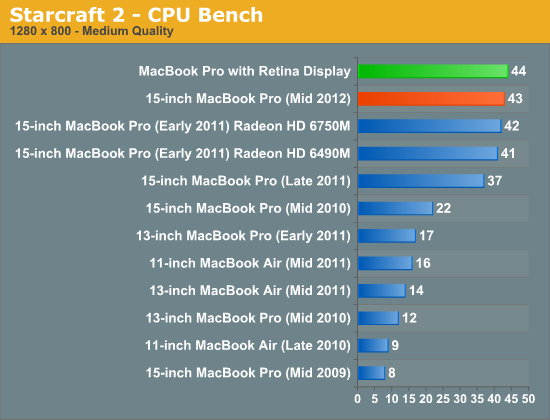
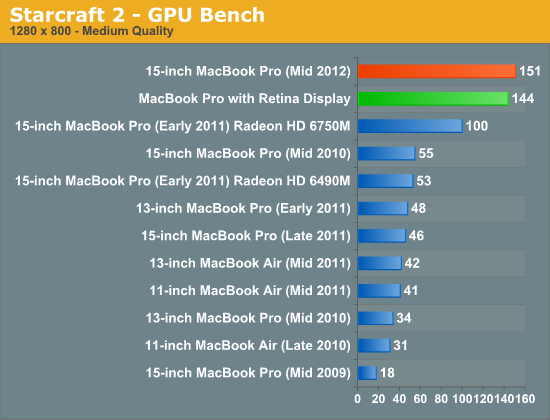
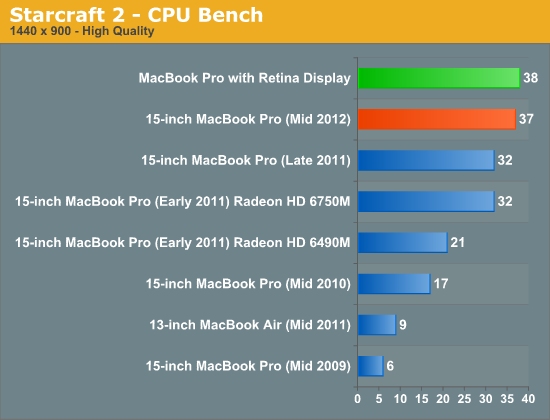
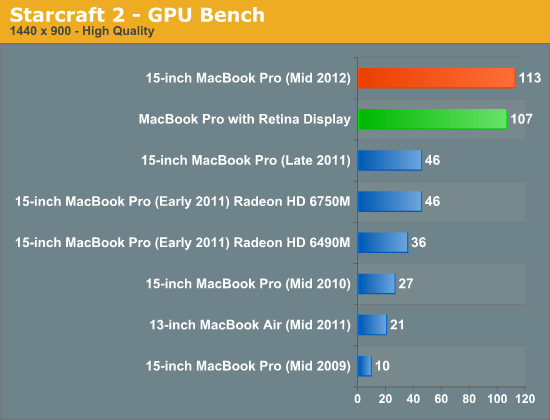
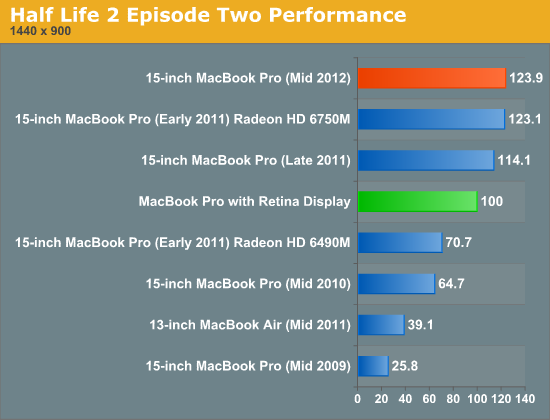
GPU performance is substantially improved over the 2011 MBP, with the GT 650M outpacing both the HD 6750 and 6770, to say nothing of the HD 6490 in the early 2011 Pro. We saw roughly equivalent performance with the rMBP again, with the MBP maintaining a slight edge over the Retina, but again with a margin of less than 5%.
We took a look at performance over time, and as expected, Ivy Bridge and Kepler do a really good job of minimizing heat buildup over time and the corresponding amount of throttling that occurs. Through 40 runs of our Half-Life 2 test (at native res with maxed out settings), I ended up with nearly identical numbers the entire way through, with a very slight downward trend emerging (the delta between the average of runs 2 through 10 was a bit under 1% better than the average of runs 32 through 40). It's pretty much a flat line all the way across, the new chips really let the MBP run at significantly lower temperatures. Using it versus a Core 2 or SNB MacBook Pro, it noticeably doesn't get anywhere near as hot to the touch in day to day use.
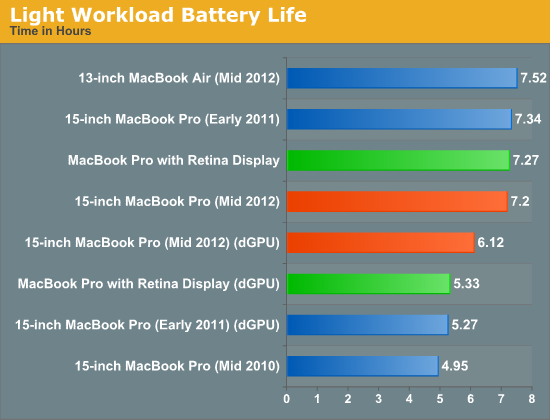
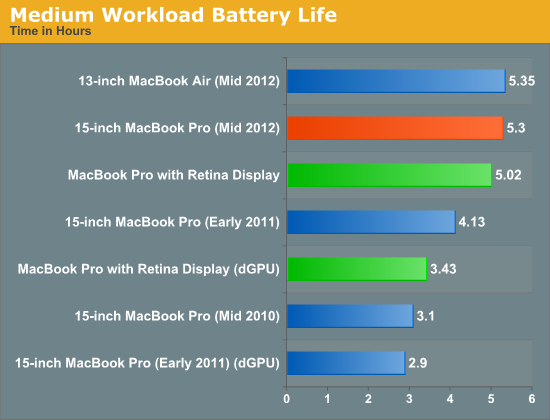
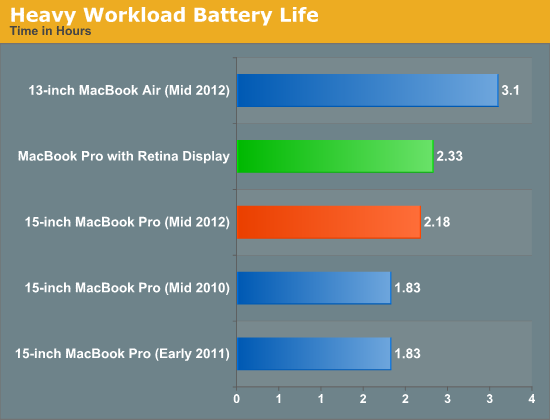
Battery life is pretty solid – we got a bit over 7 hours in our light web browsing test (with dynamic GPU switching on), a hair over 6 with dynamic GPU switching off (forcing the GPU to stay on), close to 5.5 hours in our medium-heavy browsing workload, and a bit over 2 hours in our brutal, heavy use case test (which adds a 1MB/s file transfer and a looping 1080p video to our heavy browsing test). Apple quotes 7 hours of “normal” use, and that’s about right based on my standard usage – if you use your notebook for light browsing and word processing with medium levels of brightness, you’ll get at least 7 hours if not a bit more. Obviously, once you start hitting the dGPU hard, it’ll die pretty quickly, but at least GPU efficiency has improved enough that just leaving the GPU on in light workloads doesn’t run down the battery too much.


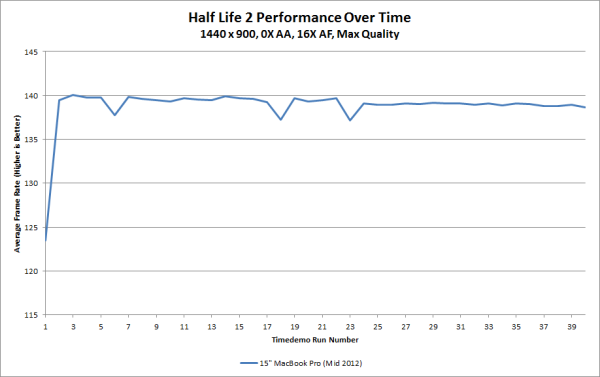








132 Comments
View All Comments
tipoo - Wednesday, July 18, 2012 - link
If you want one, I'd advise waiting at least until the end of October, a few sources have been saying the 13" is next up on the Retina upgrade docket. If it's anything like the 15"s, that means a few hundred more for a far better screen, SSD, and more RAM.As for the current one, pretty easy to extrapolate, slightly better battery life, slightly better CPU performance, up to 60% better GPU.
secretmanofagent - Thursday, July 19, 2012 - link
That makes no sense to me. The 13" to my knowledge has never had a discrete graphics card, and it would be very close to the 13" MBA (and has never had quad core). It would make more sense to drop the 13" MBP and just do the updates on the MBA.joer80 - Wednesday, July 18, 2012 - link
I agree with this review. (Owner of rMBP.) Good job AnandTech!nikolayo - Wednesday, July 18, 2012 - link
Am I the only one who believes that in 2012 a 1440x900 screen is entirely inadequate for a top-tier notebook which MBP aspires to be?tipoo - Wednesday, July 18, 2012 - link
On this site, probably. I love my 1920x1080 on 15".pmhparis - Thursday, July 19, 2012 - link
I appreciated my Dell e6500s 15" 1920x1200 too but- it was heavy, & I carried it work-home half the time on my back
- It had throttlegate problems where GPU use would throttle the CPU down to 10%
- It's middle of the road build quality meant that it was coming apart at the seams.
My daughter's 2009 MBP is in great shape even if has a few dents from being put in a bookbag that was dropped a couple times.
I now have a rMBP that I'll certainly use 2 x longer than any PC I've had up to now. Why is it that some people believe that a PC that is cheaper but needs to be replaced more often is less expensive?
Death666Angel - Friday, July 20, 2012 - link
Wow, I don't see how you manage to engage in any of the conversations to which you replied. You just ended up bashing on Dell notebook, praising an Apple notebook and making a general statement that is (as most general statements) very flawed. Good job! :Dtipoo - Thursday, August 16, 2012 - link
Whoops, read OP as adequate, not inadequate.sudokill - Wednesday, July 18, 2012 - link
If you buy a 2012 MBP, ditch the optical drive and put a 256GB SSD, upgrade to the higher res screen, you essentially get the rMBP price. But for losing the retina screen, you get completely replaceable parts (keep in mind the warranty is still the same at 1 year for both), over 1TB of total internal storage (you keep the original 750GB HDD), same SSD speed, ethernet port, FW port, and the ability to upgrade/change components. The retina screen is nice, but is it really worth all that??The most important is the peace of mind... if any little component goes bad on the rMBP after a year, you'll have to scrap the whole thing or pay an arm or leg to fix. With the regular MBP, you can easily replace your own parts.
inplainview - Wednesday, July 18, 2012 - link
That is if you live in the US with the crappy warranty. However in Europe the warranty is two years...