ASUS Transformer Pad Infinity (TF700T) Review
by Anand Lal Shimpi on June 25, 2012 3:00 AM ESTThe Display
At 1920 x 1200 with a 10.1-inch diagonal, the Transformer Pad Infinity's Super IPS+ panel works out to a hefty 224 pixels per inch. That's shy of the iPad's 264 PPI but still a tremendous improvement over the 149 PPI of the previous generation Transformers. 1920 x 1200 is a fully supported resolution under Ice Cream Sandwich, so there's no funniness that has to happen in order to support the new display. It's still a 16:10 aspect ratio, but with a 1.5x increase in the horizontal and vertical dimensions.
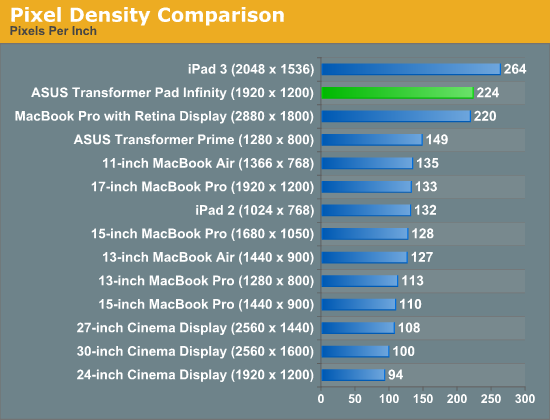
The effect on the display is subtle but present. Text looks sharper, icons look clearer, everything just gets better. The browser uses the added resolution to make smaller text more legible when zoomed out on web pages:
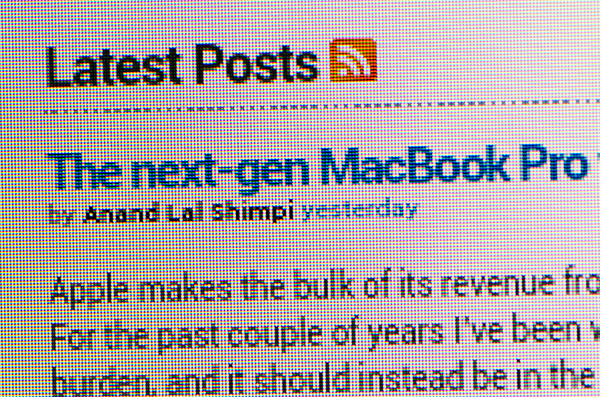
Macro shot of AnandTech.com on the Transformer Prime, 10.1-inch 1280 x 800
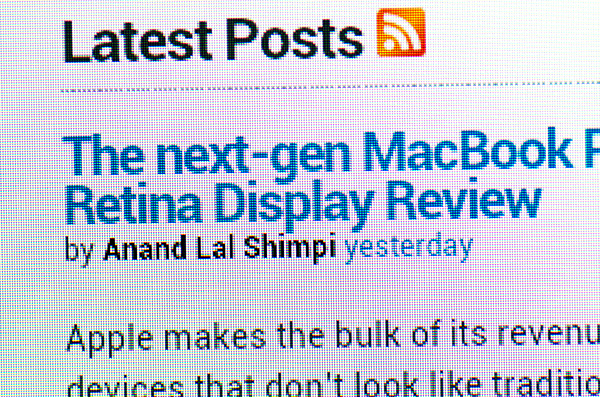
Macro shot of AnandTech.com on the Transformer Pad Infinity, 10.1-inch 1920 x 1080
High resolution photos look good on the display as well, but the effect is a bit more subtle than I would have expected. It's really text that benefits the most in my opinion.
In going to the higher resolution panel, ASUS hasn't improved color gamut or accuracy. Things are a tad better compared to the TF Prime but not appreciably so. White point is kept at around 7500K across the brightness range.
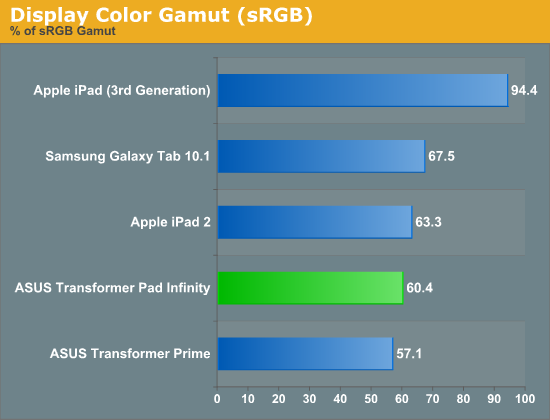
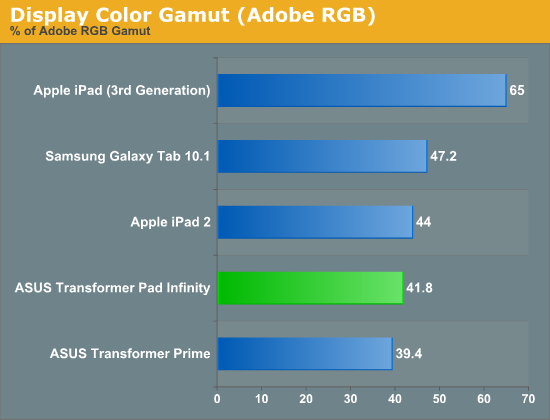
Where ASUS does deliver is in contrast ratio and brightness. In its default state the Transformer Pad Infinity can deliver, at max brightness, 460 nits. Similar to the Transformer Prime, ASUS offers a Super IPS+ mode for outdoor viewing that drives the panel and backlight to just under 700 nits.
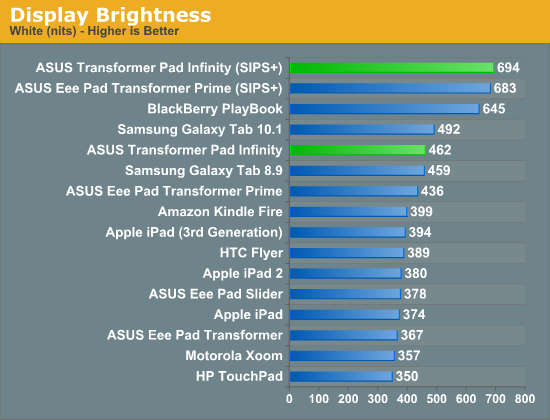
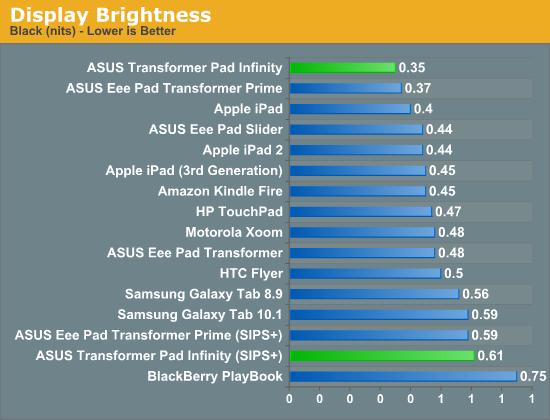
Black levels suffer a bit at the Super IPS+ setting, but otherwise the panel is actually a bit better than what ASUS used in the Transformer Prime. The result is a contrast ratio of over 1300:1, or 1135:1 in Super IPS+ mode.
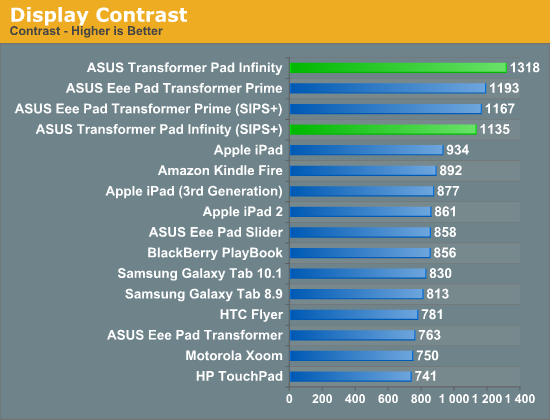
The brightness and contrast improvements are appreciated as is the increased pixel density. It would have been nice to see an improvement in color gamut and color accuracy with the Transformer Pad Infinity. Let's hope ASUS is saving the best for its Windows 8 tablets later this year.









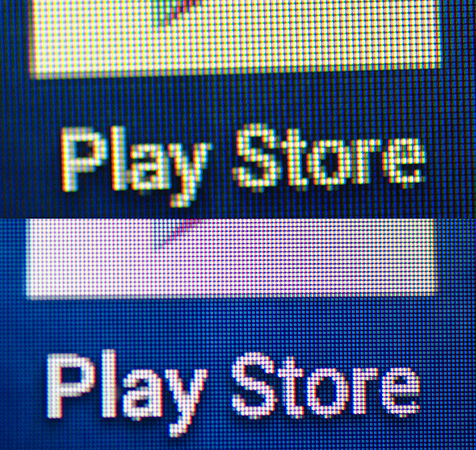












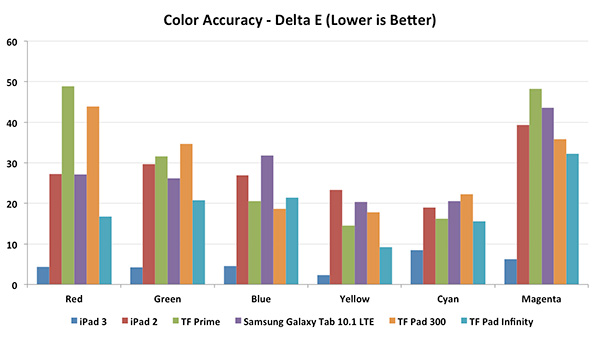
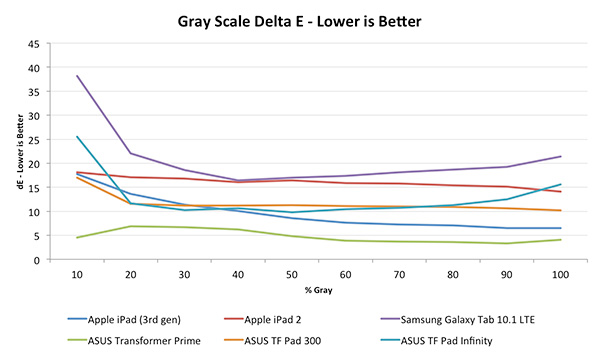








112 Comments
View All Comments
Tchamber - Monday, June 25, 2012 - link
I had problems browsing with the ipad, too. The difference is that on my TFP the browser rights itself rather than having to close it and open again. Multitasking is easier too, no double tapping anything. Sure ICS could be polished up a bit, but as far as capability its at least on par with IOS. IPad still has performance edge and battery, but thats getting smaller all the time.sawilson - Monday, June 25, 2012 - link
iOS is a lot less stable than ICS. You don't have to take my world for it. Crittercism did the research. Safari is the buggiest piece of sh*t I've used in my life on iOS, and it's a damn shame because it's one of the finest browsers I've used when on OSX. It's shame apple can't just get OSX working on the ipad. Then it would be worth it.DeciusStrabo - Tuesday, June 26, 2012 - link
I would say they are about the same for me. Maybe, maybe Android is a bit more stable, but I would attribute this to the fine gentlemen and -women working at CM9. Neither is annoying with the crashes, so I'd say they are both perfectly usable.sprockkets - Monday, June 25, 2012 - link
Put Chrome on it - for whatever reason the browser on Asus' tablets is not up to par. Why when every other ICS browser works fine is beyond me...Belard - Tuesday, June 26, 2012 - link
Get OPERA for Android then... much better than the built in browser.Belard - Tuesday, June 26, 2012 - link
OOPS! Even for my Samsung galaxy phone, the Opera browser is excellent. I get tabbed browsing, better entry for text fields.lilmoe - Monday, June 25, 2012 - link
I actually HATE Apple products myself. But Anand is anything but a fanboy... I know a fanboy when i see one. Engadget, TB, and other websites "tech websites" have lots of them.Anyway. While I seriously hate admitting this. "Currently", the only tablet worth buying if the user is concerned about "user experience" and fluidity is in fact the iPad. I personally think the iPad 2,4 is the best deal out there; i could care less for higher "non-standard" resolutions.
But Anand threw a bomb at the end of his article here. The transformer line needs a much more fluid and "functional" OS. That being, Windows 8. I agree. Windows 8 ARM/x86 tablets are going to show us a whole new dimension in computing and fluidity. Be prepared to see most Anandtech authors being called Windows/Microsoft fanboys by the end of the year.
BabelHuber - Monday, June 25, 2012 - link
AFAIK Windows 8 RT is locked, like the iPad is.This means e.g. no sideloading of Apps, you have to rely on Microsoft's App store.
I even haven't rooted my TF Prime since I haven't seen a need so far.
Of course you can jailbreak the iPad, probably you will be able to do so with Windows RT devices. BUT what disadvantages do you get? On Android I have none, except of voiding my warranty.
The TF series consists of real PCs, meaning that PERSONAL is a part of it since I can do whatever I see fit with my device.
A part of this are standard interfaces like HDMI, SD cards and USB. I wouldn't want to miss this.
So the bottom line is: Until I haven't seen detailled tests of WIndows RT tablets, it remains to be seen whether Windows RT will be 'better' at all.
As a sindenote: WIth WIndows Surface, MS is directly competing with its OEMs. It remains to be seen how OEMs will react.
Samsung and HTC already made it clear that they prefer Android over WIndows Phone for smartphones. The tablet race is still open, Microsoft has no user base whatsoever.
xype - Monday, June 25, 2012 - link
The thing is that tablets for most people are appliances. The group that actually wants a PC in a tablet form factor is not that large. The group that couldn’t care less as long as they don’t have to spend time tinkering with the device is much, much larger.Of course an argument can be made that iOS can be jailbroken (and Windows RT will probably be, too), and there certainly is a group of people out there who prefers an Apple device with the "openess" they expect from a PC.
And that’s all ok! Android is a perfect fit for the "tinkerers" and thanks to Apple setting expectations pretty high, they’ll get a great tablet/phone user experience to boot, as Android needs to stay competitive with iOS. It’s like the mythical "Linux on the Desktop", but with more apps. :oP
Windows 8/RT’s impact remains to be seen. Their approach certainly is novel and if Microsoft can manage to get enough developers on board, they might end up with a real alternative. I’m only afraid they will end up being too schizophrenic for that, trying to do it all and ending up doing nothing well enough for people to give a shit.
BabelHuber - Monday, June 25, 2012 - link
I did not talk about 'tinkering'. Tinkering for me means installing Custom ROMs, overclocking, replacing system files etc.Everybody who is able to download a program for Windows/ OS X and install it can do this also with Android.
No need for rooting, no need for tinkering. Just downloading a file, going to the file browser and selecting the downloaded file is very easy.
If an OS does not provide this, it is not a full OS, but a restricted one.